Polaris Office – free tools for office business

Polaris Office is a free program similar to Microsoft Office, available for Windows 7, 8, 10, macOS, iOS, and Android. It features all the tools for creating and editing text documents, spreadsheets, and presentations, and a free version lets you share and sync your work across three devices. Interestingly, in addition to creating “office documents”, this program provides the ability to edit images.
What Polaris Office has to offer
Polaris Office can be used for personal, public, educational, and business purposes. Real-time document editing on a single document can be done by multiple users and changes will be saved automatically. There is no risk of data being stolen, as Polaris Office secures and protects its documents.
The main advantages of Polaris Office are document compatibility and smart data filtering. Supported file formats are:
- DOC
- DOCX
- XLS
- PPT
- PPTX
- PPS
- TXT
- HVP
- ODT
PDF documents that users cannot edit can be converted to a Microsoft Office file, which can then be easily edited. It is possible to convert files from DOCX to PDF format and vice versa.
Users can also modify the program interface, changing the layout of functions and icons on the toolbar. For those who are used to Microsoft Word, it will be easy to switch to Polaris Office, because it uses a large number of identical commands.
When it comes to creating presentations, Polaris Office allows you to insert videos, images, and sound into your presentation. It also supports transition effects from one slide to another and animations, just like in PowerPoint. It supports 18 languages, including:
- English
- French
- Arabic
- Japanese
- Russian
- German
- Italian
- Spanish
Polaris Drive is a cloud storage service, but other online storage services are also supported, such as Google Drive, Dropbox, and OneDrive.
The possibility of writing with a “pencil” on the screen is especially interesting. This option allows you to write on the screen as if you were writing on real paper. You can also capture camera images or insert videos from your phone.
Like most programs, Polaris Office comes in two versions – free and paid. Our big complaint about the free version is that it is loaded with advertisements. If you can tolerate advertising, you will be quite satisfied with the possibilities provided by this program. However, we believe that intrusive ads will be too much for most users, especially considering that the free version of Office does not have these problems.
Conclusion
Polaris Office is a great program in which you will find all the functionalities you are used to. If the free version wasn’t full of ads, this might really be the new king of the office. As things stand now, Microsoft Office is a better choice.
Platform:
Windows 7, 8, 10, macOS, iOS, and Android

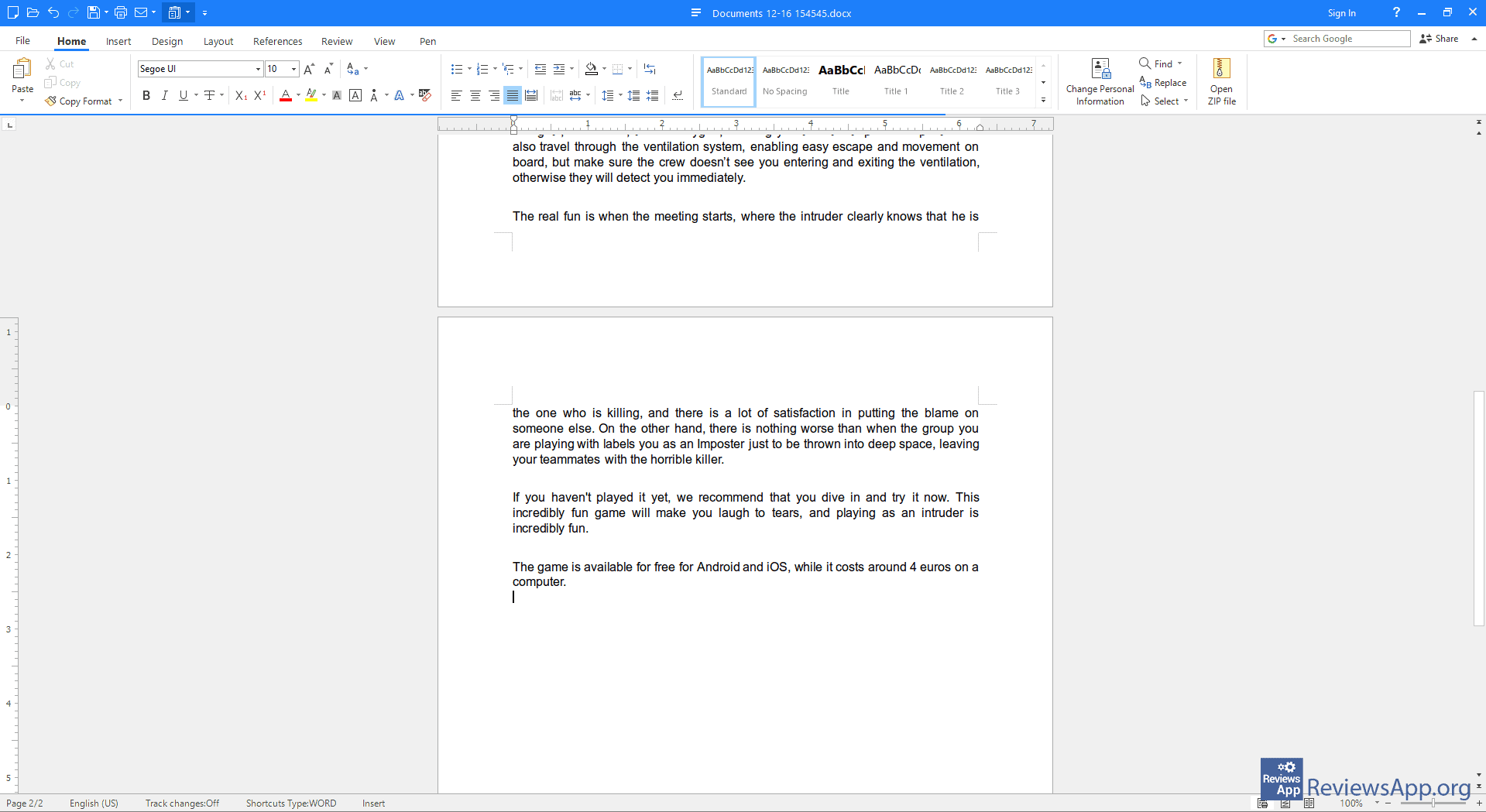
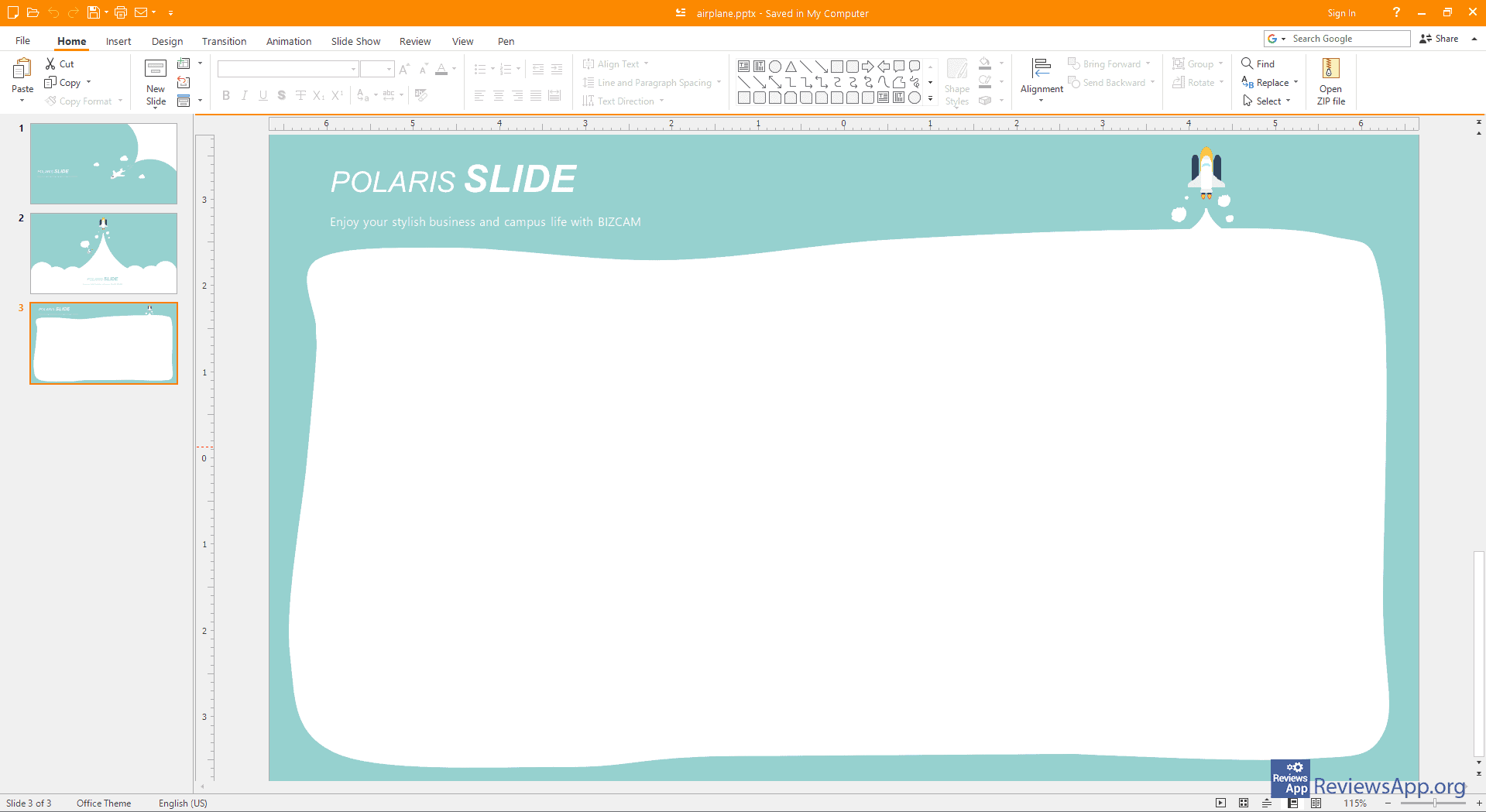


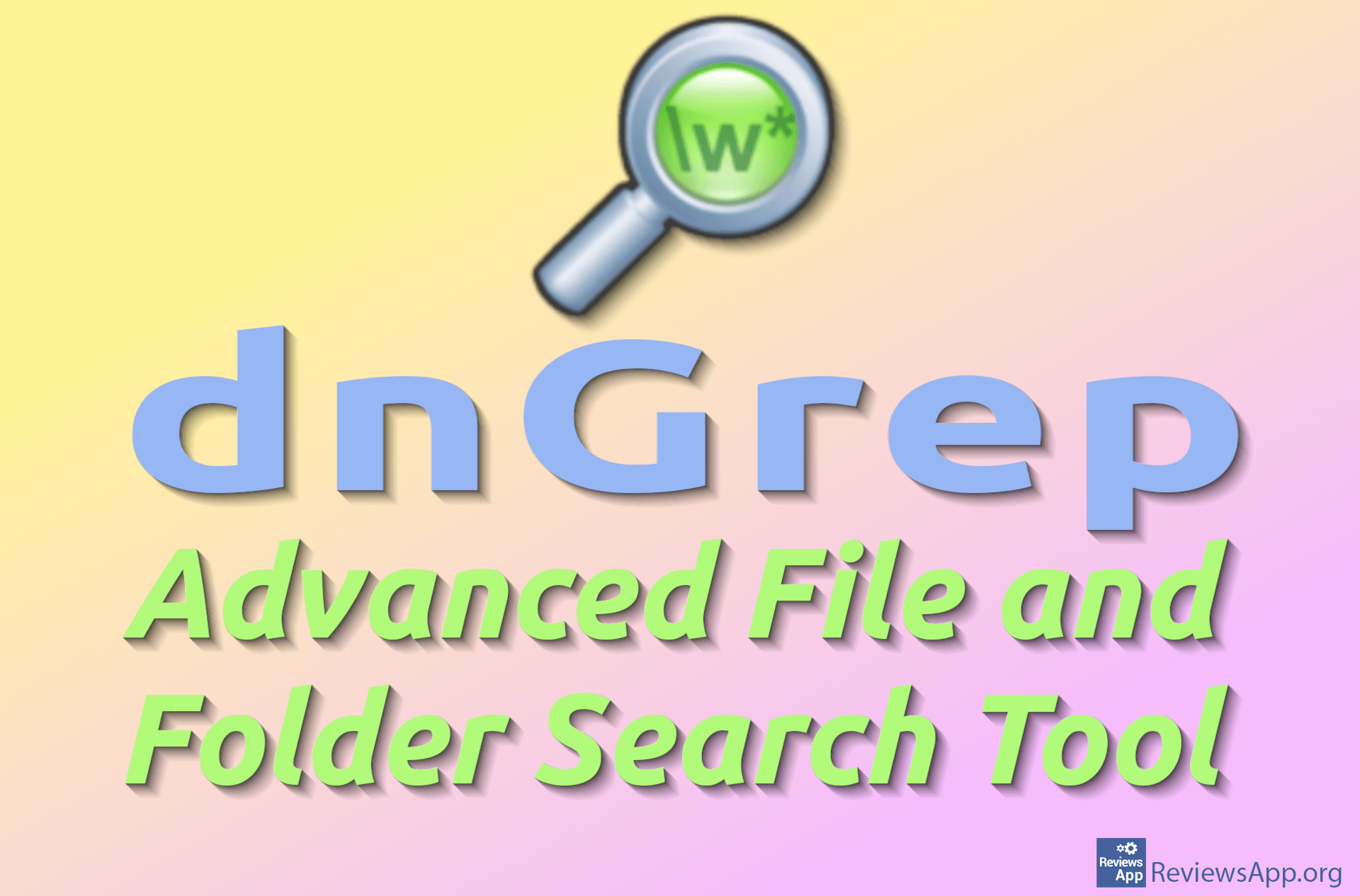
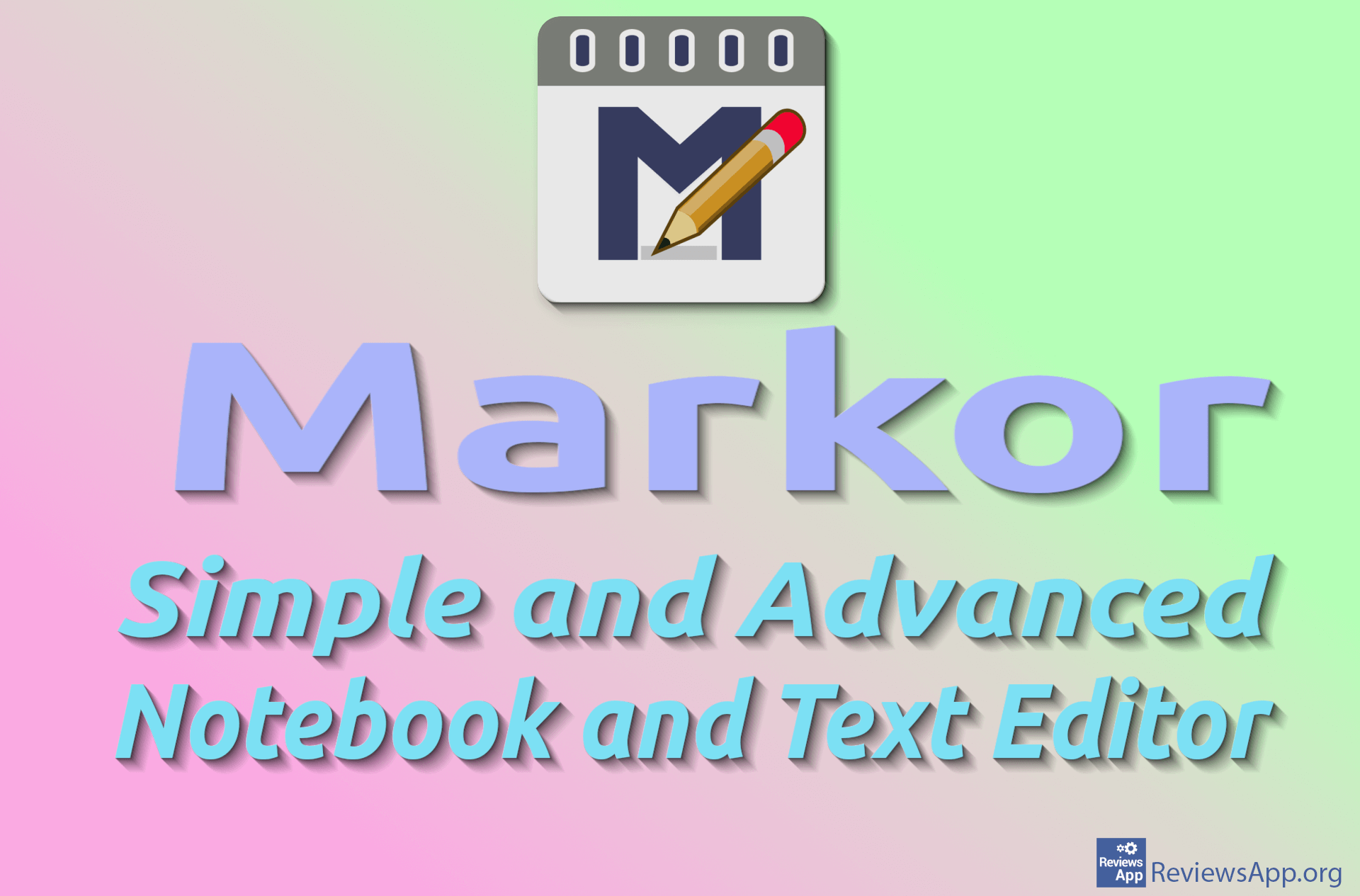
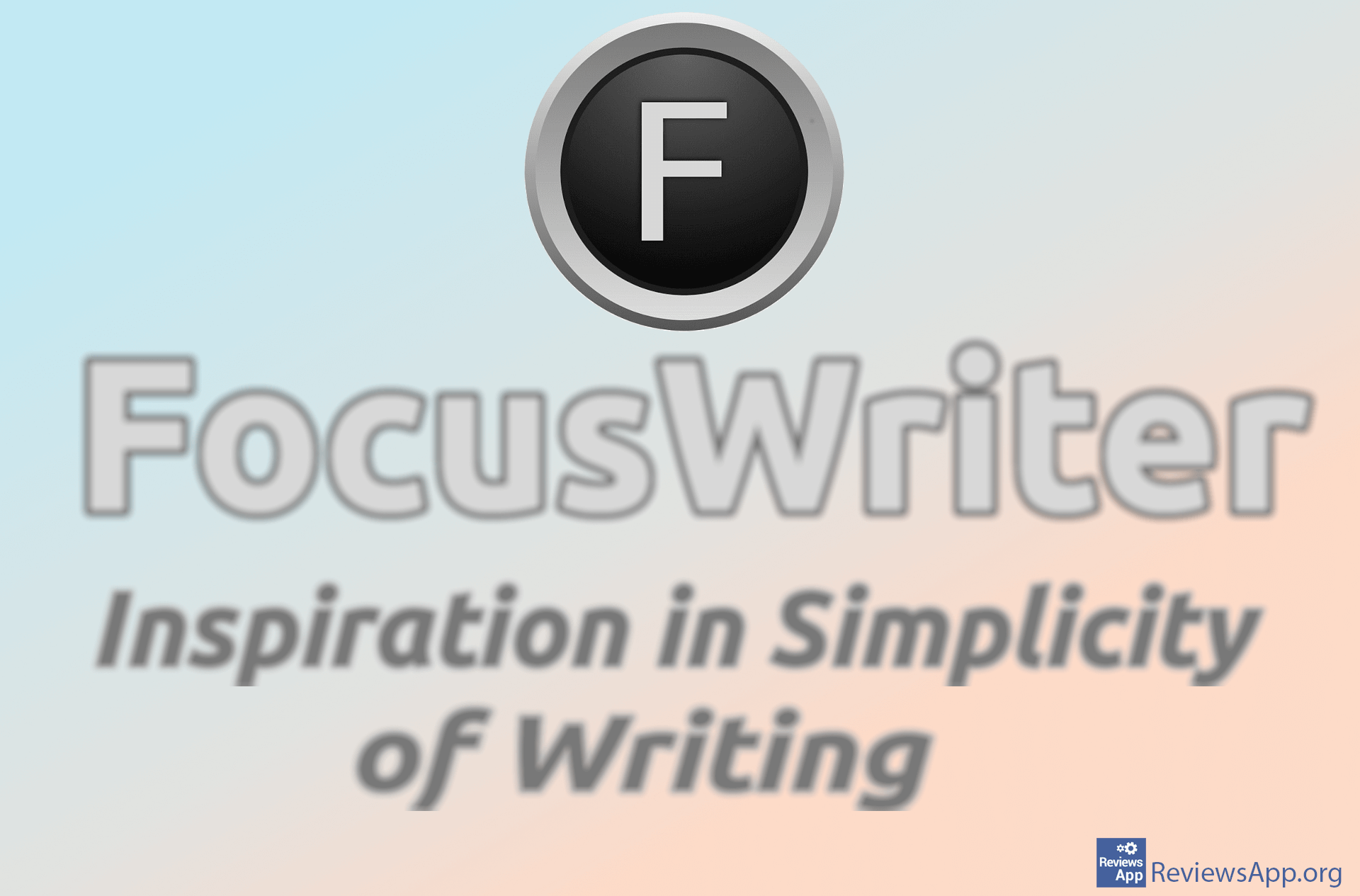
1 Comment
I would like to recommend Polaris Office Web Slide that doesn’t require any program installation and sign-up. It allows you to open a slide file on a web browser and start document editing immediately. Of course, you can create a new document with various templates.
Just visit » slide.polarisoffice.com