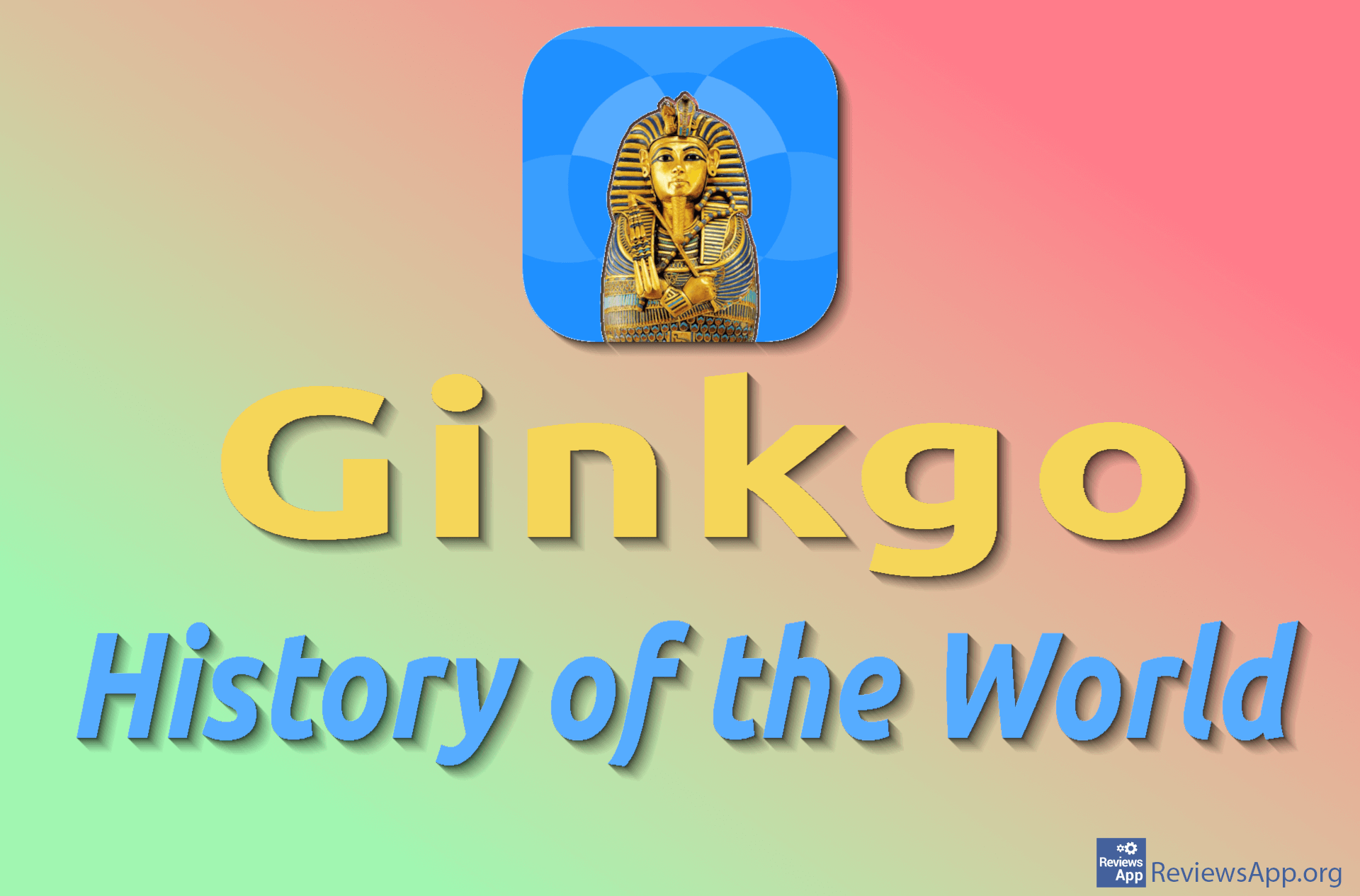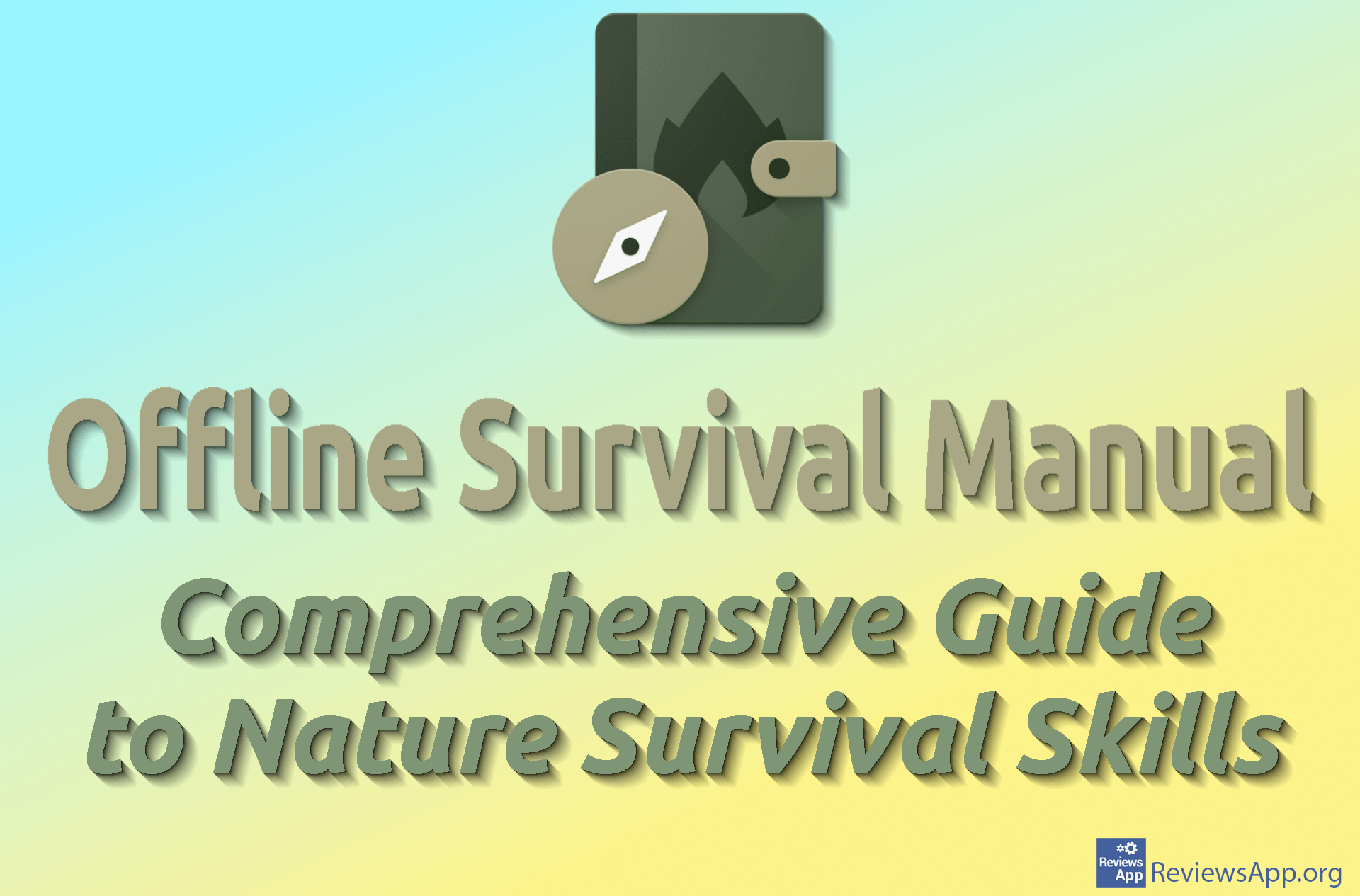Google Photos unlimited storage of photos and videos on Android
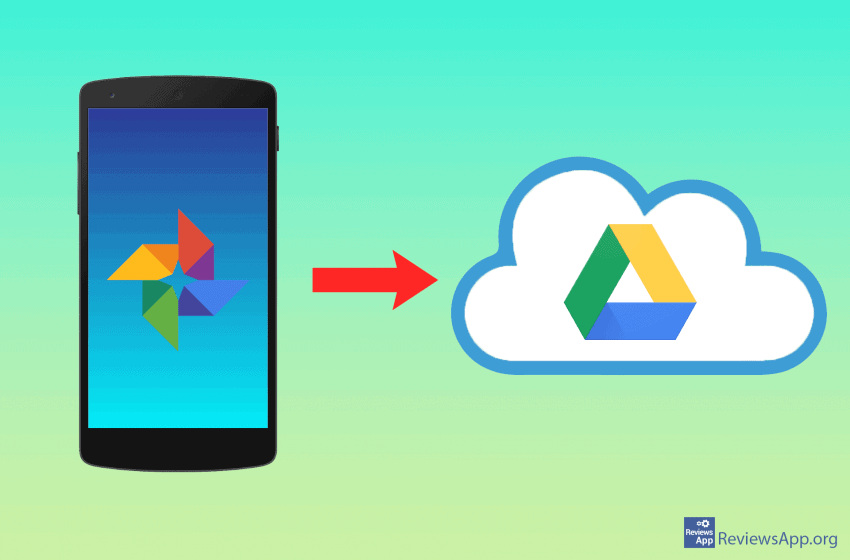
Google Photos is a free Android app that is used to store photos online. Nowadays, photos and videos taken by mobile phones are extremely important to most users. However, many of these photos and videos take up a huge amount of space in the phone’s memory.
Whether your phone memory is full, your phone is dying, or you are simply changing your mobile phone, there is always a problem with photos and videos. The best solution to this problem is Google Photos. This free app allows you to store all your photos and videos on your Google Drive, with no limit on the number of files.
Google Photos uploads all of your photos and videos to Google Drive the moment you connect to Wi-Fi. Since all your photos and videos are securely stored online, you can always access them via a browser from any device that has internet access at photos.google.com or via the Google Photos app on your Android phone. You can also delete photos and videos from your mobile phone to free up memory because everything is stored in the cloud.
In case your phone is stolen, breaks, or you just buy a new phone, just log in to the new phone with your Google account, install the Google Photos app, and all your photos and videos are there for you.
How to set up the Google Photos app for unlimited storage of photos and videos online, see in our video.
Video transcript:
- Open Google Photos
- Tap ALLOW
- Tap Turn on backup
- Tap High-quality (free, unlimited storage), this will give you unlimited space to store photos
- Tap Confirm
- Tap Next, Next, and Done
How to restore deleted images on Android?
If you’ve deleted pictures on Android, you can always re-download any photo or video from Google Photos to your phone or computer.
To learn how to restore deleted images and videos on Android, watch our video (provided you have the Google Photos app installed and configured beforehand).
Video transcript:
- Open Google Photos
- Tap Library
- Tap Bin
- Tap and hold on the photo you want to restore (you can also achieve this by tapping Select and then tapping on the image you want to restore)
- Tap Restore
- Tap Restore
If you have only deleted an image or video clip from your phone or tablet, and not from the Google Photos app, in this case, to download an image or video clip to your phone or tablet, follow these steps:
- On your Android phone or tablet, open the Google Photos app
 ,
, - Select a photo or video,
- Tap
More and then
and then Download. If the photo is already on your device, this option won’t appear.
See the procedure in the photo below, and click to enlarge it:
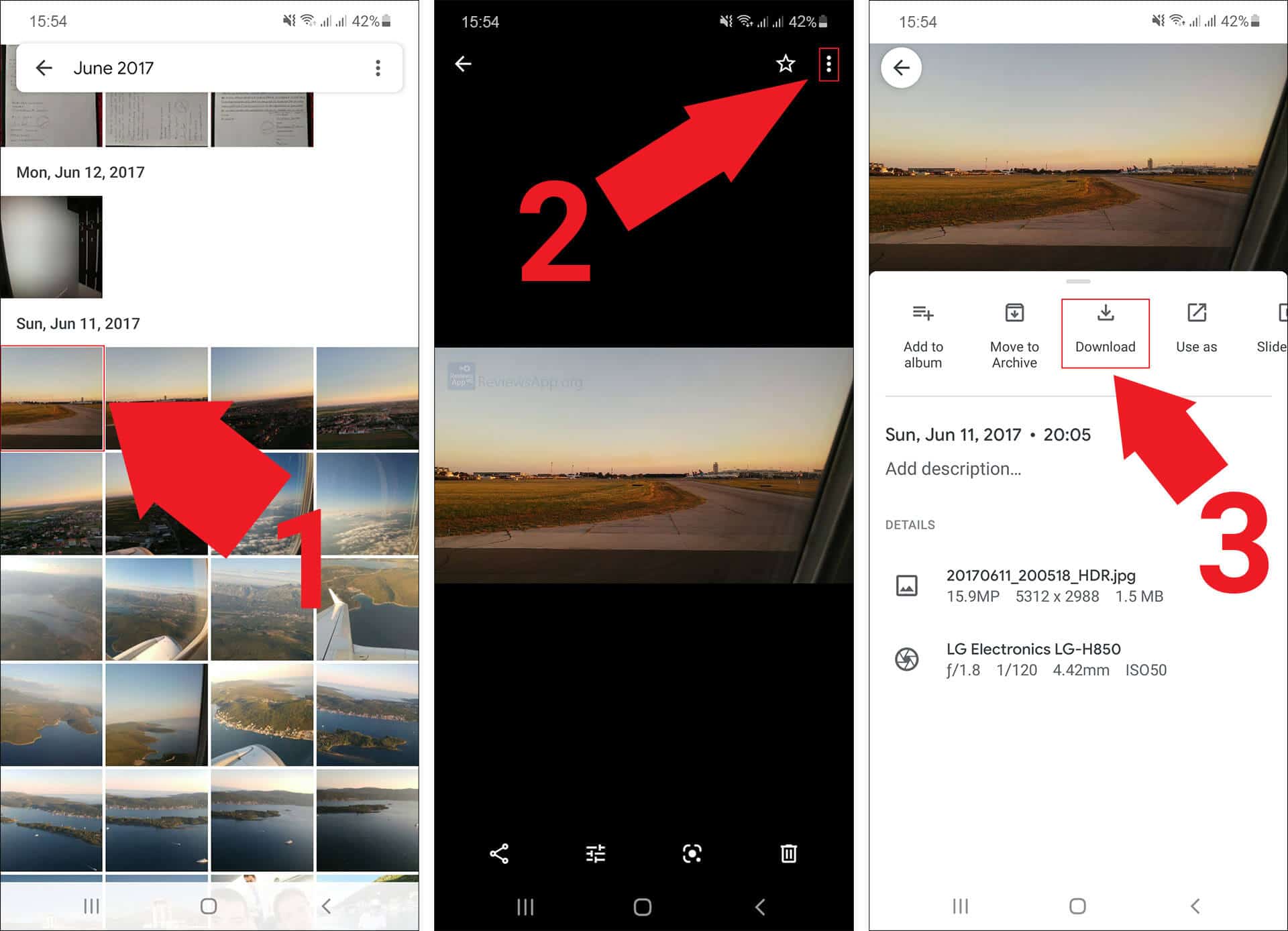
Google Photos will no longer be a free service
November 11th, 2020
Google has announced that from June 1st, 2021 Google Photos will no longer be a free service.
This will globally affect the millions of Android users around the world who have so far carelessly stored their photos and videos in Google accounts.
What exactly is changing for Google Photos users from June 1st, 2021
- All photos and videos you have taken before the June 1st, 2021 in the
High qualityand uploaded to your Photos account, they will not count towards space usage, and after that date, everything you upload to your account will start counting towards space usage and reduce your 15 GB of free space (that’s much you get for free with each Google Account). You can view additional space pricing on the Google One page. - On June 1st, 2021 Google will launch a new free tool within the Photos app, which will allow you to easily and quickly search the archive and suggest photos and videos of poor quality and huge size, which you can delete and save the storage space.
Taking into account the increasing quality of cameras on mobile phones, photos and videos are becoming better and better, and therefore bulkier (taking up more space). 15 GB of free Google Account space will become too little for most of the users, so we’ll have to either pay Google for extra space or try to find a better alternative to storing photos and videos from mobile phones.