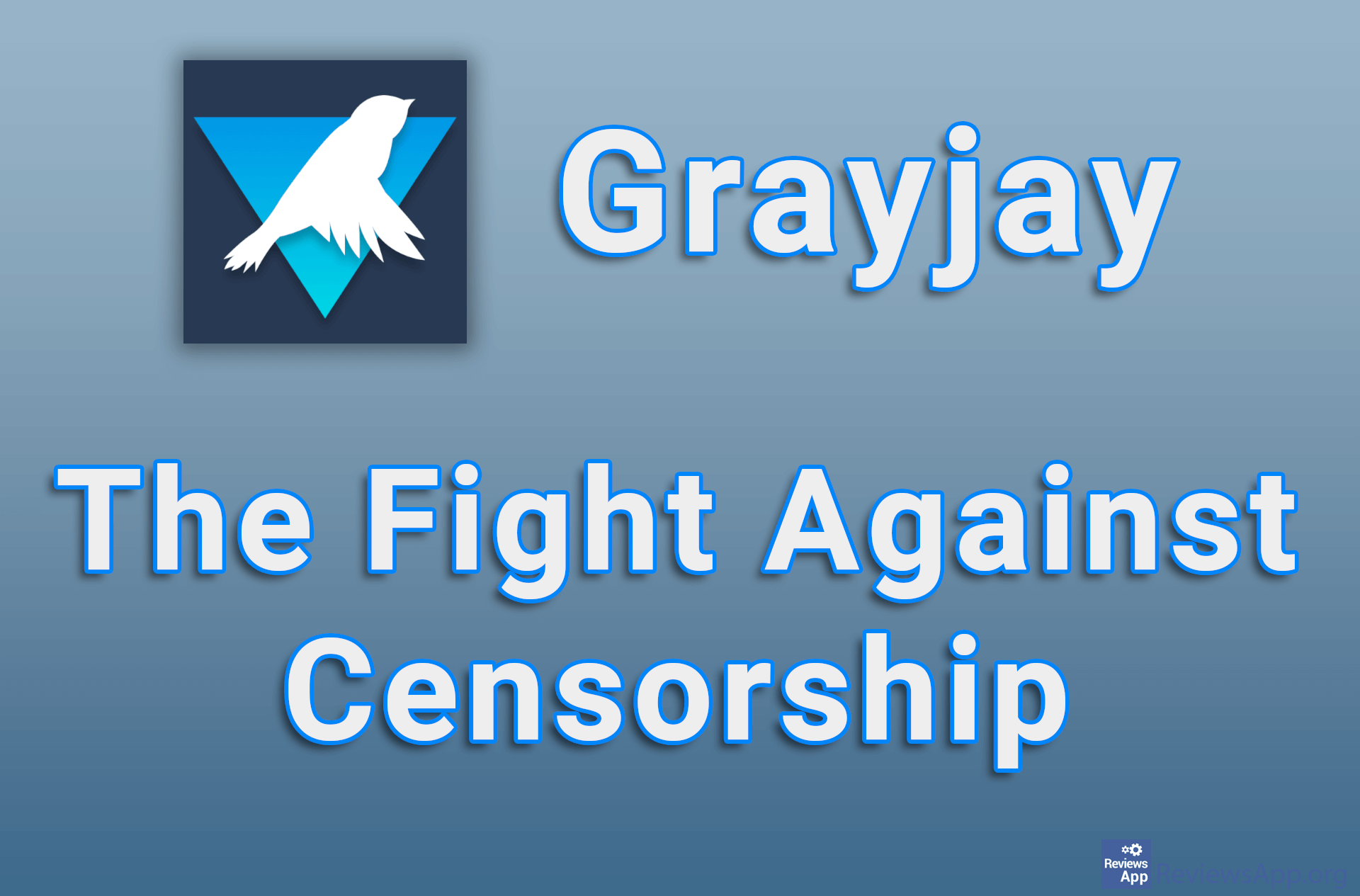How to Make YouTube Videos Always Fill the Phone Screen on Android

The aspect ratio of videos on YouTube, for the most part, is always the same. This is not the case with mobile phone screens. Because of this, it often happens that when you watch something in fullscreen mode, you have black bars on both sides of the screen.
The YouTube app has the option to fill the entire screen. When this option is turned on, each video will cover the entire screen area, but part of the video will be cropped. If you don’t mind this, it is a great option and should use it.
Watch our video where we show you how to make YouTube videos always fill the phone screen on Android.
Video transcript:
- How to Make YouTube Videos Always Fill the Phone Screen on Android
- Tap on the icon in the upper right corner of the screen like in the video
- Tap on Settings
- Tap on General
- Turn on the option Zoom to fill screen