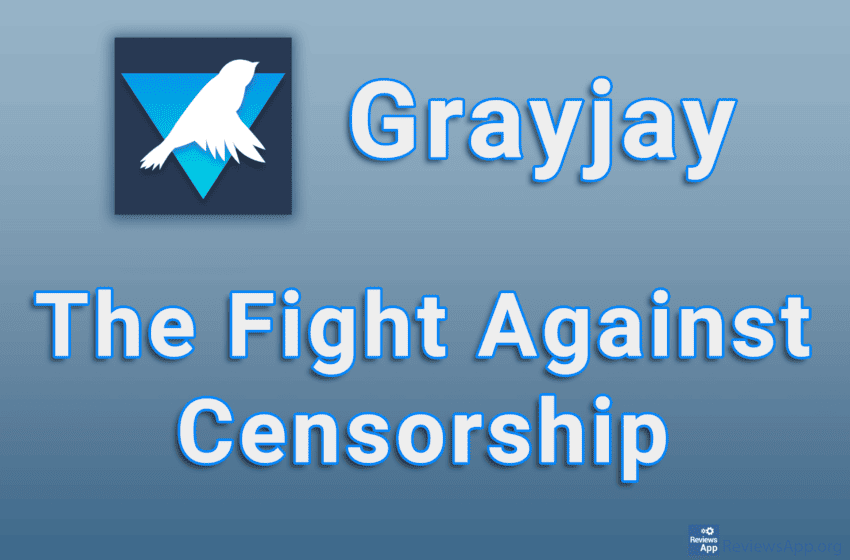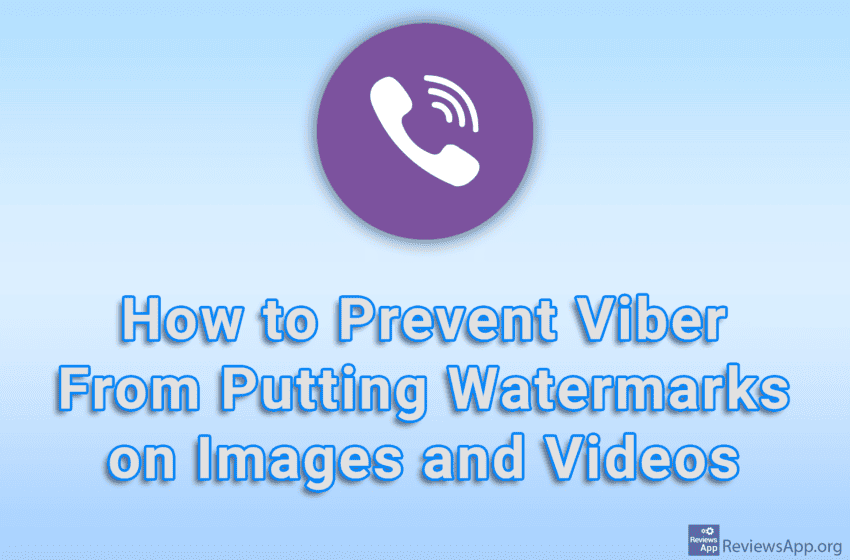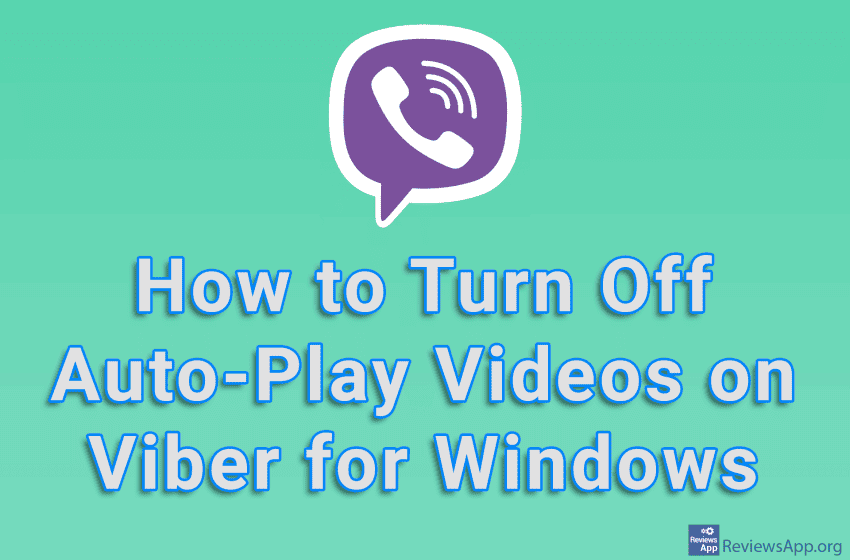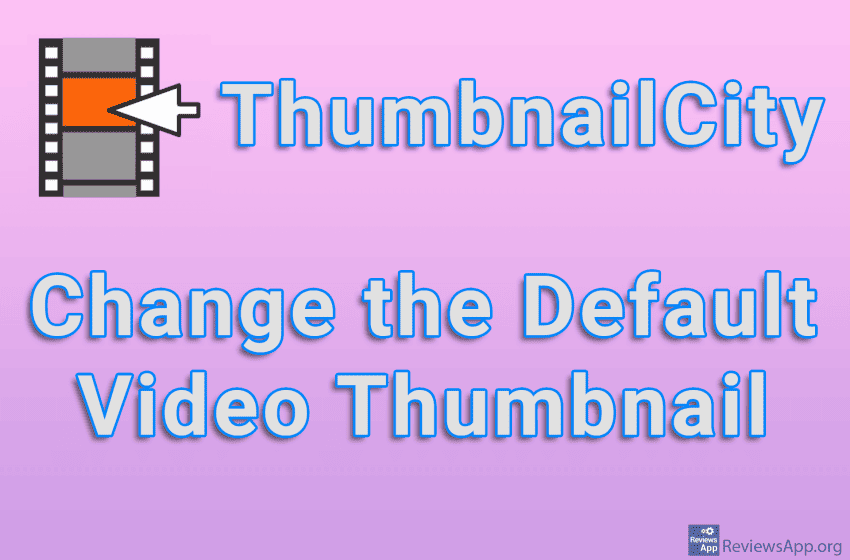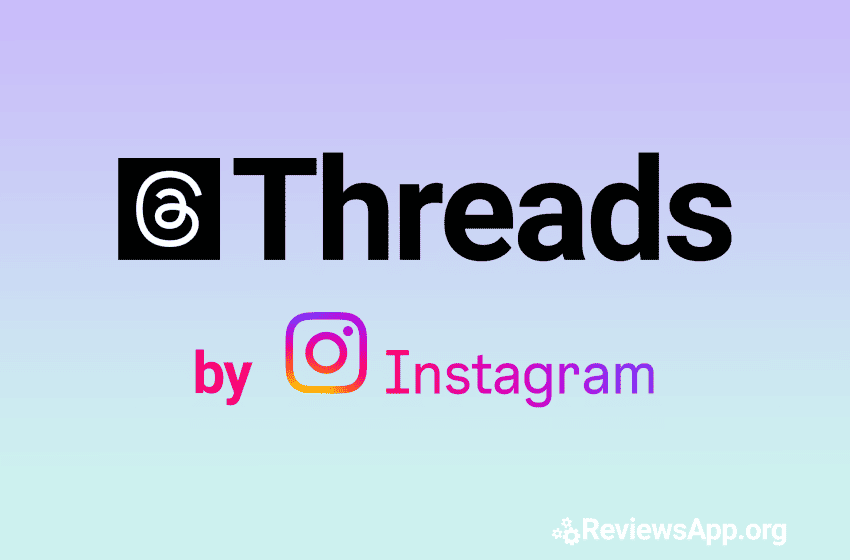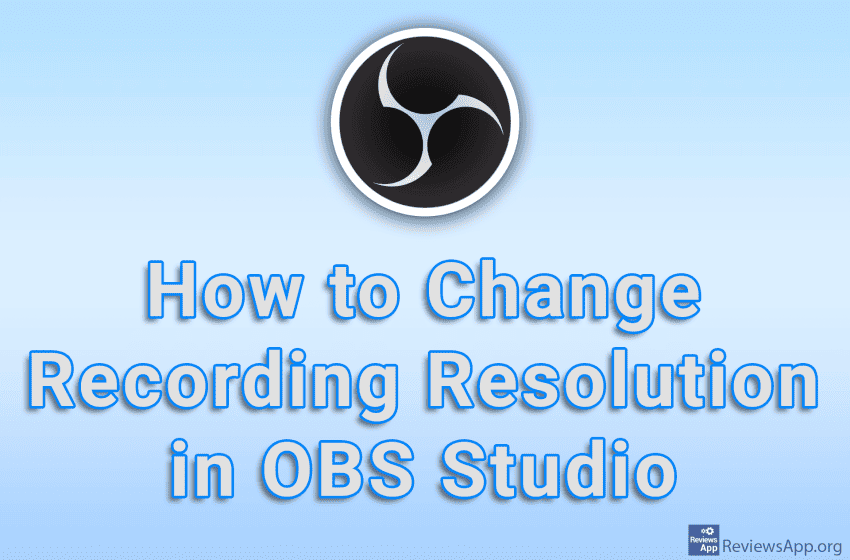SkyTube is a free open-source application for searching and playing YouTube content. It is only available for Android. Key features of the SkyTube application SkyTube is a simple yet functional application. The design is minimalist, focusing on the basic functions of video playback. For users familiar with YouTube, it will be straightforward to use. Unfortunately, […]Read More
Tags : video
Plex is a free program for streaming and listening to multimedia content such as movies, TV shows, music… It is available in versions for Windows, macOS, Linux, Android, iOS, various set-top box devices, NAS drives, Sony PlayStation, Xbox, Smart TVs, and even as a web application. It’s better to say that it exists for almost all possible platforms. There […]Read More
When we write reviews about programs or apps, we aim to present the pros and cons of the product as objectively as possible, give our personal opinion, warn of potential problems or benefits, and provide you with as much information as possible so that you can make a decision on whether or not you want […]Read More
When you take a picture or video with Viber Lense, Viber will automatically put its watermark on that picture or video. To disable this, you have to turn off the Viber watermark option in the settings, which is turned on by default. Watch our video tutorial where we show you how to prevent Viber from […]Read More
In the Reddit app, by default when you come across a post that contains a video, the video will play automatically. If you have limited free megabytes or you simply don’t want the clips to play themselves, there is an option in the settings to automatically play the video only when you are connected to […]Read More
If you’re in the business of journalism or publishing videos on the Internet, you probably sometimes need to hide the faces of the people in those videos. You can do this in several ways, but it would be best if you had an application that does it automatically. PutMask is a free application for the […]Read More
By default, when someone sends you a video in Viber, it will play automatically. If you have limited internet and don’t want videos to play automatically, you can turn off this option in the settings. Watch our video tutorial where we show you how to turn off auto-play videos on Viber for Windows. Video Transcript: […]Read More
Thumbnail or cover image is the image that we can see when we open a folder with a video file on the computer. It is an image that stands on the video file before we play the video, and that represents one scene, that is, a frame from the video. ThumbnailCity is a free program […]Read More
By default, OBS Studio will record video at the maximum resolution your monitor supports. If you want to change this resolution, it is possible to do so, and the process is quite simple. Note that you can only select a lower resolution than the maximum resolution your monitor supports. Watch our video tutorial where we […]Read More