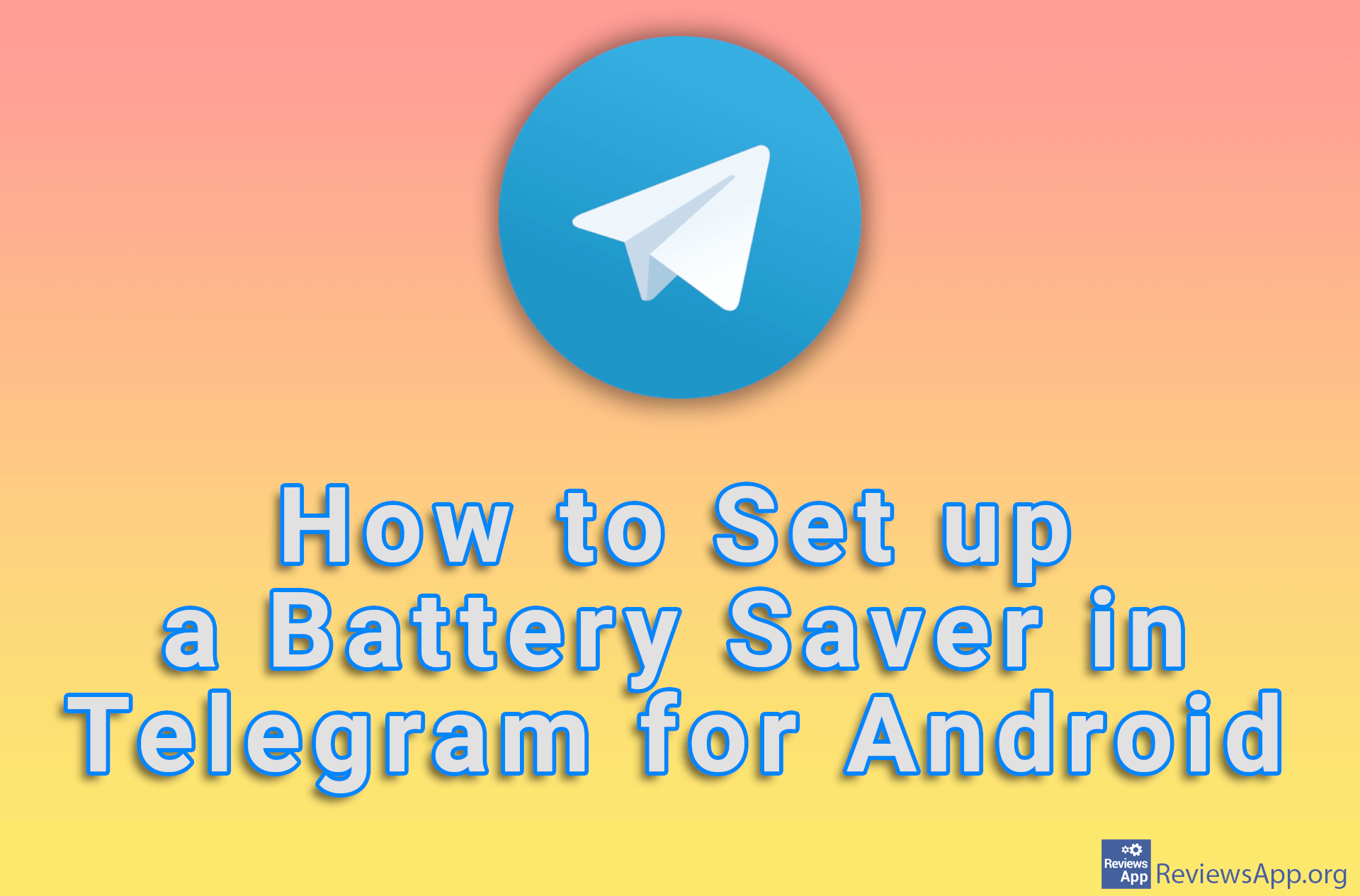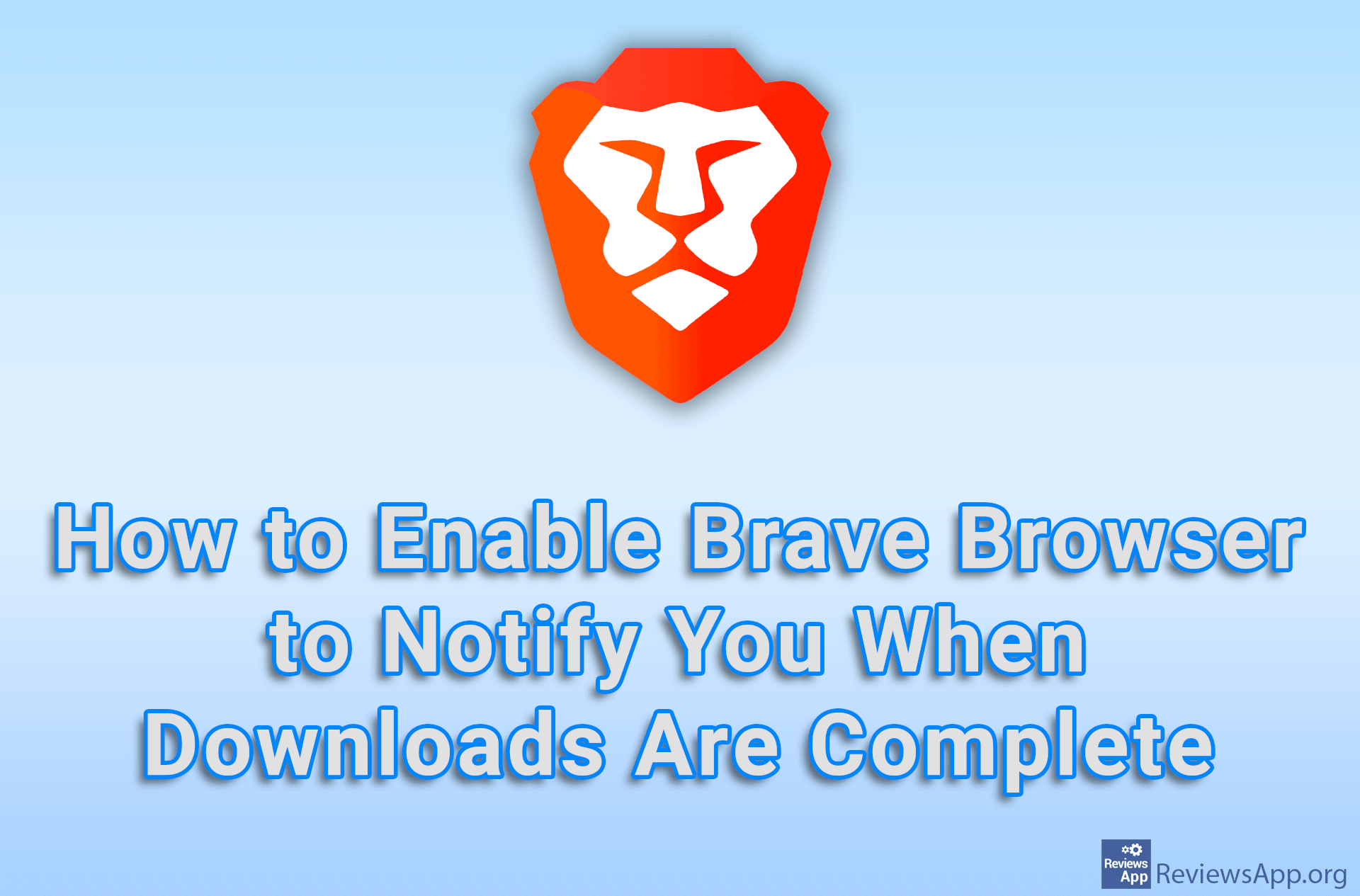Battery charge alarm – free app for Android

From year to year, mobile phones are getting better. Whether it’s the bigger display, better camera, the larger amount of memory, or the general phone speed, we are witnessing constant progress. However, when we talk about the battery, this is not the case. Battery-making technology made the least progress compared to all other components of mobile phones and tablets.
When they appeared on the market, mobile phones had phenomenal batteries that lasted for more than a week before it was necessary to charge them. Today we are not even close to that, there are few phones on today’s market where the battery lasts more than two days, and we consider that a great result.
Many mobile phones and tablets apps help us optimize battery consumption, but we do not get satisfactory results. That’s happening because they are saving battery by shutting down applications that we do not use. It certainly helps a little, but if we save the phone’s battery in this way, we will not receive notifications from many essential applications, and battery-saving loses its purpose.
The best way to save the battery is to keep the battery from capacity reduction over time as little as possible. We will achieve this by taking good care of its charging and discharging cycles. For the battery on your mobile phone or tablet to last as long as possible (as long as it is new), it is advisable to always keep it between 40% and 80% charged.
By default, all Android phones or tablets are sending only two notifications related to the battery when the battery is at 100% charge or below 15%. To maintain the battery in the optimal charge range without constantly checking the battery status, you need a particular app for this.
We present the Battery Alarm, a free Android app that alerts users when the battery is charged up to a specified level or discharged below the set level. The user adjusts the battery’s level of charge or discharge at which the alarm or notification will sound.
How does Battery Alarm work?
Battery Alarm is a straightforward application, which does what its name says, sends notifications, or sounds the alarm for a full or empty battery on Android.
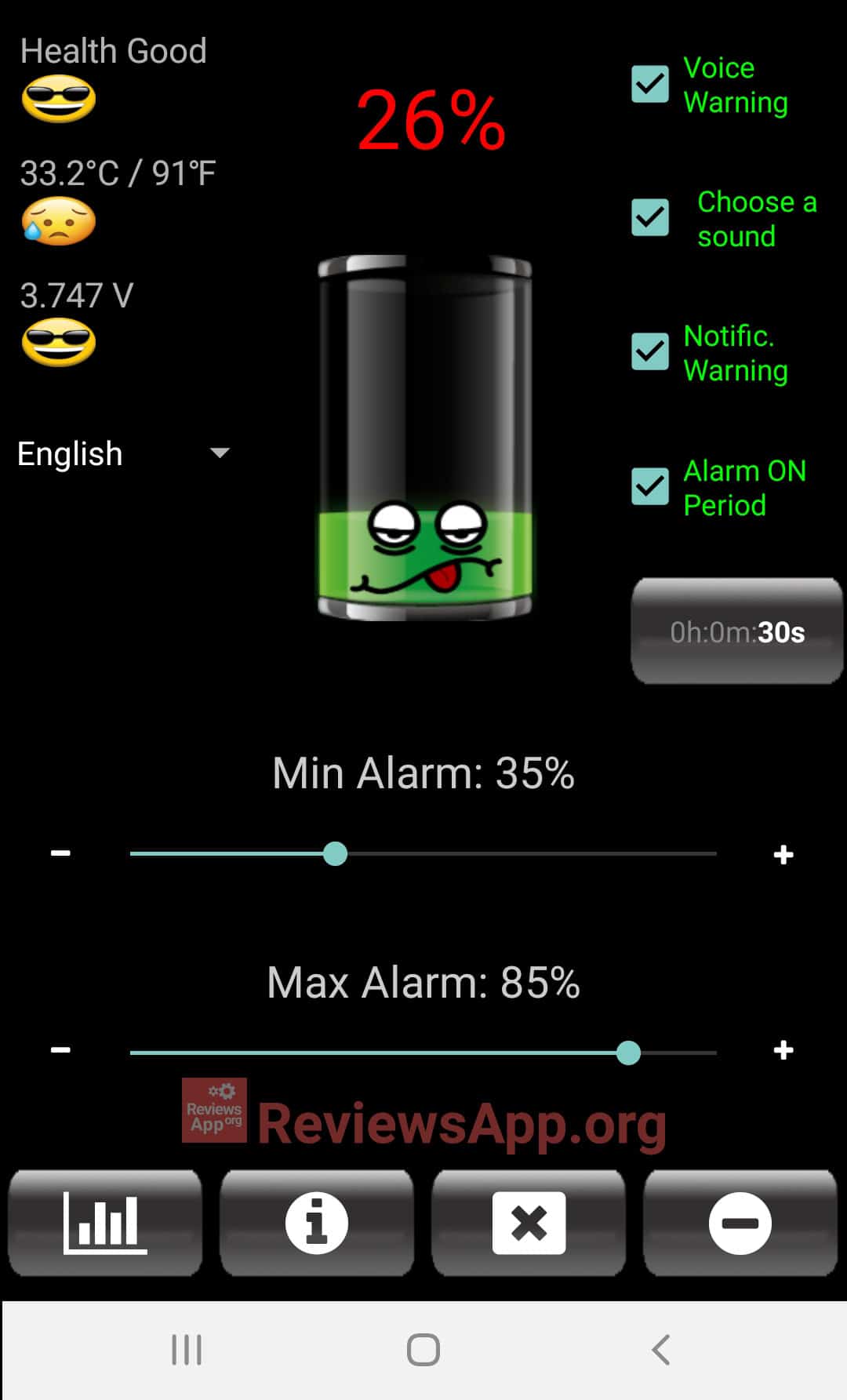
The application shows only a few data:
- percentage of battery charge,
- battery health,
- current battery temperature,
- current battery voltage.
From the settings, there are two large sliders:
- on the upper slider, you can set the minimum charge level of the battery on which the alarm will sound,
- on the lover slider, you can set the maximum charging level of the battery on which the alarm will sound.
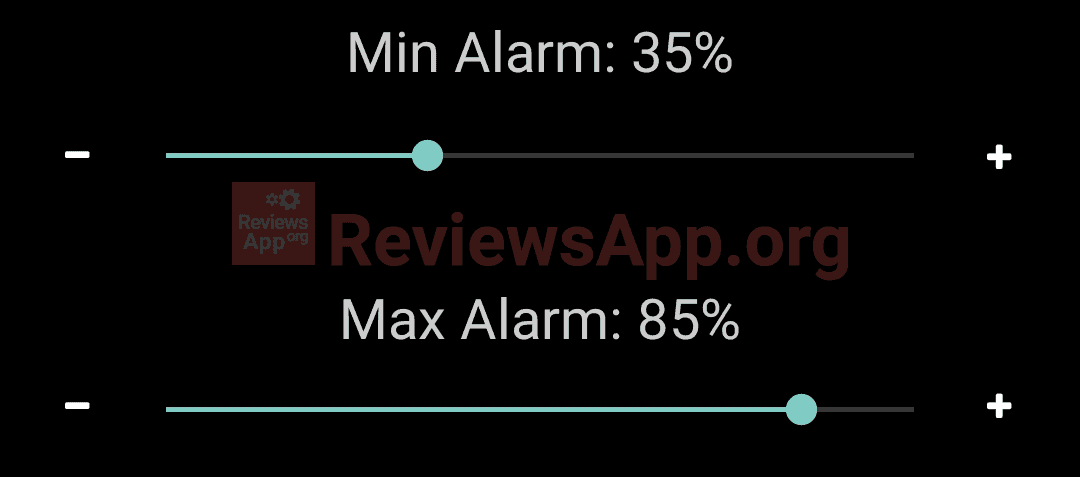
You can also set whether you want an alarm and some of the additional notifications:
- voice alert,
- sound alert,
- Android push-up notification,
- as well as the time intervals at which the alarm will sound.
Some of the settings are reserved only for Battery Alarm PRO, the paid version of the app, but in our tests, the free version easily met all the expectations.
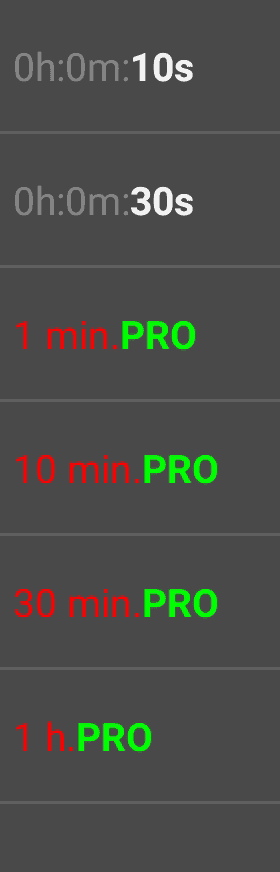
PRO version compared to the free version offers:
- possibility to change the language for voice alert (28 languages currently on offer),
- the option to choose between male and female voice,
- possibility to select a sound for sound alert,
- alarm repeat time from 5 seconds to 12 hours,
- Do not disturb time – a time when the application will not send any alerts,
- widget – customizable dimensions and text colors.
A massive plus for this app is that the free version does not contain any ads.
Our impressions of the Battery Alarm app
We have used it for a week, and the app works without noticeable bugs. All major features are free. App size is around 800kb, making it one of the smallest on the Play Store.
If you want to keep your phone’s battery in a specific charge range so that the battery stays like new for as long as possible, this application has our warm recommendations.
Important note: For the Battery Alarm app to work correctly, it must run continuously in the background. App author has prepared instructions for each phone manufacturer on how to enable this.