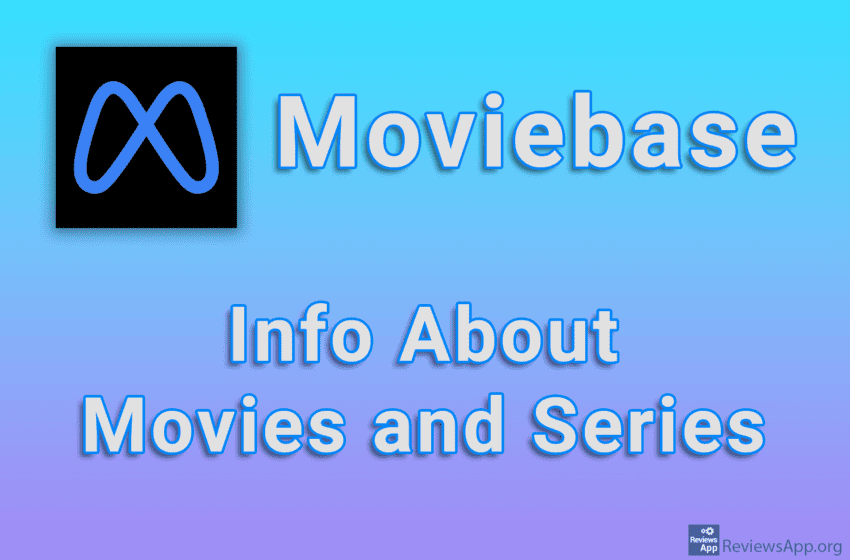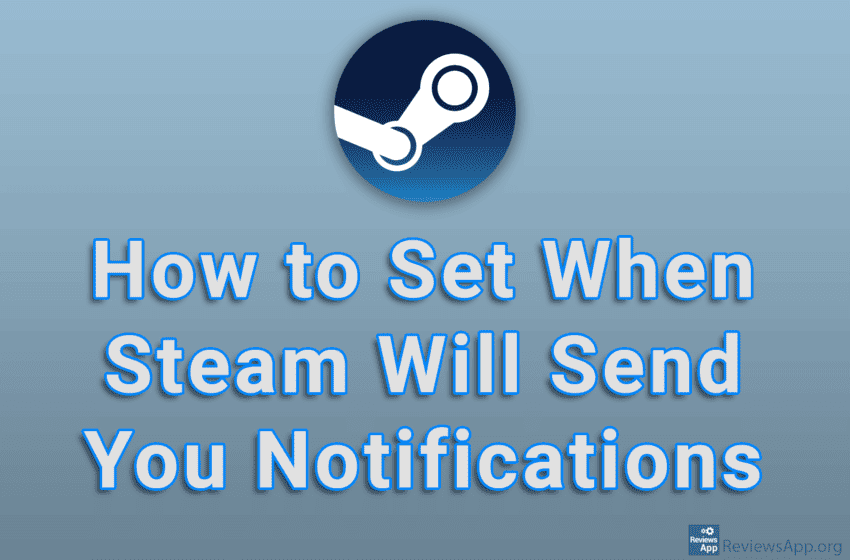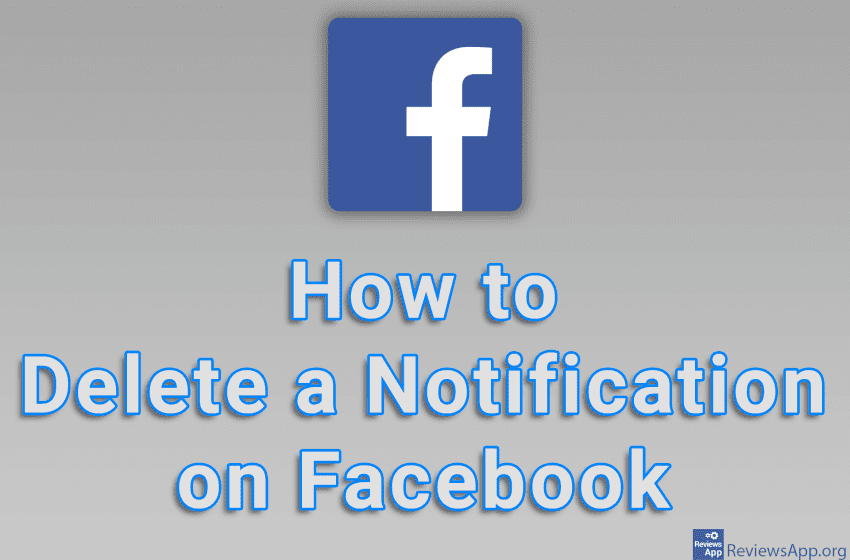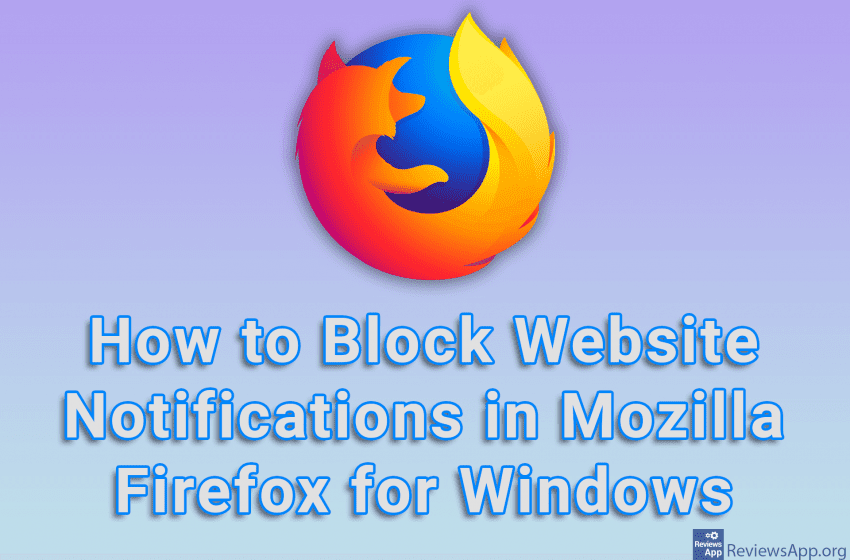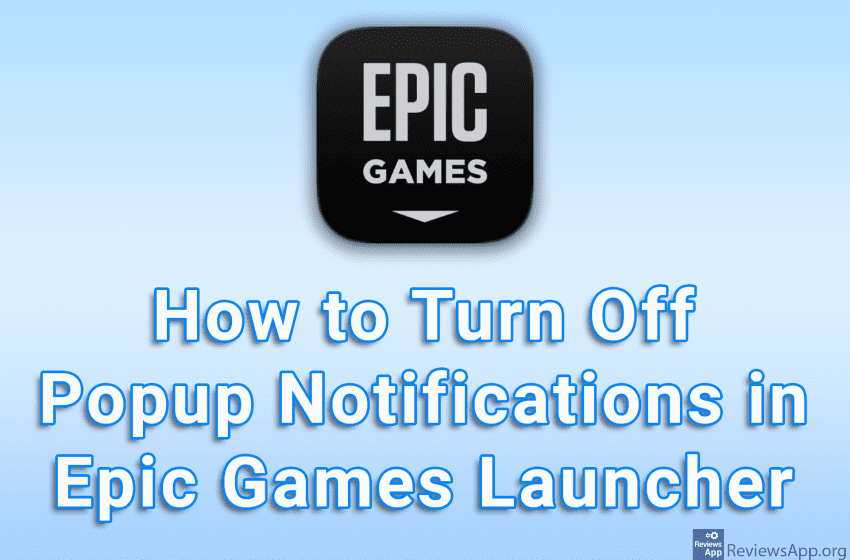If you feel like Steam sends you too many notifications, the good news is that in the settings you can edit in detail which notifications Steam will send you. Here you can turn off specific groups of notifications, of which there are 17, and each option is explained, so it’s easy to find out what […]Read More
Tags : notification
Your internet download speed depends on two factors. The first is the size of the file you are downloading, the bigger the file, the longer it will take to download, and the second is your internet speed. When you download a large file or have a slow internet connection, the download may take several hours. […]Read More
If you like to watch movies and series, you probably use services like IMDB or The Movie Database to find content to watch. The application that we are going to present to you will help you not only to find the next series to watch, but also to notify you when a new episode is […]Read More
There is no doubt that notifications can be useful. However, they often contain advertisements or messages that are not of interest to us. Battle.net includes an option to mute notification sounds. In this way, notifications will not disturb you, and you will be able to look at them when you want. Check out our video […]Read More
Like most modern programs, Steam will occasionally send you notifications. Unlike most modern programs, the notifications sent by Steam are useful and usually contain important information. However, they can be annoying here too, especially when they arrive during gameplay. For this reason, you can specify when Steam will send notifications in the settings. Watch our […]Read More
Epic Games Launcher gives away one or more games absolutely free every Thursday. The games are available for a week, that is, until next Thursday, after which some other games become free. To make sure you don’t forget to claim your free games, it’s best to turn on the option that will notify you every […]Read More
Facebook notifications can serve as a handy reminder. However, navigating can become tricky when there are too many of them. The solution is to delete unnecessary notifications and leave the ones you believe you will need later. The good news is that this is quick and easy to do. Watch our video tutorial where we […]Read More
Certain audio players have a handy feature that will notify you when a song changes and provide you with information such as band, album, and track name. The program that we will present to you today does something similar. Taskbar Sound Badges is a free program for Windows 7, 8 and 10 that will notify […]Read More
Notifications sent by websites can be useful. They can be, for example, a notification about a sale, a service improvement, or a new option on the website. Unfortunately, this is generally not the case. These notifications are usually just ordinary and boring advertisements and you will rarely find anything useful among them. For this reason, […]Read More
When you start the Epic Games Launcher, popup notifications about free games, as well as special offers and news will appear in the lower right corner of the screen. If you do not want to receive these notifications, you can turn them off in the settings. Watch our video tutorial where we show you how […]Read More