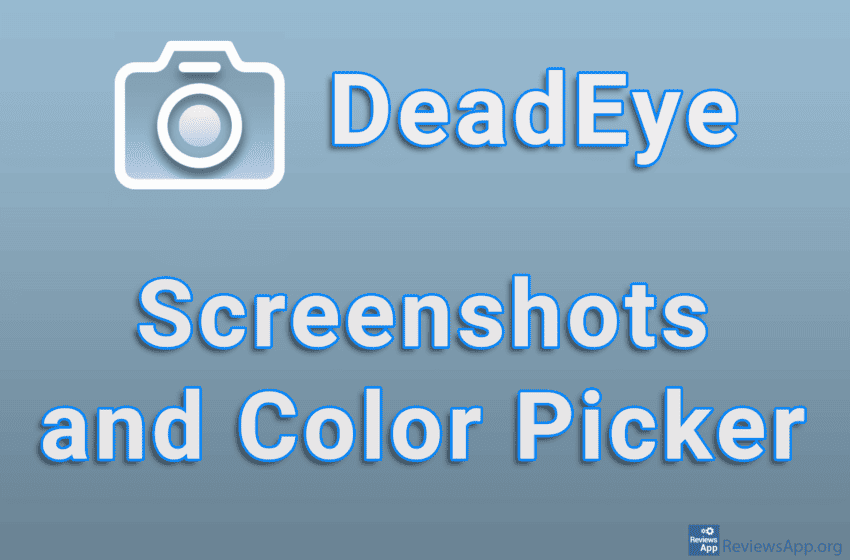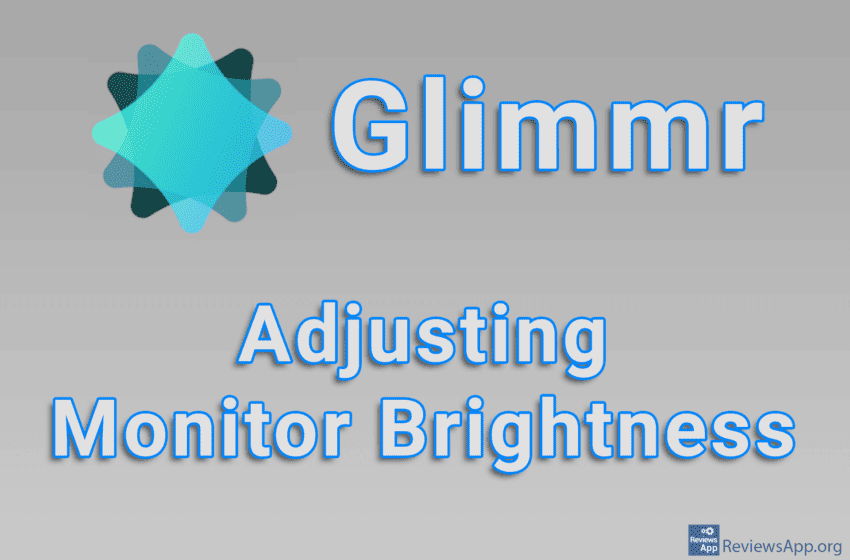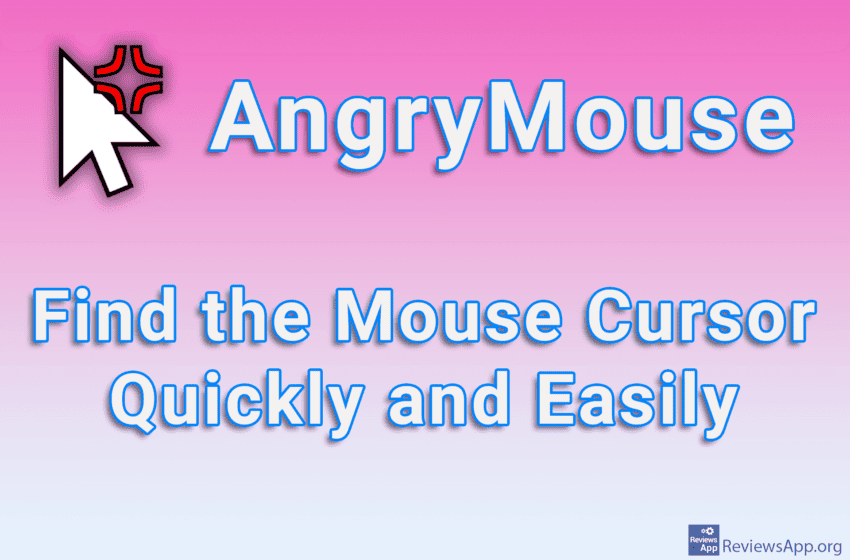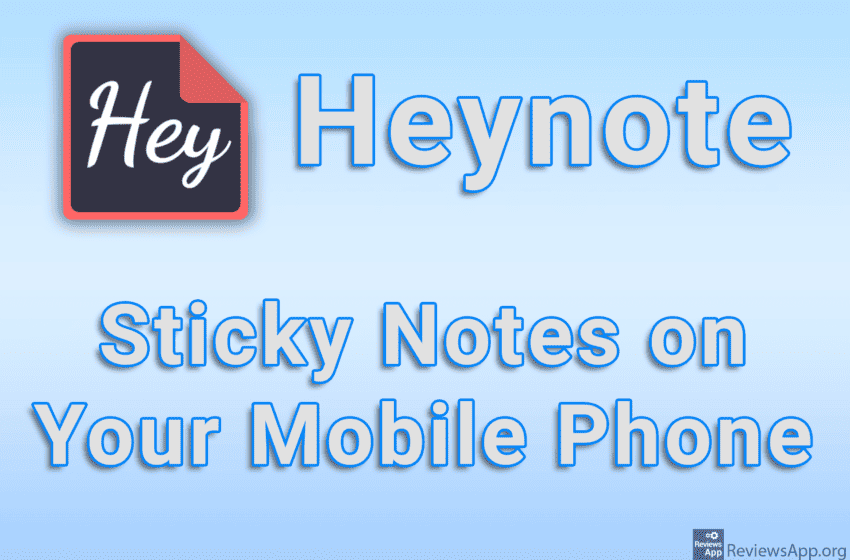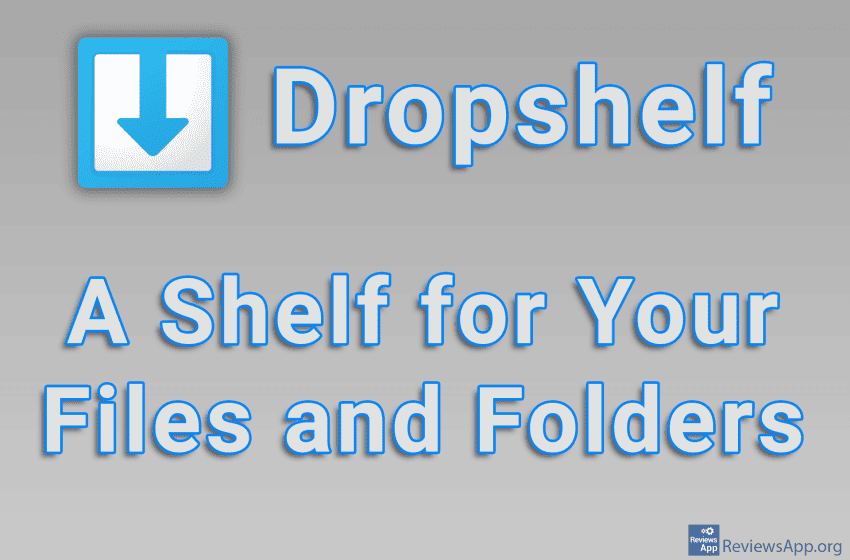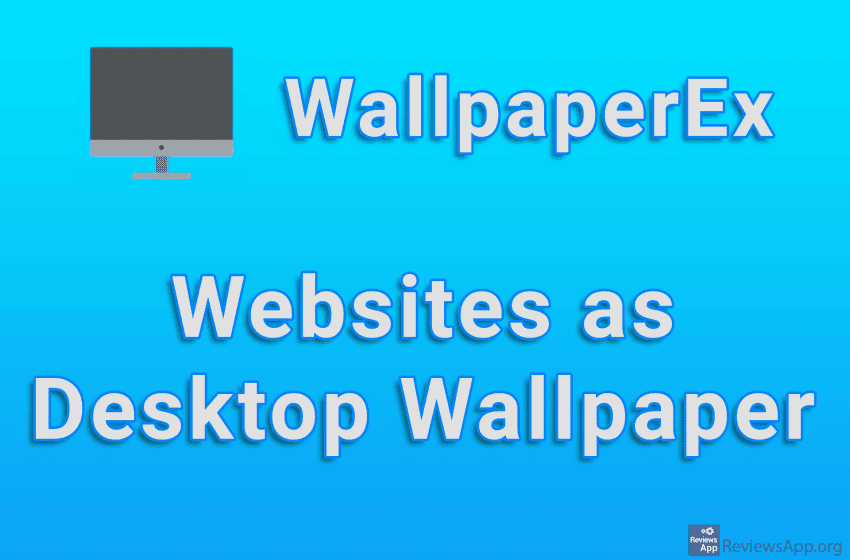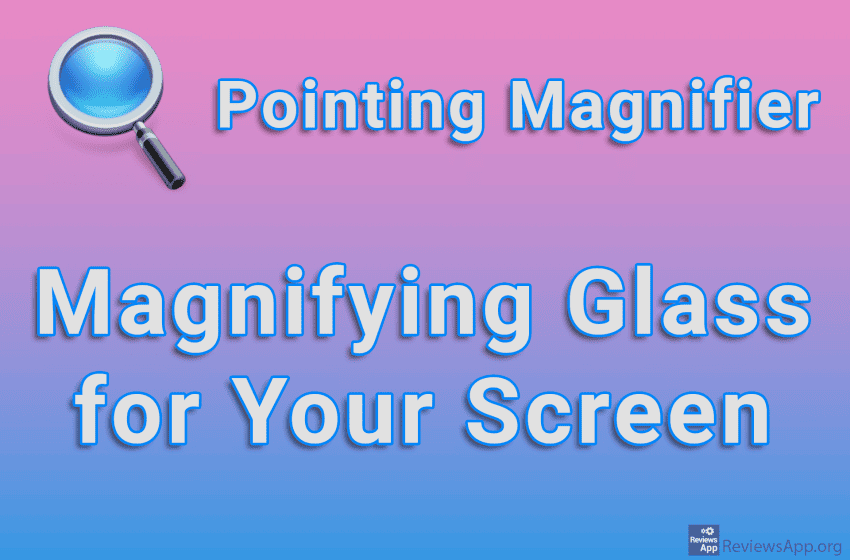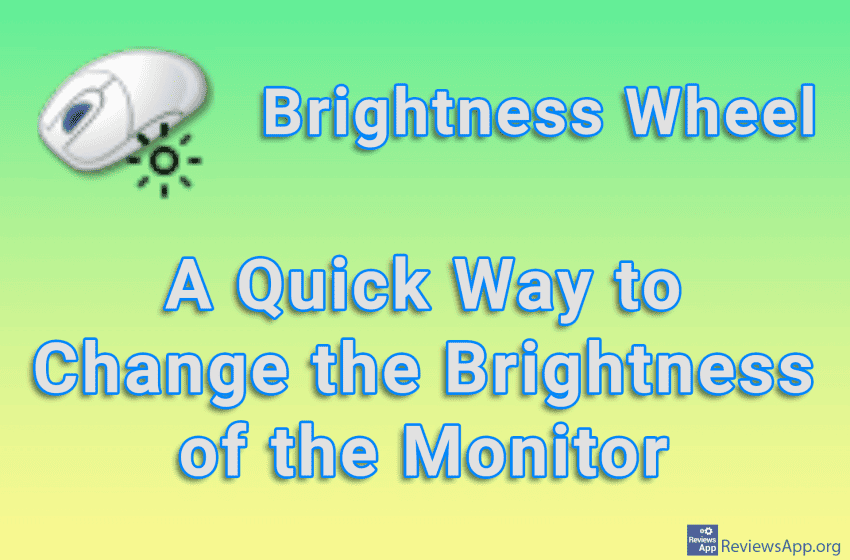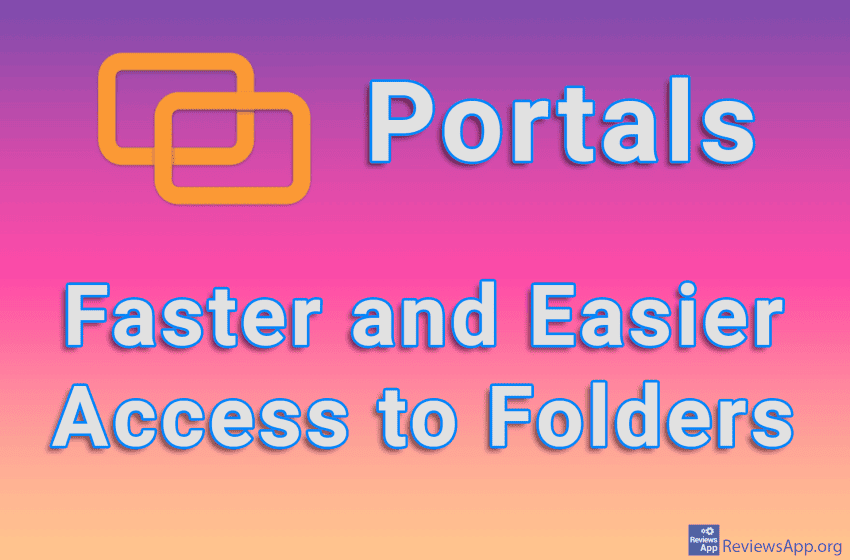When you are professionally using a PC, the tools, that is, the programs you use, are of utmost importance. Most users want to install a program that does one or more tasks and then never think about it again. That’s why we are big critics of free programs that put too many restrictions, to the […]Read More
Customize your desktop so it does more for you. File managers, search capabilities, keyboard shortcuts, system menus and more.
If you want to revive and refresh your desktop, we have the right program for you. BingSnap is a free program for Windows Vista, 7, 8, 10 and 11 that will put beautiful photos from the Internet on your desktop, and you can save the ones you like the most. What we liked the most […]Read More
Everyone who uses a computer on a daily basis has probably encountered the problem of often having to adjust the brightness of the screen depending on the time of day. This problem is further pronounced if they use more than one monitor, because then the work is doubled. The program that we will present to […]Read More
The MacOS operating system has long included a shake-to-find option. This option allows users to shake the mouse and the arrow on the screen will quickly zoom in and out. The idea is that this will help you quickly find the mouse when you lose sight of it. With long-term use, this has proven to […]Read More
Sticky notes are something that we have had on our computer for a long time. This allows us to place a note on the screen on which we can write a message or a reminder. If you are a fan of such programs on your computer, you probably want the same functionality on your mobile […]Read More
It happens to all of us sometimes that we reach for a file or folder and then spend a few minutes looking for where we put it. Of course, the easiest solution is to put all the most used files and folders on the desktop, where they are always easily accessible. However, the space here […]Read More
Editing the computer’s desktop, that is, changing how it looks and what information is displayed, is something that quite a few programs deal with. They generally provide different ways for users to display their favorite images or create a slideshow, but there are also those that allow users to display specific information, such as weather, […]Read More
Windows includes a program called Magnifier with which you can magnify a part of the screen, like using a magnifying glass. Although this program works quite solidly, it provides rather limited features, so it will not be enough for most users. Pointing Magnifier is a free program for Windows XP, Vista, 7, 8, 10 and […]Read More
If you use a computer that is located in a place where the sun shines directly into the monitor, you probably often reach for the monitor controls to increase the brightness of the screen and make the image visible. If you’ve done this, when it gets dark, you’ll have to reach for these controls again […]Read More
Organizing and editing the desktop and shortcuts in Windows is quite limited. The fact that there are so many programs that expand the possibilities or give us new ways to arrange our desktop speaks most about this. From those that simply add new options, to those that allow us to do something new, there are […]Read More
Search
Most popular
- How to turn off Program Compatibility Assistant in Windows 10
- Brave browser – Spotify with No Ads and Youtube on the Locked Screen
- How to show FPS in games using NVIDIA GeForce Experience
- How to Add, Show and Delete Section Breaks In Google Docs?
- Custom Cursor – a fun extension for Google Chrome
- Battery charge alarm – free app for Android
- How to Unlock Google CAPTCHA on Windows and Android
- How to Make YouTube Videos Always Fill the Phone Screen on Android
- How to Add Animated GIF to a Word Document
- How to Translate a Message and How to Change the Language in Which Messages Are Translated on Viber for Android