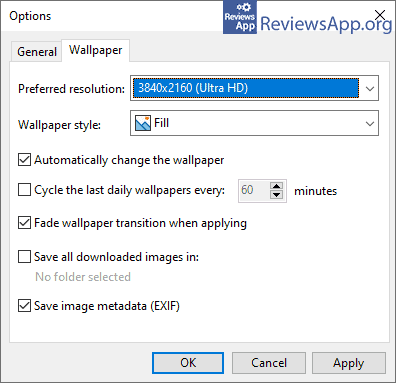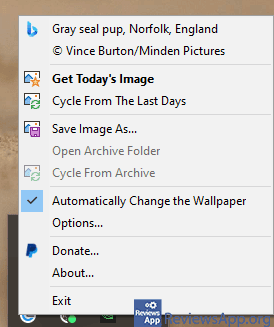BingSnap – Bring Your Desktop to Life

If you want to revive and refresh your desktop, we have the right program for you. BingSnap is a free program for Windows Vista, 7, 8, 10 and 11 that will put beautiful photos from the Internet on your desktop, and you can save the ones you like the most. What we liked the most is its simplicity and the fact that once you set it up, you’ll forget it’s there.
How Does BingSnap Work?
BingSnap works by periodically downloading photos from the Internet and placing them on your desktop. In the settings, you can set how often the photos will change, as well as the resolution and wallpaper style. Also, 4K resolution is supported, which is great if you have a monitor that supports this.
As its name suggests, BingSnap uses Microsoft’s search engine Bing to find photos to place on your desktop. It is possible to select the region of the world from which the images will be downloaded, and it is also possible to change the browser to Google, but in this case we are not sure if the region selection works since the option is called Bing region.
If you come across an image that you like and want to save, you can do so with the icon in the System Tray. In this menu you can also see the name of the photo, the author and where the photo was taken, and there is also a button that will open an Internet browser and search for this image, of course, using the Bing search.
In addition to photos from the Internet, it is possible to set photos from your computer to be displayed. There are no additional options here, such as specifying an order in which the photos will be chosen, and it seems to us that the authors did not pay too much attention to this. Honestly, we’re glad this option is available, but if you want photos from your PC on your desktop, there are much better solutions.
What We Like Best About BingSnap Is Its Simplicity
The fact is that most users do not change their desktop settings every day. In fact, most only do it once, and then only reach for the settings when something goes wrong. For this reason, we believe that the best programs in this category are simple ones, which you set up once and forget they are there at all. BingSnap is just such a program. It’s easy to use, contains only the necessary settings, it supports 4K images and it works great, that is why BingSnap absolutely gets our recommendation.
Platform:
Windows Vista, 7, 8, 10 and 11