Wino Mail – A Simpler Replacement for Outlook
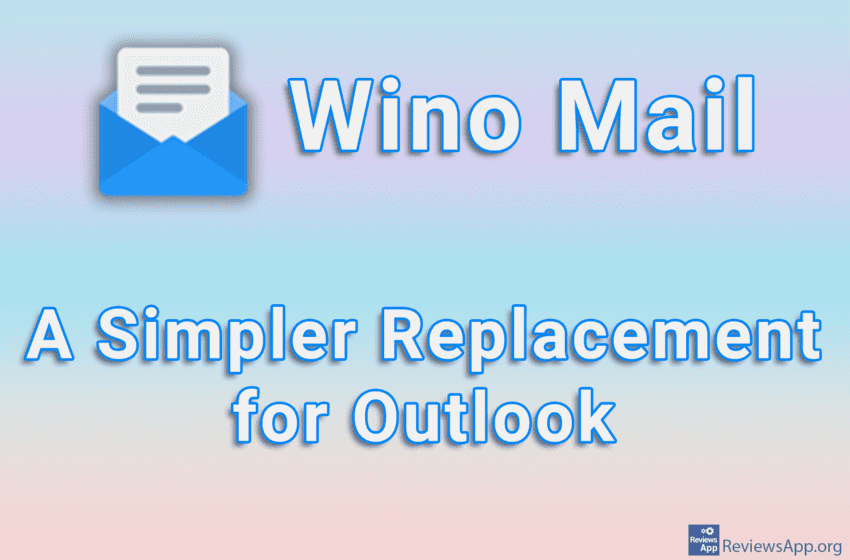
Most Windows users are familiar with Outlook, an email management program. However, the majority of users do not use this program, although the function it provides is extremely useful. The reason for this, in our opinion, is the fact that Outlook is quite complicated to use and offers a large number of options that many users will never use. The program that we will present to you offers the main advantages of Outlook, but without unnecessary options and is more than easy to set up and use.
Wino Mail is a free program for Windows 10 and 11 that will allow you to organize and manage emails from more than one email account.
How Does Wino Mail Work?
When you install and run Wino Mail, the first thing you’ll notice is the beautiful and attractive user interface. It can be seen that the authors made an effort to ensure that the interface matches well with the appearance of Windows, and you can additionally adjust the appearance in the settings.
When you start Wino Mail, the first thing you need to do is add your existing email accounts to the program. You do this by clicking the add account button, giving Wino Mail permission to manage that account, and you’re ready to go.
In the free version, it is possible to add up to three accounts, and this is the only limitation that Wino Mail places on users who have not purchased the premium version. We believe this won’t be a problem for most, and if you’re handling more than three emails, you probably want more room to maneuver than Wino Mail offers.
The main menu is divided into three parts. On the left side there are email options, such as Inbox, Draft, Sent, categories and so on. The list of received emails is in the middle, and the content of the email is displayed on the right when you open it. When you receive a new email, you will receive a Windows notification informing you about it.
Wino Mail doesn’t offer any additional options, and in our opinion, that’s its strength. Apart from options for setting how and when notifications are displayed, which are missing, we believe that most users will not need anything more. The main advantage here is simplicity, and from the moment you install the program, in literally 10 minutes everything will be connected and ready.
Wino Mail Is for Users Who Find Outlook Too Complicated
Wino Mail is an excellent program. It looks great, is easy to use, and doesn’t offer features that most users don’t need. If Outlook is too complicated for you, we suggest you try this program. During use, we did not encounter any problems or bugs, so Wino Mail gets our recommendation.
Platform:
Windows 10 and 11

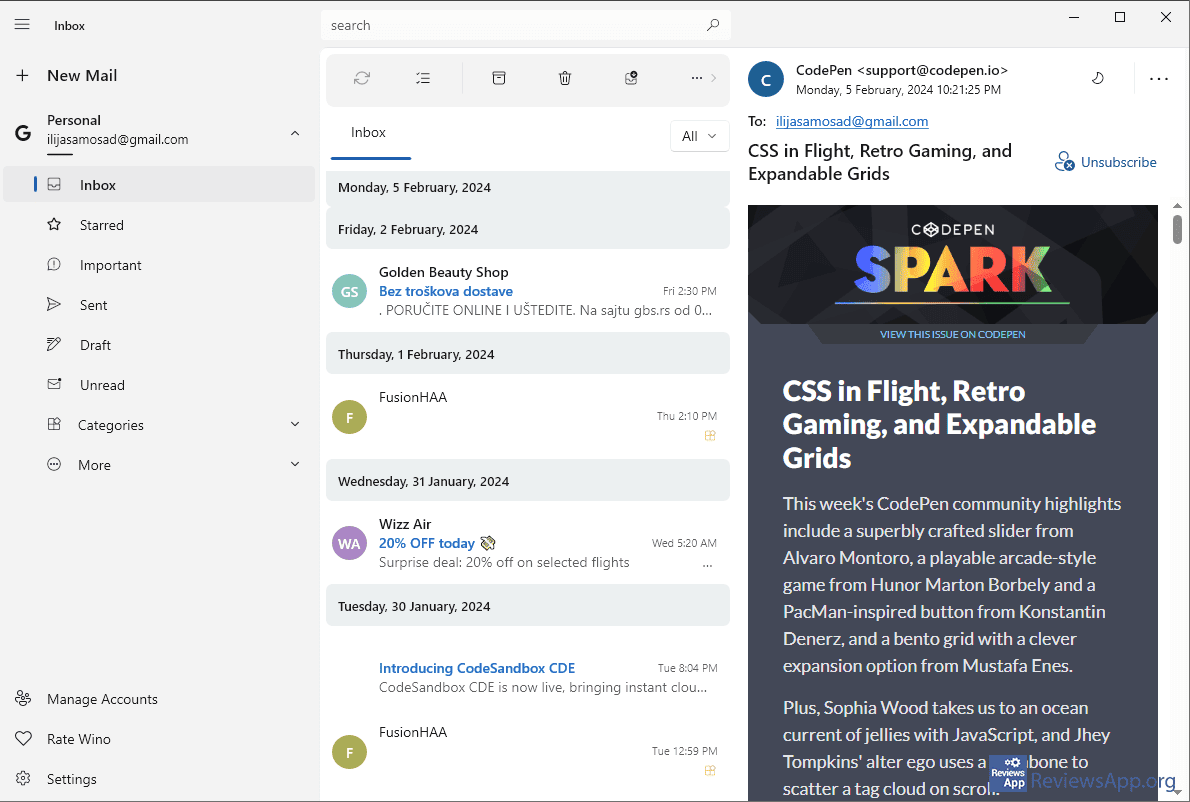
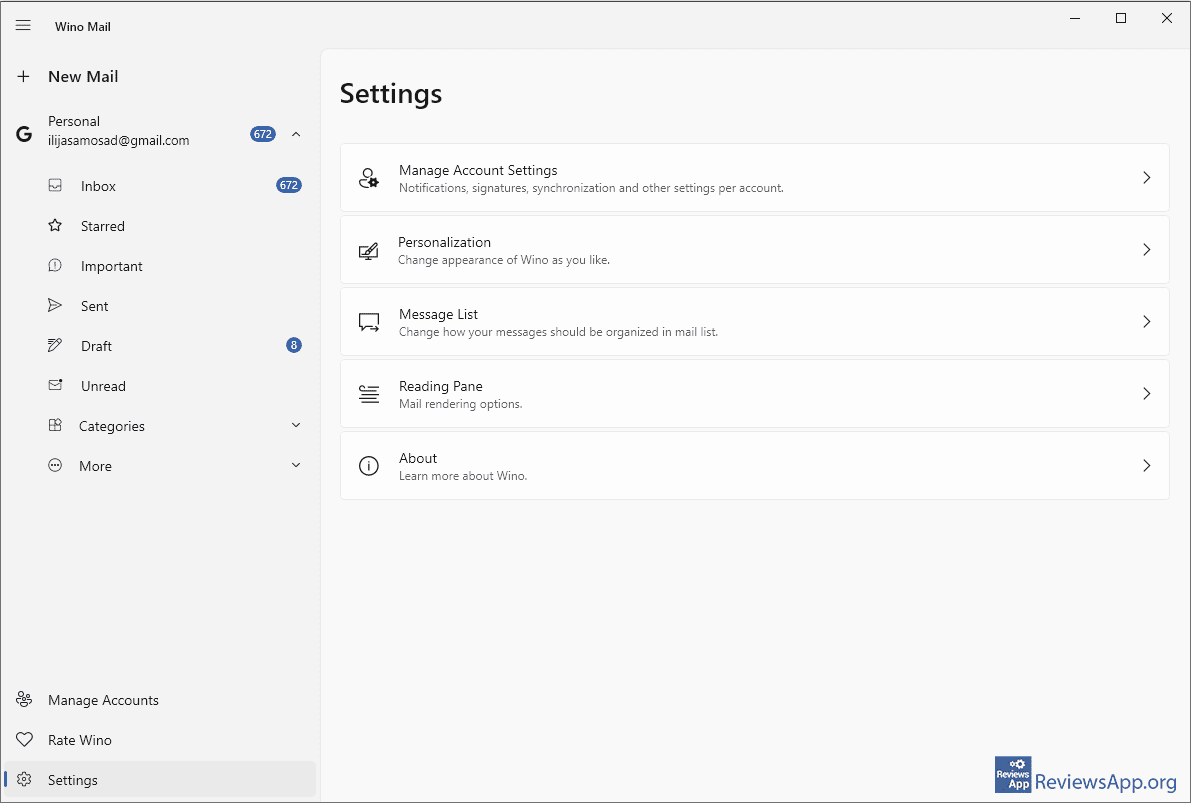




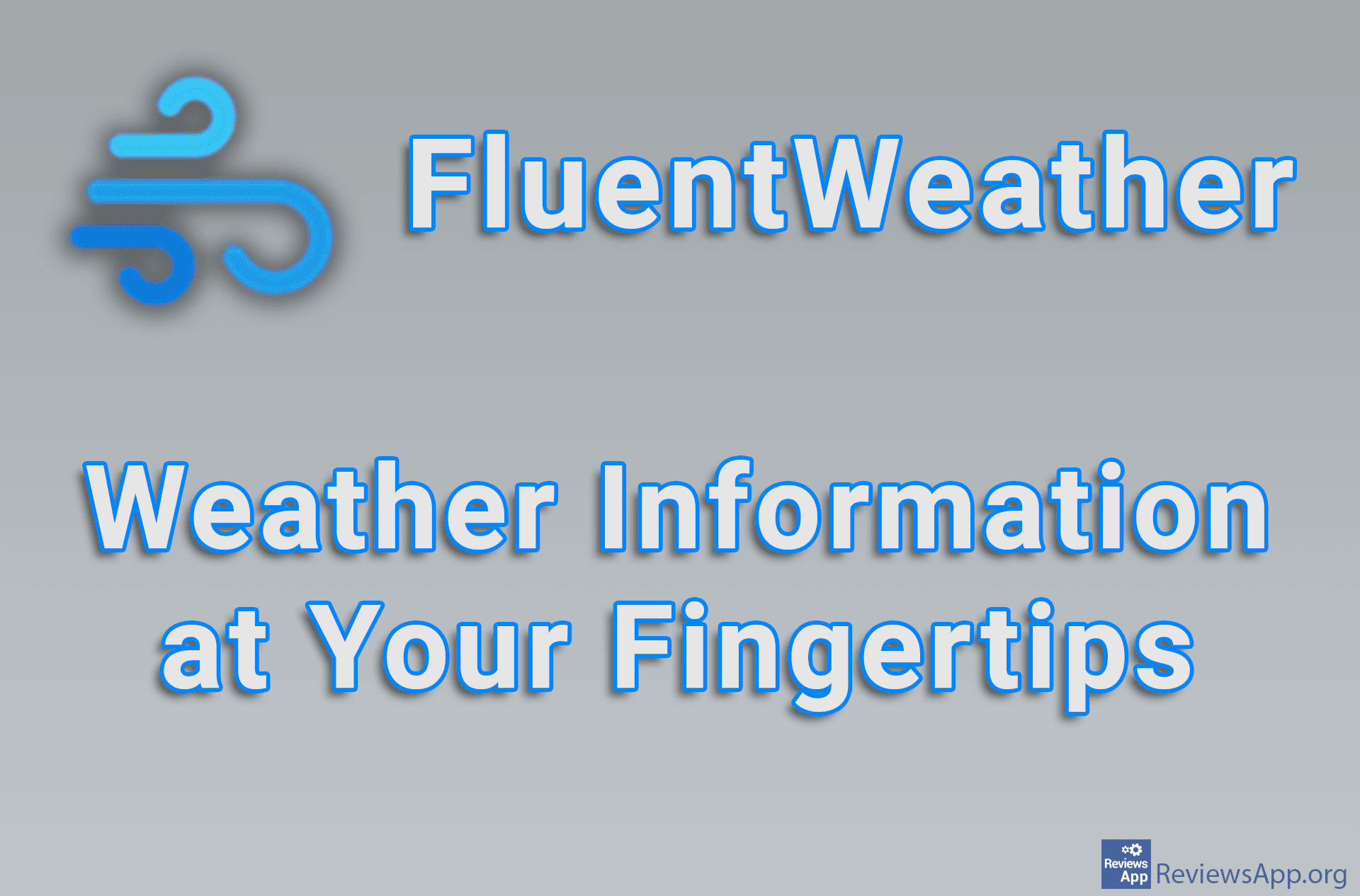
1 Comment
Is the payment a one time payment or a monthly fee?