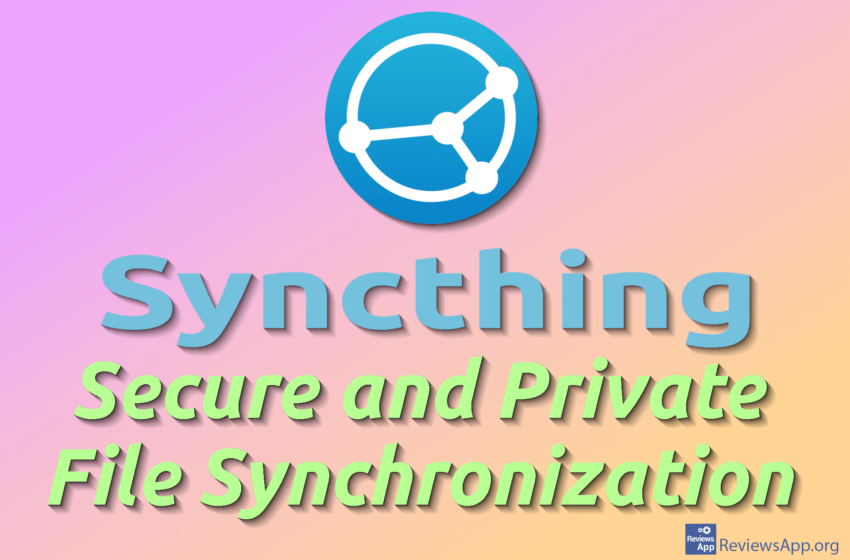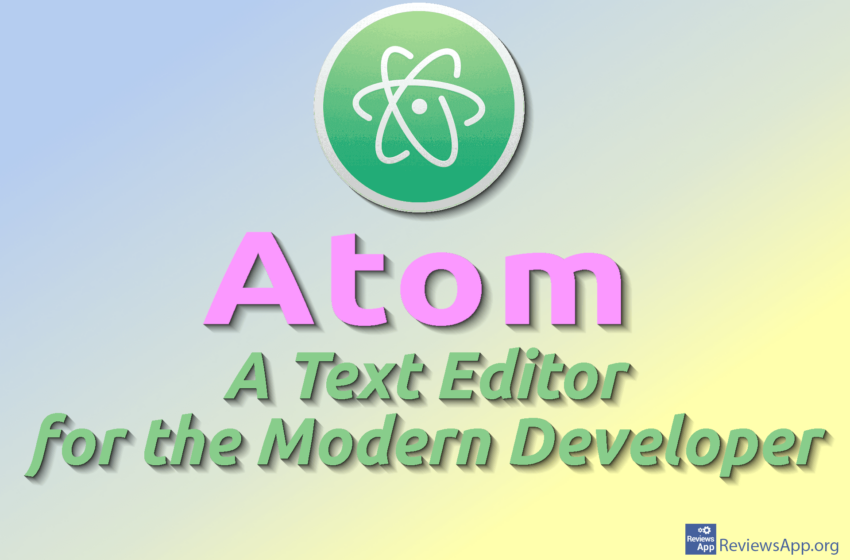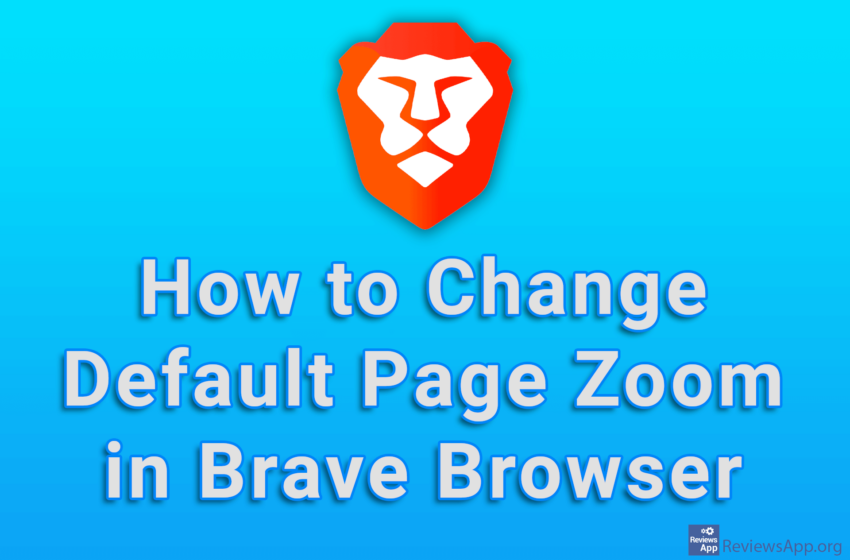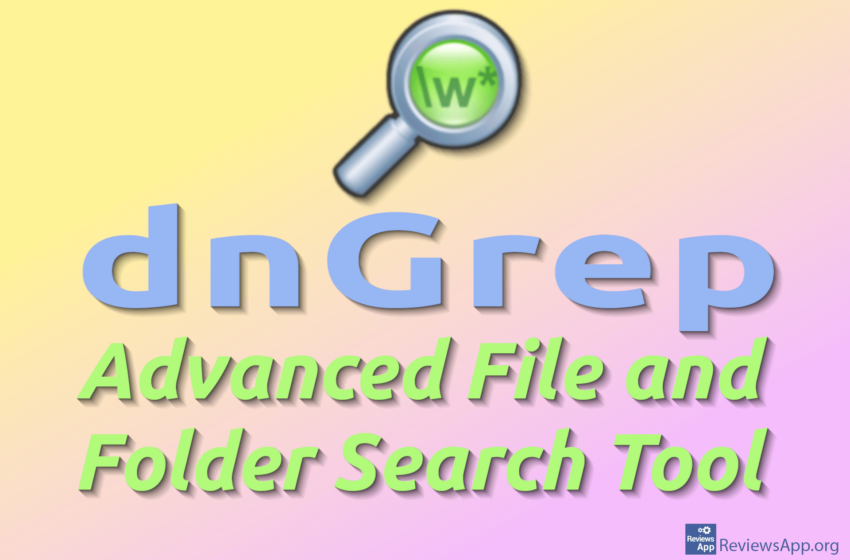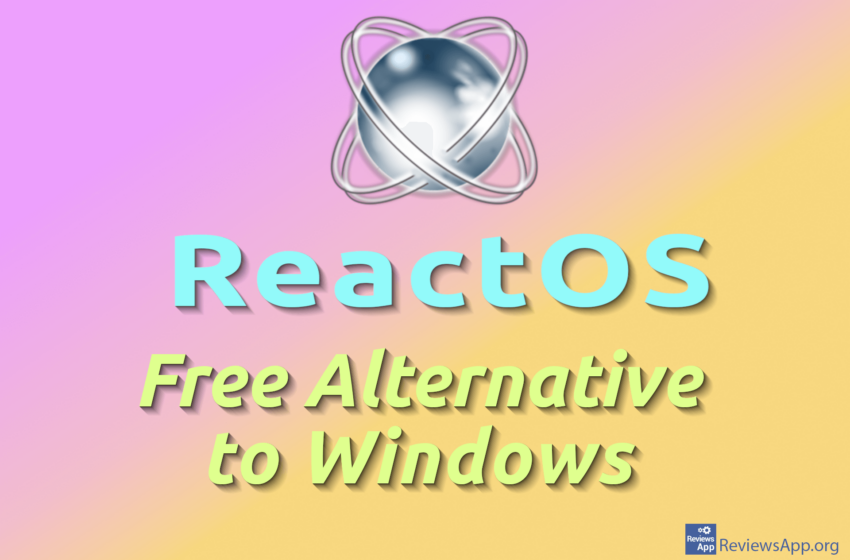Scratch is a free programming learning application designed for children. The authors emphasize that Scratch is forever a free application. It exists in versions for Windows, macOS, ChromeOS, Android and, iOS, as well as a website. It was created and is maintained by the non-profit organization Scratch Foundation. The programming language used in the application […]Read More
Tags : Windows
By default, the Gmail website will display 50 emails per page. If this is too little or too much for you, the good news is that in the settings you can choose how many emails will be displayed. Unfortunately, you’ll only be able to choose one of the 6 preset options, so there’s not much […]Read More
When you want to search for something on the Internet, you can do so by typing a term in the URL field of the Internet browser and the search will be performed for that term on the search engine that you have selected in the settings. Brave Browser includes an interesting option that, when turned […]Read More
Syncthing is a free and open-source application for synchronizing and sharing files between different devices and platforms. It is available in versions for Windows, macOS, Linux, FreeBSD, Android, iOS, and some other platforms. It is a program for continuous real-time file synchronization. Features of the Syncthing application The program is easy to use. The user […]Read More
Dark Mode is an option in programs, applications or websites that turns all light colors into dark. In this way, the emission of blue color, which strains the eyes and causes fatigue and headaches, is reduced. All modern programs, as well as most websites, include this option, and the Gmail website is among them. Watch […]Read More
Atom is a free and open-source text editor. It is available for Windows, macOS, and Linux operating systems. It was created by GitHub. GitHub is a project management platform that enables programmers to collaborate on code creation, track changes, review and discuss code, as well as publish software projects. Although it was acquired by Microsoft […]Read More
If you have poor eyesight or use a smaller size monitor, it probably happens that you can’t see the small text on the screen when surfing the Internet. The solution is to increase the default page zoom, and like most modern Internet browsers, Brave includes this option. Watch our video tutorial where we show you […]Read More
dnGrep is a free open-source application for quickly searching large amounts of text in files, logs, and databases. It is specifically designed for the Windows operating system. The name of the program is a combination of the letters “dn” and “Grep”. “Grep” refers to the Unix text search tool – grep (global regular expression print). […]Read More
Like all modern browsers, Brave Browser allows users to create an account. If you want to further edit the appearance of your account, in the settings you can change the icon that the account will use, and there are 35 icons on offer. Watch our video tutorial where we show you how to change profile […]Read More
ReactOS is a free open-source operating system. It was created with the idea of being fully compatible with MS Windows programs and drivers. ReactOS first appeared over 25 years ago and was developed by the ReactOS Foundation and the open-source community. Ideas behind ReactOS Computer operating systems have existed for over fifty years, and during that time, they […]Read More