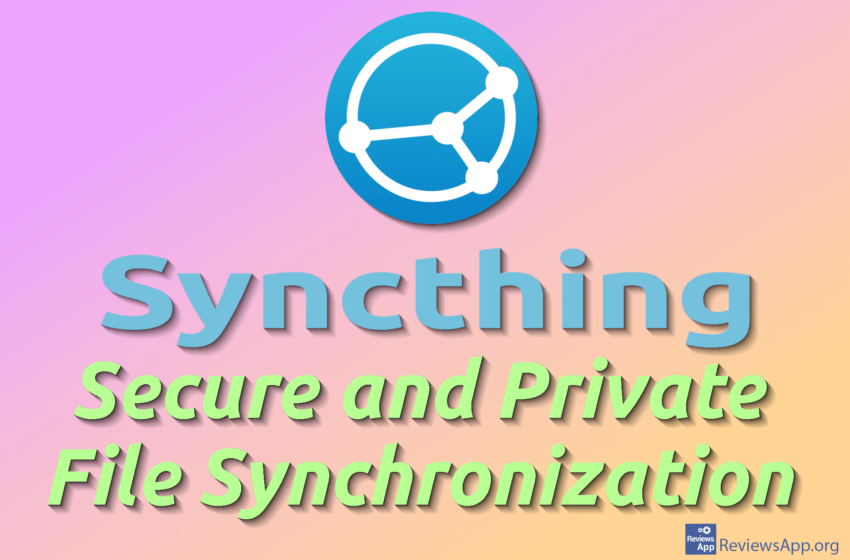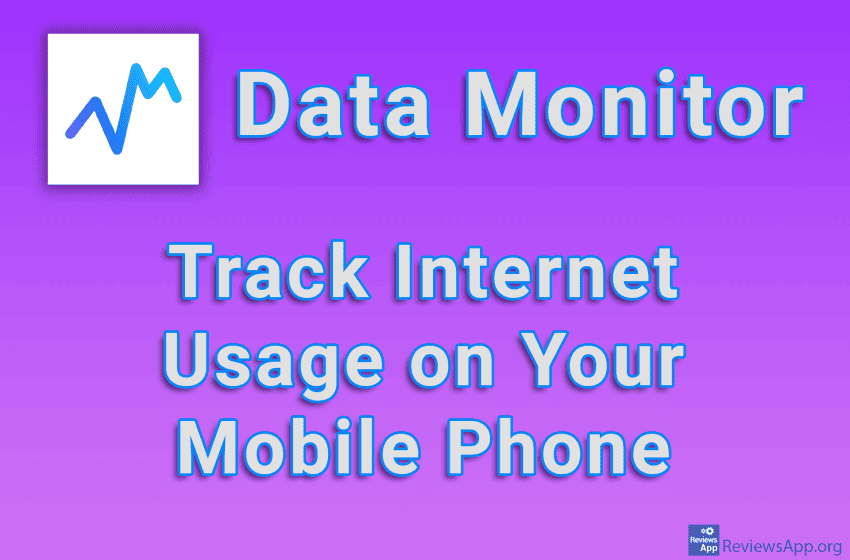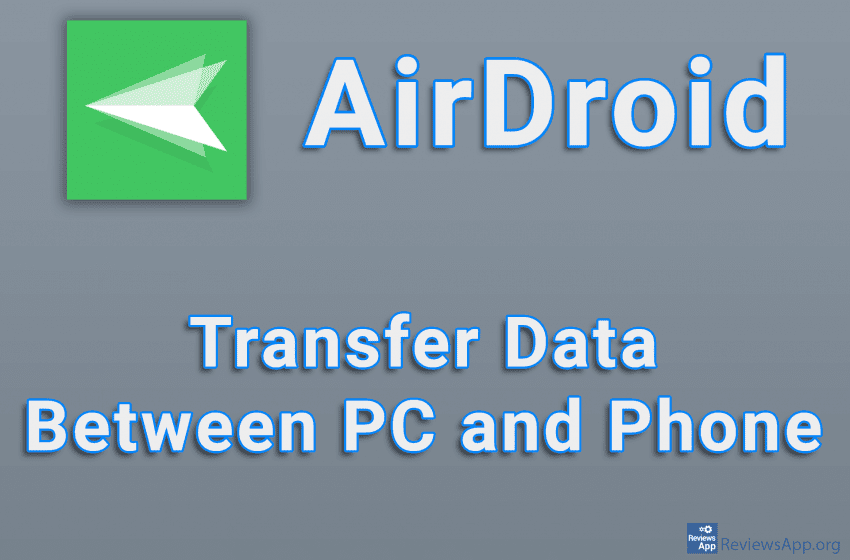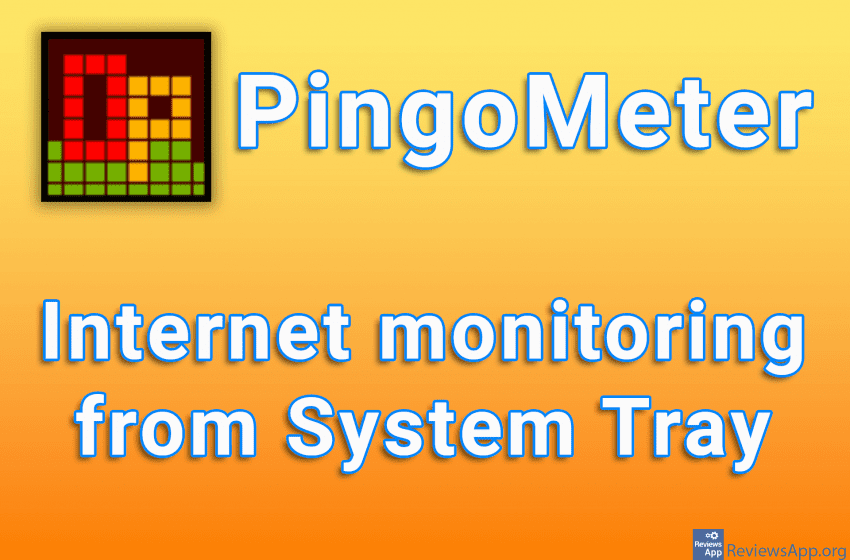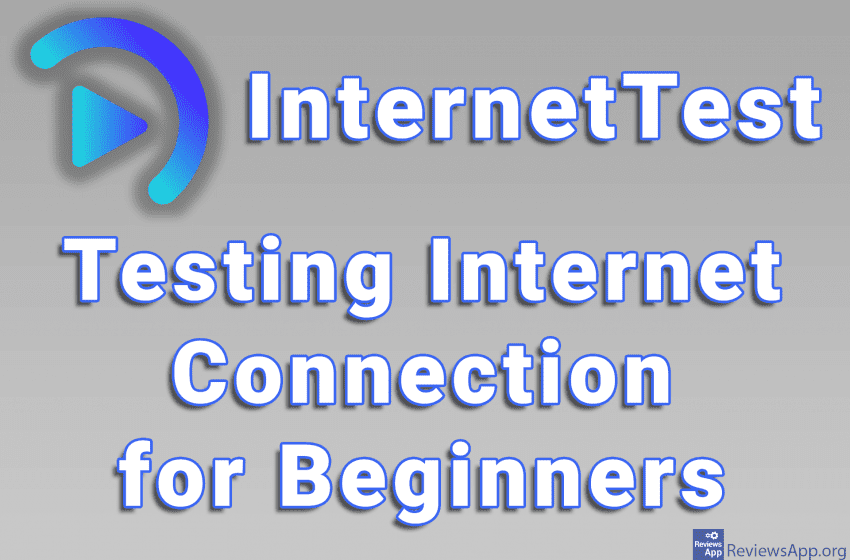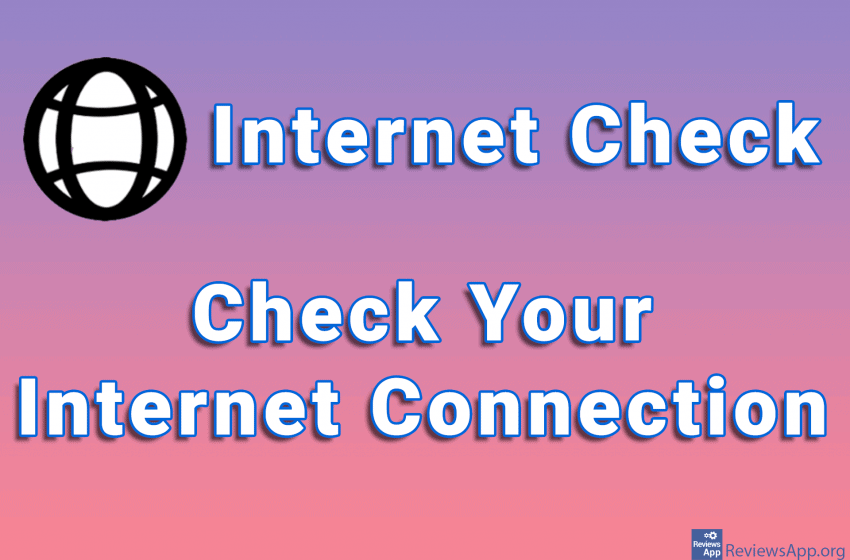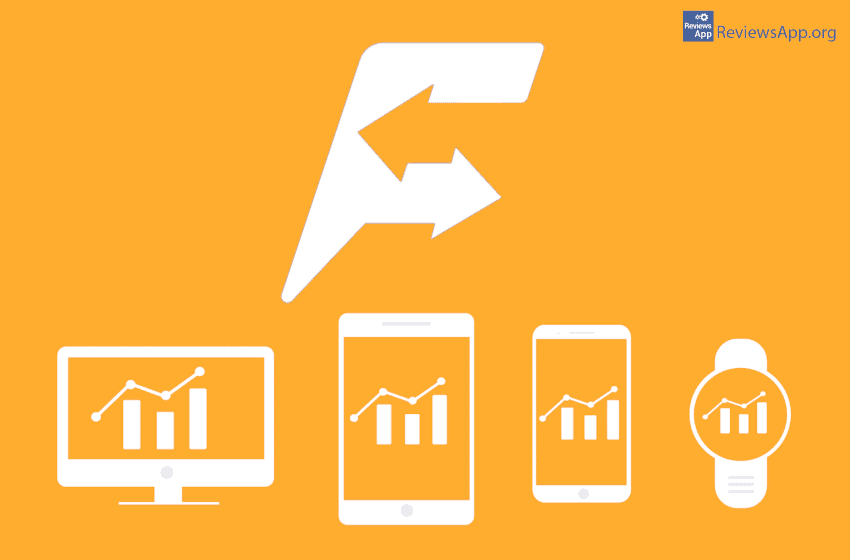Syncthing is a free and open-source application for synchronizing and sharing files between different devices and platforms. It is available in versions for Windows, macOS, Linux, FreeBSD, Android, iOS, and some other platforms. It is a program for continuous real-time file synchronization. Features of the Syncthing application The program is easy to use. The user […]Read More
Track how much you are downloading or streaming over a local network with these networking tools.
If you have mobile internet that has a limited amount of data that you can use each month, you probably often check how many megabytes you have left. You can do this directly from Android, but you won’t be able to see the details here, nor how much data each app is using individually. Data […]Read More
Transferring data from a computer to a mobile device and vice versa is something we all have a need for from time to time. In addition to a cable connection, we can do this through email, and numerous online services, such as Filemail and WeTransfer, and we can even use messaging apps such as Viber […]Read More
If you have a problem with your Internet, we suggest you test your Internet connection. You can do this in a number of ways, but the best is to install a program that will allow you to constantly monitor your internet and see when the problem occurs. PingoMeter is a free program for Windows XP, […]Read More
When you have a problem with the internet, the first thing you need to do is test your internet connection. If all is well, the next step is to test the availability of the website you want to access and see if there is a problem. This is an obvious solution for anyone who knows […]Read More
Do you sometimes have your internet seemingly temporarily shut down or slow down abruptly, but when you check your internet speed, the result you get shows that everything is fine and that the speed you have is the one you bought from your provider. A possible problem is the occasional loss of connection, which is […]Read More
Feem is a program for exchanging files between devices. Something like Google Drive or Dropbox, only it doesn’t require an internet connection. The African company’s basic idea that made the program is a quick and easy transfer of files from one device to another. Feem, fast offline download The first advantage is that you can […]Read More
Search
Most popular
- How to turn off Program Compatibility Assistant in Windows 10
- Brave browser – Spotify with No Ads and Youtube on the Locked Screen
- How to show FPS in games using NVIDIA GeForce Experience
- How to Add, Show and Delete Section Breaks In Google Docs?
- Custom Cursor – a fun extension for Google Chrome
- Battery charge alarm – free app for Android
- How to Unlock Google CAPTCHA on Windows and Android
- How to Make YouTube Videos Always Fill the Phone Screen on Android
- How to Add Animated GIF to a Word Document
- How to Translate a Message and How to Change the Language in Which Messages Are Translated on Viber for Android