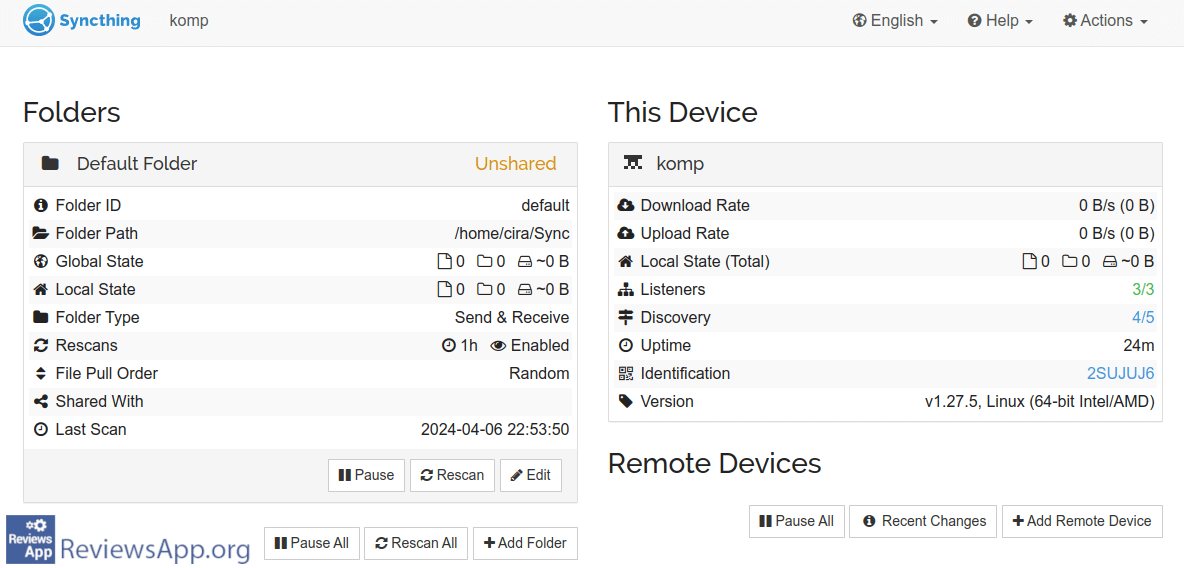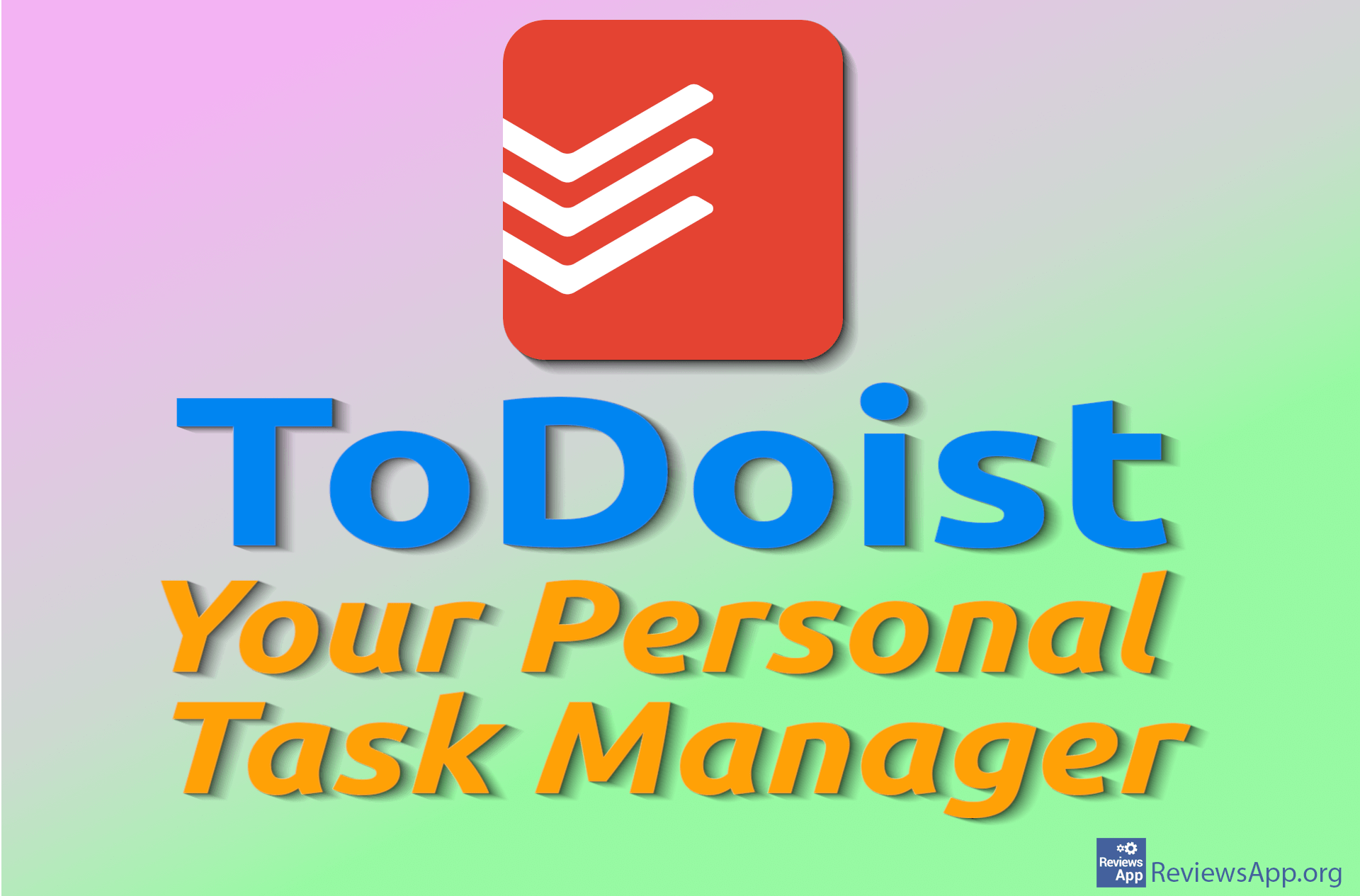Syncthing – Secure and Private File Synchronization
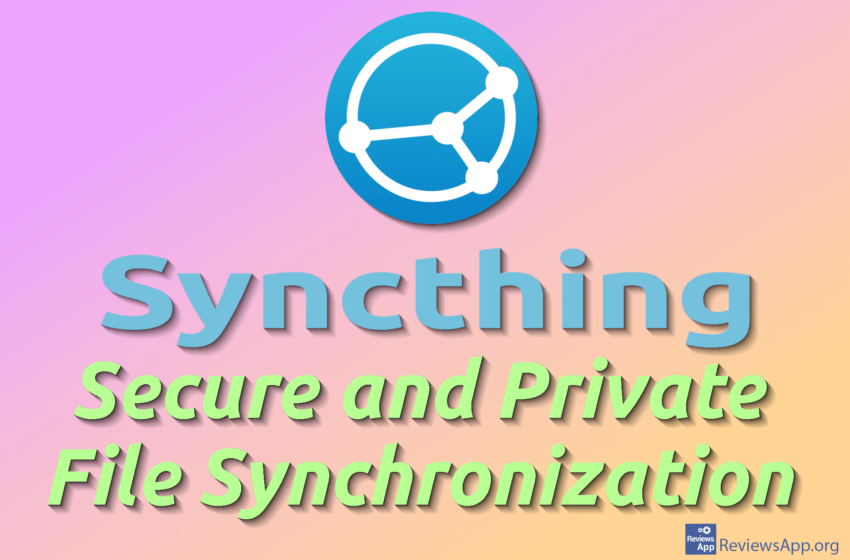
Syncthing is a free and open-source application for synchronizing and sharing files between different devices and platforms. It is available in versions for Windows, macOS, Linux, FreeBSD, Android, iOS, and some other platforms. It is a program for continuous real-time file synchronization.
Features of the Syncthing application
The program is easy to use. The user interface for setting up synchronization is provided in a web browser.
Syncthing allows synchronization between two or more devices. The program operates as a peer-to-peer network (without a central server). You don’t have to trust a third party. Data is not stored on devices other than your own and those you have chosen. Nothing is stored in the cloud or on a central server, so any use or misuse of data on the server is not possible. This provides greater security, privacy, and more control over your data. One of your devices can act as a server for data backup purposes.
The user determines how data will be transmitted over the internet. Communication is encrypted using the TLS (Transport Layer Security) protocol. This protocol protects against eavesdropping, manipulation, and theft during data transmission between the client and server. All devices that you have allowed synchronization with have strong cryptographic certificates, so other devices cannot connect to them.
Syncthing does not require IP addresses or network protocol configuration. It works over a local network or the internet. Devices are identified by a unique ID. Anyone with your device’s ID and the folder you want to synchronize can sync data with you. The program uses UPnP (Universal Plug and Play). It is a set of network protocols and technologies that enable automatic detection and configuration of devices on a local network, so you do not have to forward ports.
Syncthing is a flexible program. You determine the synchronization speed. You can synchronize as many folders as you want. Entire disks can also be synchronized. You can blacklist certain files and folders (exclude them from synchronization). You configure the way conflict situations are resolved. You can set different access rights for file sharing: read-only, write-only, and read-write. There is support for extensions with additional functionality.
Final Thoughts on Syncthing
Syncthing utilizes open protocols, which are well-documented. The source code is completely open and available on GitHub. Development and use of the application are subject to discussion and critique. It has an active community of developers and users who provide support and guidance on forums and other platforms to overcome any problematic situations. The authors have carefully designed this application, incorporating the highest-quality open-source algorithms and features to create a private and secure synchronization tool. They leave the decision of whom and what data to share entirely up to you. The program is regularly updated and boasts high portability, functioning across a wide range of platforms and devices.
Syncthing adheres to the old rule: to do one thing and do it well.
Platform:
Windows, macOS, Linux, Android, iOS, FreeBSD