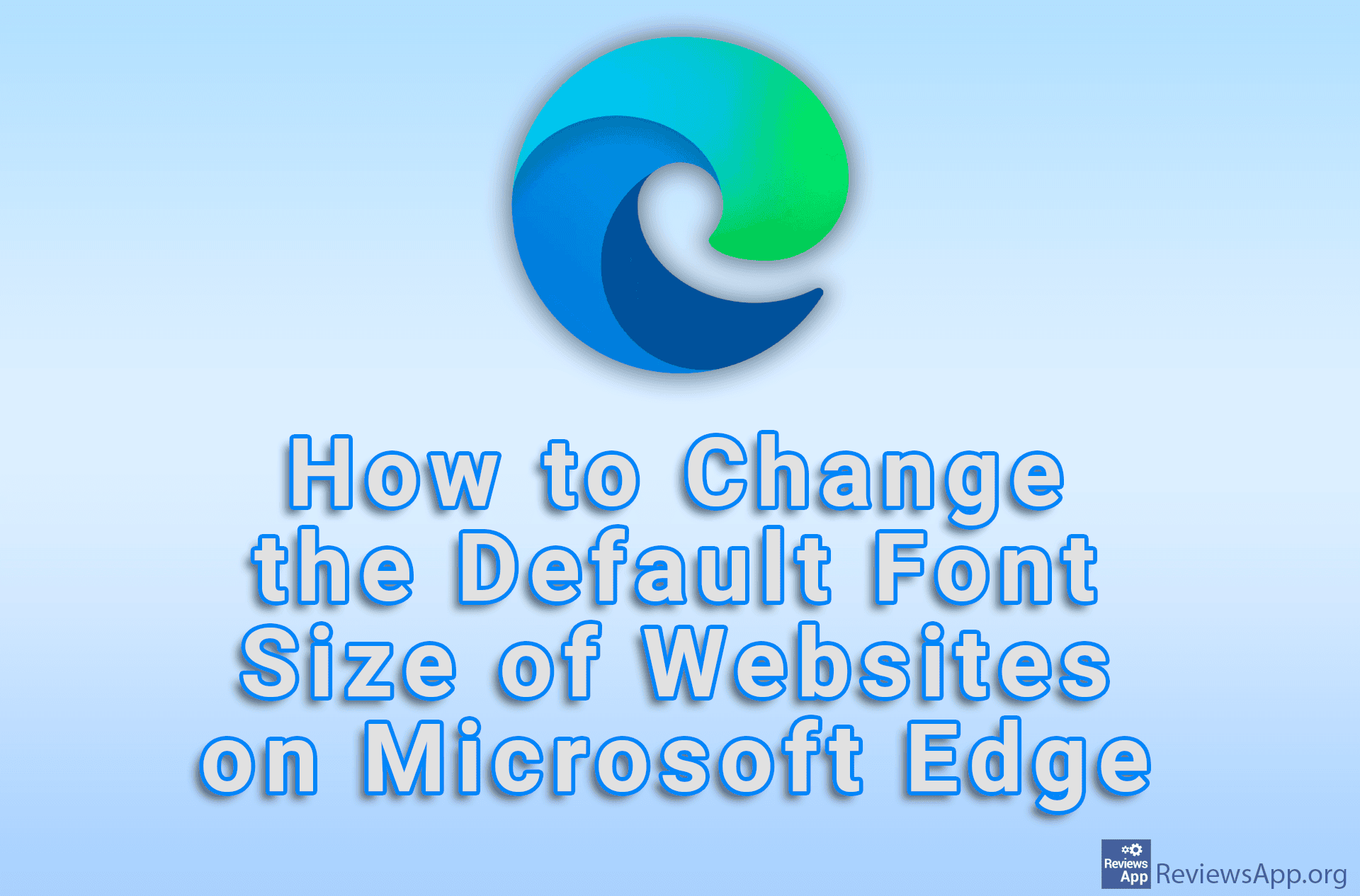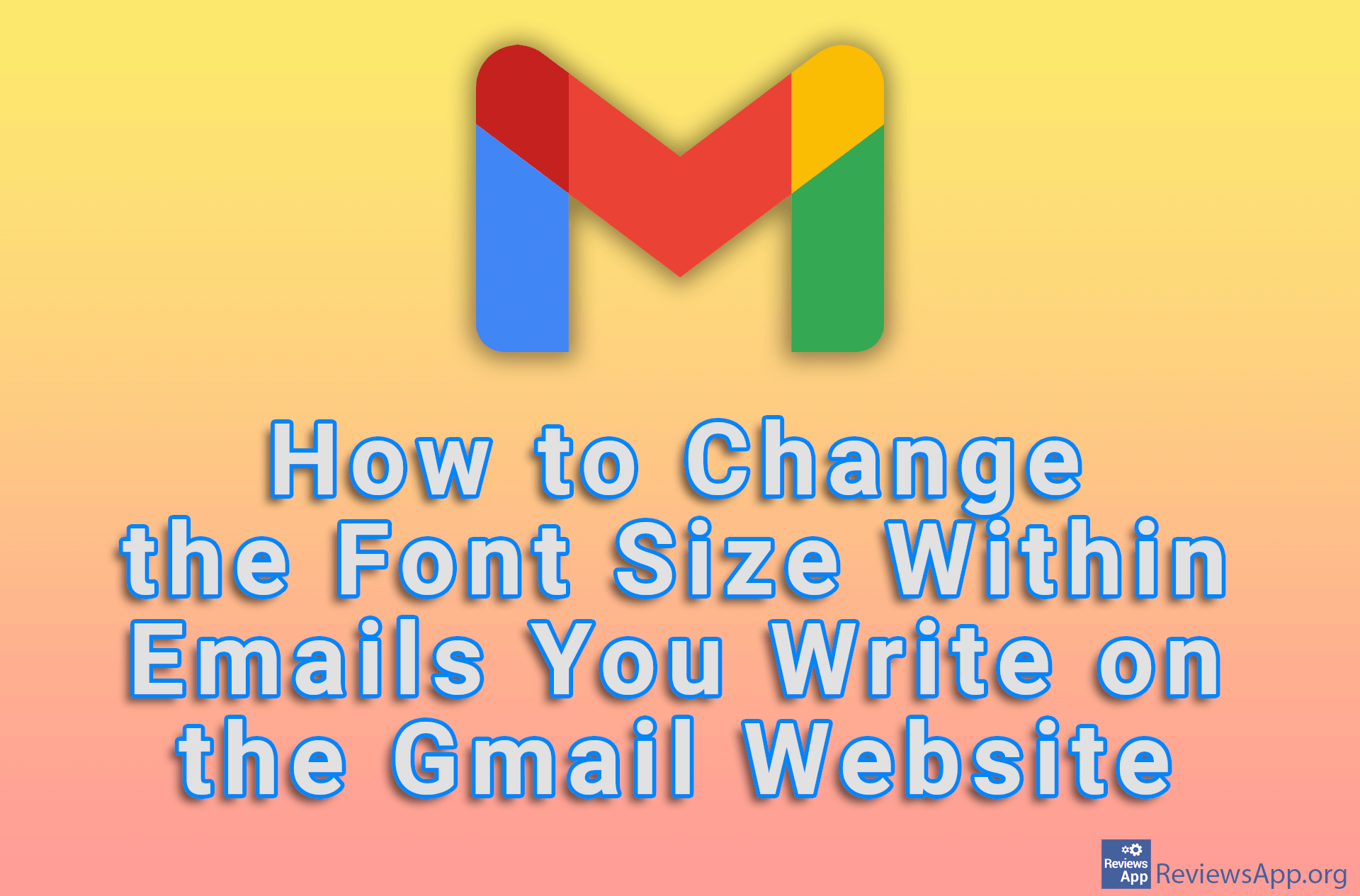How to Change the Font of Emails You Write on the Gmail Website

If you want to further beautify and highlight your emails when using Gmail, we suggest you change the font. Note that this will not change the font of the Gmail website user interface, it will only change the font inside the emails you write.
Watch our video tutorial where we show you how to change the font of emails you write on the Gmail website, using Windows 10 and Mozilla Firefox.
Video Transcript:
- How to Change the Font of Emails You Write on the Gmail Website
- Click on the gear icon
- Click on See all settings
- In the Default text style section, click like in the video
- Select the font you want to use
- Click on Save Changes