Custom Cursor – a fun extension for Google Chrome
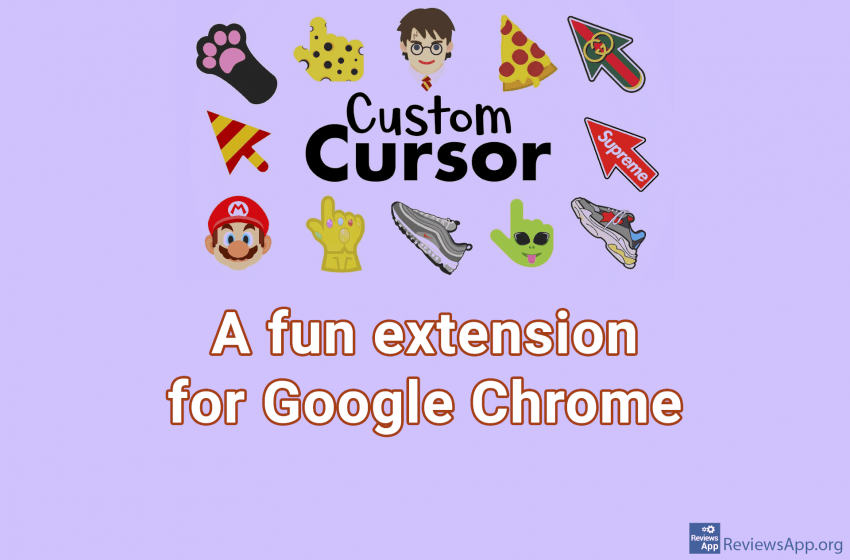
If you want to add some liveliness and fun while browsing the internet, we have the perfect thing for you, Custom Cursor free extension for Google Chrome for Windows 7, 8, and 10. This simple extension allows you to change the look of your cursor while using Chrome. In other programs, it will not work.
What is Custom Cursor for Google Chrome
When you install Custom Cursor, a cursor icon will appear in the upper right corner of the screen, and when you click it, a drop-down menu will open from which you can select one of the offered cursors. Everything is neatly divided into categories, such as cartoons, sports, work, and others.
The cursors come in pairs, one design for a regular cursor and the other for a pointer, which appears when you hover over a link. So, for example, if you choose our favorite cursor with a Ninja Turtles theme, the usual cursor will be Leonard’s sword, and the pointer will be Leonard’s head.
In addition to the cursors already offered, there is also an option to create your own cursor. Click on “Upload cursor,” and a website will open where you can upload any two images from your computer that will be your cursor and pointer.
The developers recommend that the images be in PDF format, although we also tried the JPEG format, which in our case worked without problems. Still, this may not be the case with everyone. Also, images should be 128 x 128 pixels in size, with a transparent background.
You can also adjust the cursor size, from extra small to extra large. Honestly, the second smallest size for us was the most practical one to use, although some will probably like to have a larger cursor on the screen.
One big complaint about Custom Cursor
We have only one, but unfortunately a big complaint. Namely, the cursor and the pointer are the only two types of cursors that will be available, which means that all other types of cursors will not exist and will be replaced by these two options. This is a big problem, especially when you hover over the text, and depending on the design of the cursor, some are completely unusable.
Conclusion on this Chrome extension
Custom Cursor is a fun extension, which will surely appeal to children and probably older users as well. It’s easy to use, so we suggest you give it a try and make browsing the internet more fun.
Platform:
Windows 7, 8 and 10

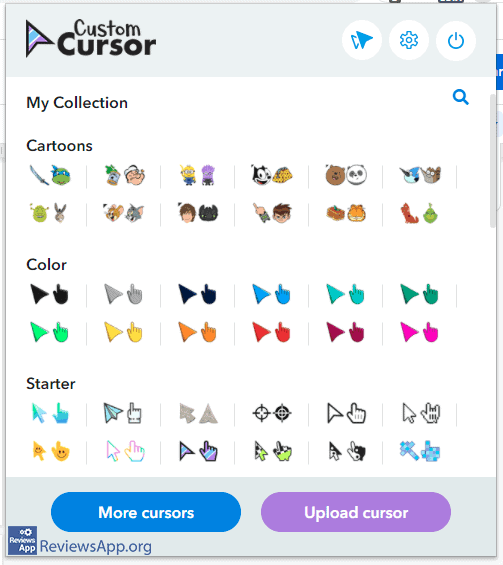
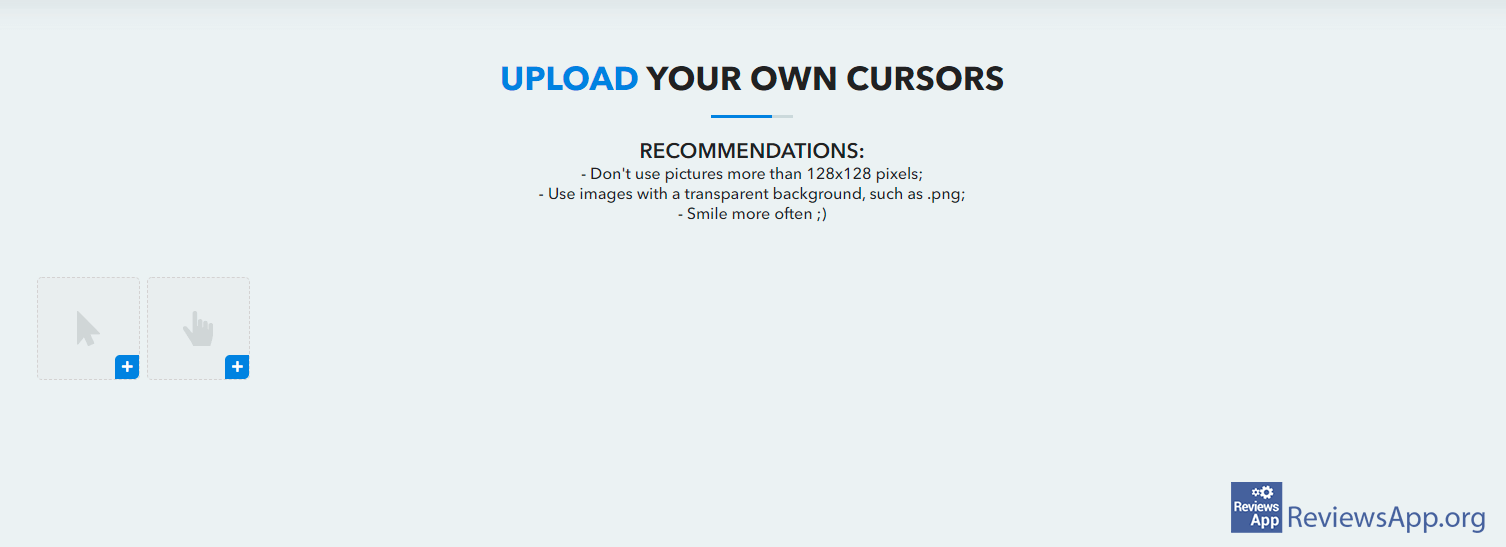

 (2 votes, average: 4.00 out of 5)
(2 votes, average: 4.00 out of 5)


