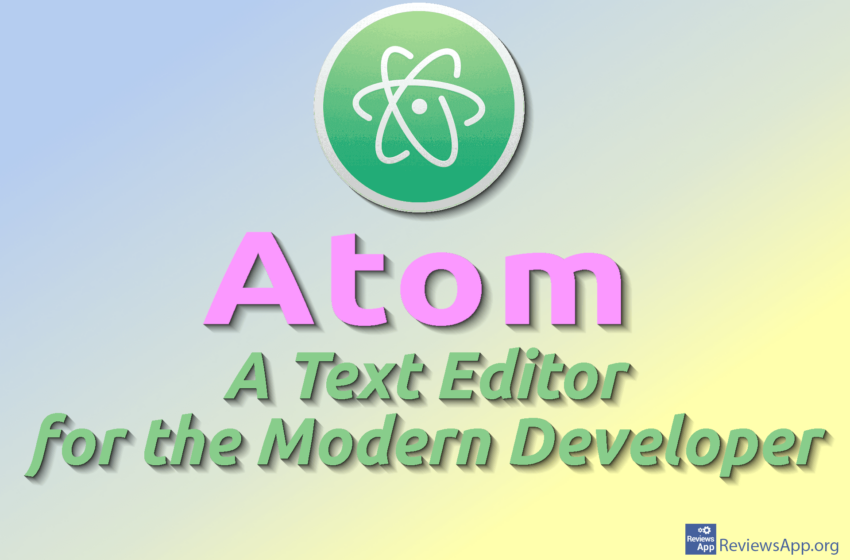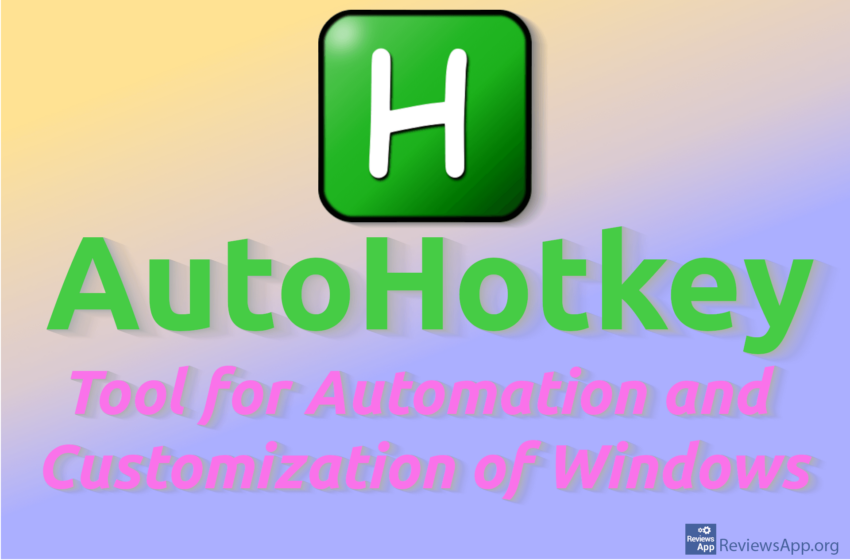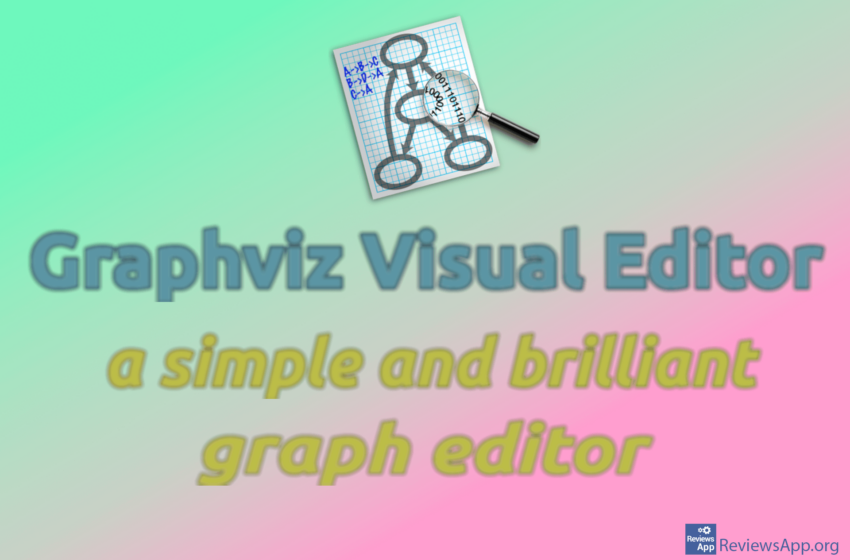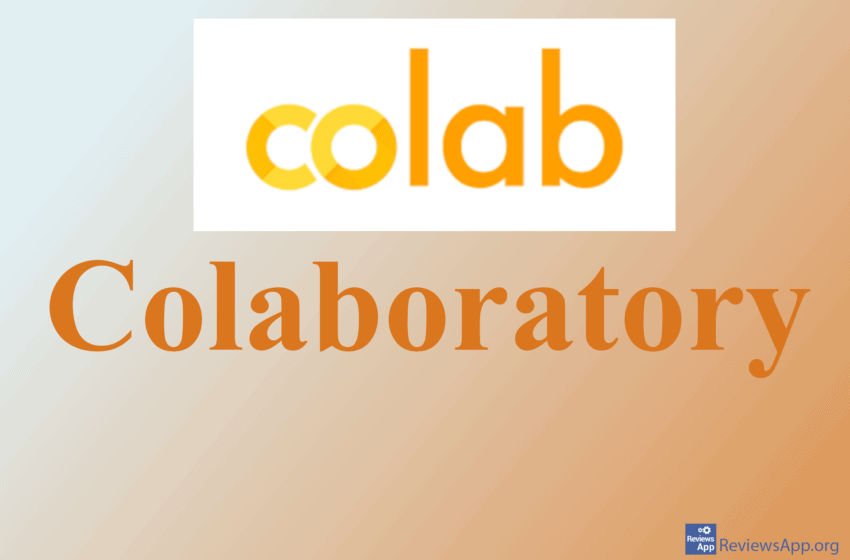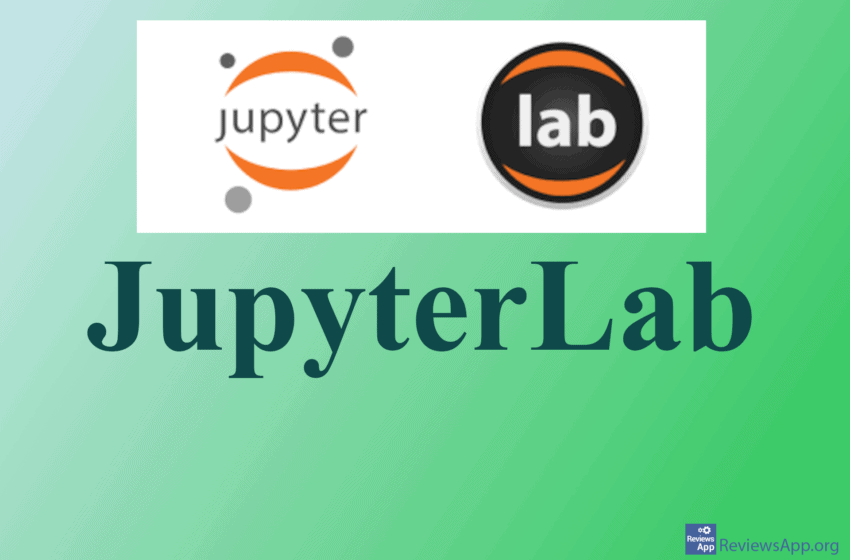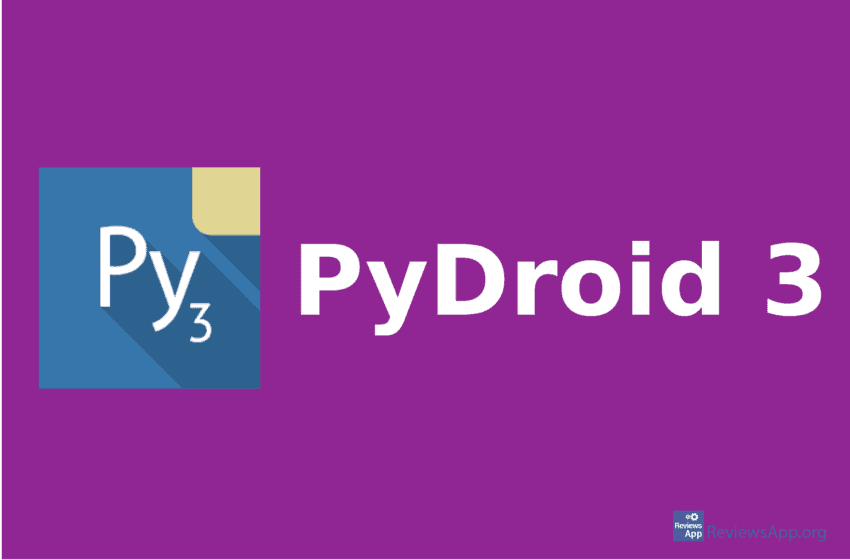Atom is a free and open-source text editor. It is available for Windows, macOS, and Linux operating systems. It was created by GitHub. GitHub is a project management platform that enables programmers to collaborate on code creation, track changes, review and discuss code, as well as publish software projects. Although it was acquired by Microsoft […]Read More
Hottest tips on developer tools for your project. We will help you build the best apps with the best tools.
AutoHotkey is a free and open-source program for automation and customization of the user environment. It is only available for the Windows operating system. AutoHotkey allows you to personalize Windows, which can speed up your workflow and increase productivity. It is highly flexible and functional, which is why it is popular among both programmers and […]Read More
Graphviz Visual Editor is a free web application for interactive graph editing using Graphviz libraries. Being a web application, it is available to anyone with a computer and an internet browser, regardless of the operating system. This program was created by Magnus Jacobsson from Sweden. A little theory preceding the Graphviz Visual Editor Graphs are abstract data structures […]Read More
Colab, or Colaboratory, is one of Google’s many projects. It is free for users. It is an interactive working environment. In other words: Colab is JupyterLab, but in a Cloud environment running on Google servers. It is primarily used for data analysis that requires a higher degree of interactivity. An internet connection is mandatory. To […]Read More
JupyterLab is an interactive development environment based on the web platform. The program is completely free. It is mostly directed towards data analysis. It is a document-centric development environment. Although primarily based on Python, it now supports more than 40 programming languages. JupyterLab evolved from the Jupyter Notebook project as its next-generation and more advanced […]Read More
PyDroid 3 is an integrated development environment (IDE) for Python 3 on the Android platform. The application is free. The authors also offer a Premium option which adds code analysis (real-time error checking), code prediction (automatic code completion), premium libraries (tensorflow, opencv-python, torch), and no ads. To ensure proper functionality, the installation of the Pydroid […]Read More
Website owners know that speed and security are some of the most important features of a quality website. Speed is important for user experience, as well as for better ranking on internet search engines, such as Google or DuckDuckGo, and if your security is bad, there can be very serious problems. For this reason, there […]Read More
All in One SEO or AIOSEO is a popular WordPress plugin that helps website owners properly optimize their website so that it ranks as well as possible on search engines such as Google. The reason for the popularity of this plugin is the ease of use, as well as a handful of options that help […]Read More
Most SEO (Search Engine Optimization) professionals, that is, those who are involved in optimizing websites in order to position them as well as possible on internet search engines, use expensive programs such as Ahrefs. Such programs offer a huge number of options and ways to explore the Internet, which is necessary for the quality performance […]Read More
We can all agree that the job of a programmer is not easy and requires great knowledge and constant learning and improvement. For this reason, there are numerous tools that help in this work in different ways, and Internet services such as Stackoverflow are places where developers can ask a question and get a quick […]Read More
Search
Most popular
- How to turn off Program Compatibility Assistant in Windows 10
- Brave browser – Spotify with No Ads and Youtube on the Locked Screen
- How to show FPS in games using NVIDIA GeForce Experience
- How to Add, Show and Delete Section Breaks In Google Docs?
- Custom Cursor – a fun extension for Google Chrome
- Battery charge alarm – free app for Android
- How to Unlock Google CAPTCHA on Windows and Android
- How to Make YouTube Videos Always Fill the Phone Screen on Android
- How to Add Animated GIF to a Word Document
- How to Translate a Message and How to Change the Language in Which Messages Are Translated on Viber for Android