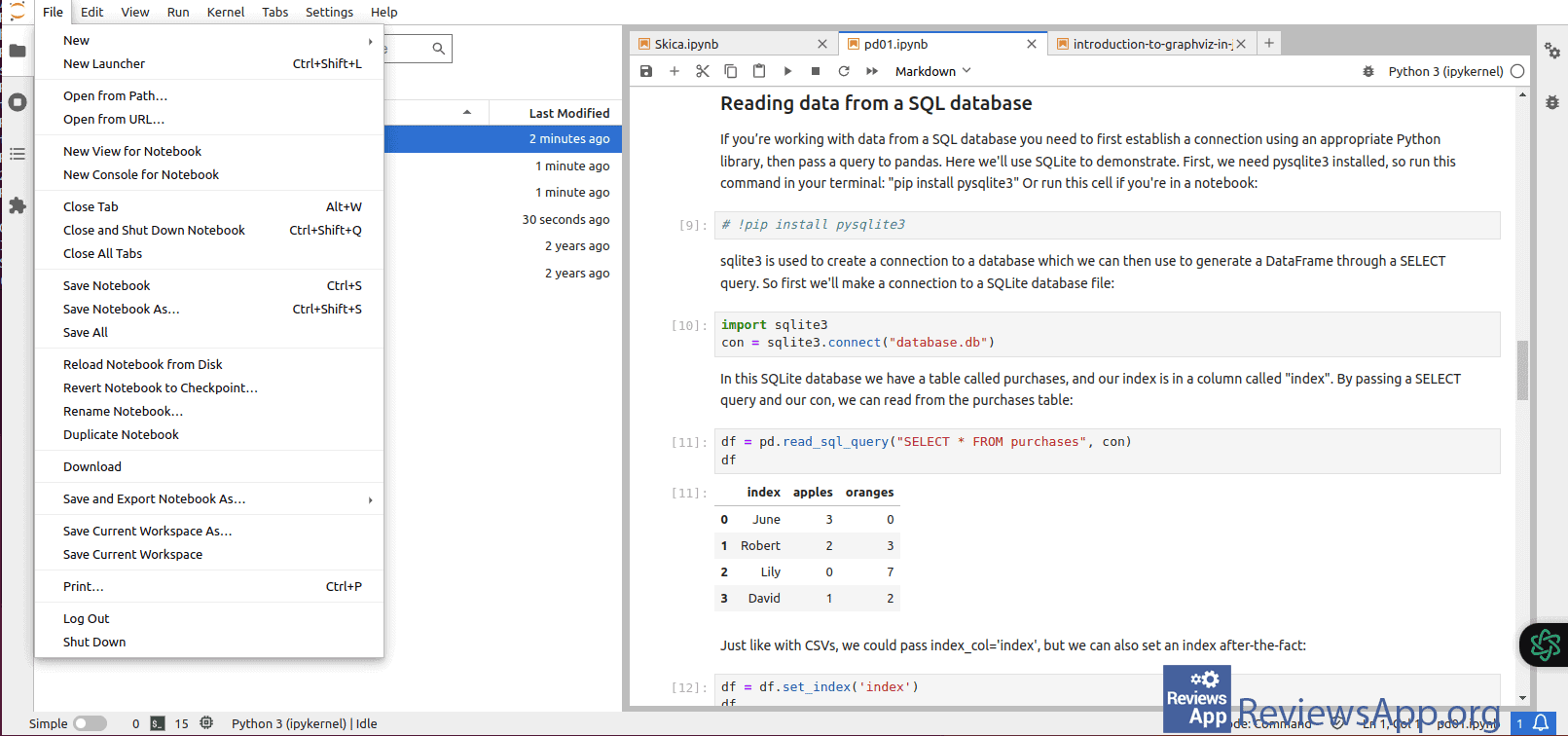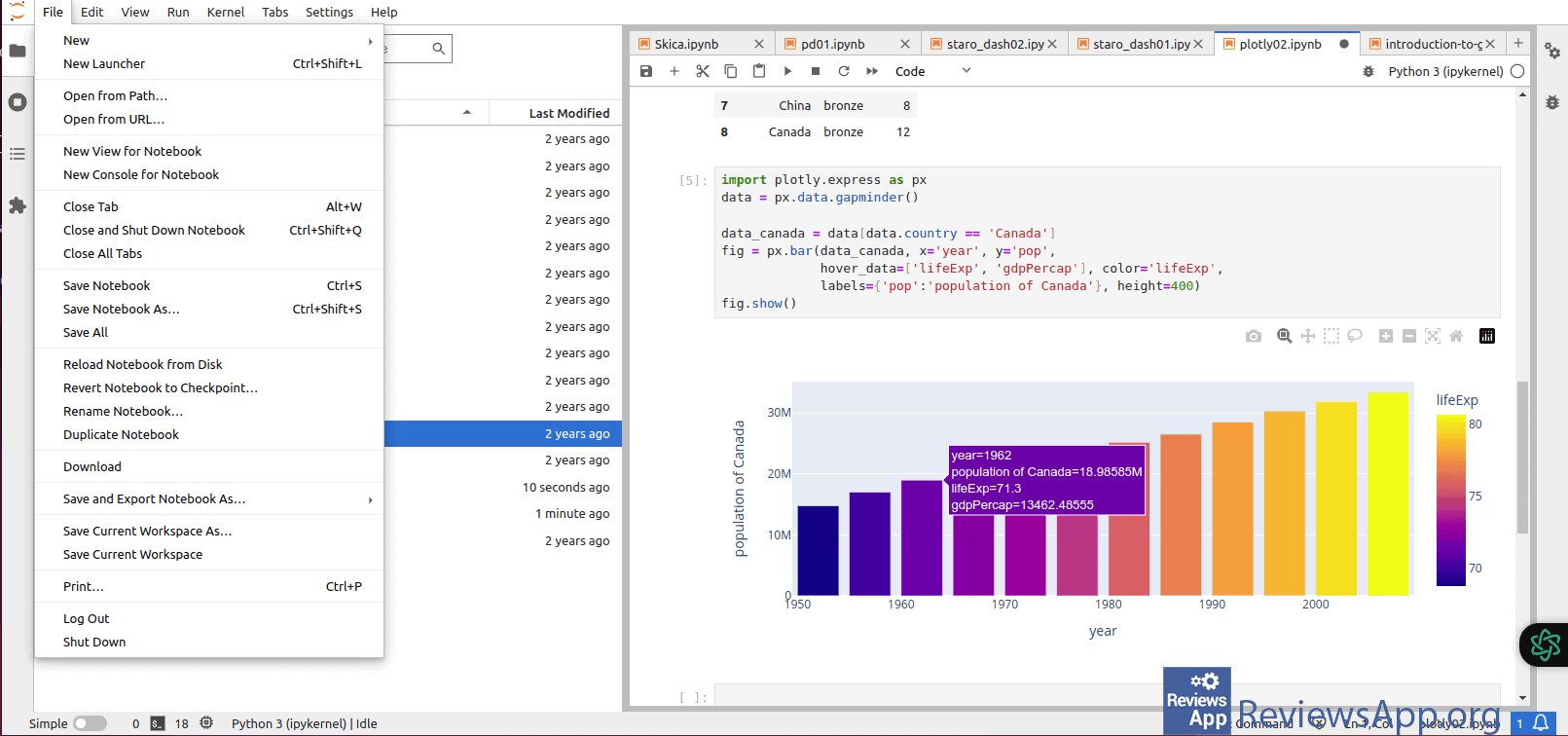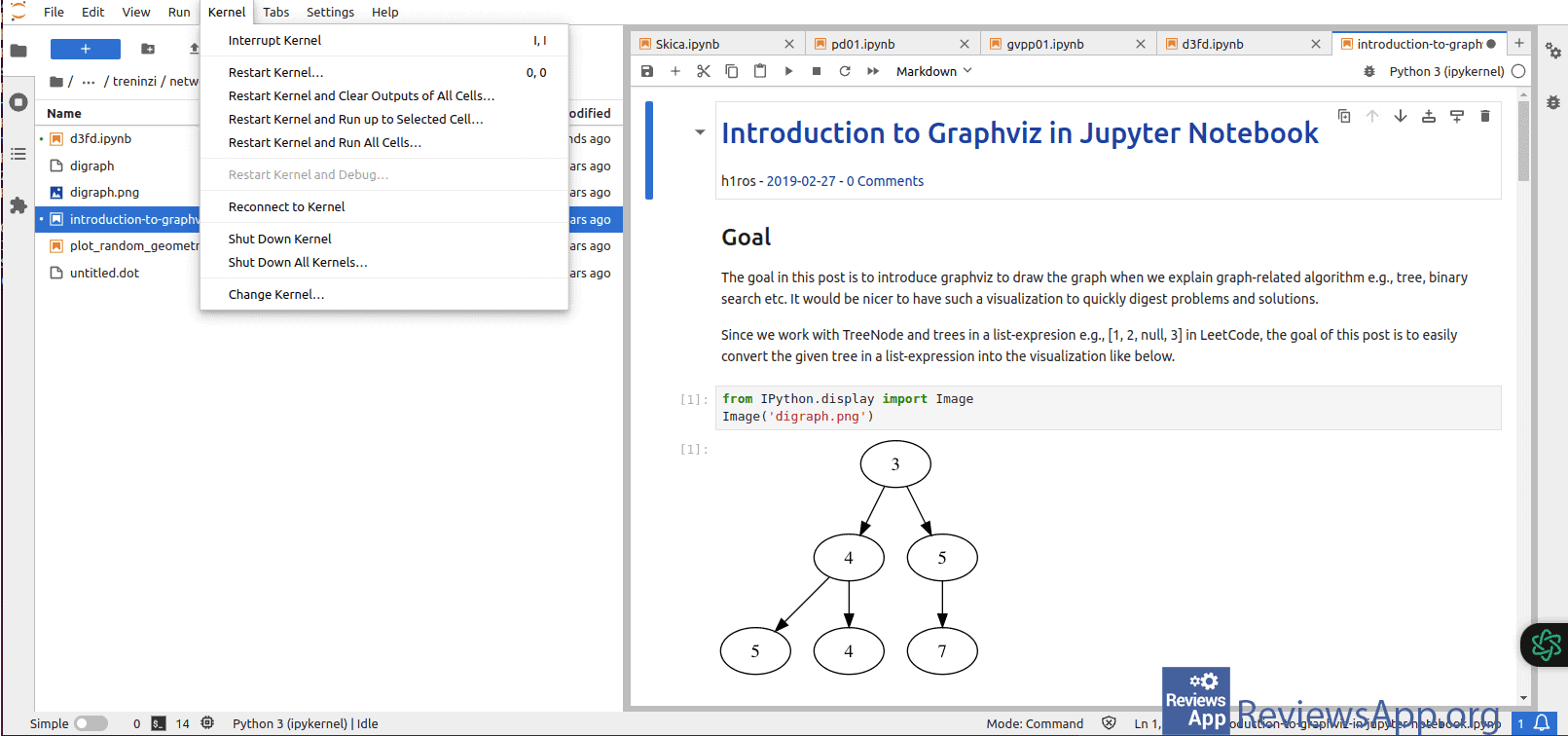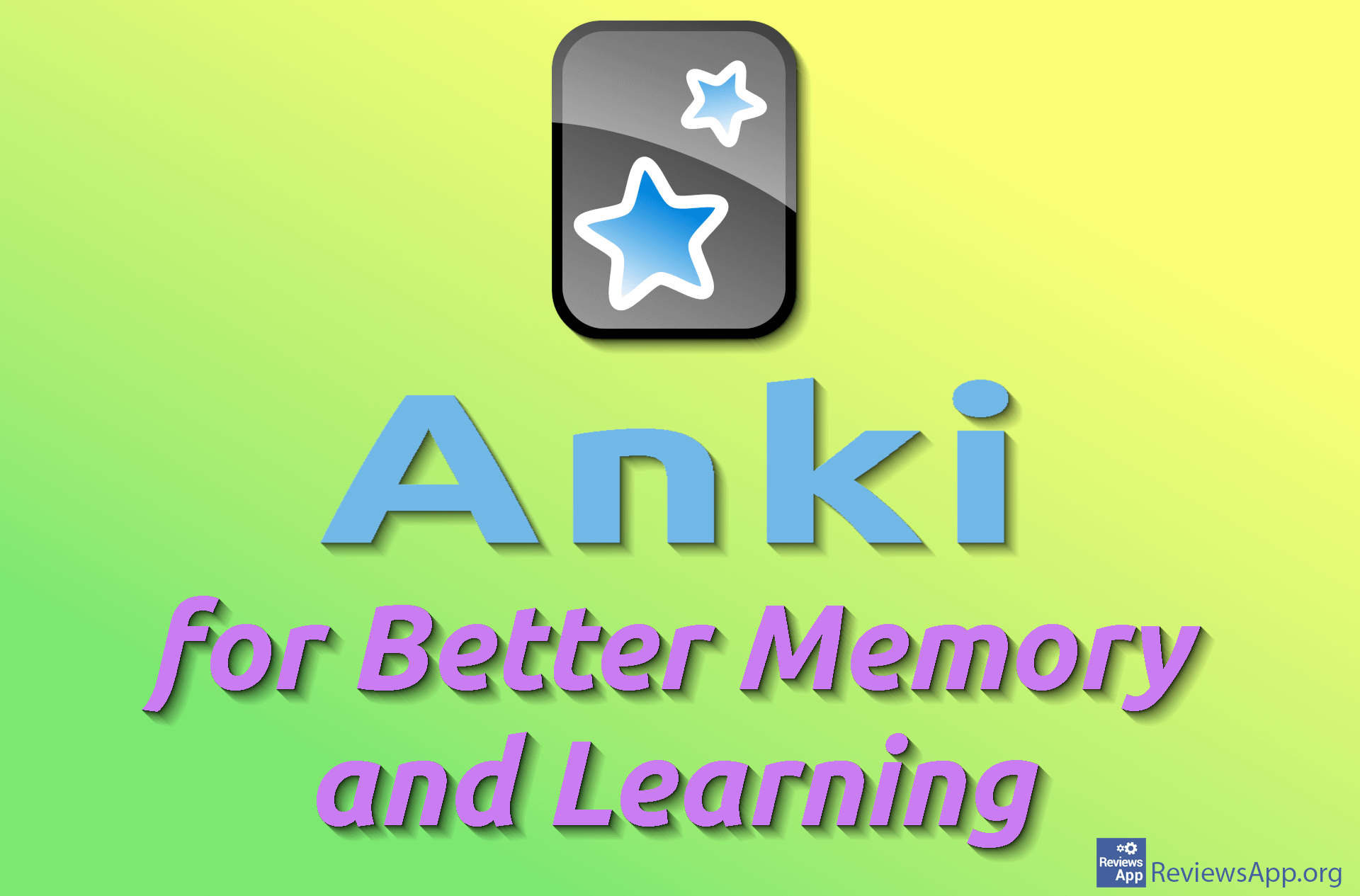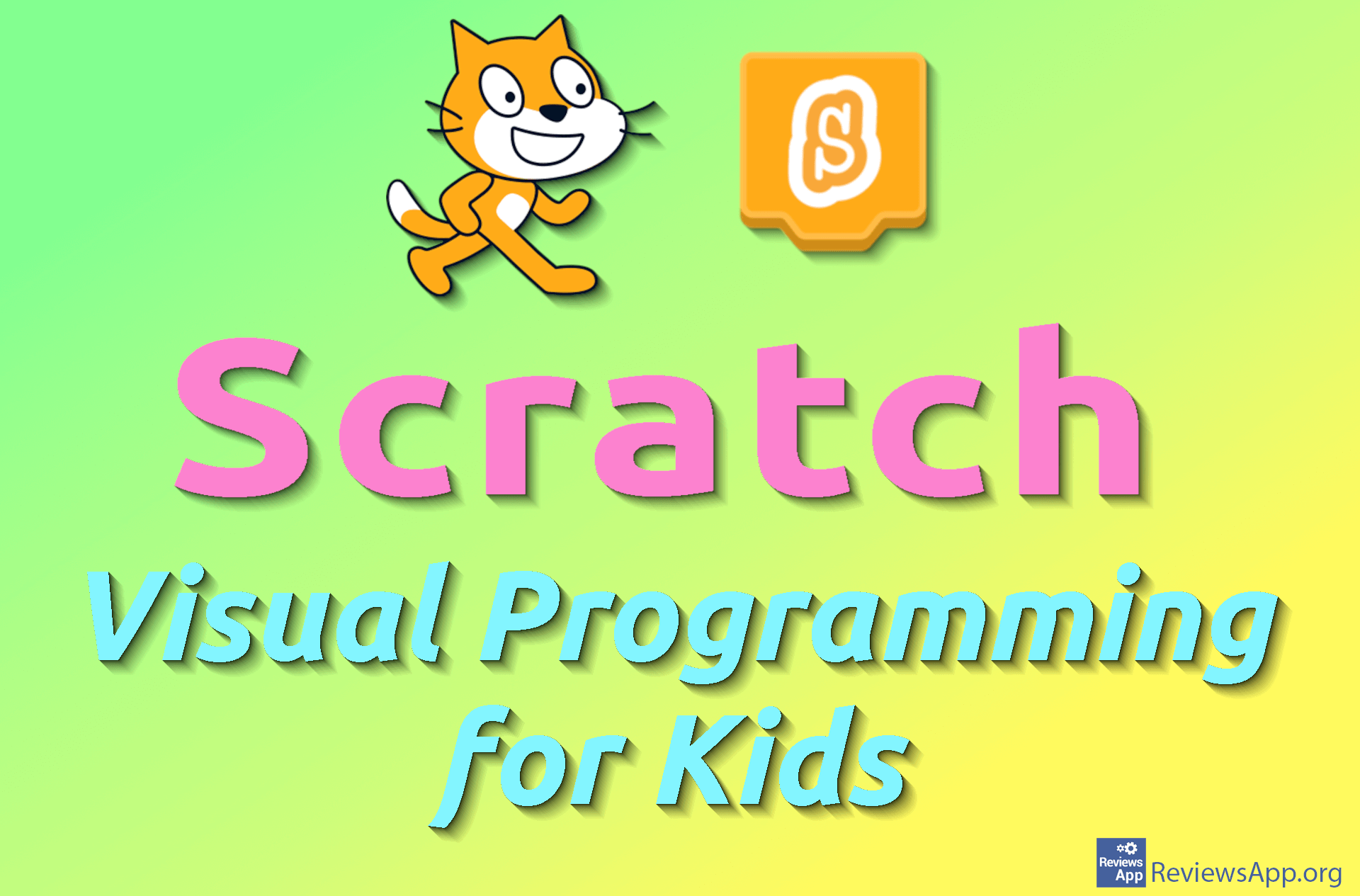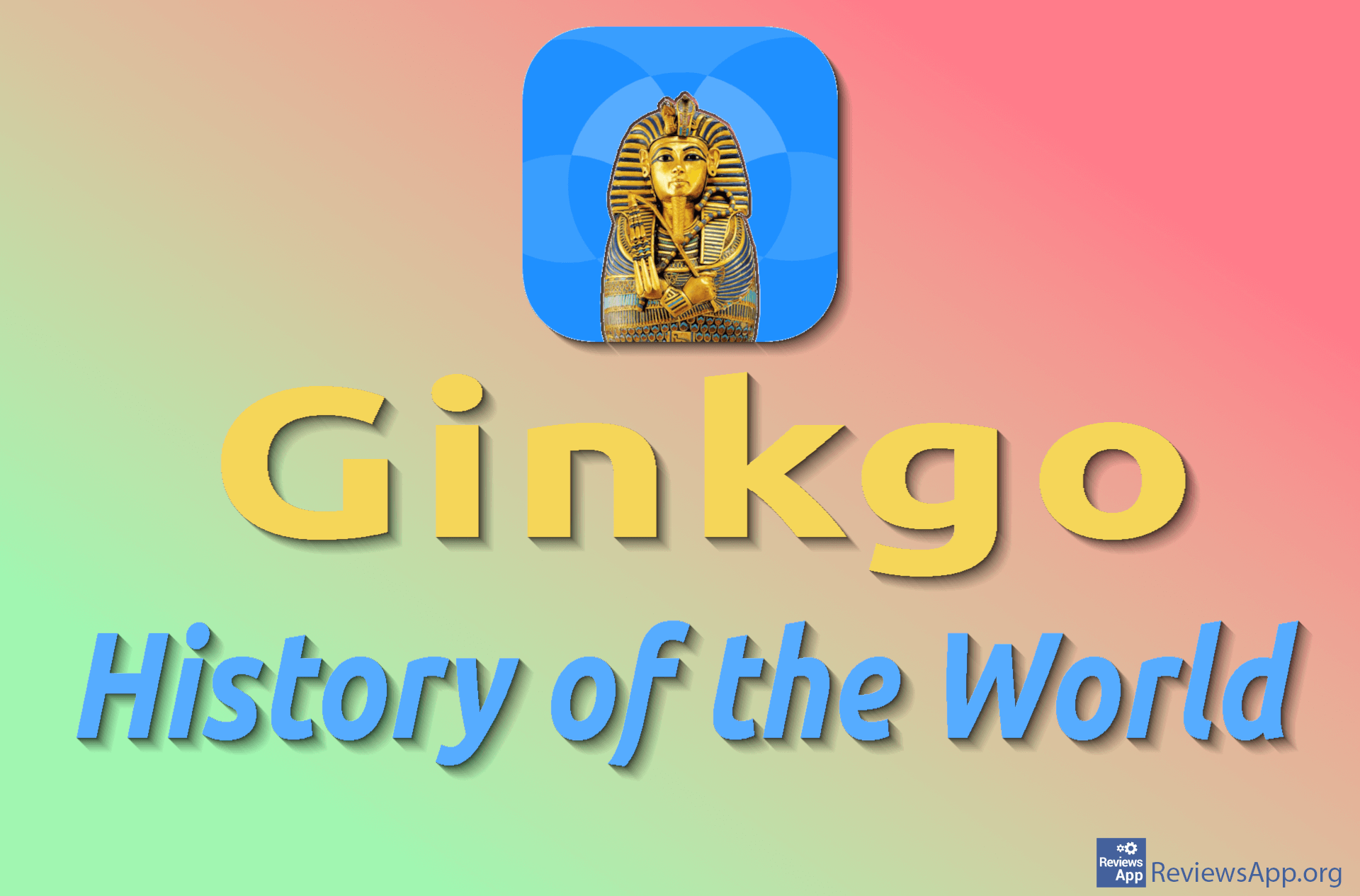JupyterLab
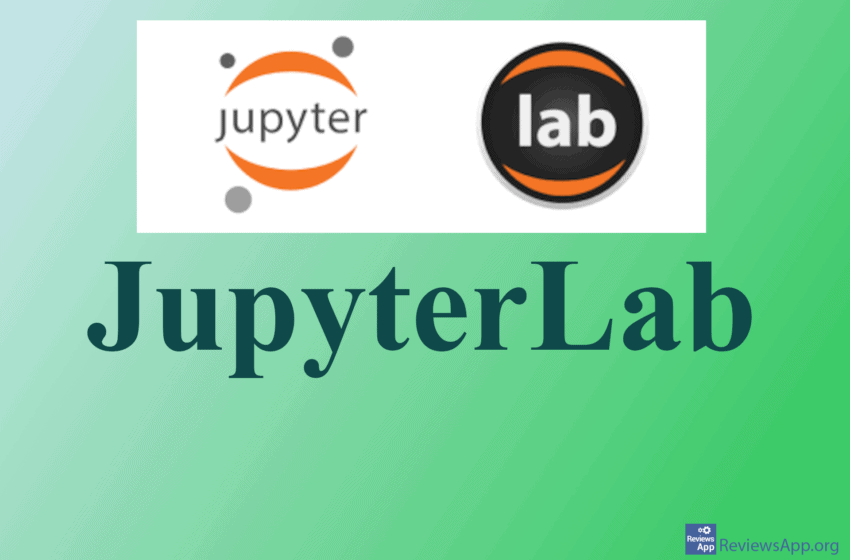
JupyterLab is an interactive development environment based on the web platform. The program is completely free. It is mostly directed towards data analysis. It is a document-centric development environment. Although primarily based on Python, it now supports more than 40 programming languages. JupyterLab evolved from the Jupyter Notebook project as its next-generation and more advanced version. Other development environments have also been developed, such as JupyterLite, Jupyter Desktop, JupyterConsole, JupyterQT… It is available for all desktop platforms and can also be used on Android devices through the PyDroid 3 application. Installation of JupyterLab can be done in various ways. Now there are also executable installers, as with most applications.
JupyterLab is organized through workspaces where you create documents with the .ipynb extension. It allows simultaneous work on multiple notebooks, where you can input raw text or use Markdown format (simplified HTML), execute and visualize code immediately, incorporate multimedia files, and more. The programming environment is highly flexible and modular, allowing customization for various purposes and preferences through numerous libraries and extensions.
To further explain the essence of working in a JupyterLab notebook, let’s consider a classic example. Suppose we are analyzing monthly sales data for a product stored in a table. First, we write introductory text about sales in Markdown format. Then, we load the data from the specified table and write code that calculates the data, provides sales totals and averages, and visually represents them. Pressing the F5 key executes the code, displaying numerical results and graphical representations below. Finally, we write a conclusion in Markdown format.
Documents created in JupyterLab can be exported to HTML, PDF, LaTeX, and Markdown formats, enabling document viewing for those without JupyterLab installed. There are also JupyterLab viewers that offer a higher level of interactivity but do not allow changes to the document itself.
JupyterLab primarily operates as a standalone application installed on a single computer. While internet connection is not necessary for the work itself, it is required for installing new libraries, document exchange, and seeking help. Collaborative work among multiple users is possible using JupyterHub, particularly useful for classrooms, companies, and laboratories. The documentation provided by the author’s website covers the complexity of implementing this sophisticated application well.
JupyterLab is primarily intended for scientists, students, and programmers. Due to the complexity of the working environment, it may not be recommended for beginners. You can try it without installation with various user environments and programming languages on the official website: https://jupyter.org/try. The best feature of JupyterLab is the interactivity and readability of its documents (files). The application of this program can be highly diverse. However, it is most commonly used for data analysis, machine learning, and computer journalism. It is suitable for experimentation, hypothesis testing, sharing, and presenting research in a clear manner. A large programming community actively works on improving the project.
Platform:
Windows, Linux, macOS, Android