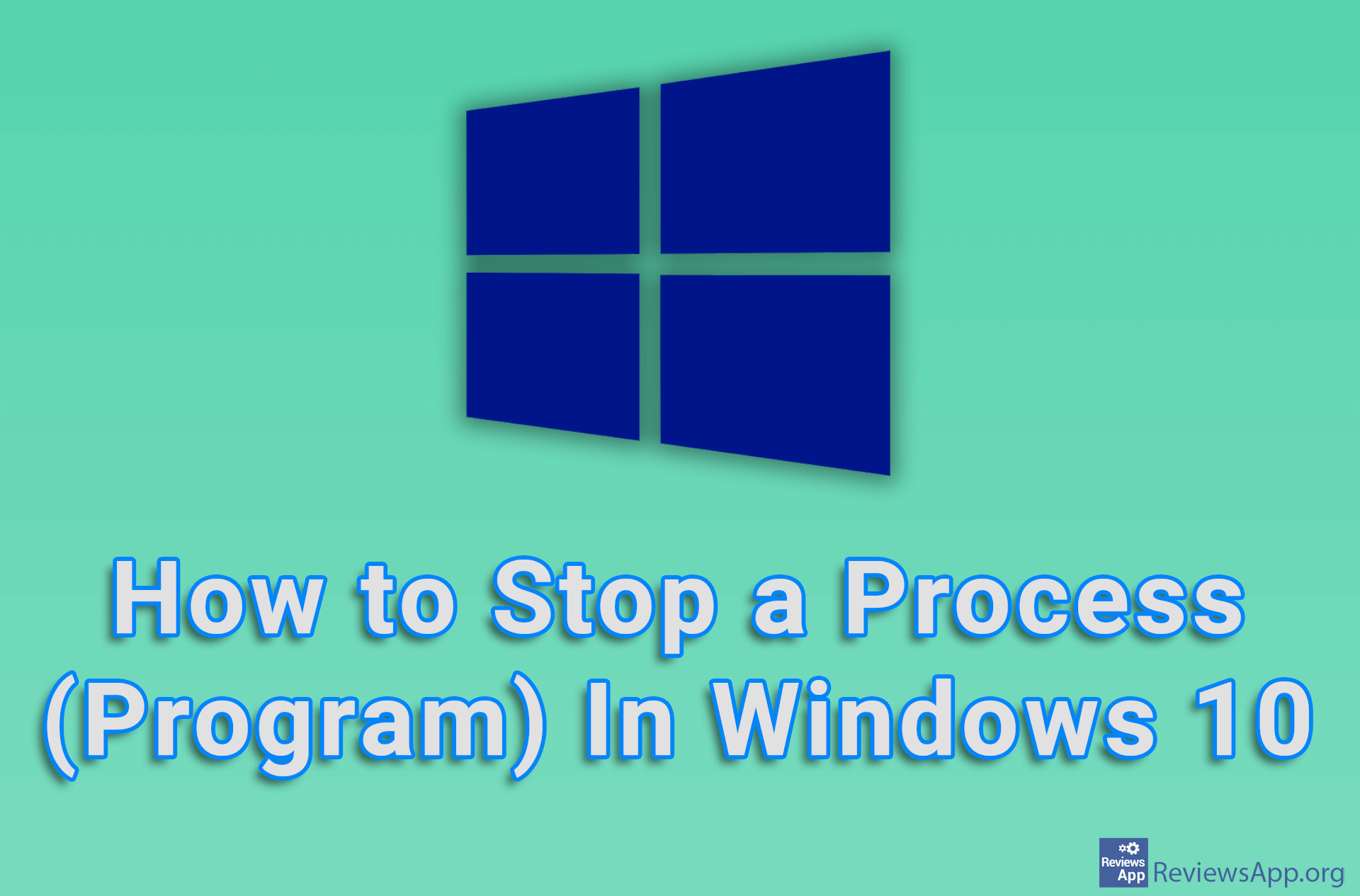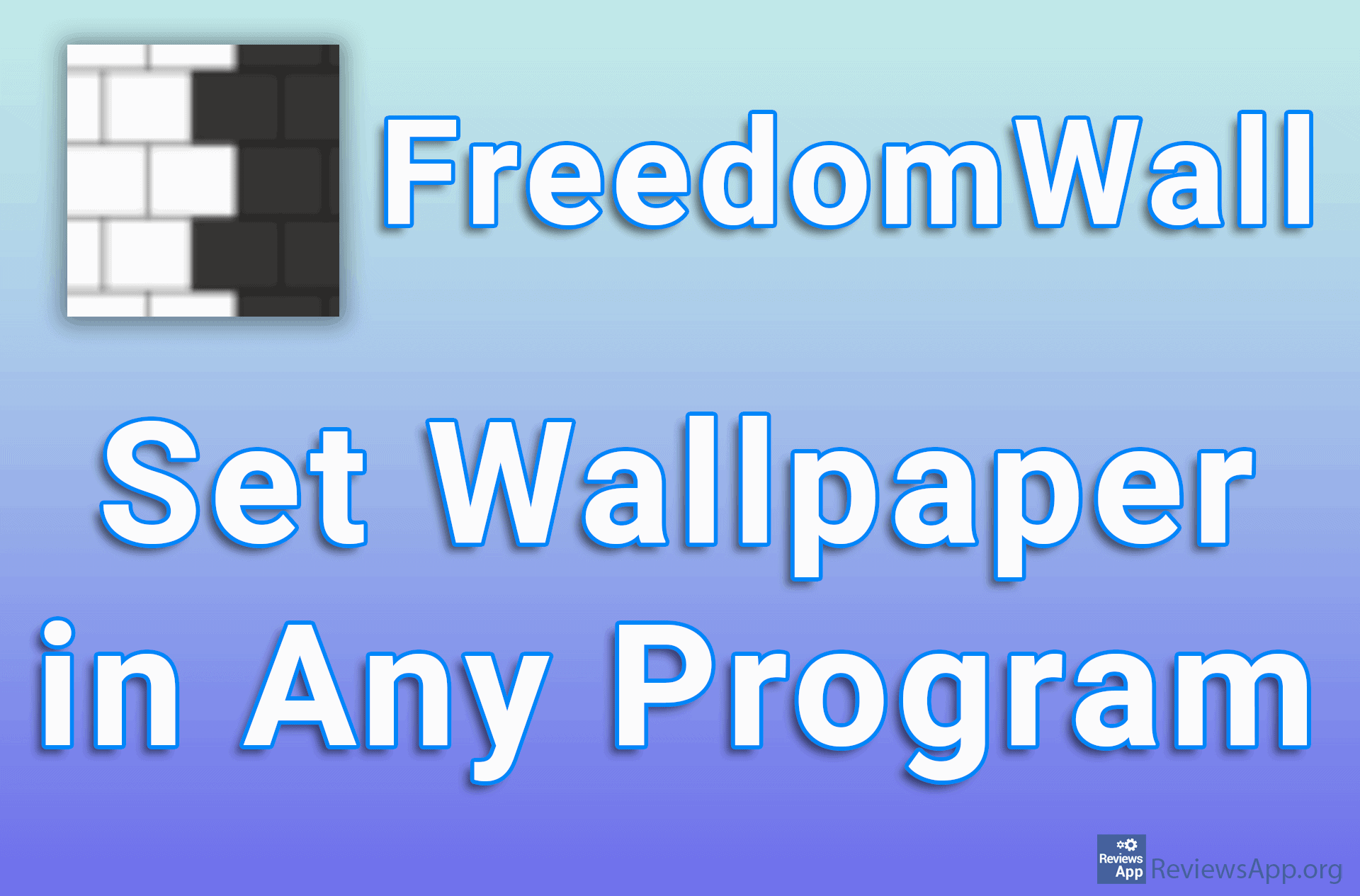How to turn off Program Compatibility Assistant in Windows 10
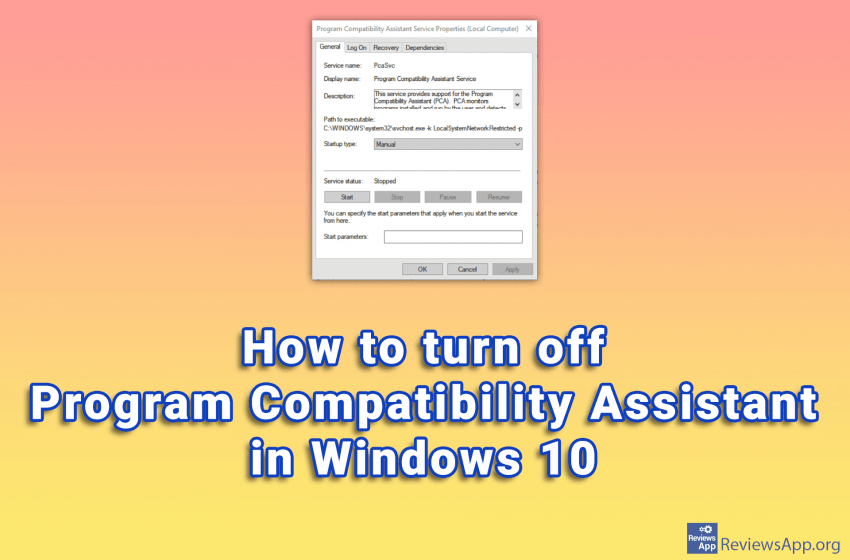
Windows 10 has phenomenal compatibility with older programs. This means that old programs run on this operating system without problems or errors. One of the tools that Windows 10 uses to accomplish this is the Program Compatibility Assistant.
If you’re trying to install an incompatible program on Windows 10, this feature is great. The Program Compatibility Assistant can find problems preventing the program from installing correctly, fix them, and enable the program to work correctly.
The problem is that the Program Compatibility Assistant very often shows false-positive results. This means, programs that can run on Windows 10 without any problems are shown to be incompatible. Then the Program Compatibility Assistant tries to fix them and, in fact, breaks them.
If you encounter this problem, the solution is to turn off the Program Compatibility Assistant. This is very easy to do, and we have made a video tutorial in which we show you how to turn off the Program Compatibility Assistant in Windows 10.
Video transcript:
- Press Windows Key + R on the keyboard
- Type services.msc and click OK
- Double-click on Program Compatibility Assistant Service
- Under Startup type, open the drop-down menu and click Disabled
- Click Stop
- Click Apply and then OK