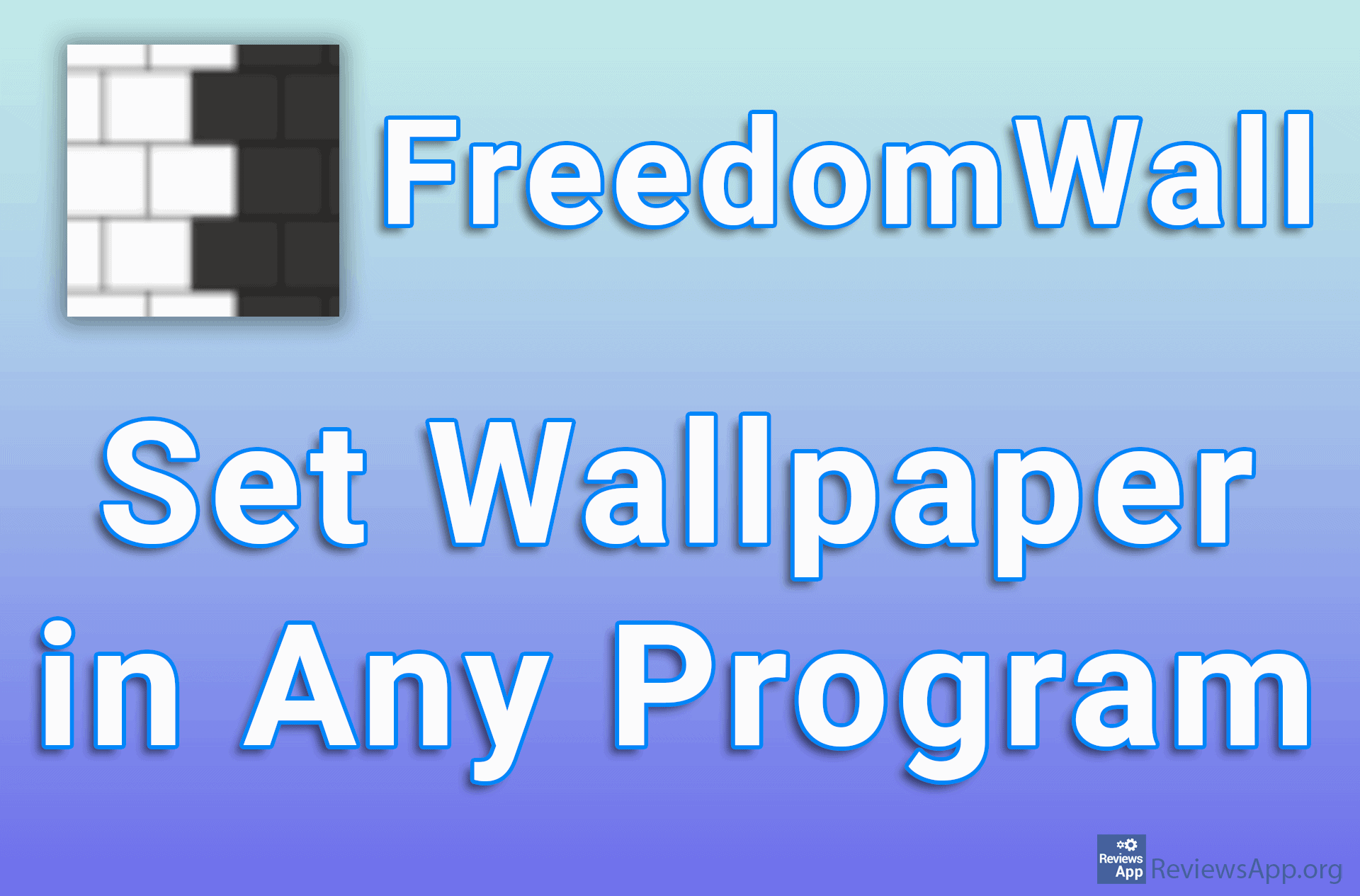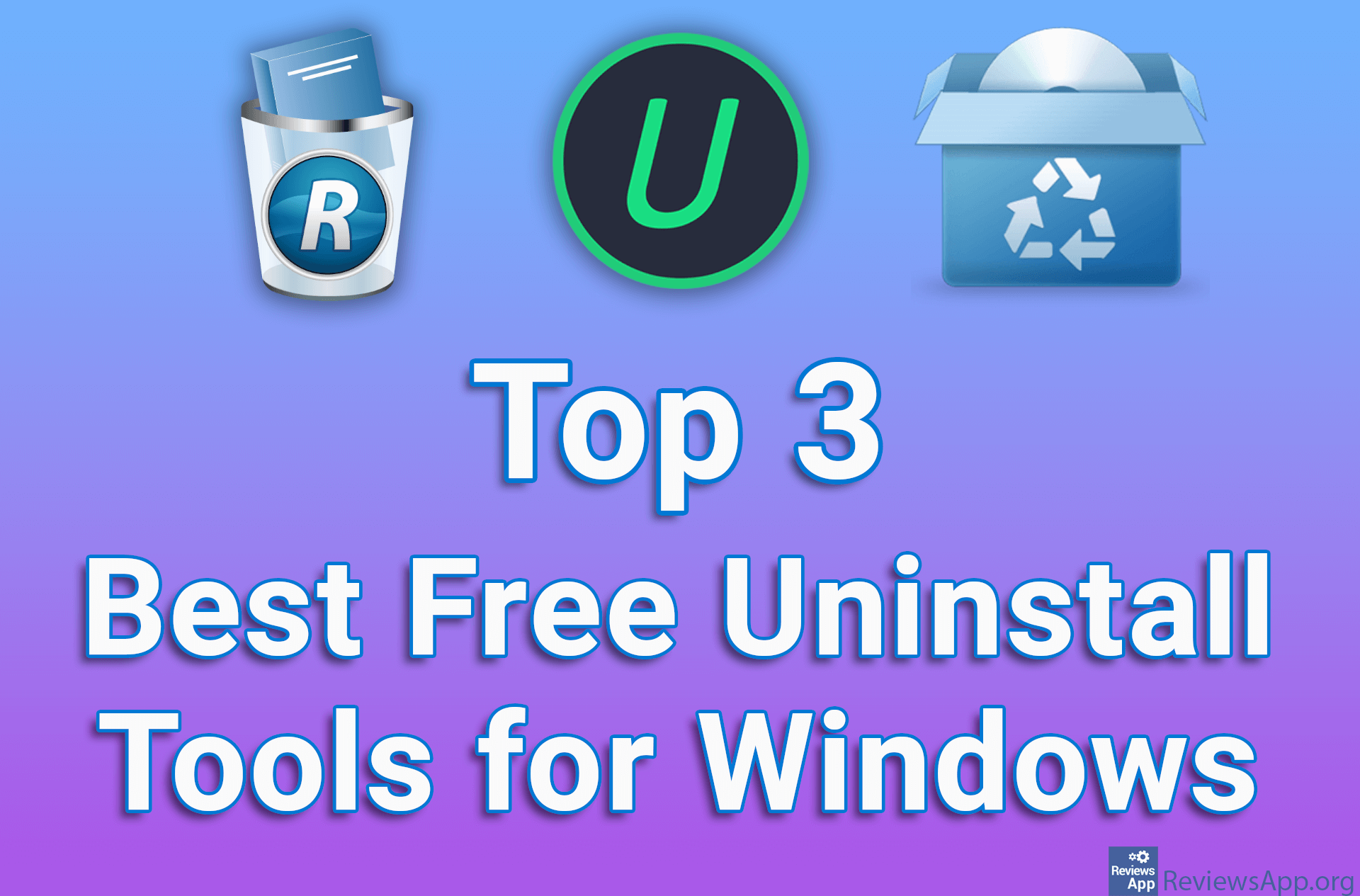How to Stop a Process (Program) In Windows 10
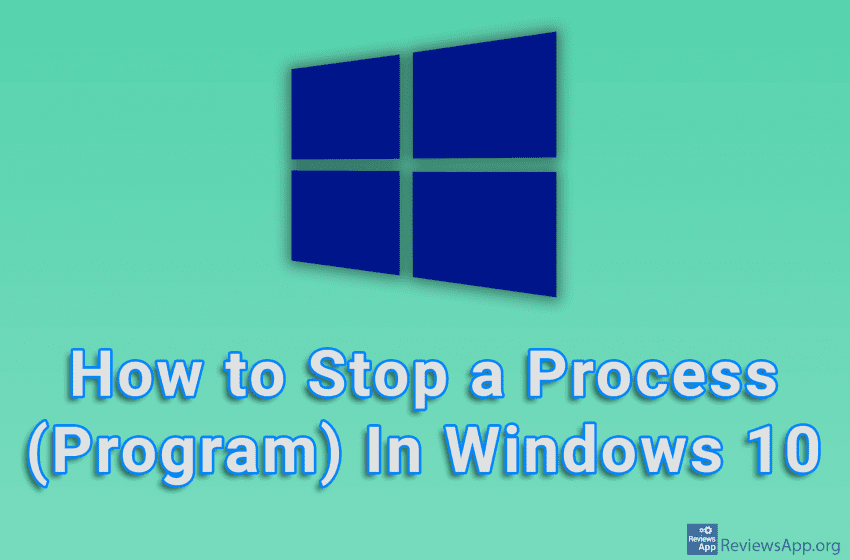
In Windows 10, a process represents a program in an execution state, that is, it is what we call a program when it is running. You can access the list of processes, running programs, using Task Manager, a special program with which you can view and manage processes.
When you have too many processes running at the same time, it can cause your computer to run slowly, and in the worst cases, cause your system to freeze. For this reason, when you notice that your computer is suddenly running noticeably slower, it is not a bad idea to look at the processes and shut down the ones that are taking up the most resources.
Watch our video tutorial where we show you how to stop a process (program) in Windows 10.
Video Transcript:
- How to Stop a Process (Program) In Windows 10
- Right-click on the Start bar, and then click on Task Manager
- Click on the process (program) you want to stop
- Click on End task