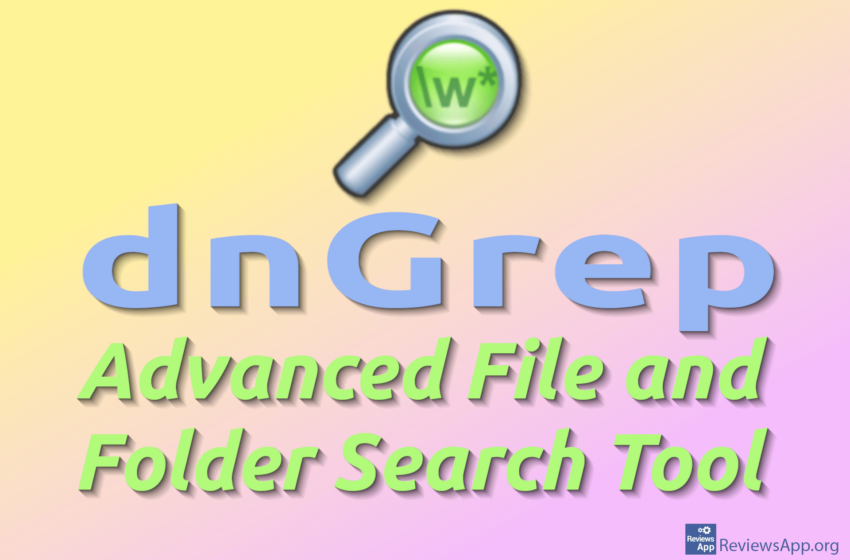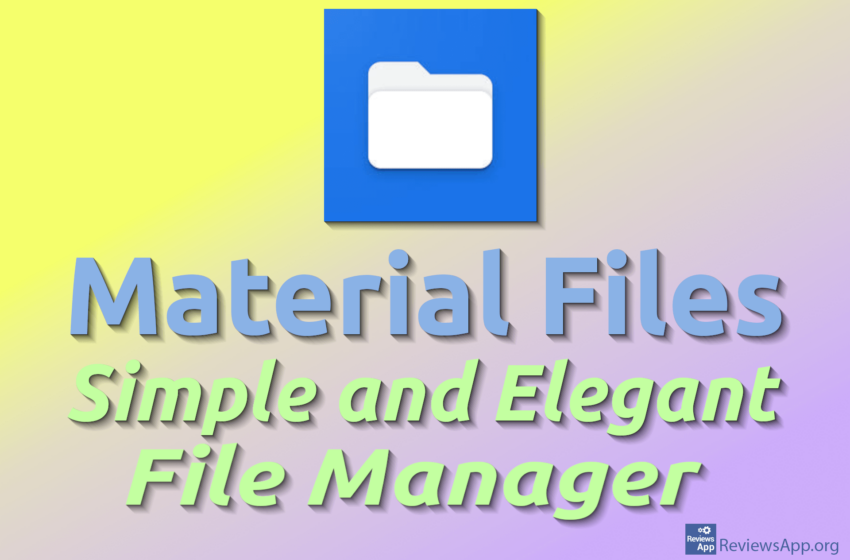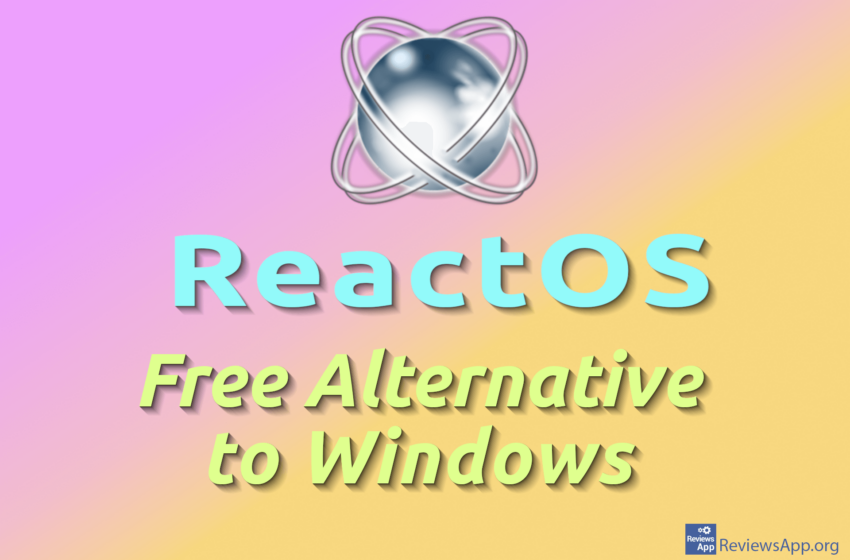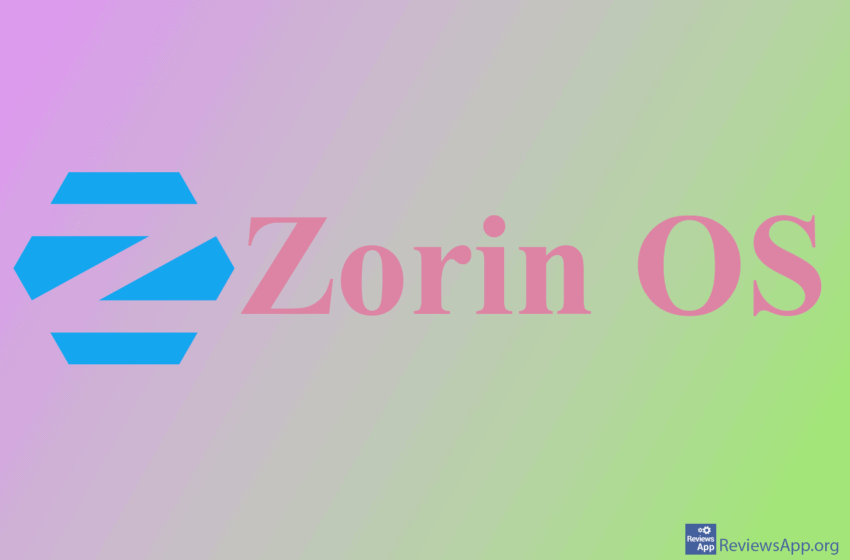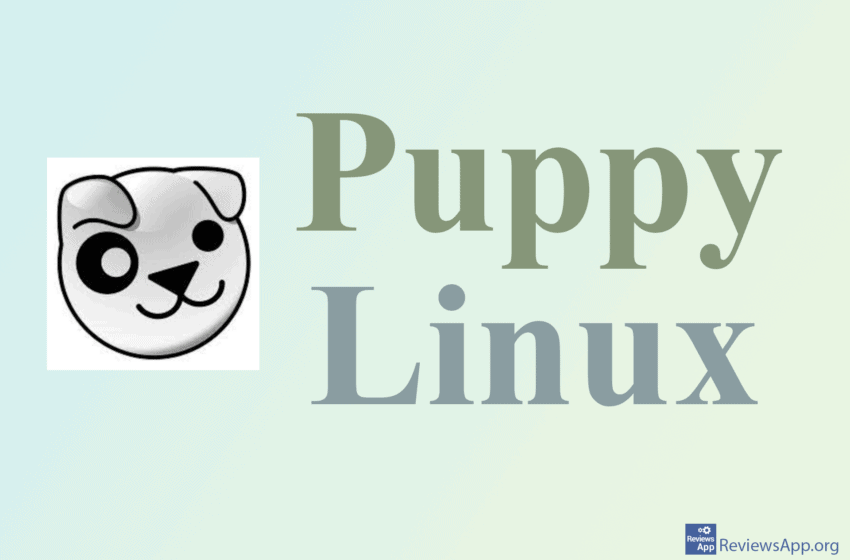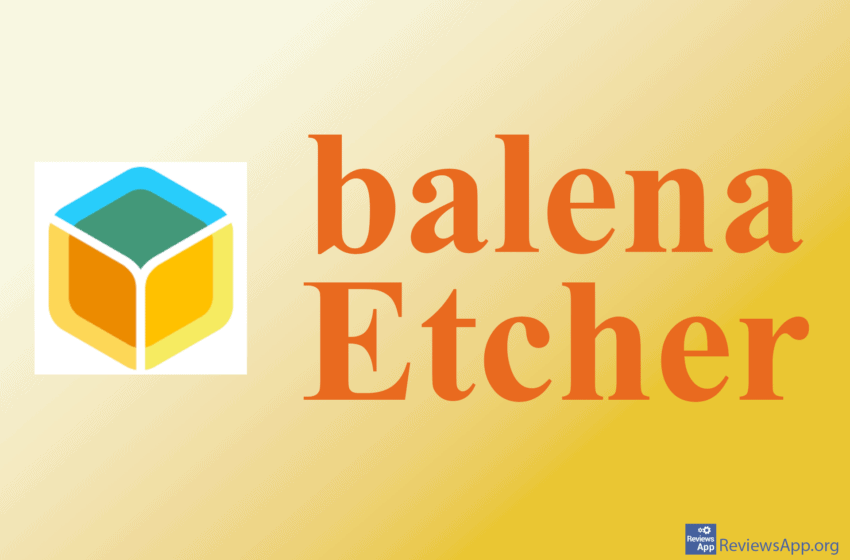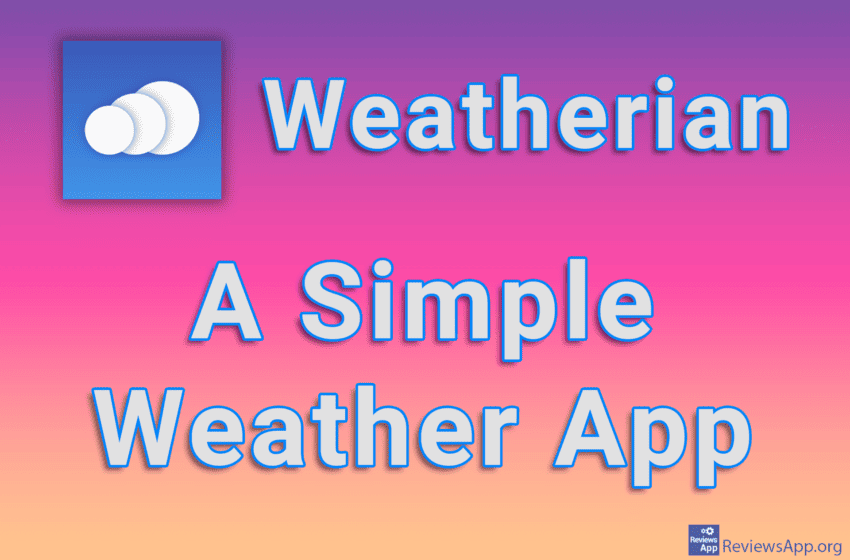Aptoide is a free platform that distributes applications for the Android operating system. It is essentially an application through which users can search, download, and install programs for their Android devices. In addition to the Android version, it also exists as a website. It is a very popular application that has been around since 2009. […]Read More
Utilities should always be in your toolbox. Updates, cleaning junk files, backups, better performance, we will help you achieve all this and more.
dnGrep is a free open-source application for quickly searching large amounts of text in files, logs, and databases. It is specifically designed for the Windows operating system. The name of the program is a combination of the letters “dn” and “Grep”. “Grep” refers to the Unix text search tool – grep (global regular expression print). […]Read More
Material Files is a free and open-source file manager for Android. The author of this application says that despite the existence of a large number of file managers, he was not satisfied, primarily with their appearance, so he created his open-source file manager, respecting Material Design principles in detail. There was another reason: he did […]Read More
ReactOS is a free open-source operating system. It was created with the idea of being fully compatible with MS Windows programs and drivers. ReactOS first appeared over 25 years ago and was developed by the ReactOS Foundation and the open-source community. Ideas behind ReactOS Computer operating systems have existed for over fifty years, and during that time, they […]Read More
Most people are accustomed to commercial operating systems like Windows and macOS. Operating systems serve to support programs. An operating system needs to “know” everything about the hardware, but programs do not. There are different types of programs. System programs enable the operating system to function properly. Development programs are used for programming. However, the […]Read More
Zorin OS is a Linux distribution that has gained a prominent position among hundreds of others. It comes in several fully functional free and open-source variants, based on Ubuntu. The user interface is either Gnome 3 or XFCE 4. The current version is 17. (This operating system was created in Dublin in 2009 and its name is the last […]Read More
Puppy Linux is a small distribution that has earned a notable place among hundreds of other Linux distributions. It has a history of over twenty years. It’s free and completely open for use. Like most other operating systems, it can be booted or installed from a bootable USB or live CD to a hard disk […]Read More
What is Gparted? GParted, short for GNOME Partition Editor, is the official GNOME application for managing disk partitions. (GNOME is an open-source desktop environment for Unix and similar operating systems, e.g., Linux). It’s a completely free program. GParted belongs to the group of programs that provide a comfortable graphical interface for commands that were once […]Read More
Flashing disks creates installation disks for operating systems, updates devices, or saves data.. Flashing is applied to SD memory cards, USB sticks, or Solid State Drives (SSD). It used to be a delicate task often performed from the command line with uncertain outcomes. Average users sought help from experts. A single typo could erase a system […]Read More
Weather apps generally try to provide users with as much information as possible, as well as various ways to organize that information in an orderly manner. This is great, however, a lot of users don’t want detailed weather info, all they want is just to know how to dress and if it’s going to rain. […]Read More
Search
Most popular
- How to turn off Program Compatibility Assistant in Windows 10
- Brave browser – Spotify with No Ads and Youtube on the Locked Screen
- How to show FPS in games using NVIDIA GeForce Experience
- How to Add, Show and Delete Section Breaks In Google Docs?
- Custom Cursor – a fun extension for Google Chrome
- Battery charge alarm – free app for Android
- How to Unlock Google CAPTCHA on Windows and Android
- How to Make YouTube Videos Always Fill the Phone Screen on Android
- How to Add Animated GIF to a Word Document
- How to Translate a Message and How to Change the Language in Which Messages Are Translated on Viber for Android