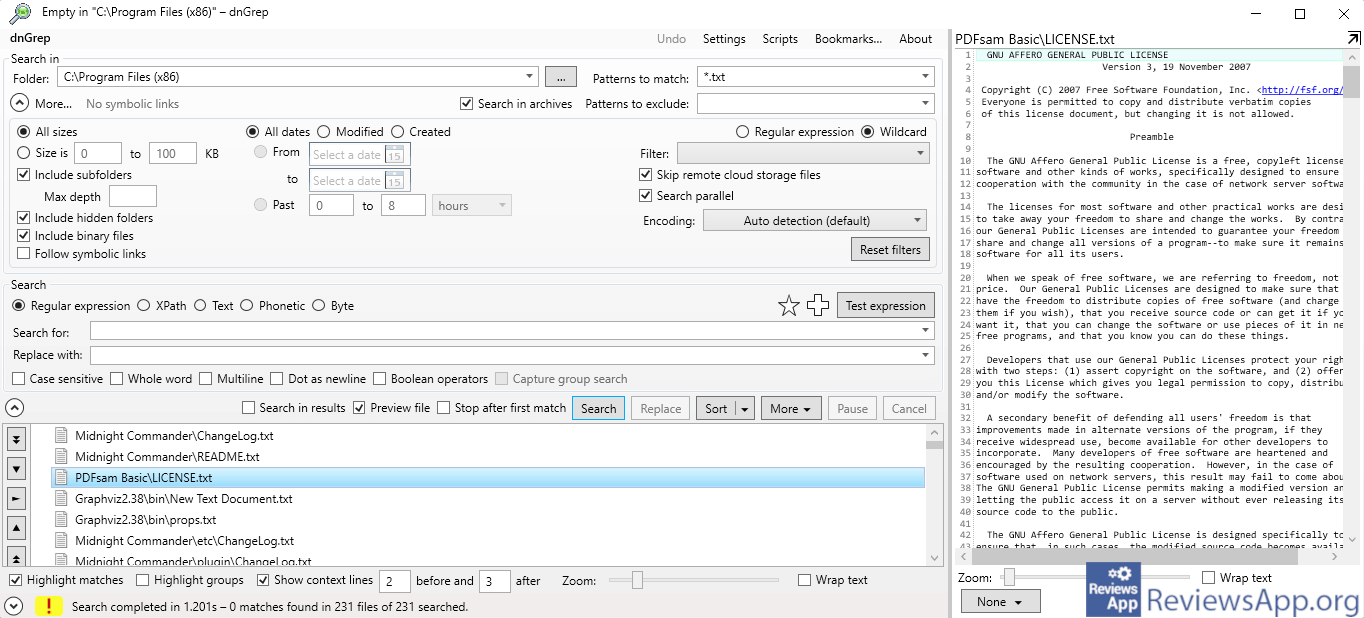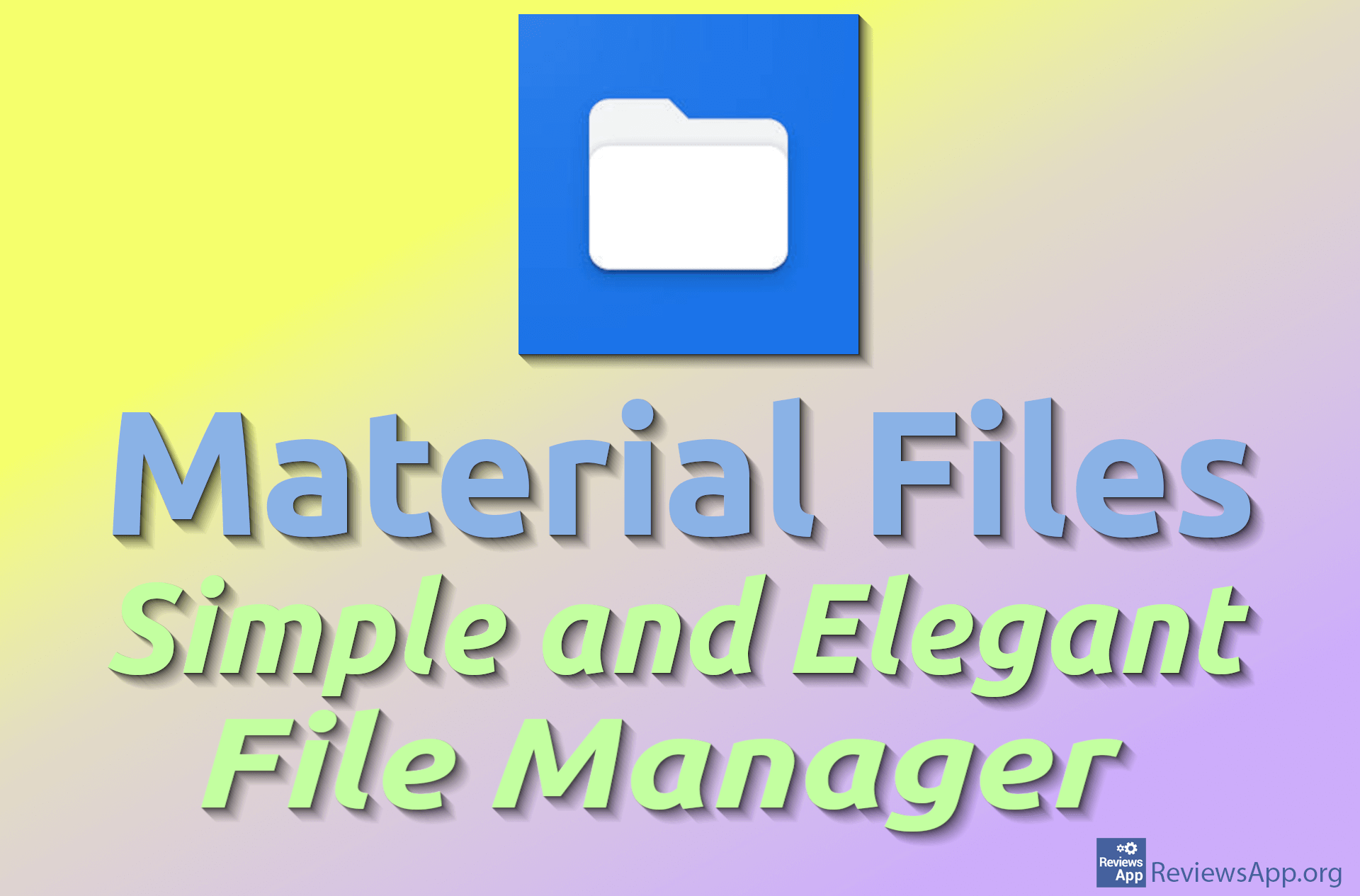dnGrep – Advanced File and Folder Search Tool
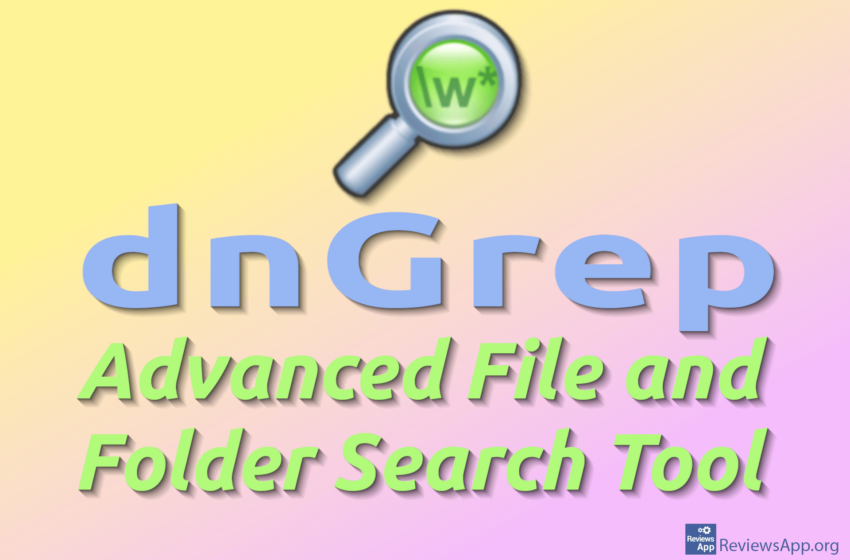
dnGrep is a free open-source application for quickly searching large amounts of text in files, logs, and databases. It is specifically designed for the Windows operating system. The name of the program is a combination of the letters “dn” and “Grep”. “Grep” refers to the Unix text search tool – grep (global regular expression print). The first part of the name, “dn”, is most likely derived from “.NET” or the name of the author of this program (Daniel N. van der Ster).
Regular expressions are used for text search. Regular expressions (abbreviated as Regex or RE) are patterns used for searching and manipulating textual data. They allow us to precisely define what we want to find or change. Regular expressions consist of various symbols and operators. They are a powerful tool for searching, filtering, or replacing parts of text.
Functions of dnGrep
dnGrep is used for comprehensive searching of folders, files, and text within files. To perform a search, users define parameters such as file types, sizes, and paths. In addition, various types of filters can be applied. In addition to basic search functionality, dnGrep also supports advanced search using regular expressions and byte sequences.
dnGrep can search different file types, including PDFs, Word documents, Excel spreadsheets, PowerPoint presentations, and similar documents. It can also search within archived files (zip, 7zip, jar, rar). Results can be grouped by lines or files. Search results can be opened in Notepad. The search template you create can be saved for future searches. Entire files can also be previewed.
dnGrep has efficient and optimized search algorithms that significantly speed up the process, especially when dealing with large domains of search. You can test searches in the testing window. All searches are saved so that they can be easily reused.
dnGrep has a relatively simple graphical user interface (GUI) which is a significant improvement compared to working in the command line environment which is common for these types of programs. This allows even non-experts in command-line usage to perform searches. All search parameters are entered into the GUI similar to filling out a form. dnGrep is integrated with File Explorer so that you can right-click on selected folders or files to perform searches.
It supports various character encodings including Unicode which eliminates language barriers in searching. The program has been translated into several languages. It works on Windows 10, 11, and Windows Server operating systems.
Final Review of dnGrep
There are other similar programs to dnGrep that work on Windows. We can mention the free ones like Agent Ransack and AstroGrep, as well as the commercial ones like PowerGREP and FileLocator Pro.
dnGrep has an active community of developers, enthusiasts, and users. The program is constantly being improved and is currently in version 4.1.47.0. If you need answers on how to do something in this program, you can find them on the Wiki page, forum, or GitHub repository.
Those who frequently work with large text files, databases, or log files will appreciate dnGrep for its ability to quickly find the desired information.
Platform:
Windows 10, 11, and Windows Server