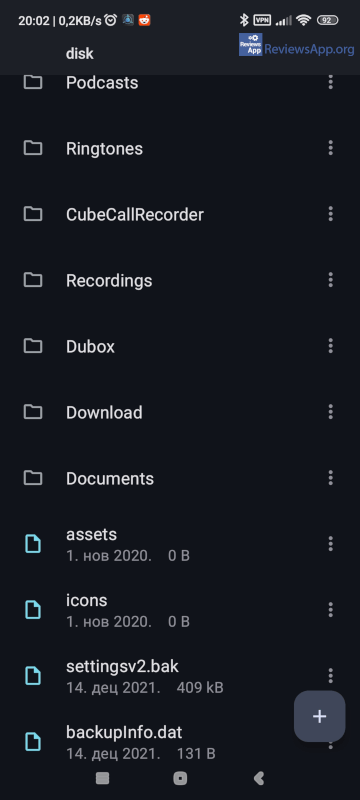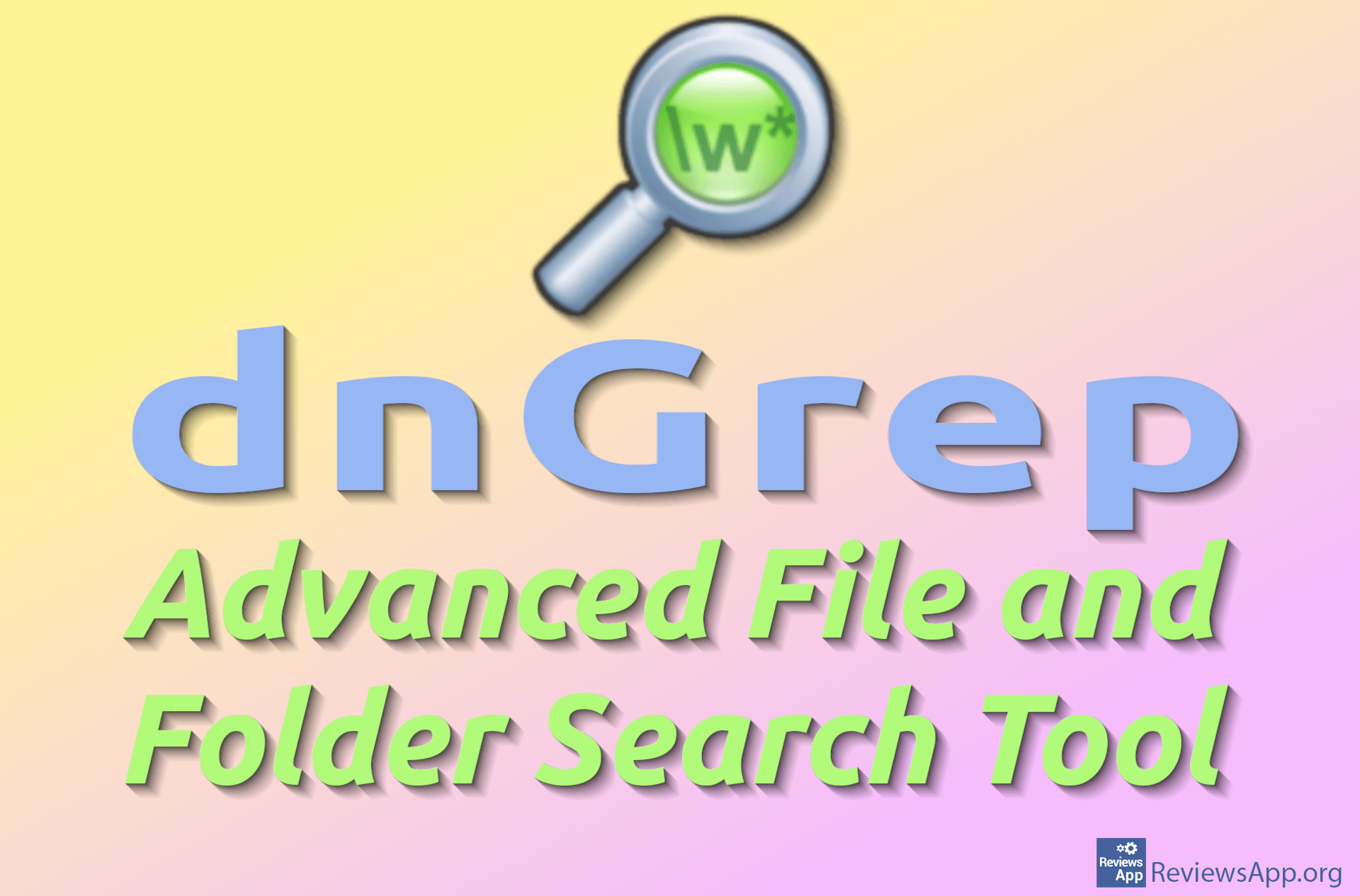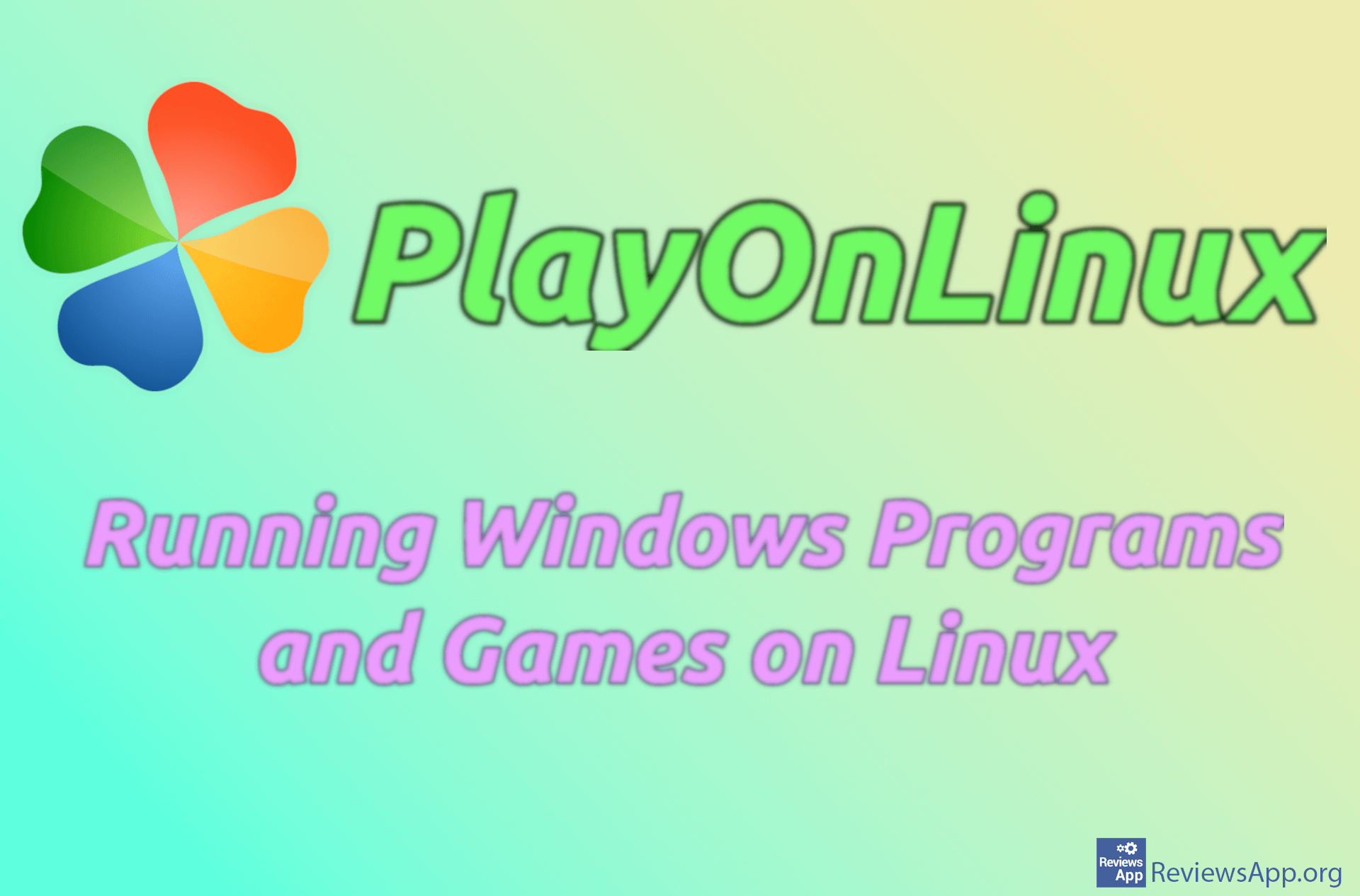Material Files – Simple and Elegant File Manager
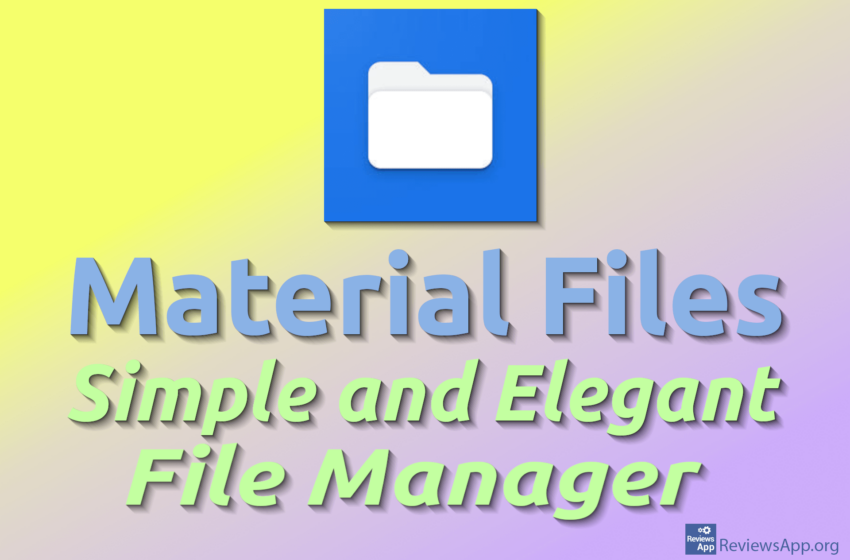
Material Files is a free and open-source file manager for Android. The author of this application says that despite the existence of a large number of file managers, he was not satisfied, primarily with their appearance, so he created his open-source file manager, respecting Material Design principles in detail. There was another reason: he did not want to give root access to closed-source applications. (Root access is privileges or permissions that allow the user complete access and control over the operating system).
Features of Material Files
Material Files is a visually very simple file manager but possesses powerful features. Everything visible on the screen is very clear. Its design follows the Material Design guidelines for Android. This means that the user interface is simple and intuitive. Shadows, animations, vibrant colors, and clear typography are used to ensure maximum readability. These guidelines are now being applied to other platforms as well because they improve the user experience.
The user interface avoids cluttering with details. You can navigate through the file system quickly and easily. Material Files can browse and manage folders and files with root access. It has support for working with common archive formats. Search can be performed by name and extension. All commands are executed quickly.
Material Files communicates with servers using SMB, WebDAV, and FTP protocols. It integrates with Google Drive, Dropbox, and OneDrive. Files can be shared via Bluetooth and Wi-Fi Direct. Files and folders are displayed as lists or grids. They can be deleted, renamed, moved, and copied, which is one of the basic functions of a file manager.
The user interface can be customized by changing themes or individual elements. Material Files is optimized to work with various versions of Android. It supports multiple languages. There are no noticeable bugs. There are no ads. Regular updates further improve it.
Conclusion about Material Files
File managers are one of the most important programs that every computer has, and this also applies to mobile phones. Every purchased phone comes with a file manager included, and users often get used to it without thinking if something could be done better or faster.
Material Files offers an alternative to pre-installed file managers on phones – an application that keeps up with current trends: simple, functional, stable, and reliable. It doesn’t cost you anything to try Material Files!
Platform:
Android