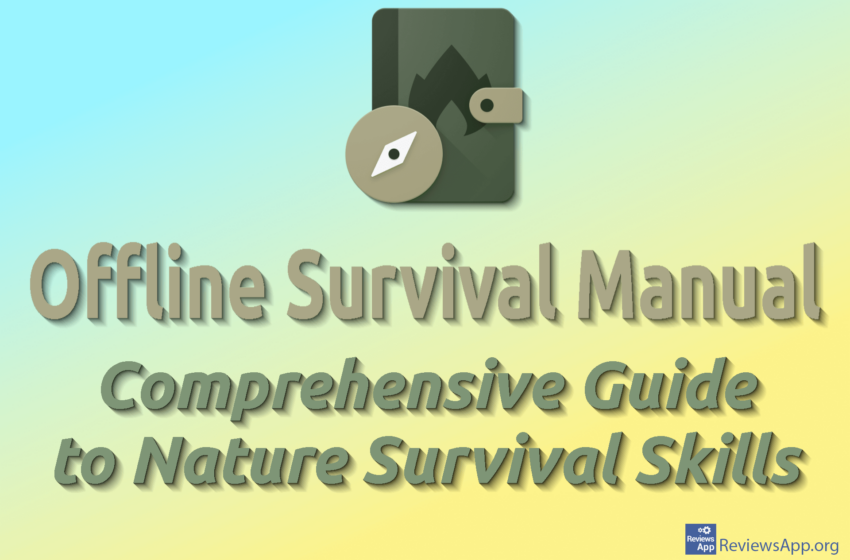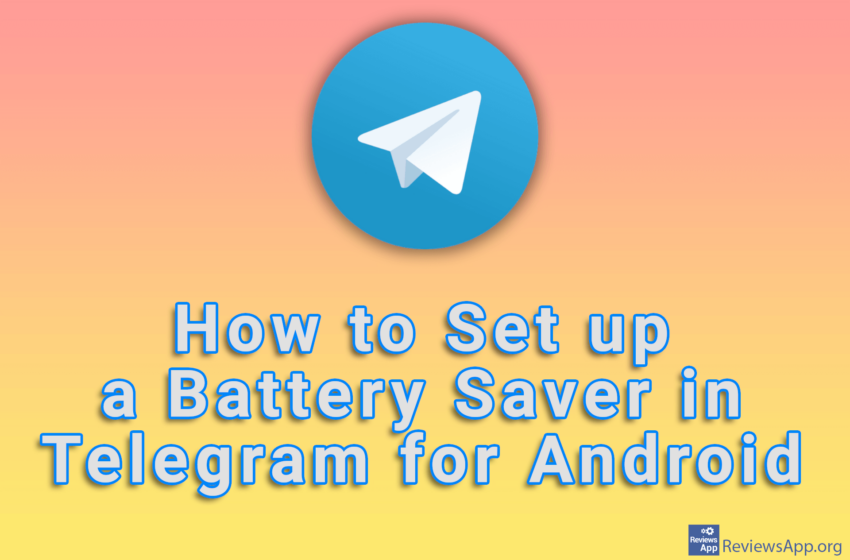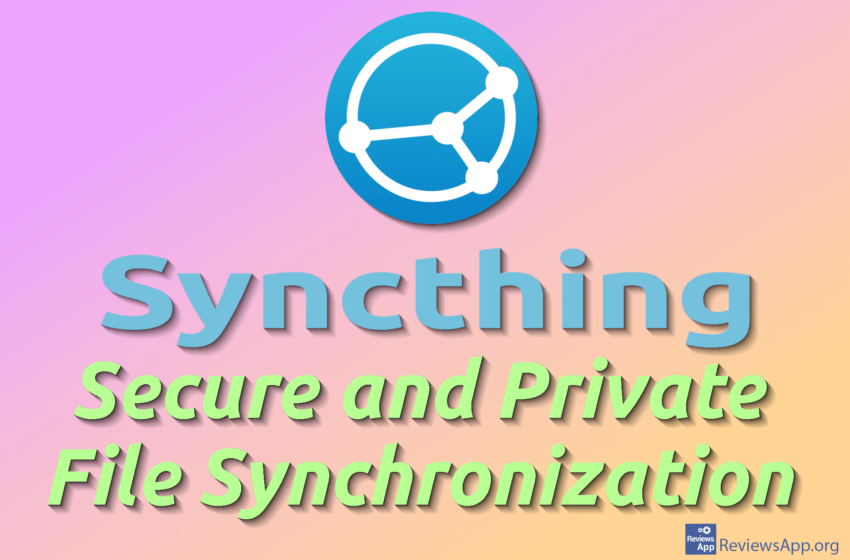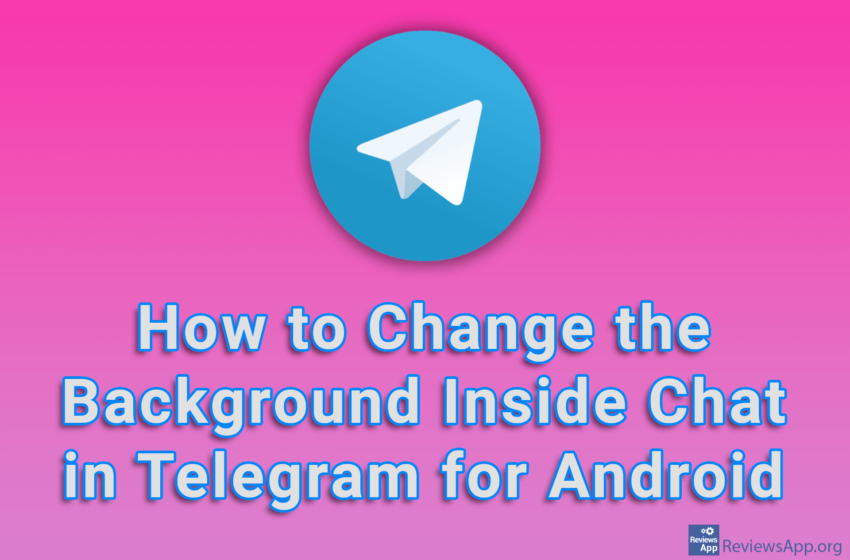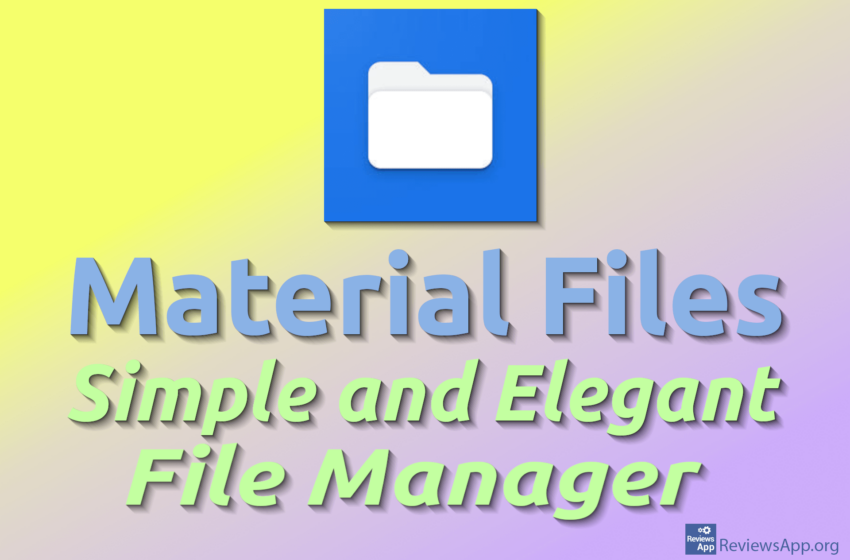Scratch is a free programming learning application designed for children. The authors emphasize that Scratch is forever a free application. It exists in versions for Windows, macOS, ChromeOS, Android and, iOS, as well as a website. It was created and is maintained by the non-profit organization Scratch Foundation. The programming language used in the application […]Read More
Tags : Android
Ginkgo: History of the World is a free history learning application. It is available in versions for Android and iOS. The ginkgo is the oldest tree in the world and the only surviving member of the Ginkgo species. That’s why it’s called a living fossil. It is believed to have existed since the time of […]Read More
The Offline Survival Manual is a free app for nature survival. It is only available for Android devices. There are many similar apps for various platforms, but this one has gained significant popularity with over a million downloads. Features of the Offline Survival Manual The app provides users with comprehensive information, techniques, and advice for […]Read More
Telegram includes a handy option in the settings that will allow you to change battery saver settings. For one thing, you’ll be able to set at what battery percentage the battery saver will automatically turn on. After this, you will be able to specify which animations will not be played and thus save your battery. […]Read More
Tomato Timer is a free time management application. It is designed for the Android platform. There are many free applications with the same functionality available for different platforms. They only differ in name or part of the name. Usually, instead of tomato, the word “pomodoro” is used, which means the same thing in Italian. Tomato […]Read More
Syncthing is a free and open-source application for synchronizing and sharing files between different devices and platforms. It is available in versions for Windows, macOS, Linux, FreeBSD, Android, iOS, and some other platforms. It is a program for continuous real-time file synchronization. Features of the Syncthing application The program is easy to use. The user […]Read More
SkyTube is a free open-source application for searching and playing YouTube content. It is only available for Android. Key features of the SkyTube application SkyTube is a simple yet functional application. The design is minimalist, focusing on the basic functions of video playback. For users familiar with YouTube, it will be straightforward to use. Unfortunately, […]Read More
If you are tired of the default background that Telegram messages have, the good news is that you can change it. All you have to do is go to the settings and choose one of the ten wallpapers offered there. Honestly, this isn’t much of a choice, but anything is better than nothing. Watch our […]Read More
Aptoide is a free platform that distributes applications for the Android operating system. It is essentially an application through which users can search, download, and install programs for their Android devices. In addition to the Android version, it also exists as a website. It is a very popular application that has been around since 2009. […]Read More
Material Files is a free and open-source file manager for Android. The author of this application says that despite the existence of a large number of file managers, he was not satisfied, primarily with their appearance, so he created his open-source file manager, respecting Material Design principles in detail. There was another reason: he did […]Read More