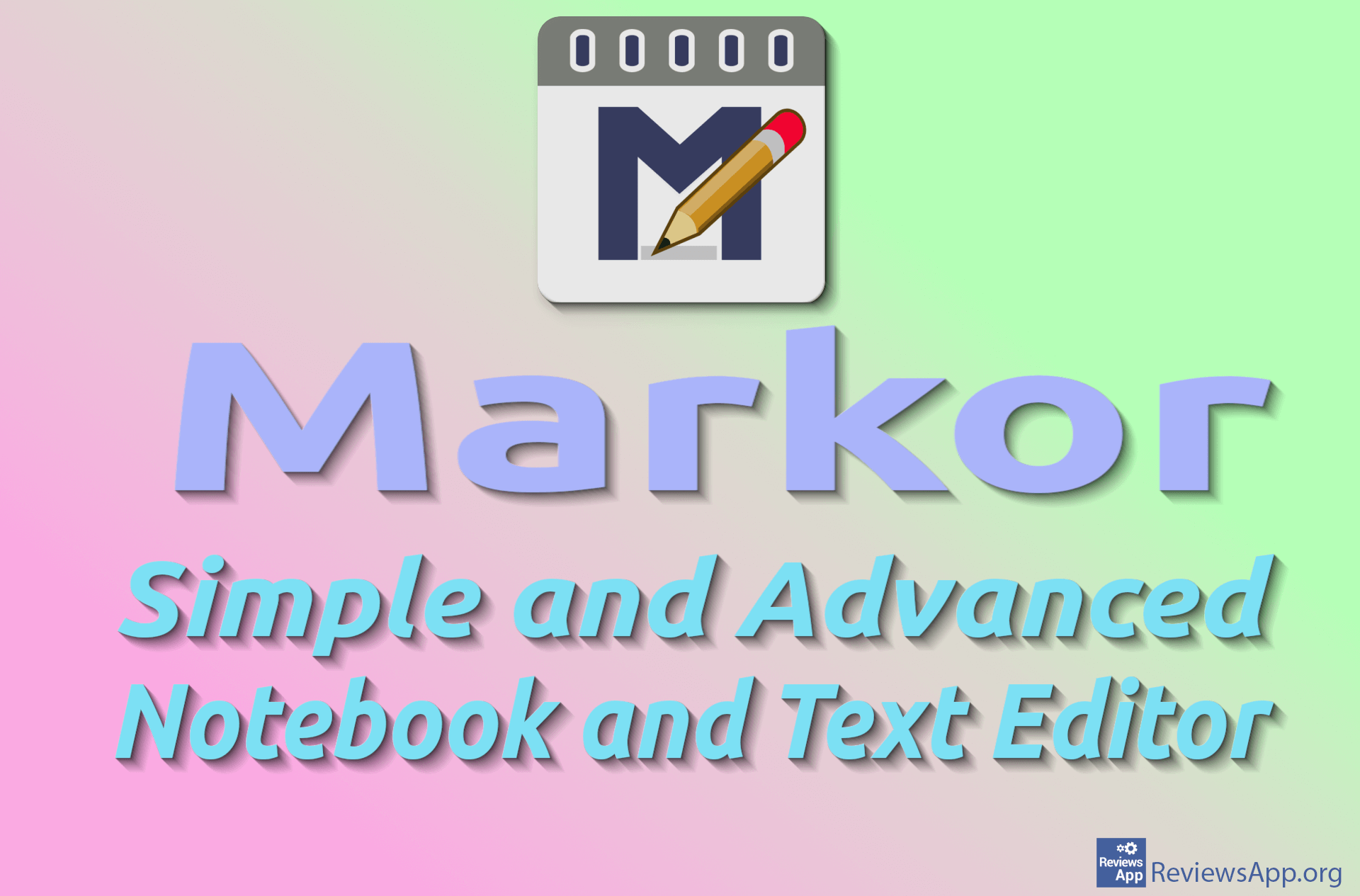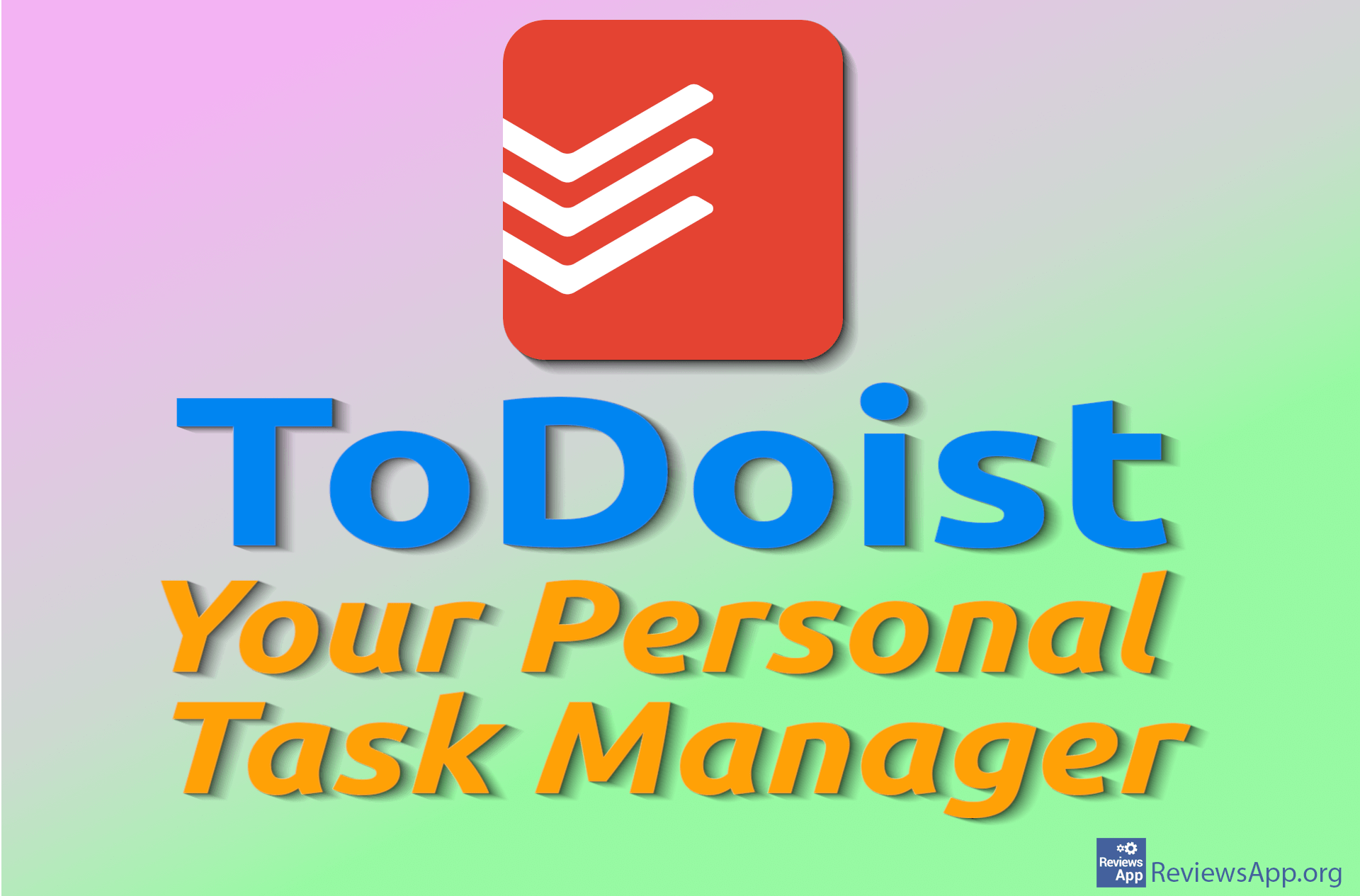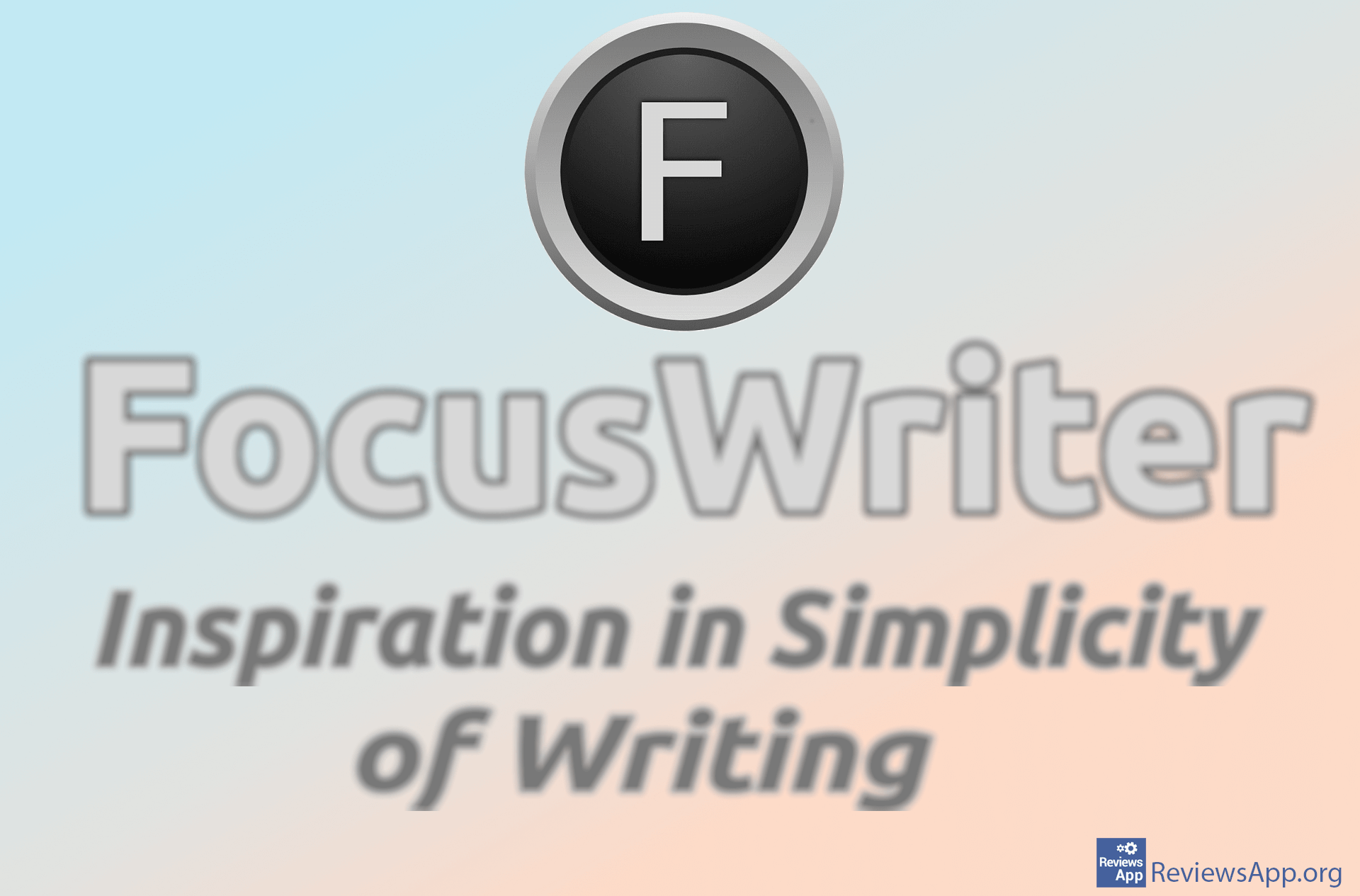Tomato Timer – Efficient Time Management

Tomato Timer is a free time management application. It is designed for the Android platform. There are many free applications with the same functionality available for different platforms. They only differ in name or part of the name. Usually, instead of tomato, the word “pomodoro” is used, which means the same thing in Italian. Tomato Timer also exists as a web application. Its functioning is identical to the Android version. For iOS, there may not be an application with that exact name, but you can easily find a series of apps with the same functionality and identical interface on your browser or App Store. You can even find versions of this app made for desktop platforms without any issues. We have previously had reviews of similar applications: Pomotroid and Milky.
Tomato Timer is based on the Pomodoro Technique
The Pomodoro Technique refers to activities that require significant mental concentration. Examples of such activities include studying, creating detailed plans and strategies, programming, creative writing, solving complex mathematical and engineering problems… This technique suggests working in time intervals called Pomodoros. Typically, one Pomodoro consists of 25 minutes of work followed by a short 5-minute break. After completing four intervals of 25 minutes each, it is recommended to take a longer break lasting 15 to 30 minutes. It’s important not to procrastinate during work sessions using this technique. The Pomodoro Technique assumes that during those 25 minutes, you should be focused and completely dedicated without being distracted by other things around you or interrupting your work session. You can easily track your progress by keeping count of how many Pomodoros you complete daily.
Tomato Timer is the simplest application
Tomato Timer is an application that simply sets a Pomodoro timer. With just one click, you start the work timer. The app tracks and displays how much time has passed and how much time is left from the planned 25 minutes. Similarly, you can set 5-minute and 15-minute breaks. The app also offers the option of sound alerts when the work or break interval ends. You can determine the length of your work intervals and break intervals to suit your needs. At the end of each work day, you can view statistics on how many Pomodoros you completed and how many breaks you took. This allows you to track your progress, set new goals, and add new Pomodoro intervals, thereby increasing your productivity.
By consistently applying this technique, you will better understand your work habits and optimize your working time. Tomato Timer is an app that helps you manage your time effectively. If you want to improve organization, increase productivity, and achieve focus on tasks, this app will assist you in doing so. Tomato Timer is such a straightforward application that it cannot be any simpler. You don’t even need this description to understand or use it; all that’s required is strong determination!
Platform:
Android, Website