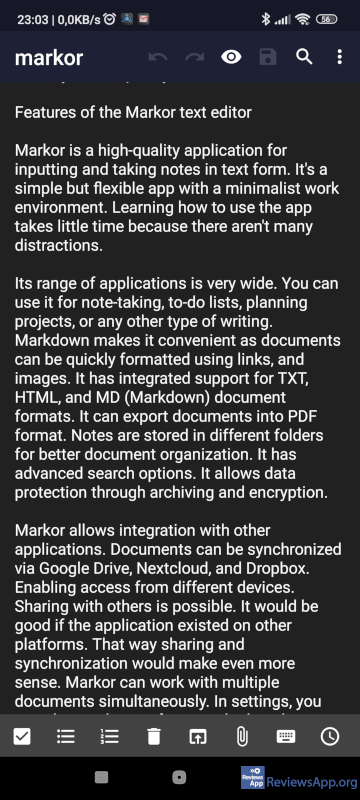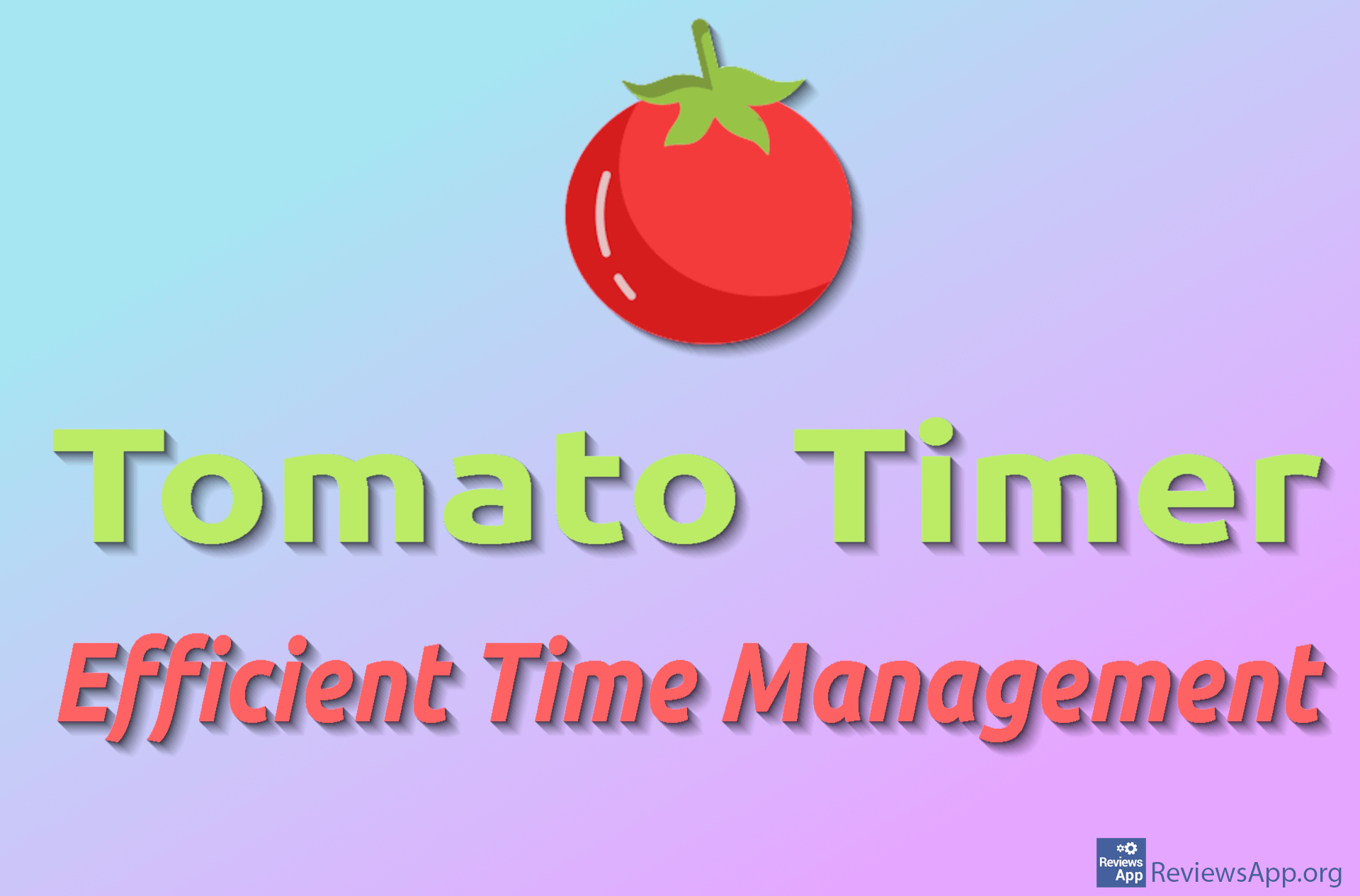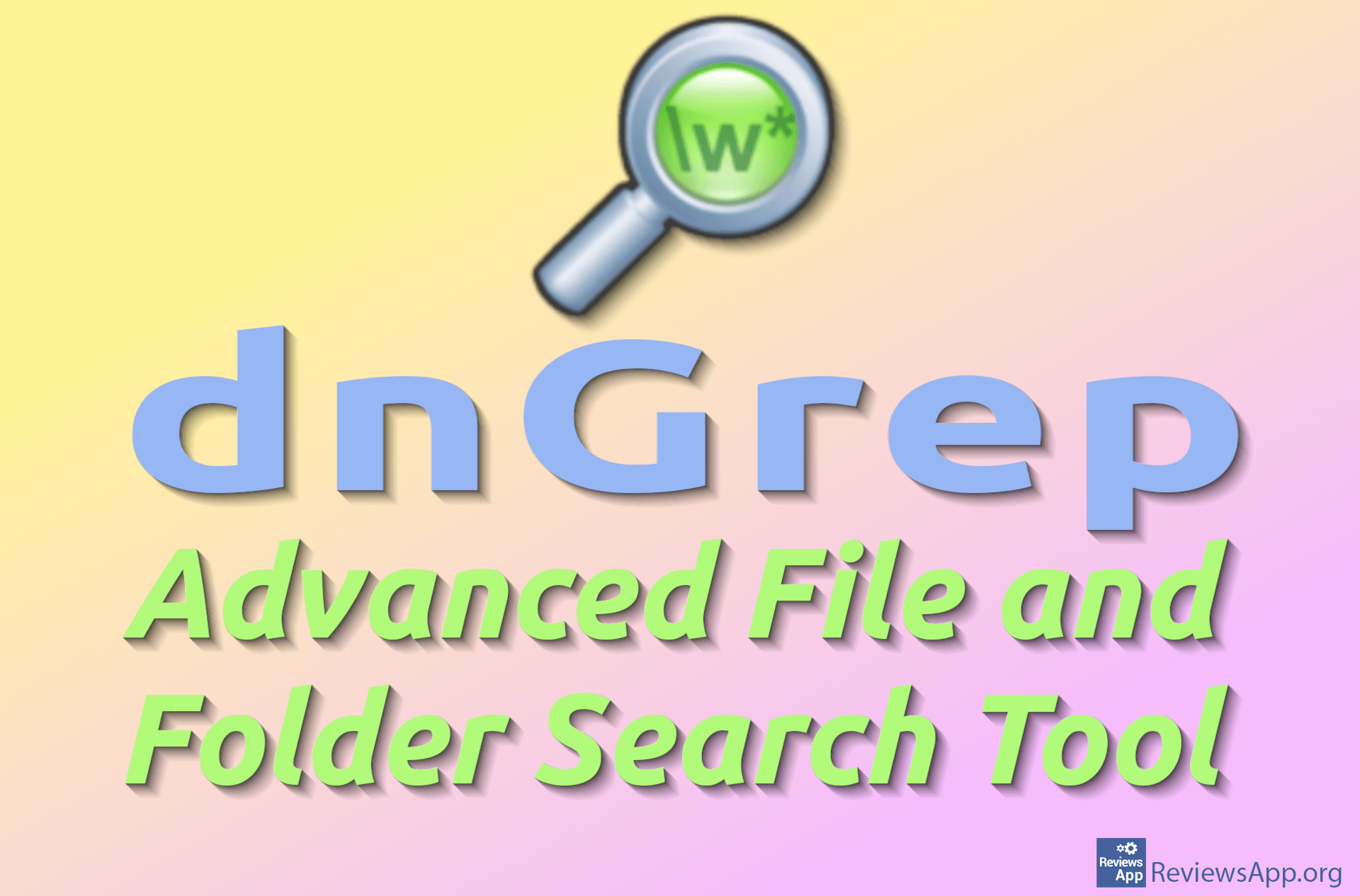Markor – Simple and Advanced Notebook and Text Editor
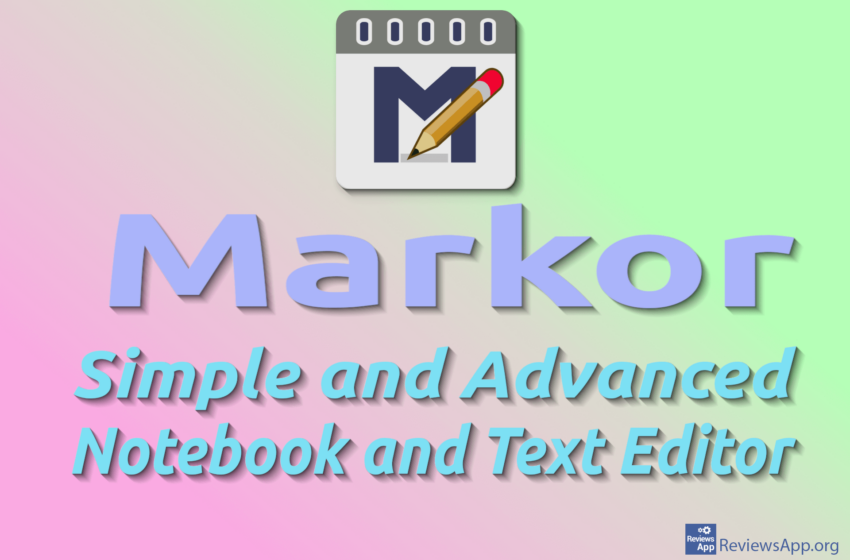
Markor is a free text input and editing application. It is only available for the Android operating system. The app was created by Austrian developer Gregor Santner. Markor is based on the Markdown language.
What is Markdown language used in the Markor application?
Markdown is a simple and understandable text markup language that allows you to format almost any document. It is a kind of simplified HTML. Therefore, it easily converts to HTML and is used in creating web content. It’s very easy to read and write.
In addition to preparing web content, you can find Markdown on forums, README files, or for taking notes. It supports formatting fonts such as bold, italics, underline, and strikethrough. You can create bulleted or numbered lists. Markdown also supports quotes, code blocks, adding links, images, and horizontal lines. These are almost all the elements of basic syntax. There is also an extended syntax that not all applications support; with it you can create simpler tables, footnotes, and emojis.
Markdown syntax is easy to remember. Bloggers, programmers, and others who like quick and easy text formatting use it frequently. There are many resources available where you can quickly learn Markdown. We recommend one of such places HERE.
Features of the Markor text editor
Markor is a high-quality application for inputting and taking notes in text form. It’s a simple but flexible app with a minimalist work environment. Learning how to use the app takes little time because there aren’t many distractions.
Its range of applications is very wide. You can use it for note-taking, to-do lists, planning projects, or any other type of writing. Markdown makes it convenient as documents can be quickly formatted using links, and images. It has integrated support for TXT, HTML, and MD (Markdown) document formats. It can export documents into PDF format. Notes are stored in different folders for better document organization. It has advanced search options. It allows data protection through archiving and encryption.
Markor allows integration with other applications. Documents can be synchronized via Google Drive, Nextcloud, and Dropbox. Enabling access from different devices. Sharing with others is possible. It would be good if the application existed on other platforms. That way sharing and synchronization would make even more sense. Markor can work with multiple documents simultaneously. In settings, you can choose themes fonts, and other elements of the work environment.
The app is free and ad-free. Works completely offline. Because of all these features, Markor is suitable for beginners, but would also be useful for more experienced users. It is much simpler than the text processors we know and use daily. However, we are confident that Markor would be sufficient for the majority of users to input and edit almost all types of documents.
Platform:
Android