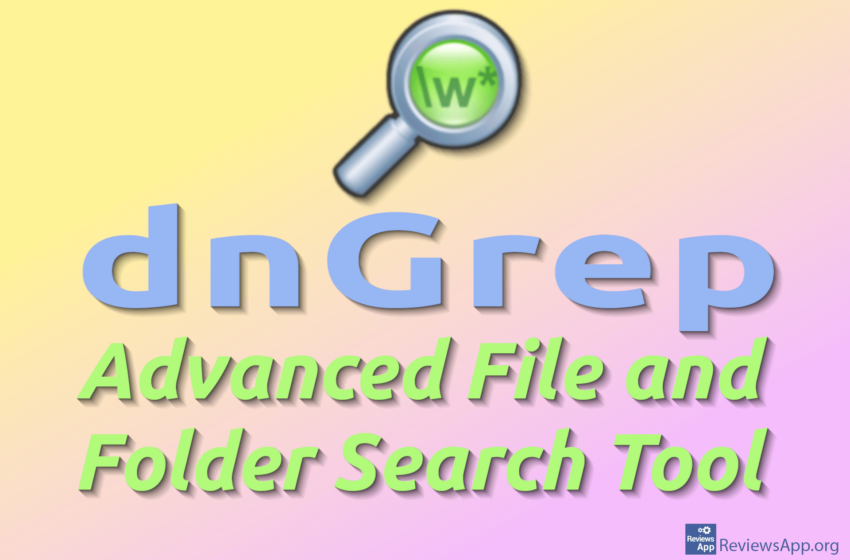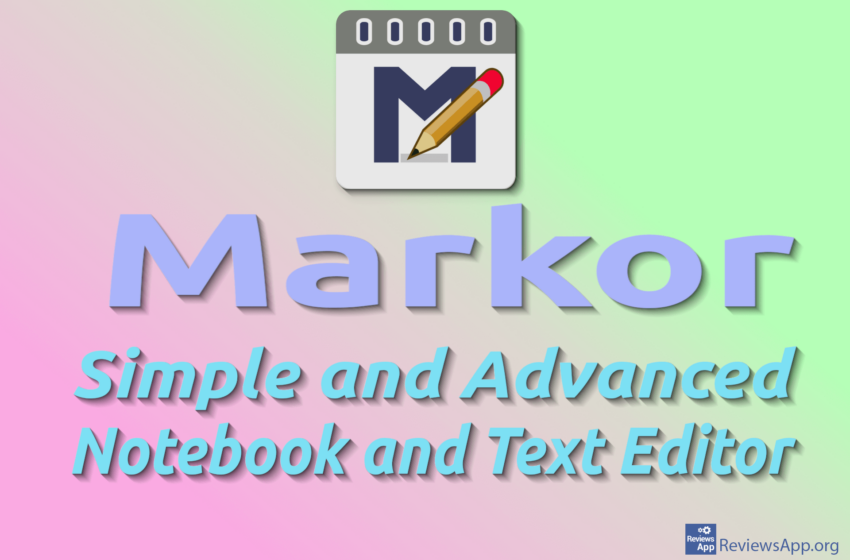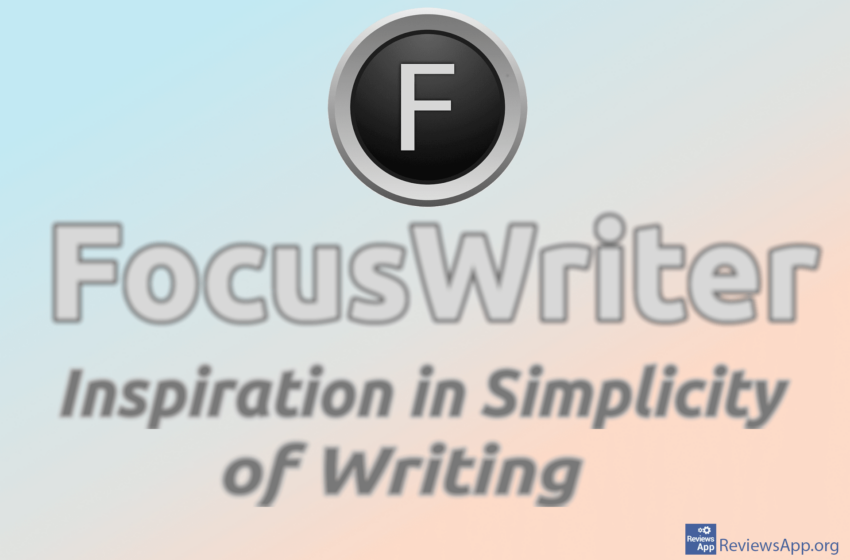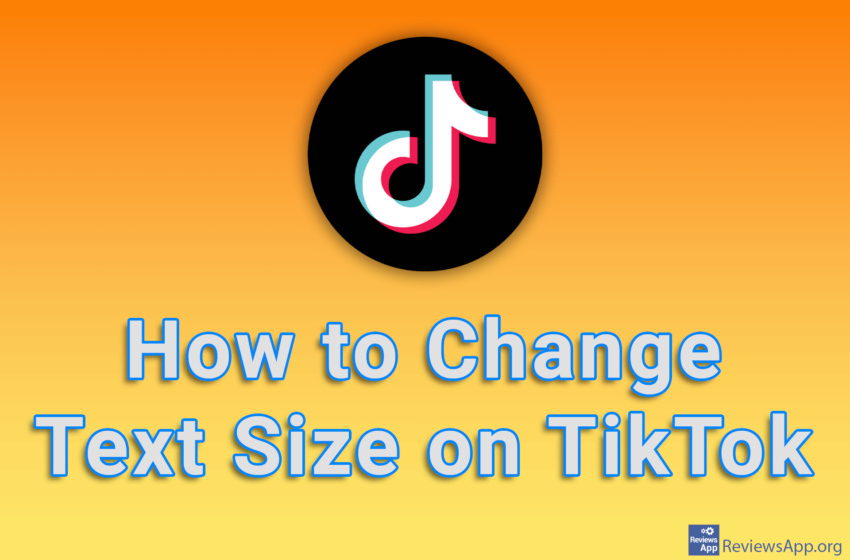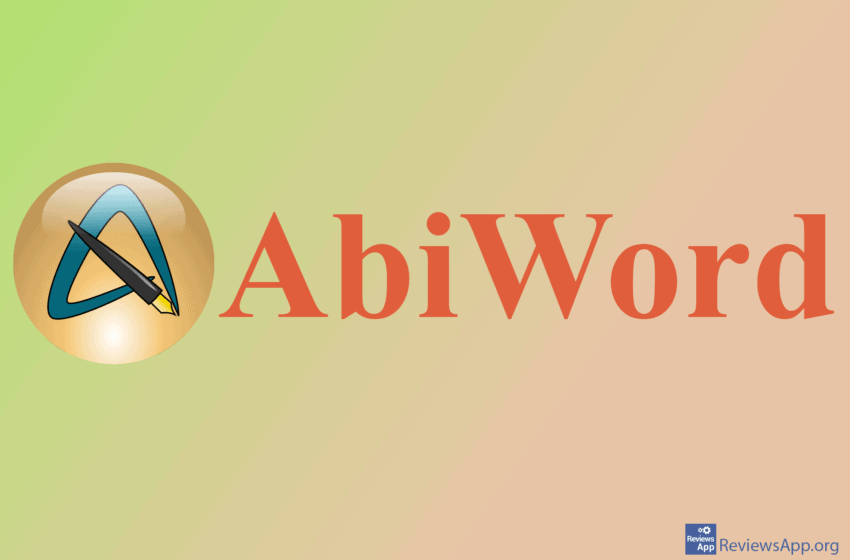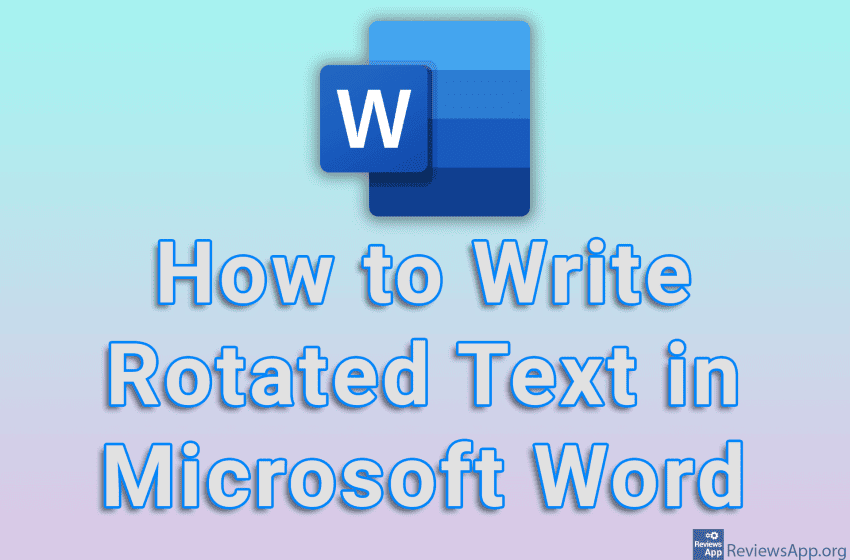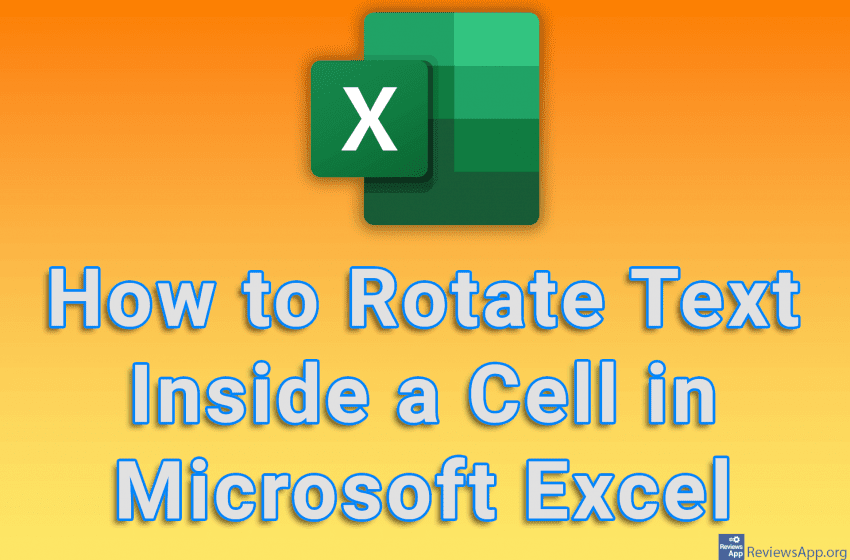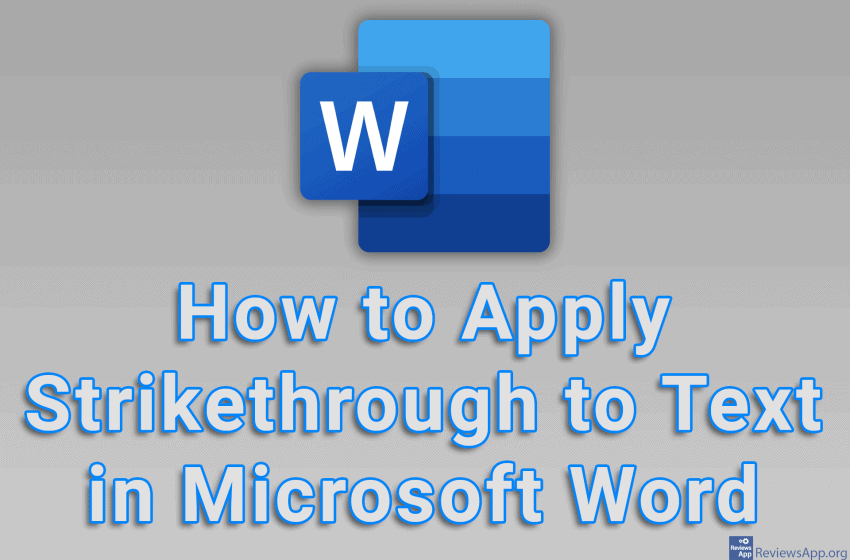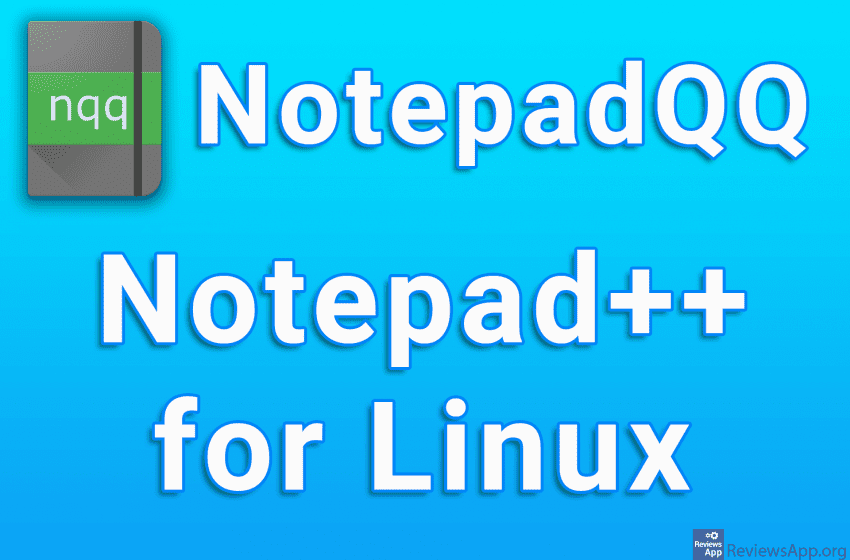dnGrep is a free open-source application for quickly searching large amounts of text in files, logs, and databases. It is specifically designed for the Windows operating system. The name of the program is a combination of the letters “dn” and “Grep”. “Grep” refers to the Unix text search tool – grep (global regular expression print). […]Read More
Tags : text
Markor is a free text input and editing application. It is only available for the Android operating system. The app was created by Austrian developer Gregor Santner. Markor is based on the Markdown language. What is Markdown language used in the Markor application? Markdown is a simple and understandable text markup language that allows you […]Read More
FocusWriter is a free writing program with a distraction-free working environment. It is available in versions for Windows, macOS, and Linux. “A distraction-free working environment” is an unusual definition for a program. It encompasses the main idea of its creators. The goal is to maximize your focus on the content of what you are writing, […]Read More
If you have poor eyesight or simply like the text on the screen to be larger, TikTok includes an option that allows you to enlarge the text on the screen. This, in addition to the text, will also increase the size of the icons, as well as all other elements of the user interface. Watch […]Read More
There are programs that are forgotten, even though they perform tasks very well for which they were created. One such program is AbiWord. It is a word processor whose first version was created back in 1998. The name itself is derived from the Spanish word “abierto,” which means open. You can assume that the program […]Read More
When you type some text in Microsoft Word, it will be written horizontally. However, there are cases when you want to highlight the text or write an additional explanation vertically on the side. For this, you need to rotate the text. There is no “rotate text” option in Word, but there is a workaround. Watch […]Read More
Microsoft Excel has an interesting option that will allow you to rotate text within a cell. This can be useful because the rotated text is a convenient way to highlight a particular cell, and it can also help with table formatting. Watch our video tutorial where we show you how to rotate text inside a […]Read More
It often happens that during work we need to strikethrough the text. In this way, we can easily show changes, so that they are noticeable or emphasize certain words or sentences. Microsoft Word includes an option where you can strikethrough text and this is quite easy to do. Watch our video tutorial where we show […]Read More
Notepad is a simple text editor for Windows that we are all familiar with. However, it does not offer enough options for any serious work. That’s why Notepad++ was born, an open source program that brings numerous advantages over its older brother, first and foremost are numerous programming options. The biggest drawback of Notepad++ is […]Read More
Microsoft Office is a set of office data processing programs and is considered the best software package of its kind. If you are looking for a free alternative, there is a large selection of high-quality programs on the market, which offer all the tools we have in Office, and which are of the same, if […]Read More