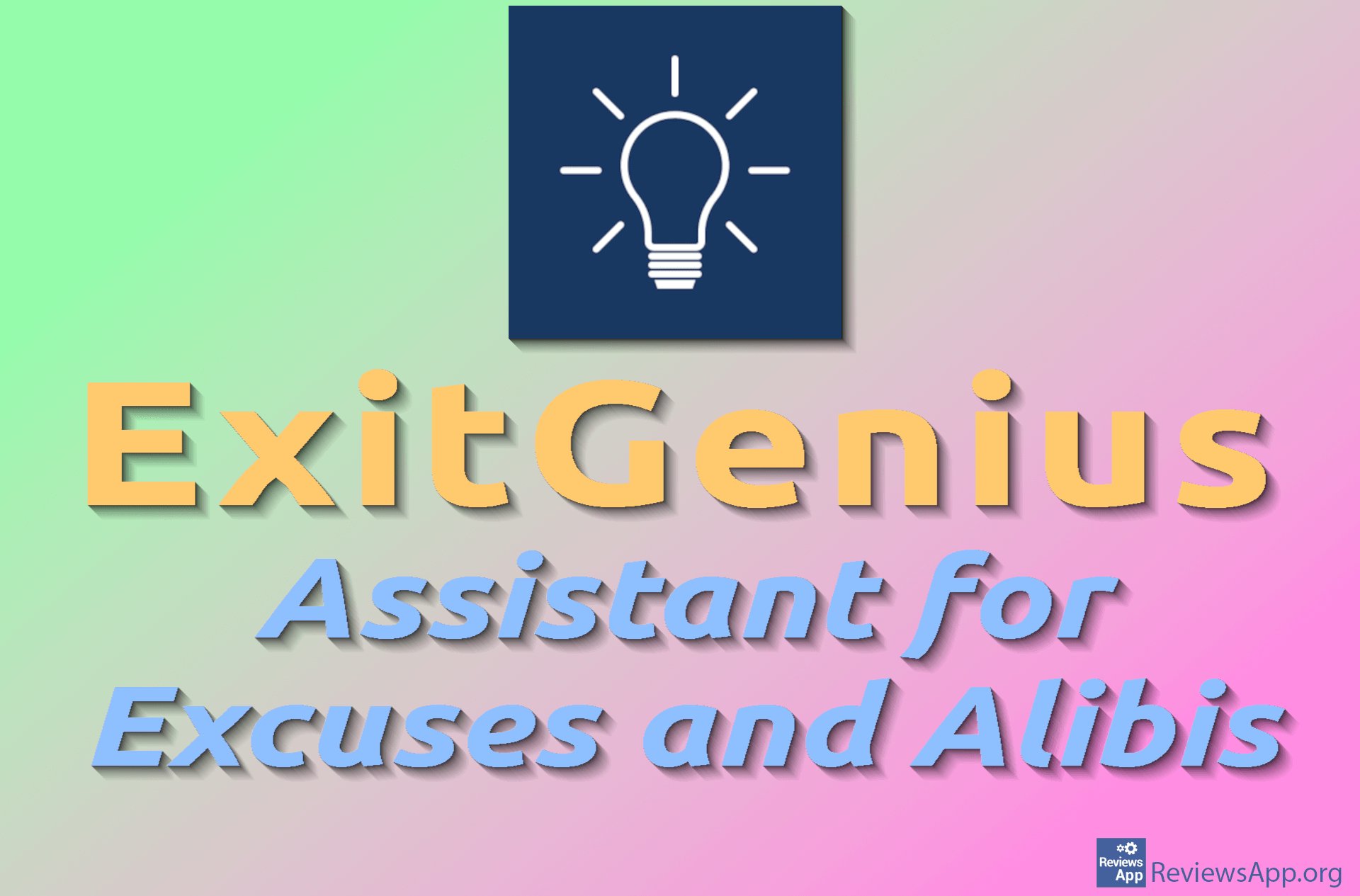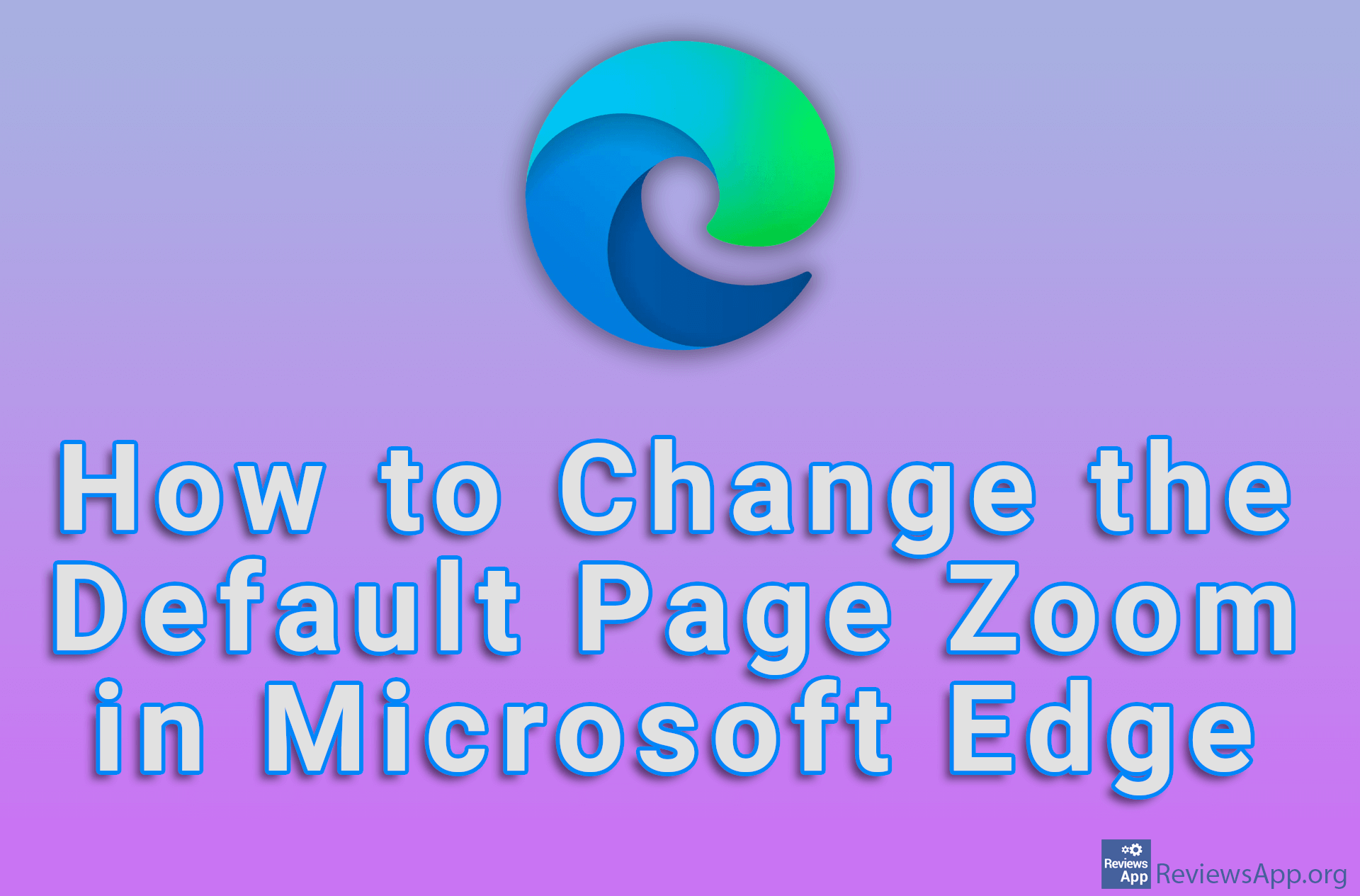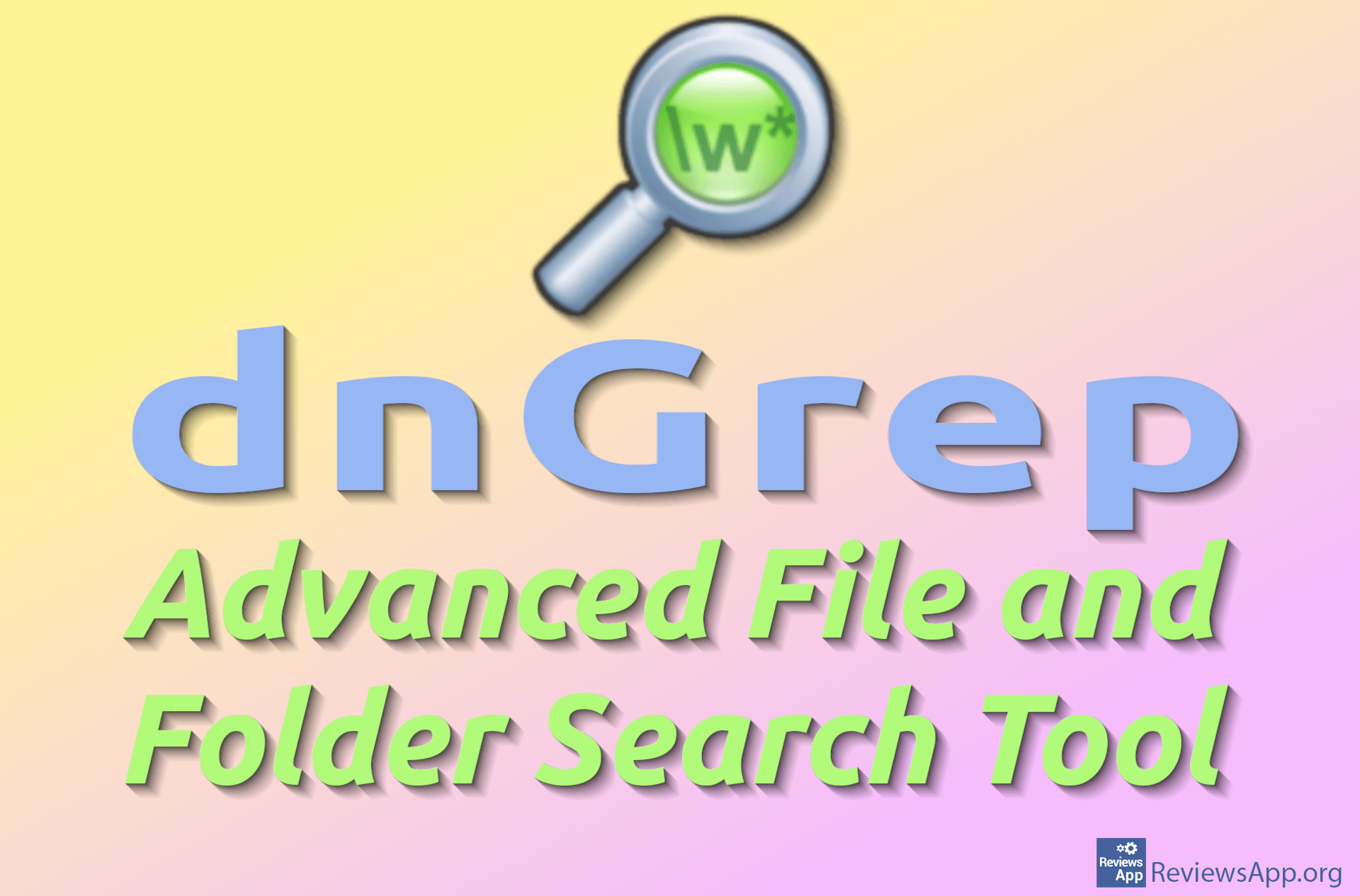How to Rotate Text Inside a Cell in Microsoft Excel
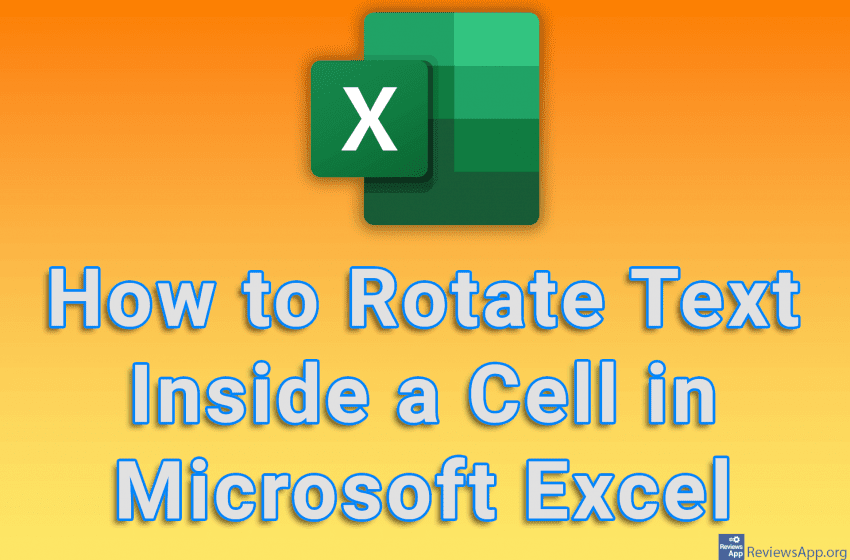
Microsoft Excel has an interesting option that will allow you to rotate text within a cell. This can be useful because the rotated text is a convenient way to highlight a particular cell, and it can also help with table formatting.
Watch our video tutorial where we show you how to rotate text inside a cell in Microsoft Excel, using Windows 10.
Video Transcript:
- How to Rotate Text Inside a Cell in Microsoft Excel
- Select one or more cells where you want to rotate the text
- Click on Orientation
- Choose how you want to rotate the text