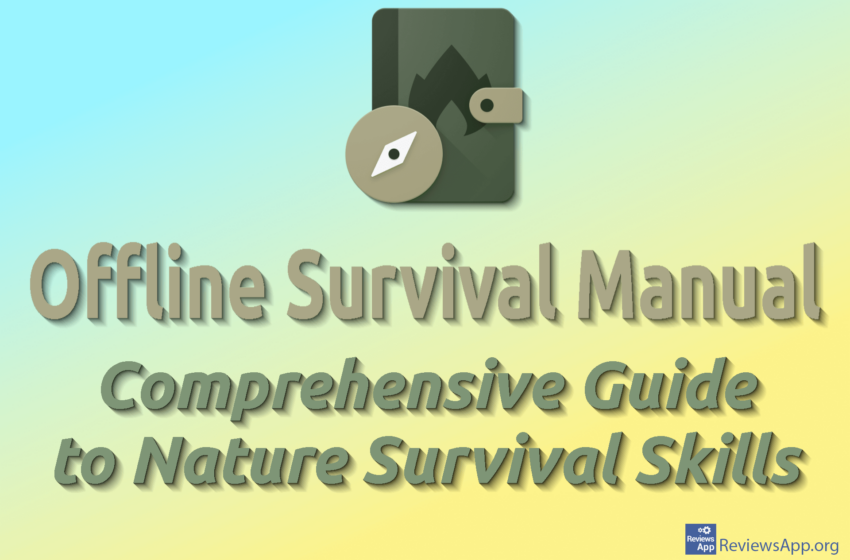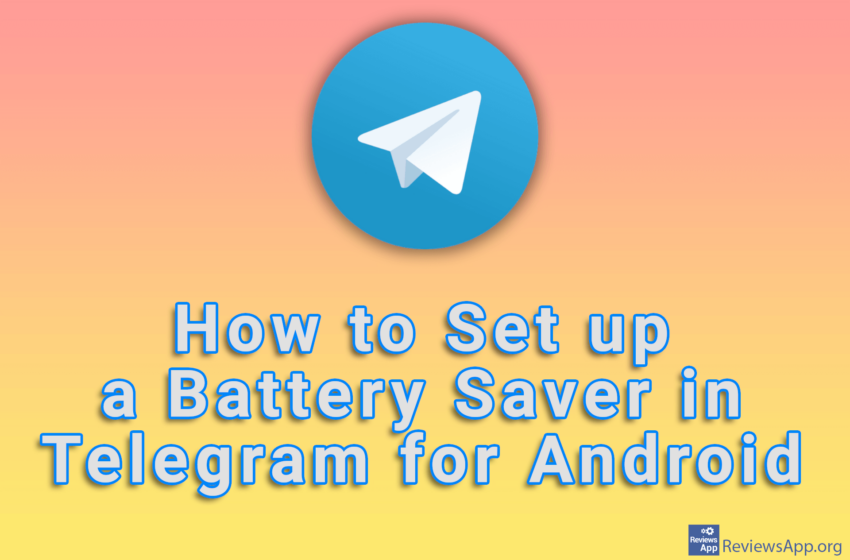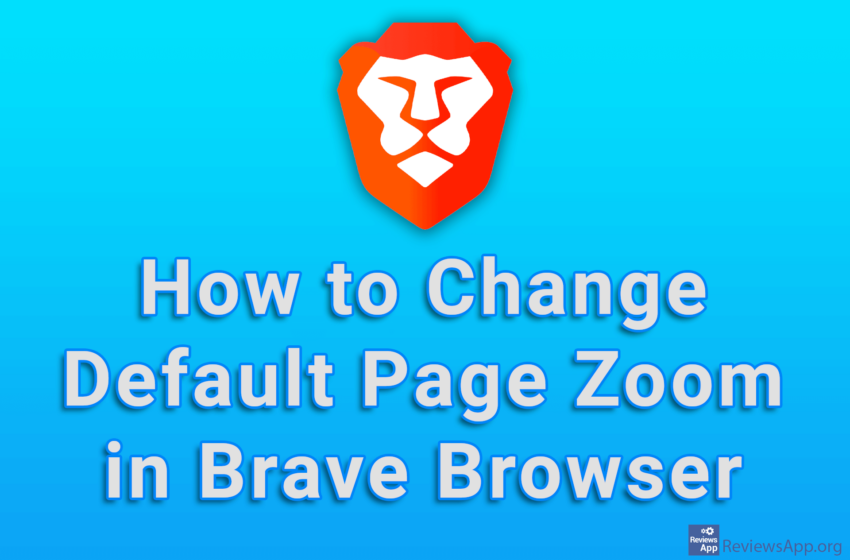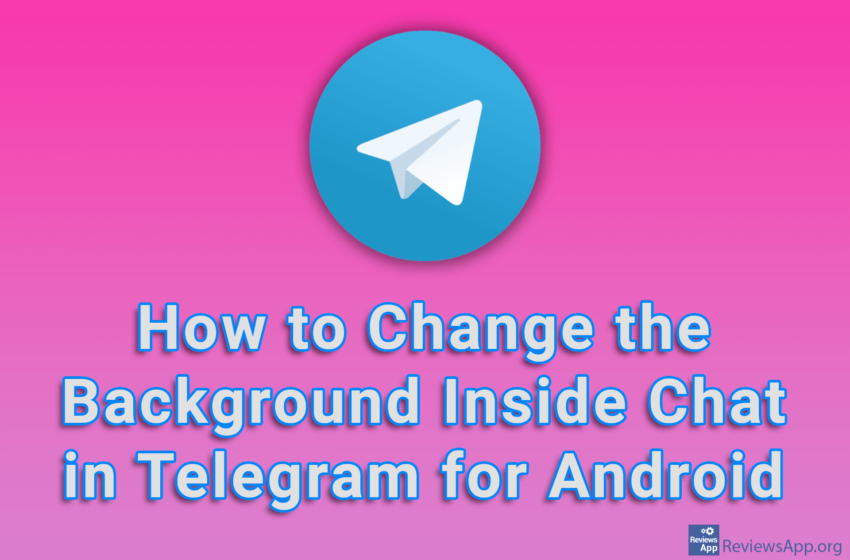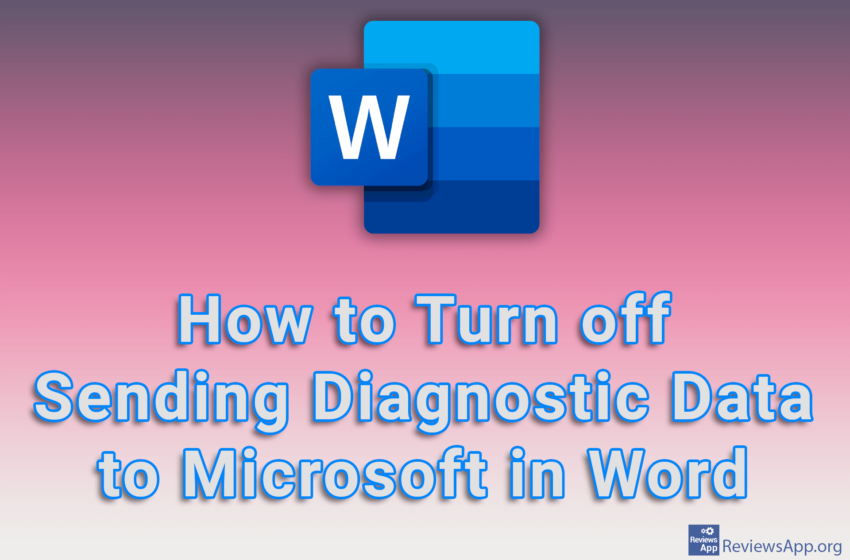By default, the Gmail website will display 50 emails per page. If this is too little or too much for you, the good news is that in the settings you can choose how many emails will be displayed. Unfortunately, you’ll only be able to choose one of the 6 preset options, so there’s not much […]Read More
Tags : tutorial
When you want to search for something on the Internet, you can do so by typing a term in the URL field of the Internet browser and the search will be performed for that term on the search engine that you have selected in the settings. Brave Browser includes an interesting option that, when turned […]Read More
The Offline Survival Manual is a free app for nature survival. It is only available for Android devices. There are many similar apps for various platforms, but this one has gained significant popularity with over a million downloads. Features of the Offline Survival Manual The app provides users with comprehensive information, techniques, and advice for […]Read More
Telegram includes a handy option in the settings that will allow you to change battery saver settings. For one thing, you’ll be able to set at what battery percentage the battery saver will automatically turn on. After this, you will be able to specify which animations will not be played and thus save your battery. […]Read More
Dark Mode is an option in programs, applications or websites that turns all light colors into dark. In this way, the emission of blue color, which strains the eyes and causes fatigue and headaches, is reduced. All modern programs, as well as most websites, include this option, and the Gmail website is among them. Watch […]Read More
If you have poor eyesight or use a smaller size monitor, it probably happens that you can’t see the small text on the screen when surfing the Internet. The solution is to increase the default page zoom, and like most modern Internet browsers, Brave includes this option. Watch our video tutorial where we show you […]Read More
If you are tired of the default background that Telegram messages have, the good news is that you can change it. All you have to do is go to the settings and choose one of the ten wallpapers offered there. Honestly, this isn’t much of a choice, but anything is better than nothing. Watch our […]Read More
Like all modern browsers, Brave Browser allows users to create an account. If you want to further edit the appearance of your account, in the settings you can change the icon that the account will use, and there are 35 icons on offer. Watch our video tutorial where we show you how to change profile […]Read More
If you have poor eyesight or simply like the text in messages to be larger, Telegram includes an option that will allow you to increase the font size in messages. All you have to do is go to settings and choose the font size you want to use. Watch our video tutorial where we show […]Read More
When you use Microsoft Word, this program will periodically send diagnostic data to Microsoft, as well as data about how you use the program. If you do not want Microsoft to collect your data, the good news is that you can turn off this option in the settings. Watch our video tutorial where we show […]Read More