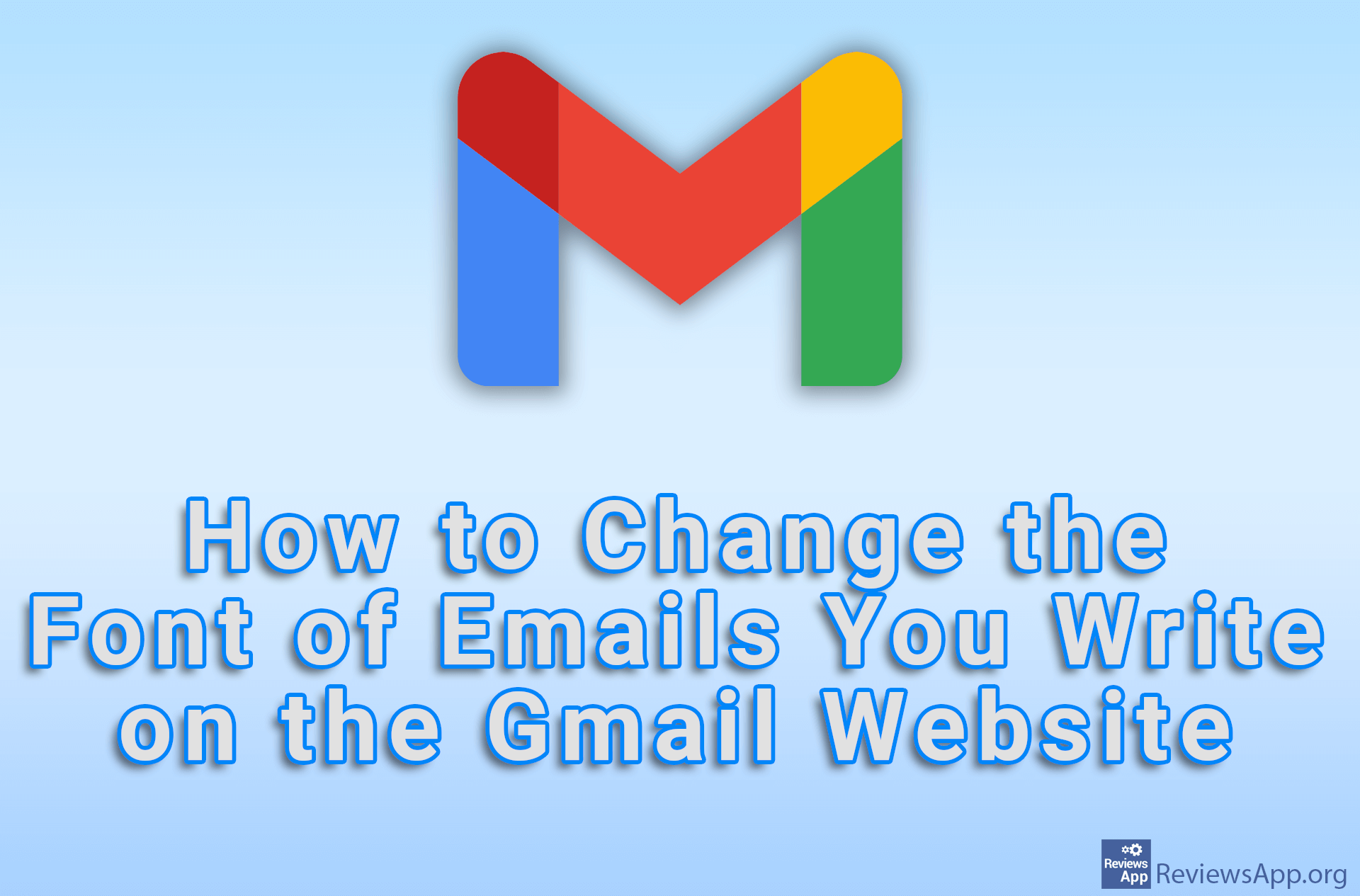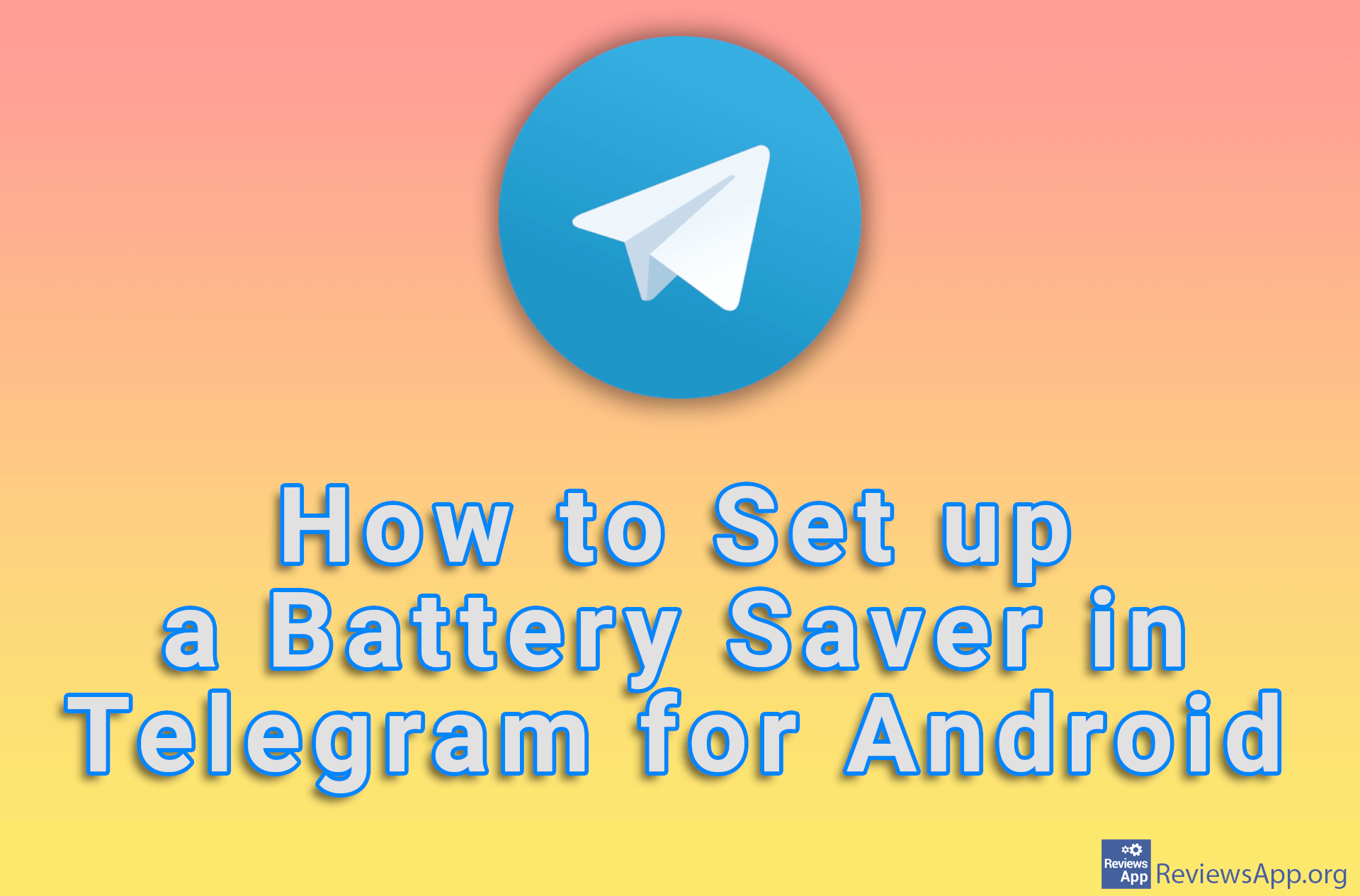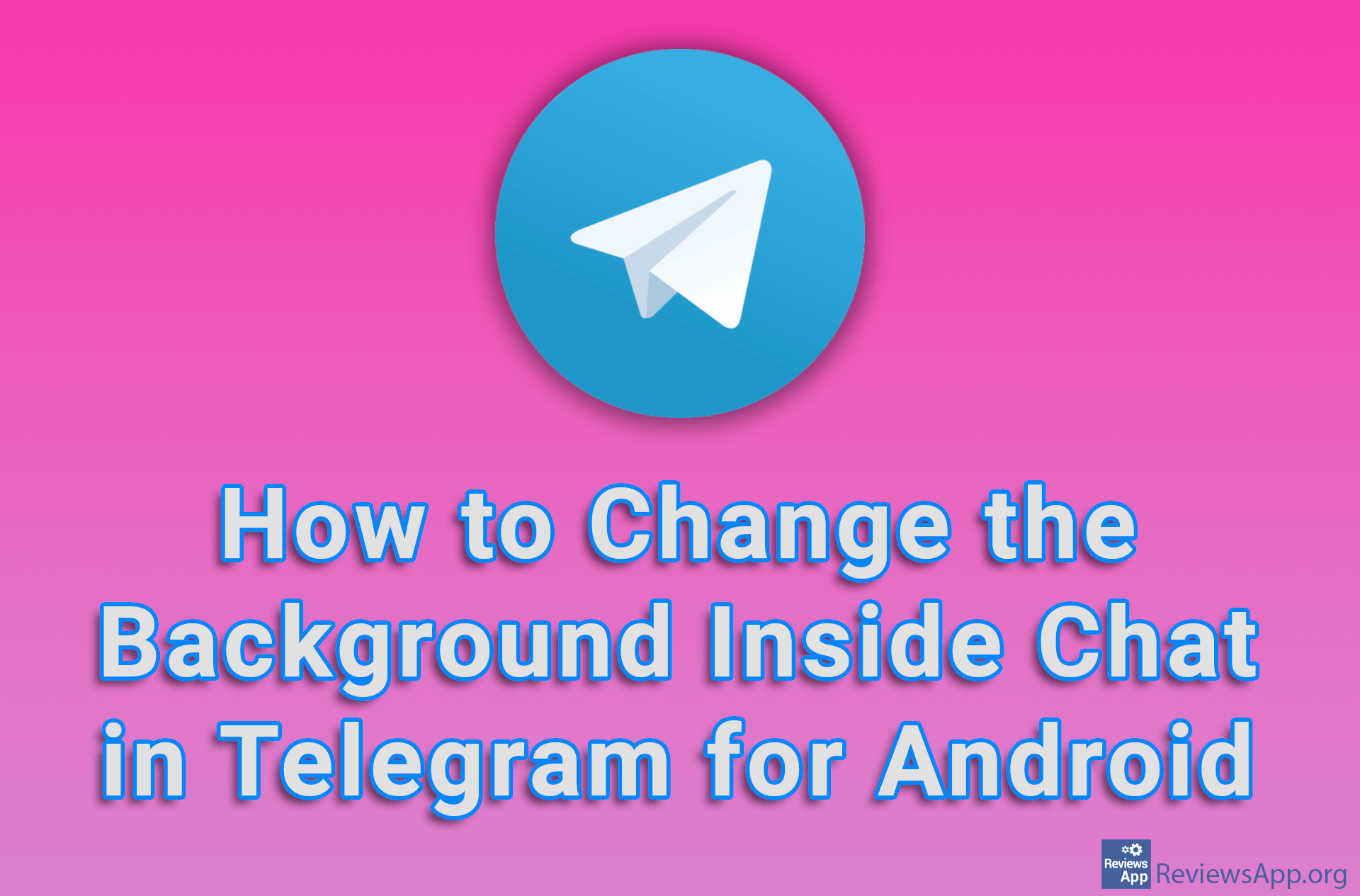How to Increase the Font Size of Messages in Telegram for Android

If you have poor eyesight or simply like the text in messages to be larger, Telegram includes an option that will allow you to increase the font size in messages. All you have to do is go to settings and choose the font size you want to use.
Watch our video tutorial where we show you how to increase the font size of messages in Telegram for Android.
Video Transcript:
- How to Increase the Font Size of Messages in Telegram for Android
- Click on the three horizontal lines
- Click on Settings
- Click on Chat Settings
- In the Message text size section, select the font size you want to use