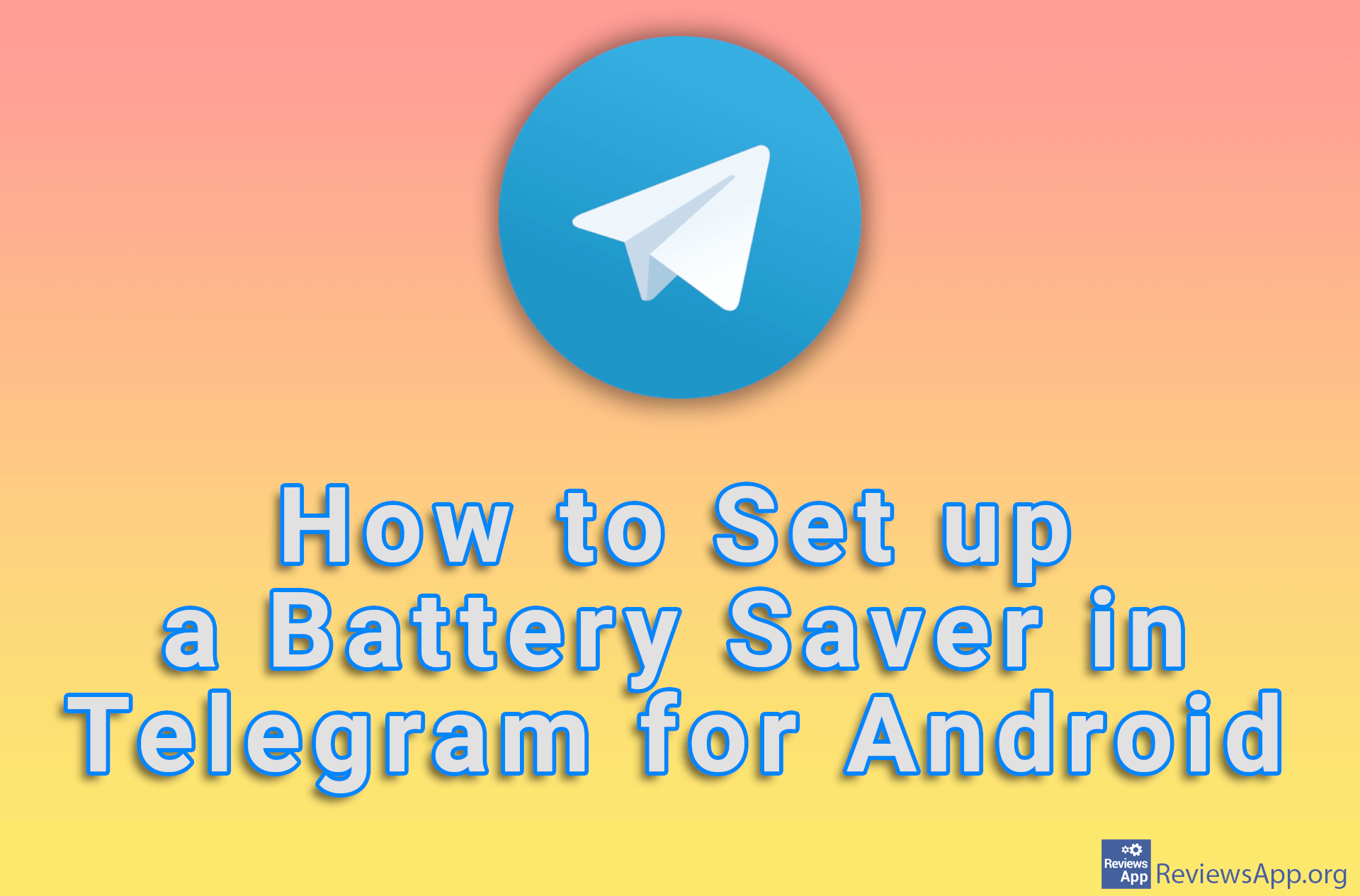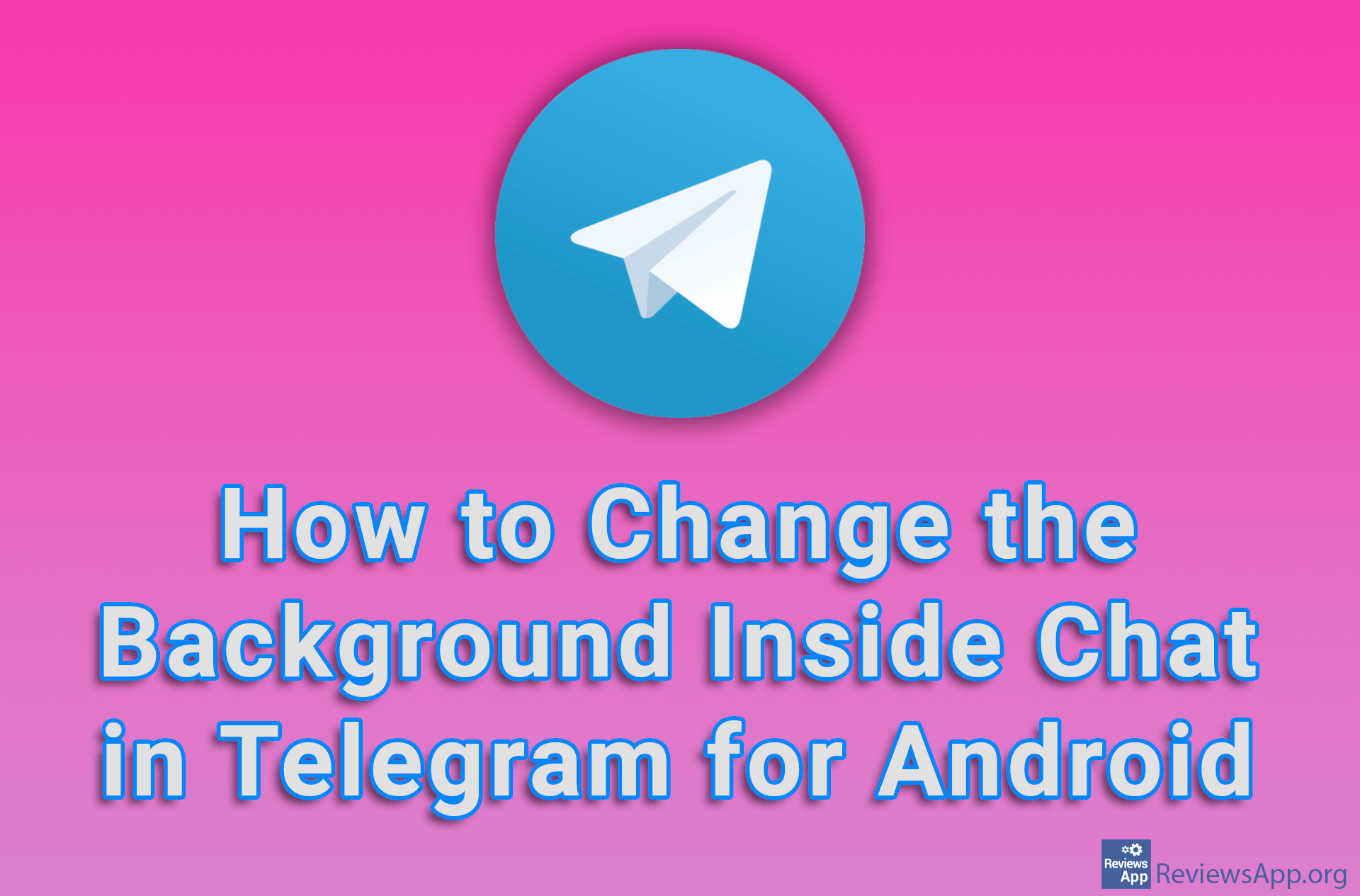How to Change the Background Inside Chat in Telegram for Android
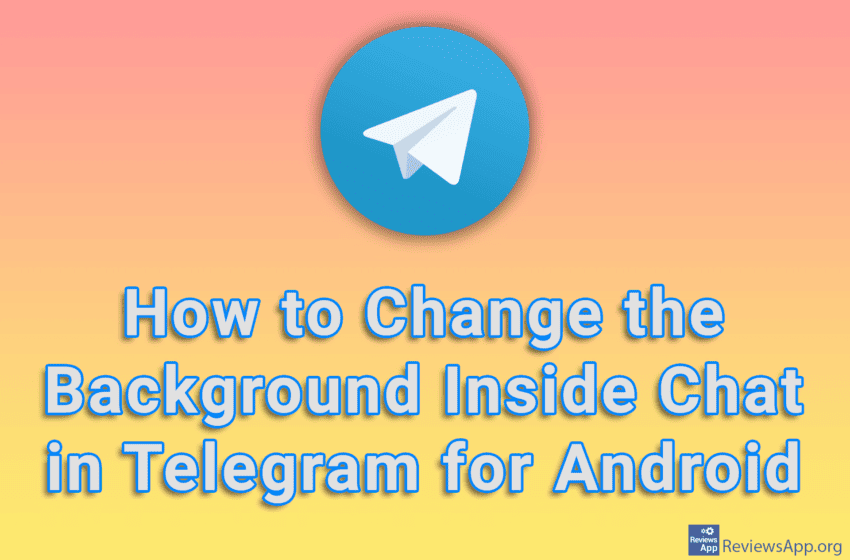
If you want to refresh the appearance of your Telegram application, we suggest you change the background inside the chat. There are a number of free backgrounds available, and some will have specific settings, such as blurring the image, changing the pattern or the colors.
Watch our video tutorial where we show you how to change the background inside chat in Telegram for Android.
Video Transcript:
- How to Change the Background Inside Chat in Telegram for Android
- Tap on the three horizontal lines
- Tap on Settings
- Tap on Chat Settings
- Tap on Change Chat Wallpaper
- Choose the background you want to use
- Tap on Set Background