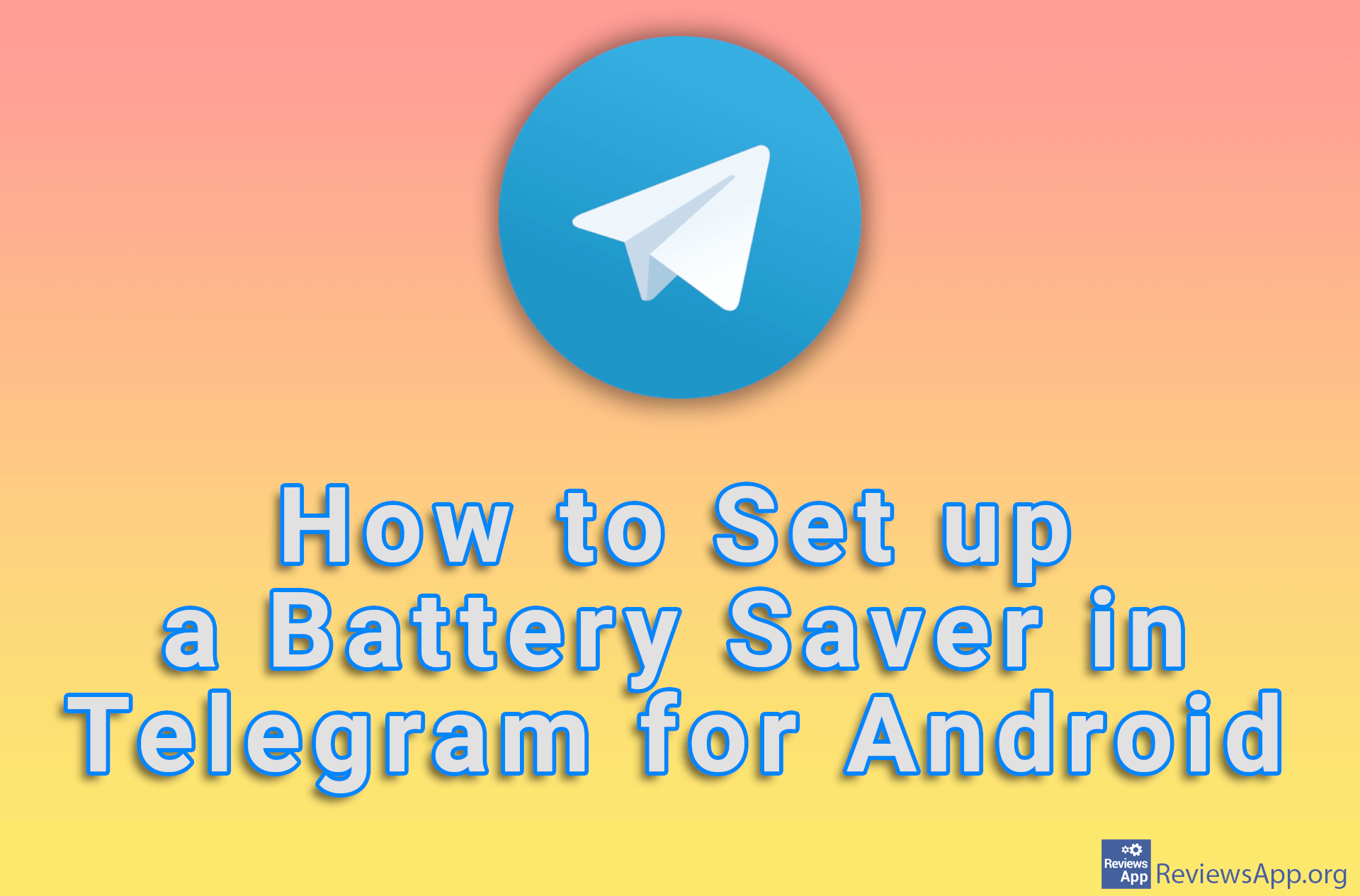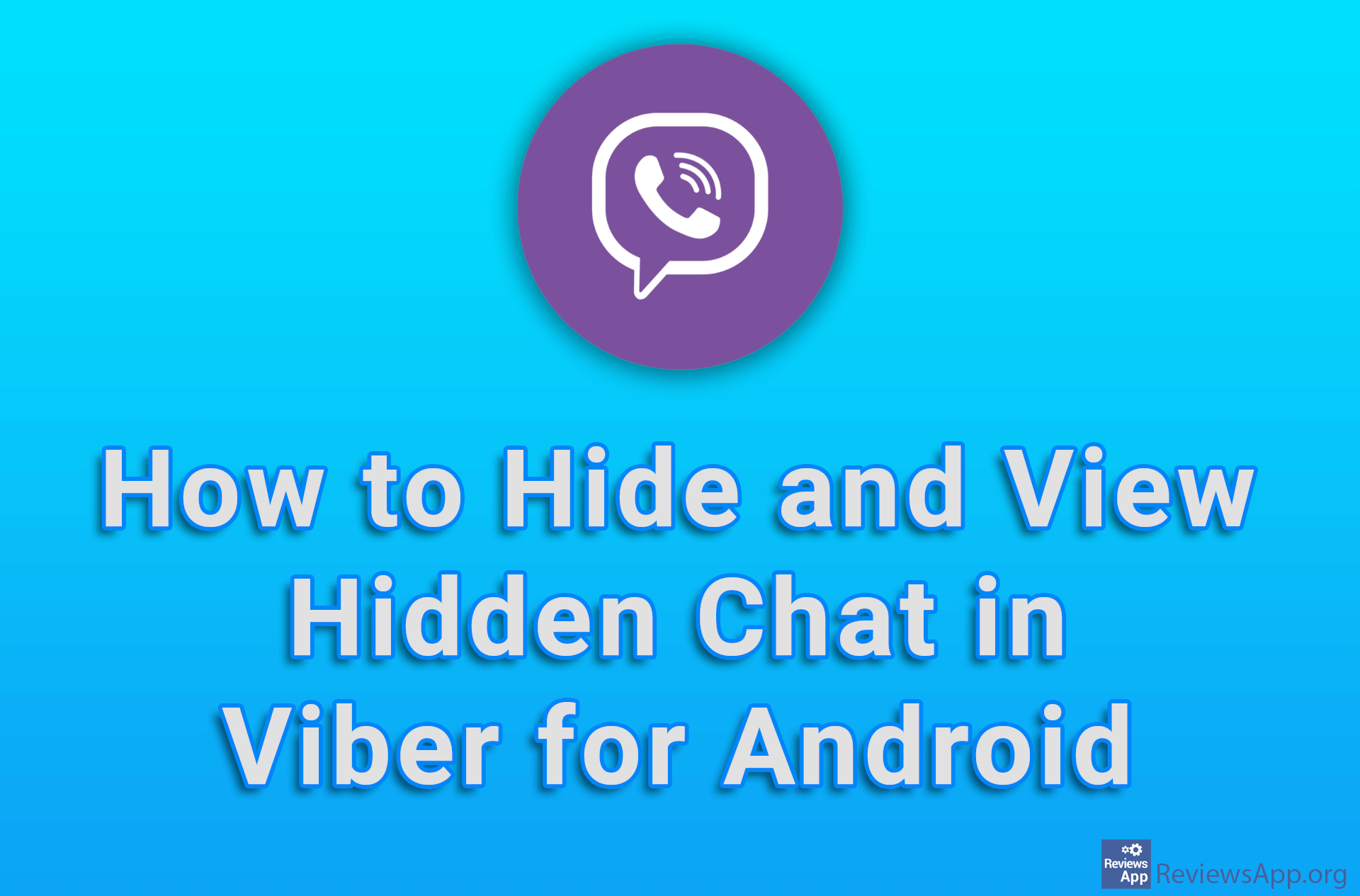How to Change the Background Inside Chat in Telegram for Android
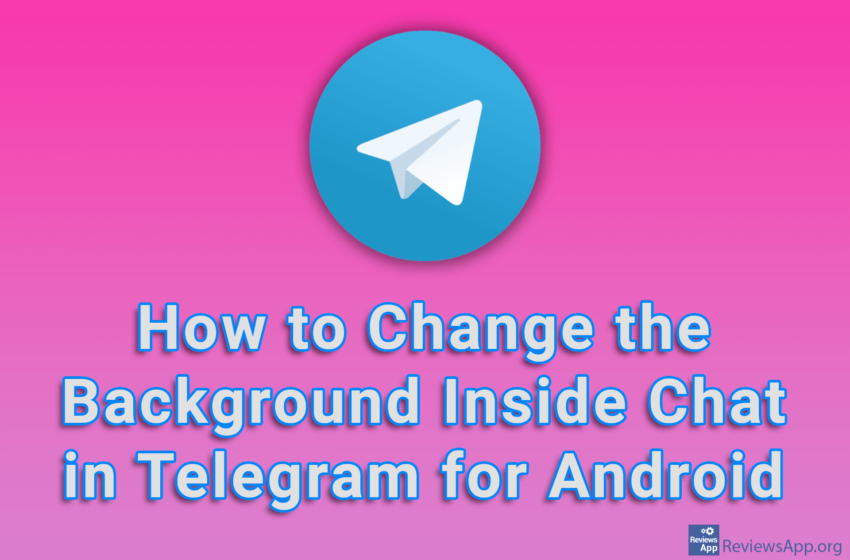
If you are tired of the default background that Telegram messages have, the good news is that you can change it. All you have to do is go to the settings and choose one of the ten wallpapers offered there. Honestly, this isn’t much of a choice, but anything is better than nothing.
Watch our video tutorial where we show you how to change the background inside chat in Telegram for Android.
Video Transcript:
- How to Change the Background Inside Chat in Telegram for Android
- Tap on the three horizontal lines
- Tap on Settings
- Tap on Chat Settings
- Choose the background you want to use