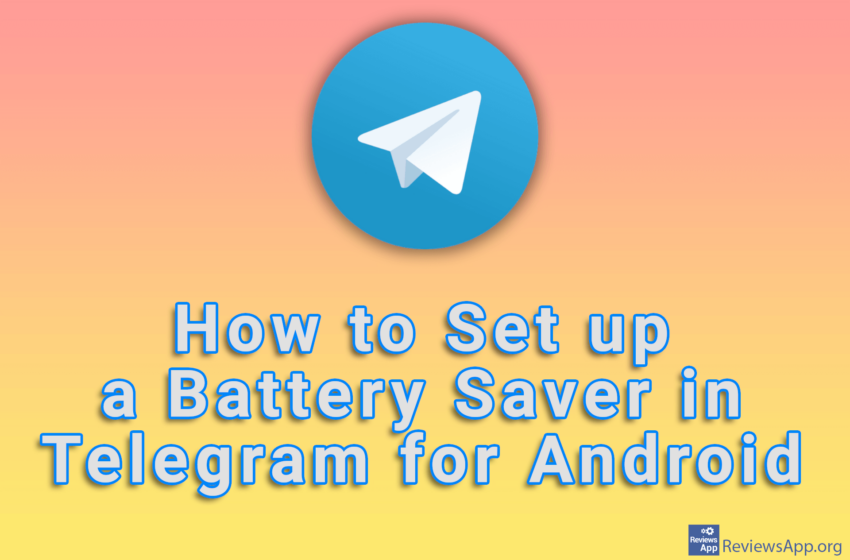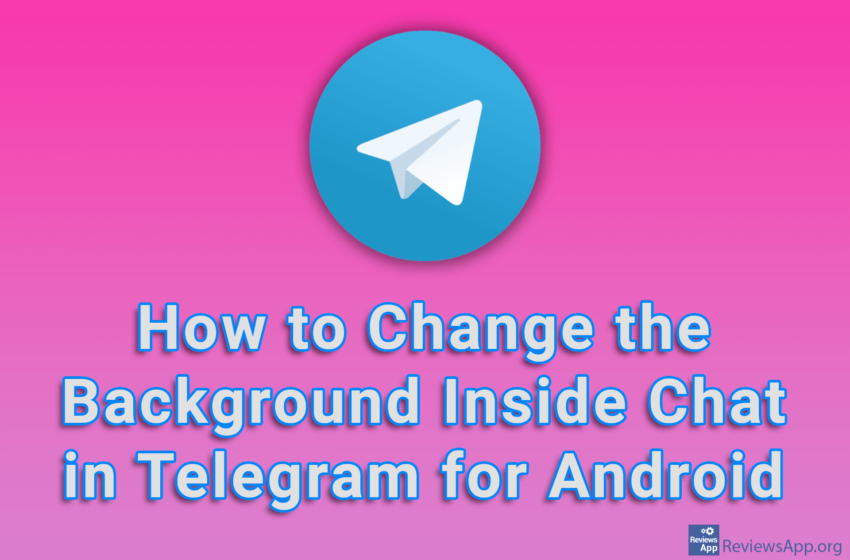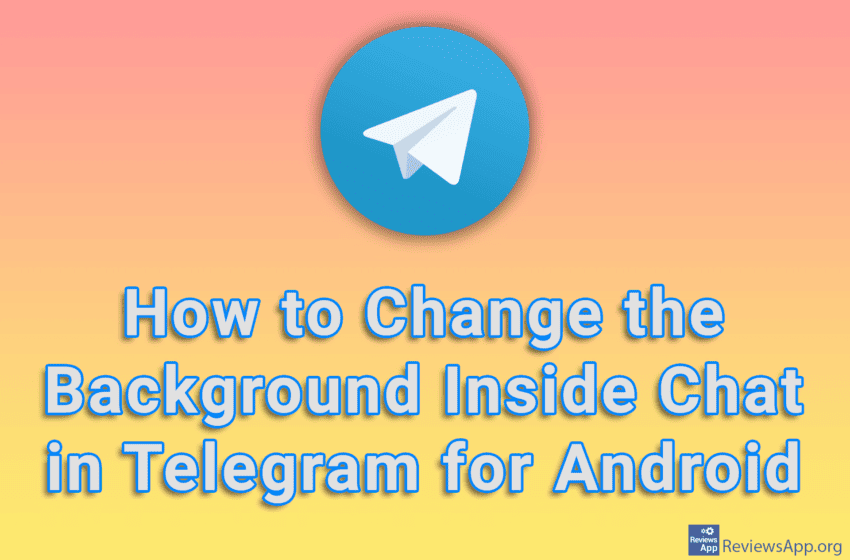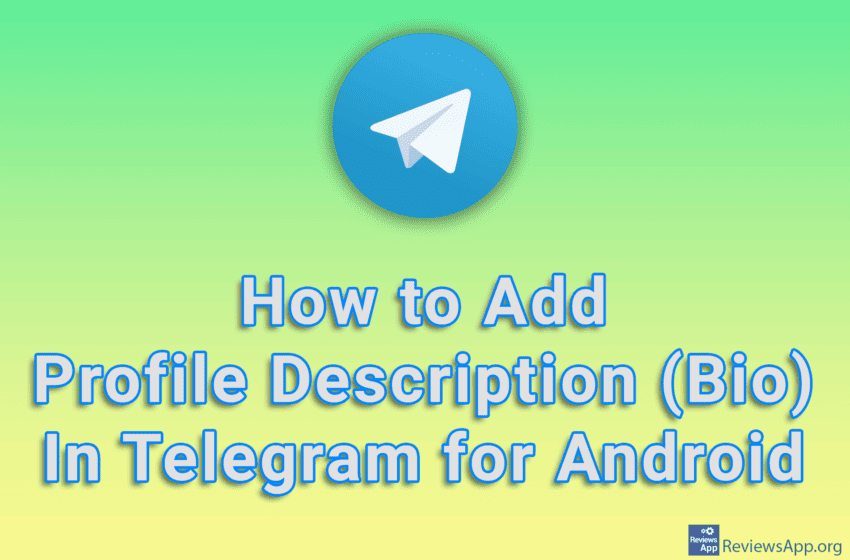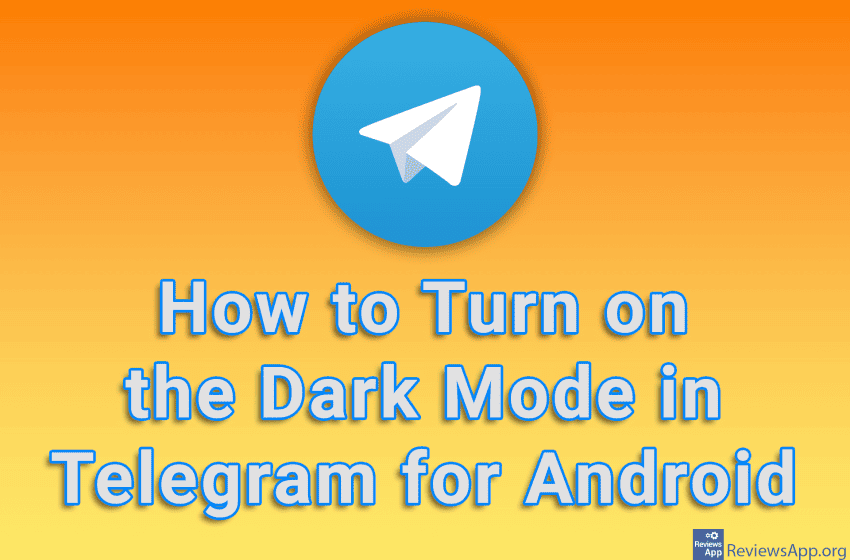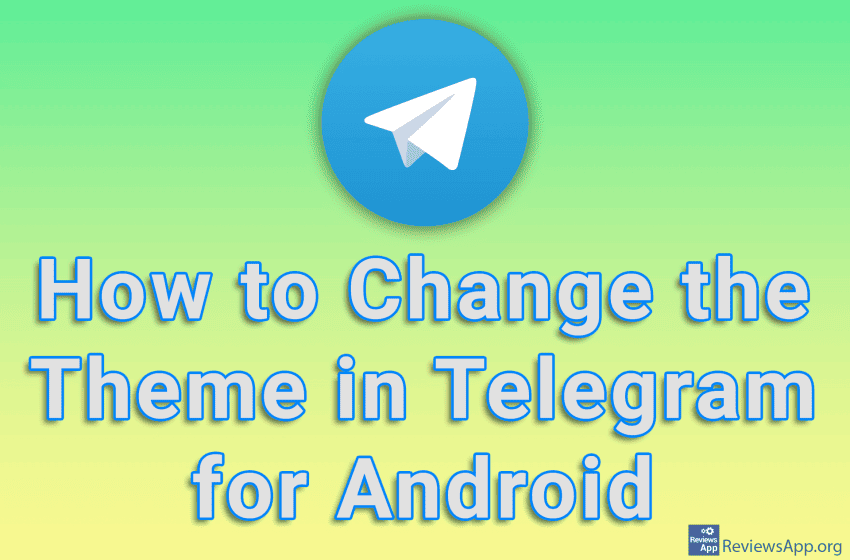Telegram includes a handy option in the settings that will allow you to change battery saver settings. For one thing, you’ll be able to set at what battery percentage the battery saver will automatically turn on. After this, you will be able to specify which animations will not be played and thus save your battery. […]Read More
Tags : Telegram
If you are tired of the default background that Telegram messages have, the good news is that you can change it. All you have to do is go to the settings and choose one of the ten wallpapers offered there. Honestly, this isn’t much of a choice, but anything is better than nothing. Watch our […]Read More
If you have poor eyesight or simply like the text in messages to be larger, Telegram includes an option that will allow you to increase the font size in messages. All you have to do is go to settings and choose the font size you want to use. Watch our video tutorial where we show […]Read More
If you want to refresh the appearance of your Telegram application, we suggest you change the background inside the chat. There are a number of free backgrounds available, and some will have specific settings, such as blurring the image, changing the pattern or the colors. Watch our video tutorial where we show you how to […]Read More
One way to personalize your Telegram profile is to add description to your profile or Bio. You can do this in your profile settings and it will only take a few taps. Please note that the length of the text you enter here is limited to 70 characters. Watch our video tutorial where we show […]Read More
Telegram includes an option to add or change your username. This way, your friends will be able to find you easily. All you have to do is enter the name you want to use in the settings. Note that the username must be unique. Watch our video tutorial where we show you how to add […]Read More
Telegram has an interesting option that will allow you to change the icon of this application if you do not like the default one. Unfortunately, only two icons are available for free, which do not differ too much from the original one. Watch our video tutorial where we show you how to change the Telegram […]Read More
By default, when you install Telegram, the application language will be English. However, you can change this in the settings, and it is possible to choose one of the 28 supported languages. Watch our video tutorial where we show you how to change the language on Telegram for Android. Video Transcript: How to Change Language […]Read More
Dark theme or Dark Mode is an option that turns all light colors in the application into dark ones. This is convenient because it reduces eye strain. If you have sensitive eyes or simply like the dark look of apps, turn on Dark Mode, and Telegram, like most modern messaging apps, includes a dark theme […]Read More
If you like to customize the look of your messaging apps, the good news is that Telegram includes an option to change the theme. It is possible to choose one of nine themes, and you can additionally edit each theme, as well as create a completely new theme, although the options are quite limited. Watch […]Read More