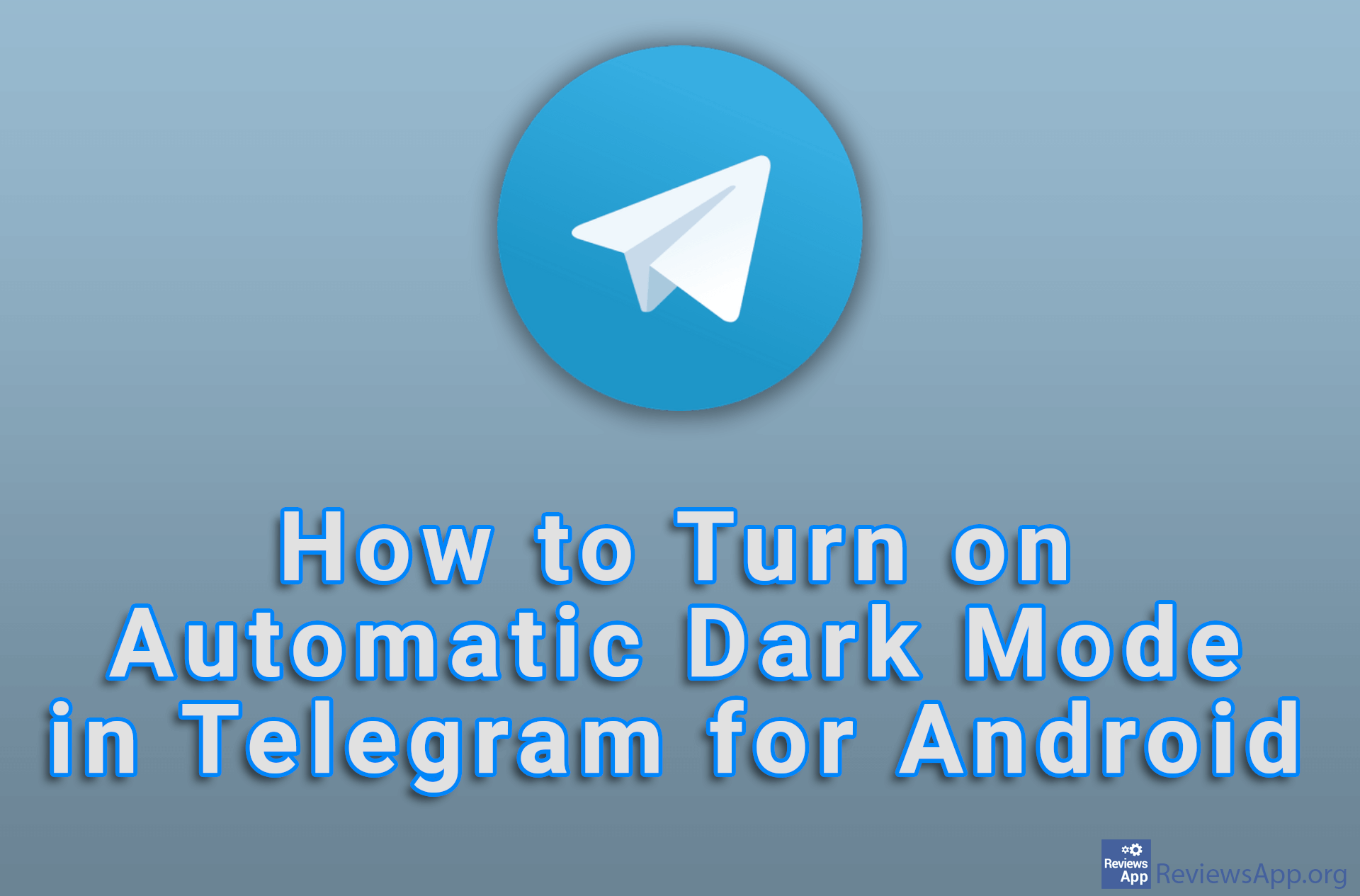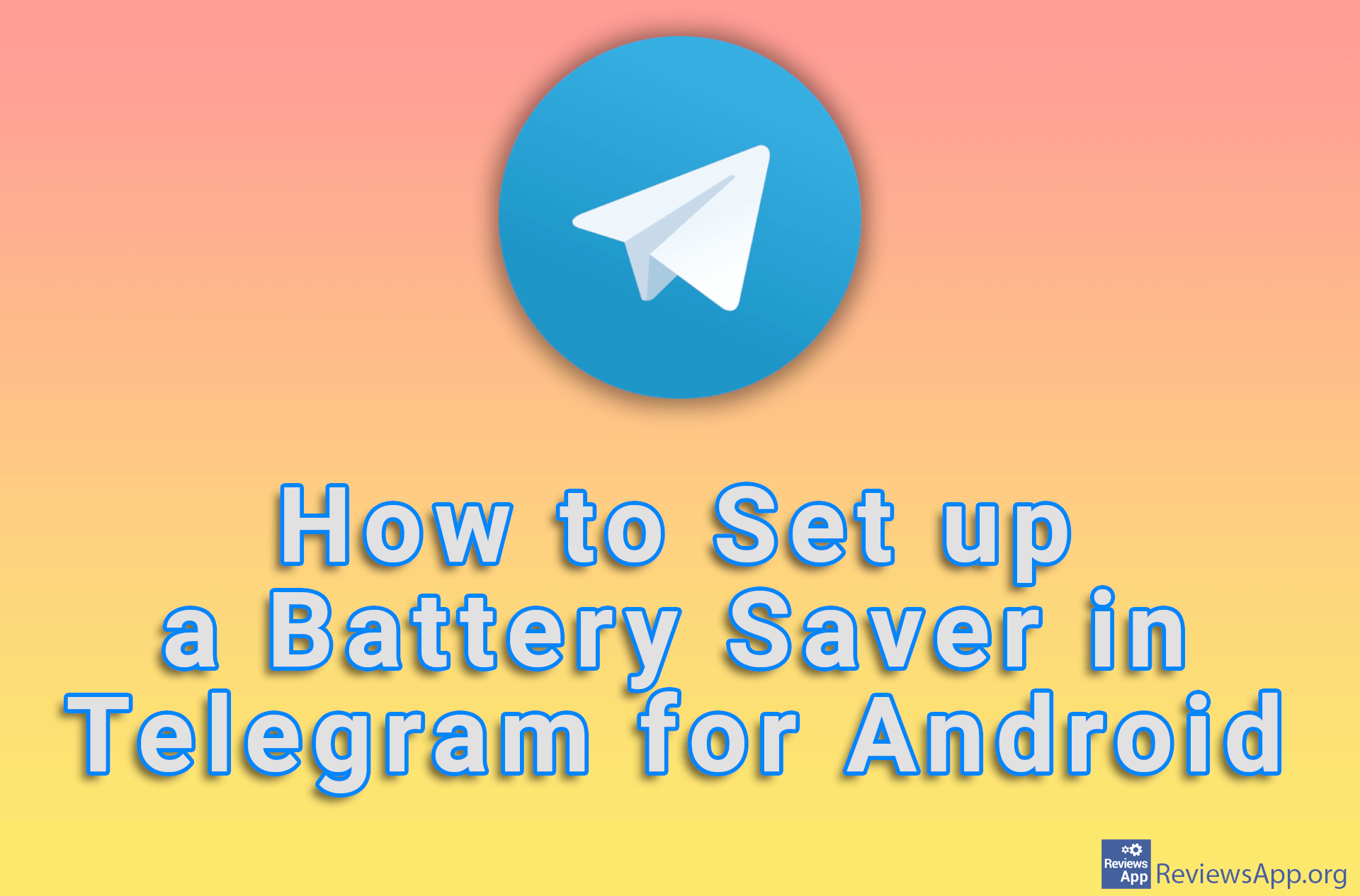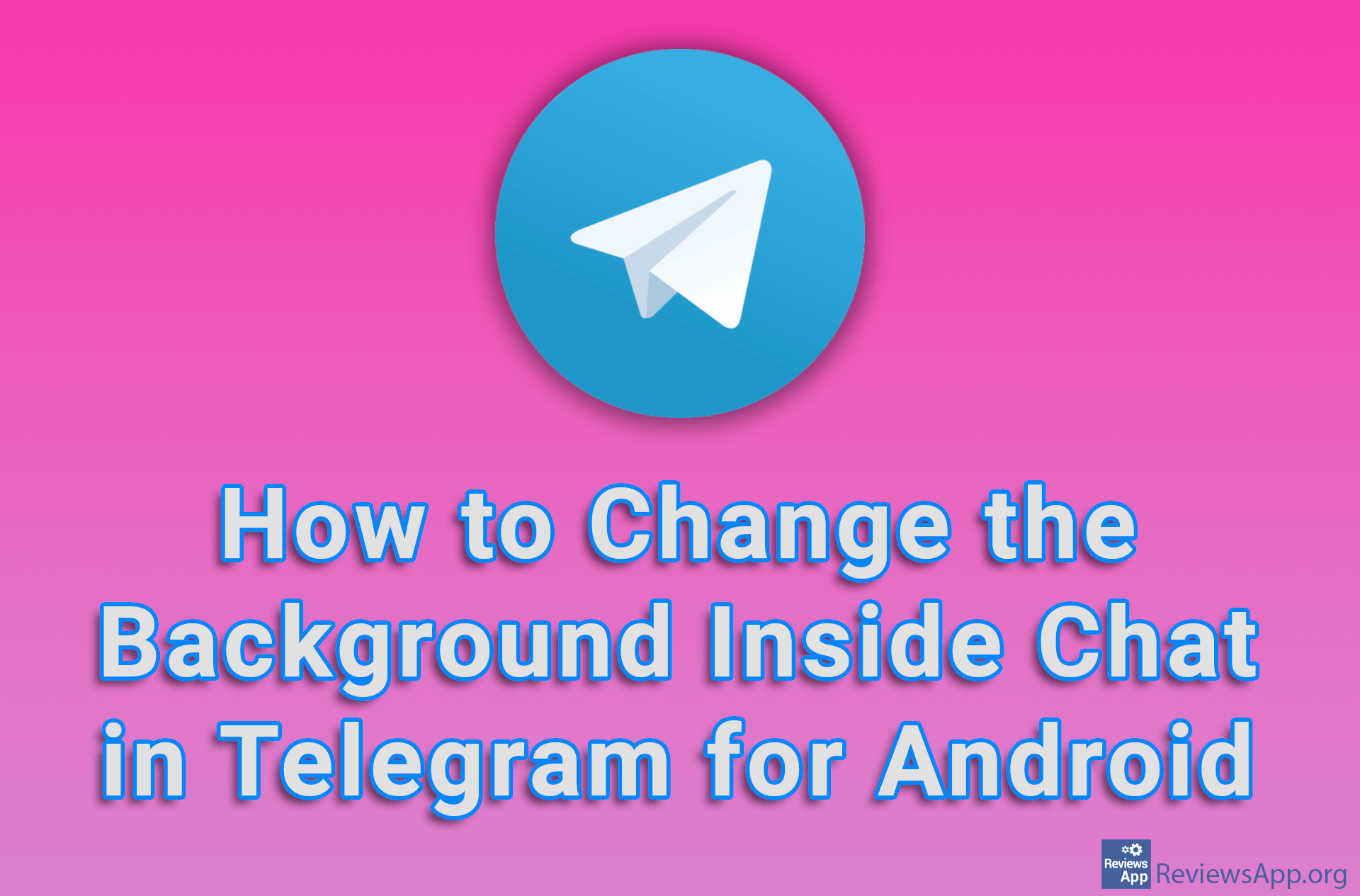How to Add Profile Description (Bio) In Telegram for Android
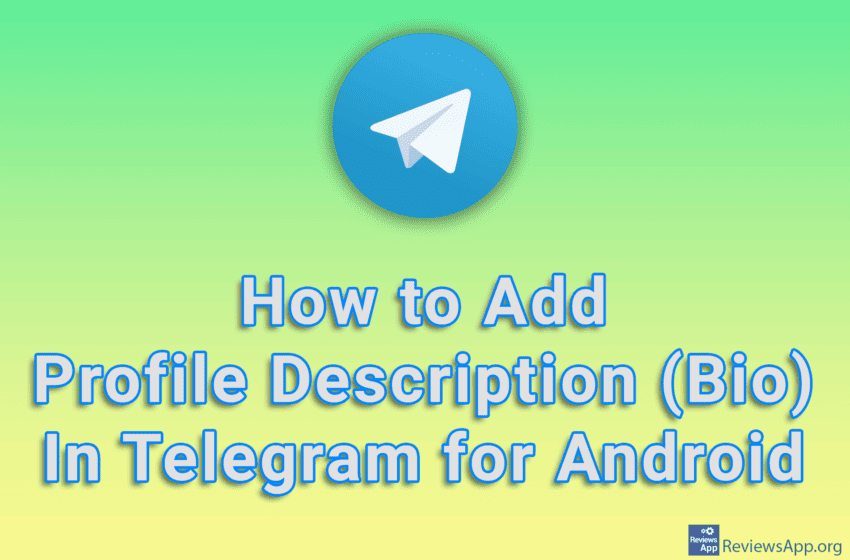
One way to personalize your Telegram profile is to add description to your profile or Bio. You can do this in your profile settings and it will only take a few taps. Please note that the length of the text you enter here is limited to 70 characters.
Watch our video tutorial where we show you how to add profile description (Bio) in Telegram for Android.
Video Transcript:
- How to Add Profile Description (Bio) In Telegram for Android
- Tap on the three horizontal lines
- Tap on Settings
- Tap on Bio
- Enter a description of the profile you want to use
- Tap on check mark