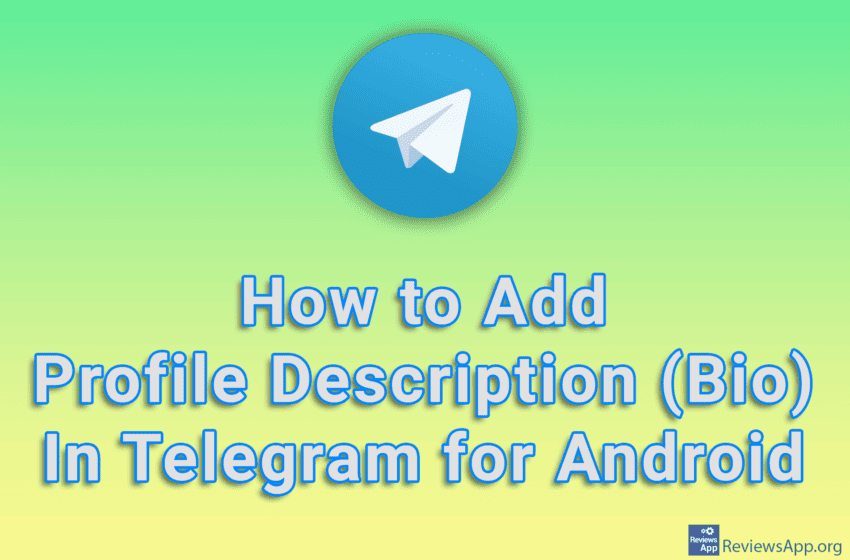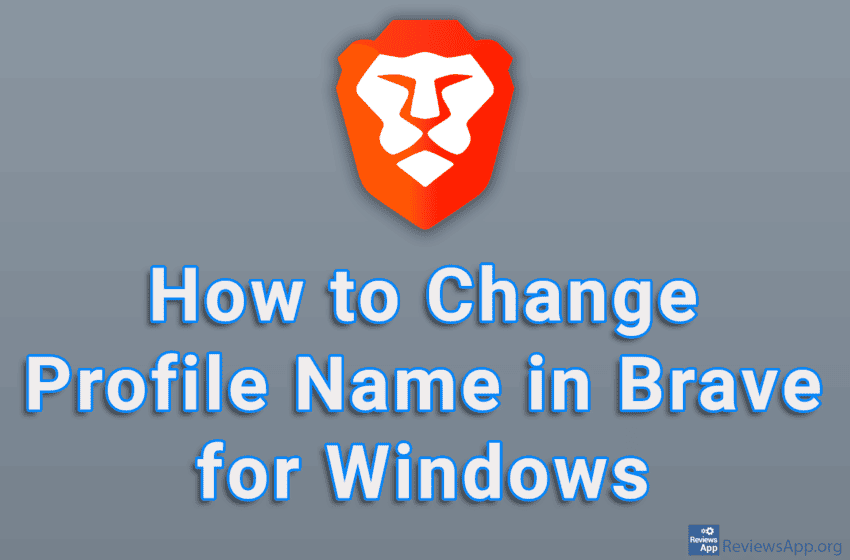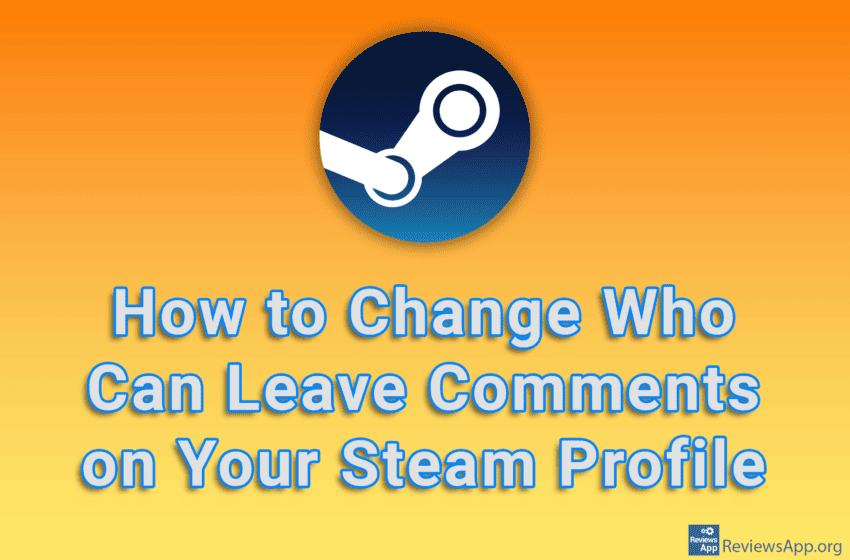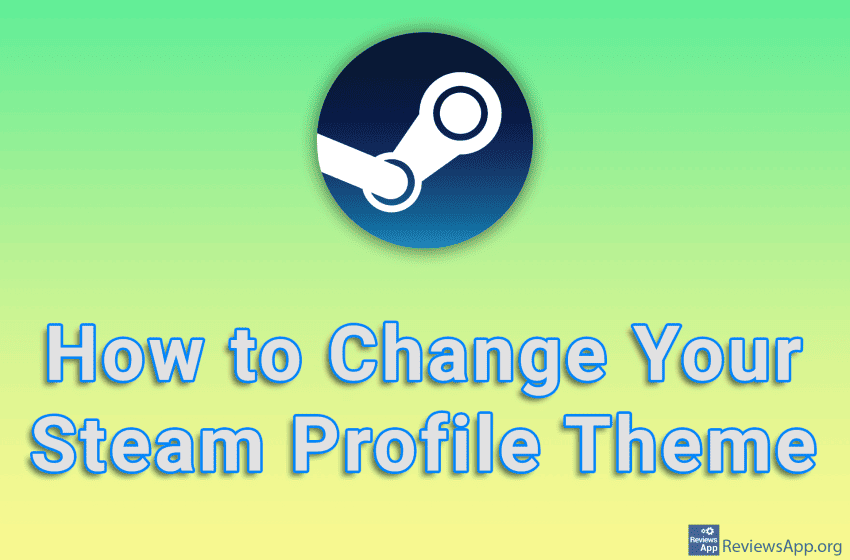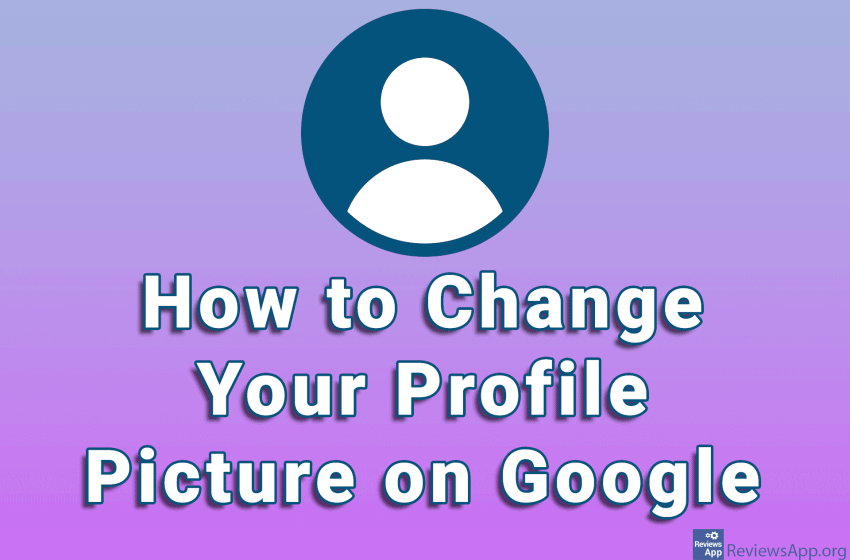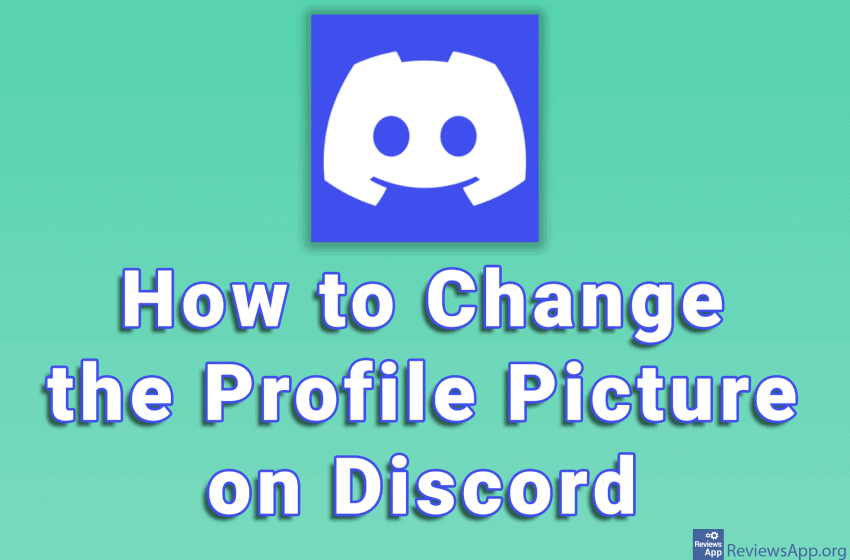Like all modern browsers, Brave Browser allows users to create an account. If you want to further edit the appearance of your account, in the settings you can change the icon that the account will use, and there are 35 icons on offer. Watch our video tutorial where we show you how to change profile […]Read More
Tags : profile
One way to personalize your Telegram profile is to add description to your profile or Bio. You can do this in your profile settings and it will only take a few taps. Please note that the length of the text you enter here is limited to 70 characters. Watch our video tutorial where we show […]Read More
If you use the same computer with Brave Browser for work and fun, you probably have a separate profile for each activity. In this way, you can have different browser settings, as well as different bookmarks. In this case, we suggest you change your profile name in Brave, as this will help you navigate more […]Read More
One of the main advantages of Steam, besides the fact that it is undoubtedly the best platform for downloading and storing video games, is an easy way to connect, communicate and play games with friends and other users. However, if you don’t want just anyone to leave comments on your profile, you can set who […]Read More
Steam has a large number of options that will help you change your profile and make it unique. One of those options is the ability to change the theme of your profile. You can do this in profile settings, and it will only take a few clicks. Watch our video tutorial where we show you […]Read More
LinkedIn includes an option to change your profile URL. When changing a URL, that URL must contain a minimum of 3 and a maximum of 300 characters. Also, you can only use letters and numbers, which means that spaces, symbols, and special characters cannot be used. Watch our video tutorial where we show you how […]Read More
Your Google profile picture appears in various places. When you email someone using Gmail or leave a review on Google reviews, your Google profile picture will appear. Google Docs, Chrome, and other Google services also use your profile picture. If you don’t have a profile picture on Google or don’t like the one you’re using, […]Read More
The Discord profile picture is a public face that we show to the community. A good picture can say a lot about a person, and if you have a picture that you don’t like, you can easily change it. Before we move on to the tutorial, you should keep in mind a few rules when […]Read More