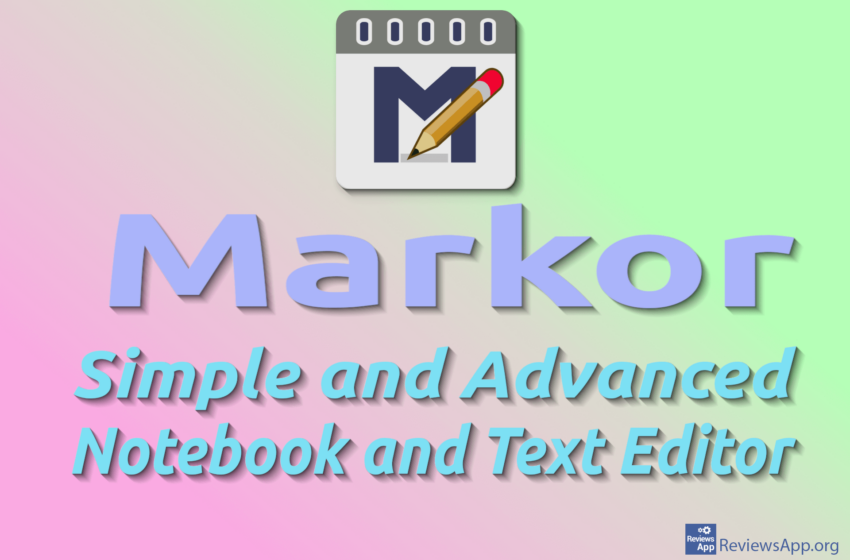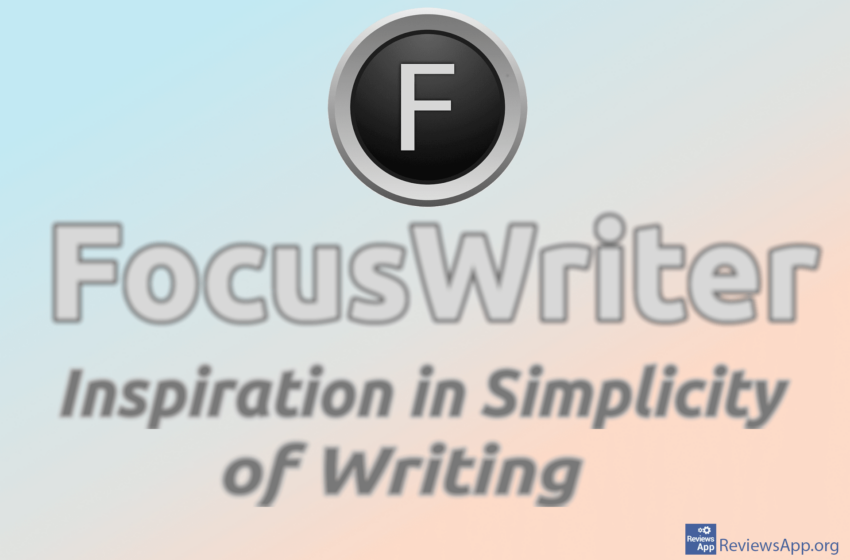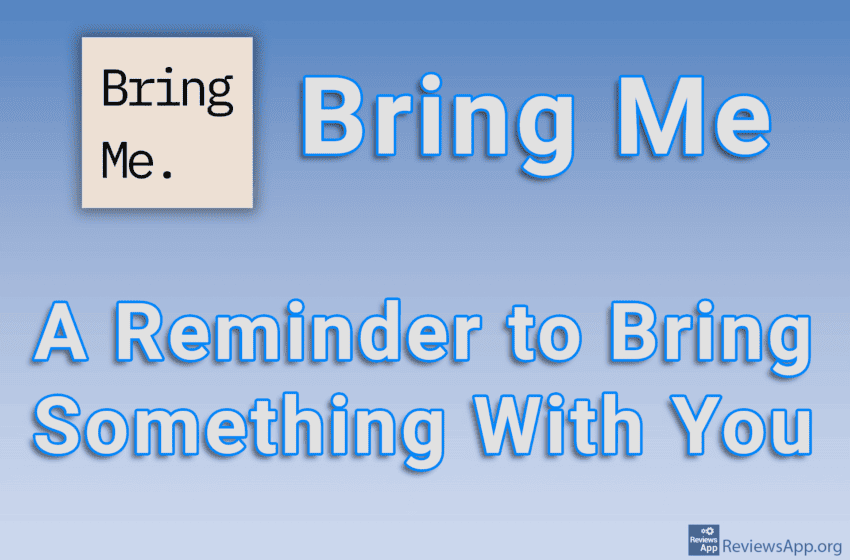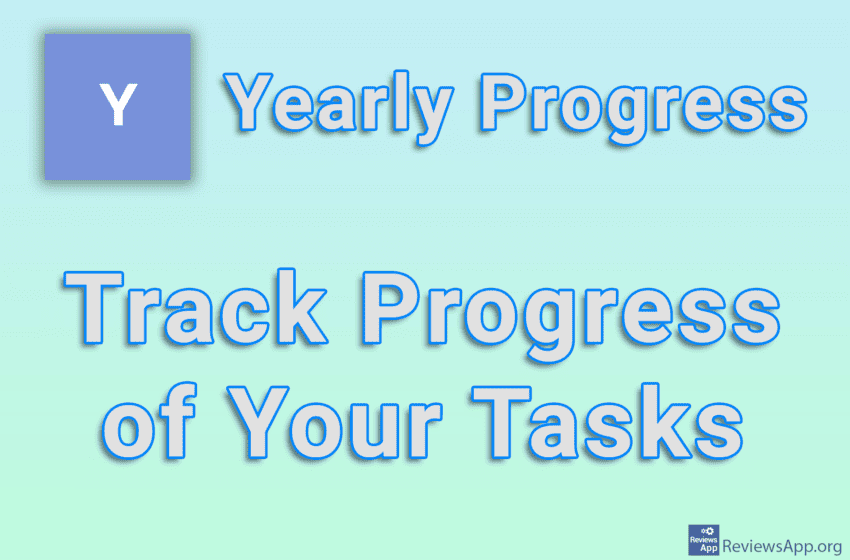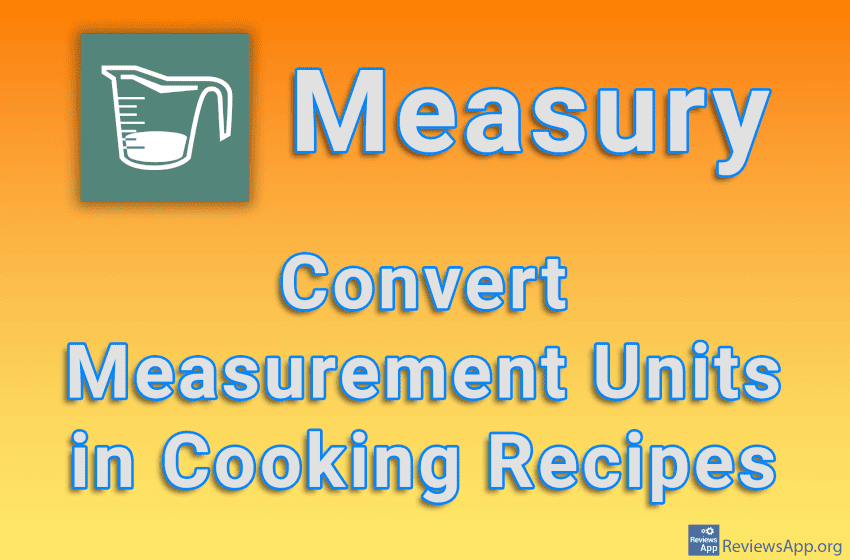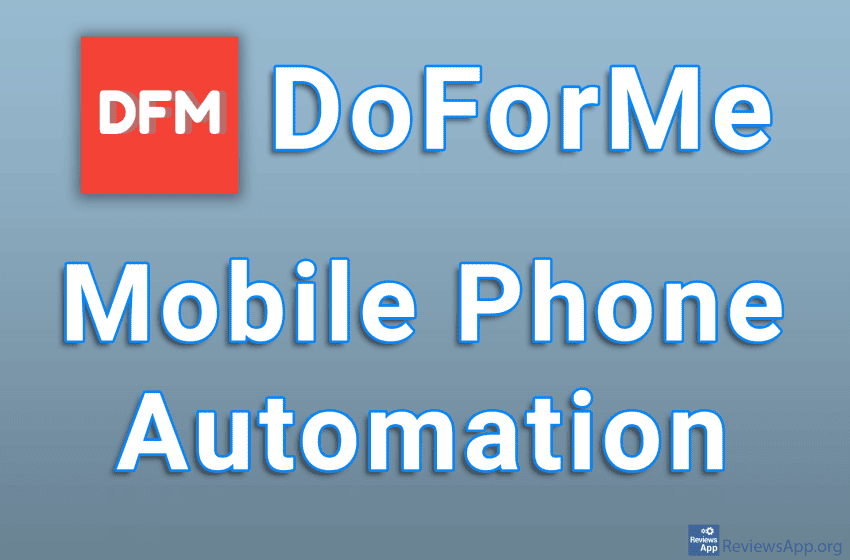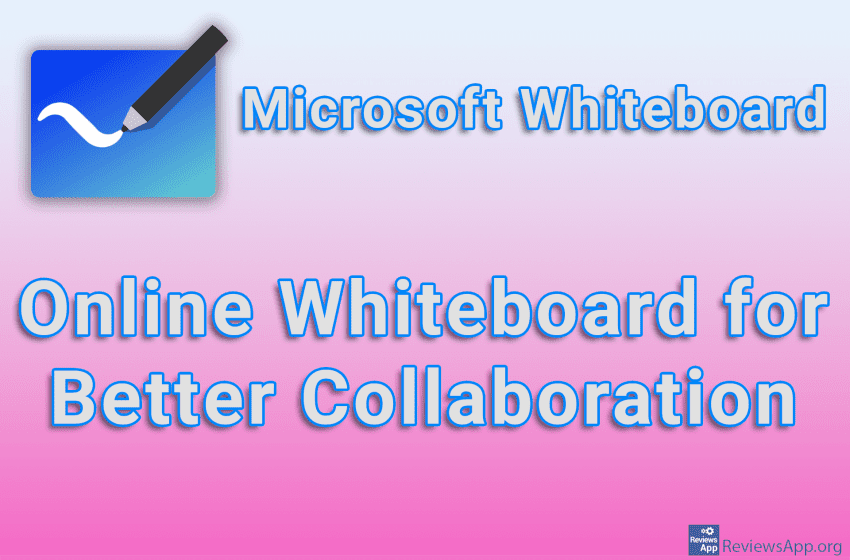Markor is a free text input and editing application. It is only available for the Android operating system. The app was created by Austrian developer Gregor Santner. Markor is based on the Markdown language. What is Markdown language used in the Markor application? Markdown is a simple and understandable text markup language that allows you […]Read More
Make the best of your time with the best apps for productivity. Calendars, to-do lists, notes, personal finances and all the other tools you need to manage your productivity.
FocusWriter is a free writing program with a distraction-free working environment. It is available in versions for Windows, macOS, and Linux. “A distraction-free working environment” is an unusual definition for a program. It encompasses the main idea of its creators. The goal is to maximize your focus on the content of what you are writing, […]Read More
What category of software does Xmind belong to? Mind mapping software has been around for a long time. They help visually organize ideas, information, and plans. The goal is to facilitate understanding, planning, and decision-making. The authors of such programs often advertise that they inspire creativity, create new ideas, and increase productivity. Their user interface […]Read More
If you are planning to buy a new computer, but you are not someone who regularly follows the development of computer components, you probably won’t refuse any help in this. When you choose a processor, you will need to get a motherboard that will work with that processor, the type of work you will be […]Read More
How many times have you gone somewhere and discovered that you forgot your wallet or mobile phone? It’s even worse if you set off on a trip and then discover you don’t have a passport. The application that we are going to present to you will help you to never forget to take something with […]Read More
Did you promise yourself to lose extra pounds or decided to learn a foreign language? If so, we welcome your decision and hope you persevere and succeed in it. To help you out, we’ve found an app to help you track your progress during these endeavors. Yearly Progress is a free application for Android operating […]Read More
A problem that cooks often face, especially those who are amateurs in this field, is getting to grips with measuring units when reading a recipe. How much is half a cup of sugar? Which cup is it referring to and where is its half? The application that we will present to you today will help […]Read More
How often do you find that when you leave the house, you turn up the brightness of your phone’s screen, only to turn it back down as soon as you return, or mute it when you get to work, then unmute it when you’re done? It would be nice if you could automate these actions. […]Read More
With the development of the Internet, paying bills has become much faster and easier. Instead of going to the bank every month and waiting in lines to pay the bills, today most of us are using payment apps to do this. However, a new problem that many of us now have is that instead of […]Read More
Microsoft Whiteboard is a free online collaboration app available on mobile and PC. The application is available for Android and iOS, in Windows, Linux, and MacOS it works online through the Internet browser, and there is also an installable program available for Windows 10 and 11. In this review, we will focus on the application […]Read More
Search
Most popular
- How to turn off Program Compatibility Assistant in Windows 10
- Brave browser – Spotify with No Ads and Youtube on the Locked Screen
- How to show FPS in games using NVIDIA GeForce Experience
- How to Add, Show and Delete Section Breaks In Google Docs?
- Custom Cursor – a fun extension for Google Chrome
- Battery charge alarm – free app for Android
- How to Unlock Google CAPTCHA on Windows and Android
- How to Make YouTube Videos Always Fill the Phone Screen on Android
- How to Add Animated GIF to a Word Document
- How to Translate a Message and How to Change the Language in Which Messages Are Translated on Viber for Android