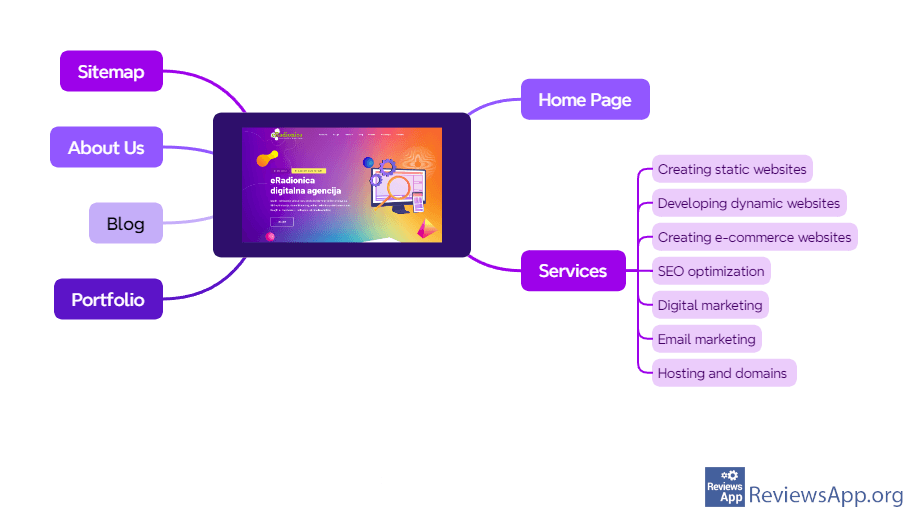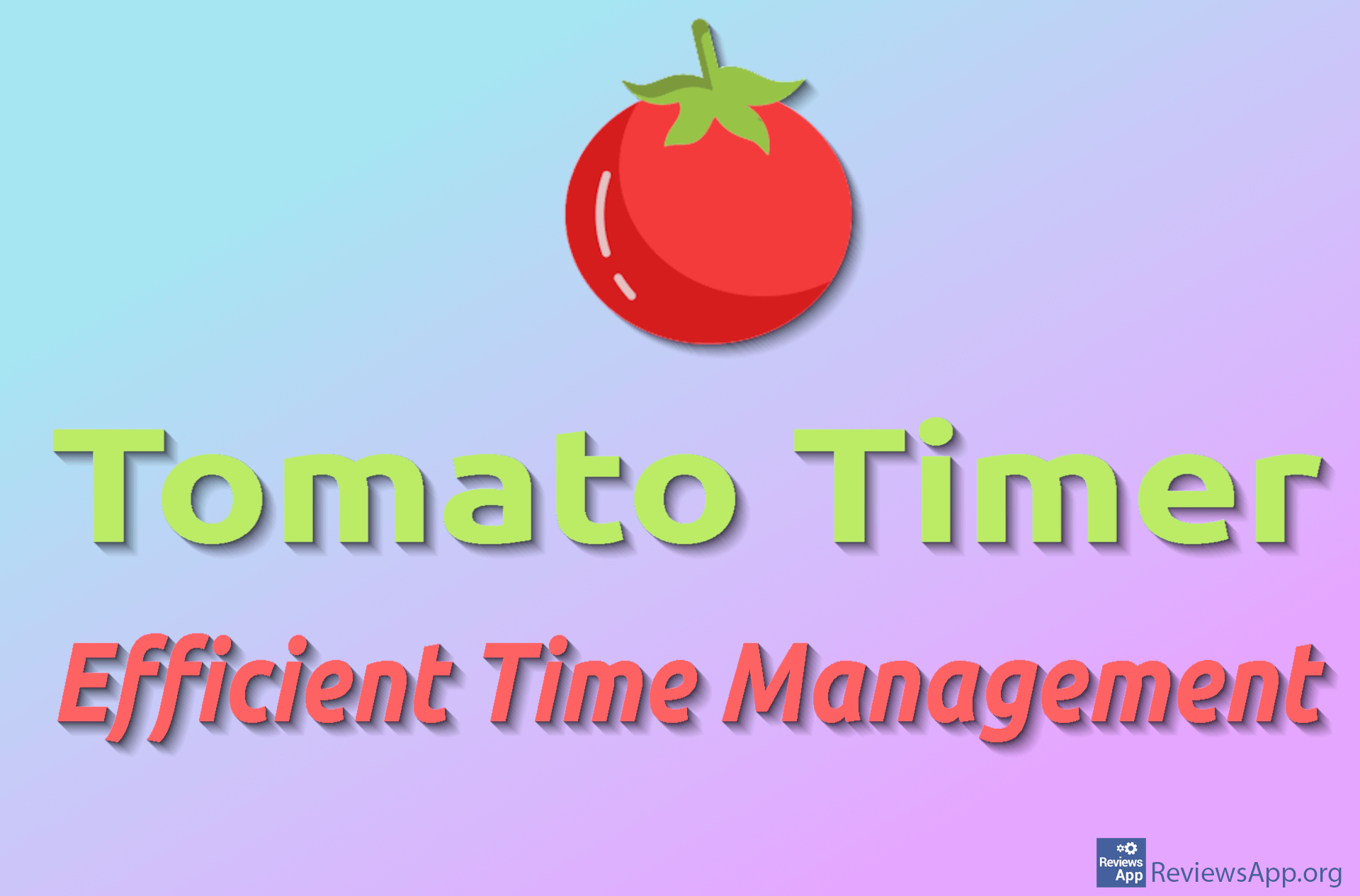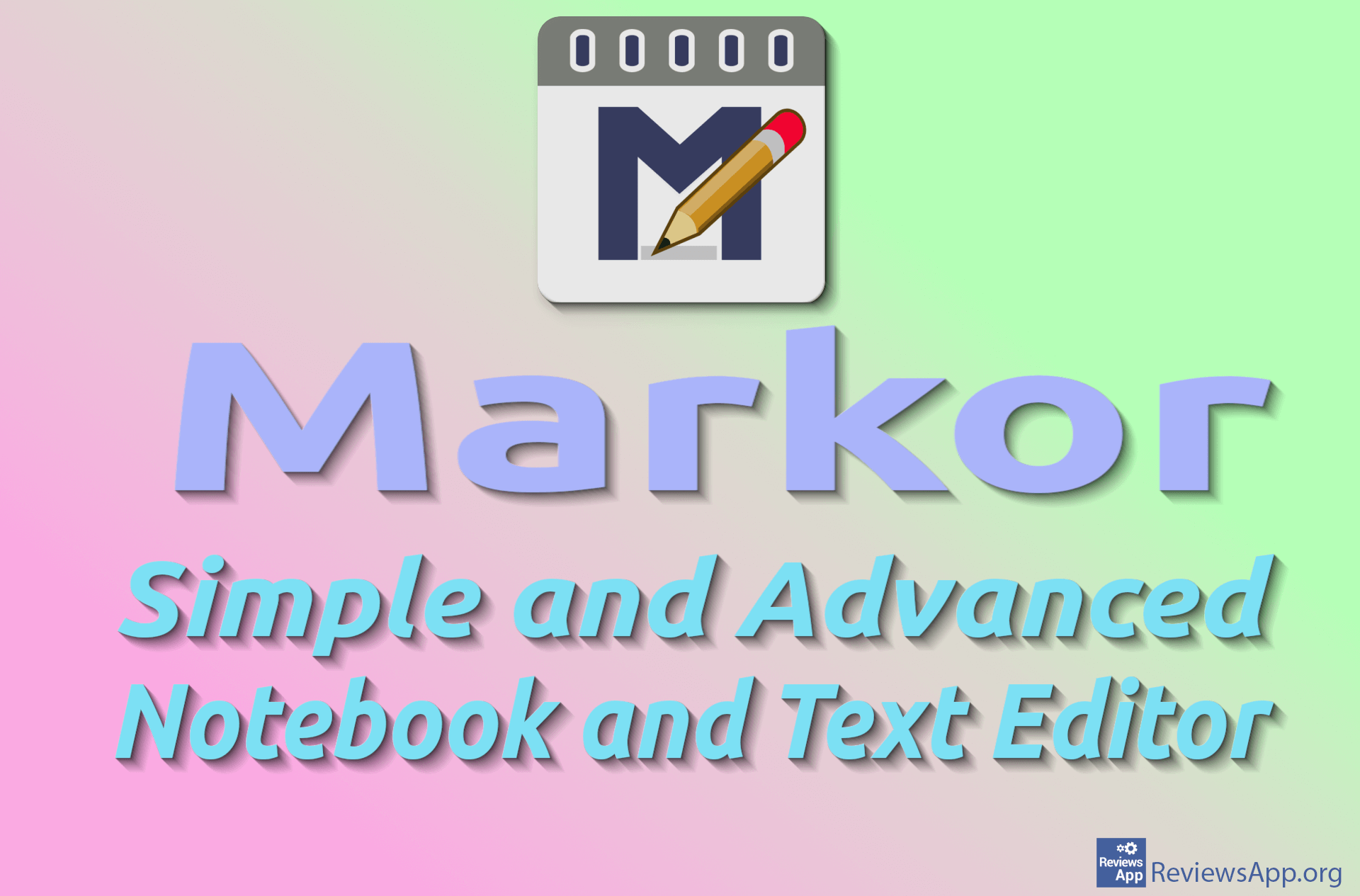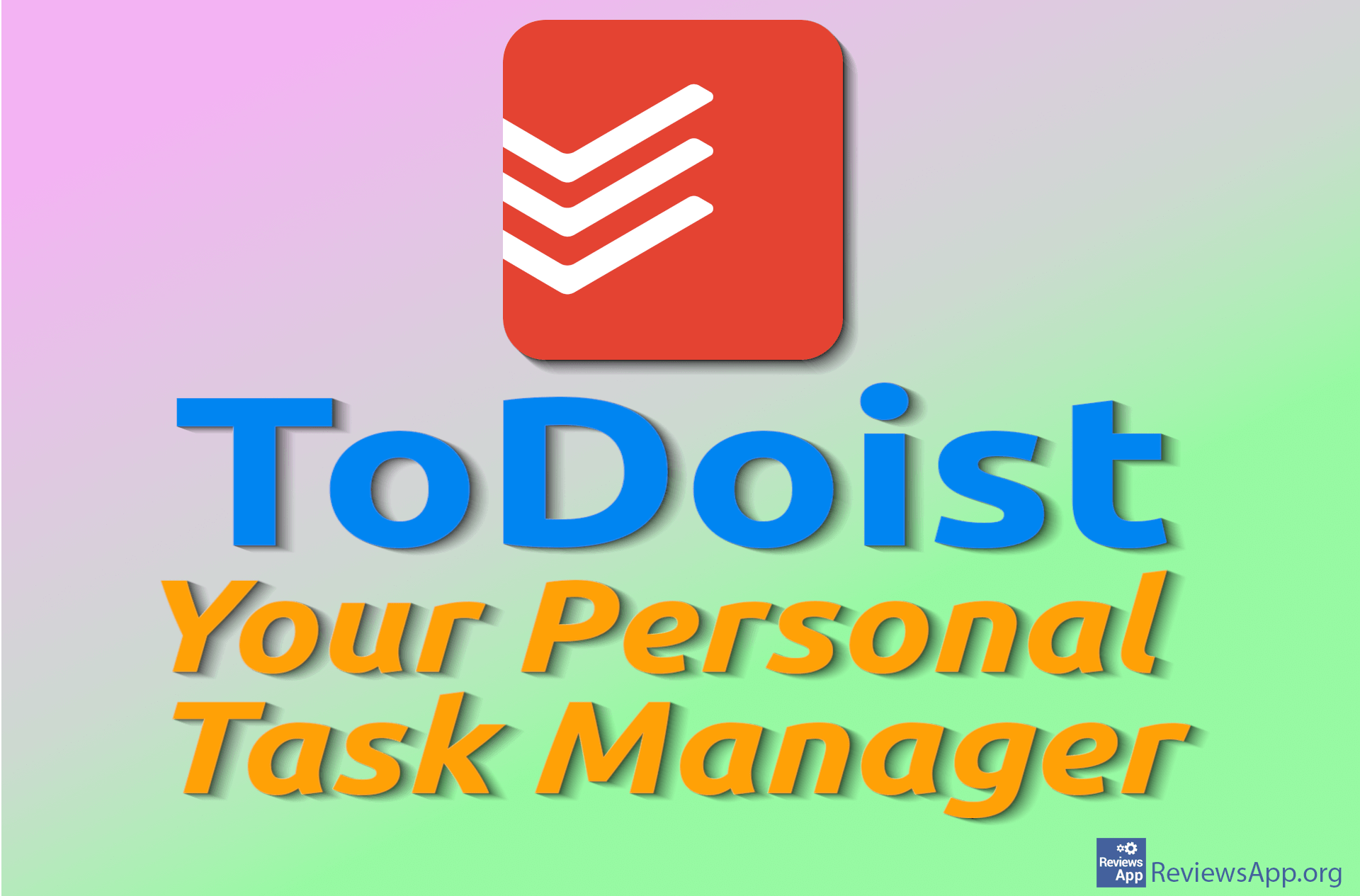Xmind

What category of software does Xmind belong to?
Mind mapping software has been around for a long time. They help visually organize ideas, information, and plans. The goal is to facilitate understanding, planning, and decision-making. The authors of such programs often advertise that they inspire creativity, create new ideas, and increase productivity. Their user interface is intuitive.
Programs of this kind have some common characteristics. There is always one main central idea or theme to start from. Branches that develop from the main theme represent separate entities of the main theme. Cells or nodes are parts of a diagram that represent separate ideas, tasks or facts and are connected to other parts of the mind map. Links are lines connecting different elements. Text is entered into cells or links for labeling and better description. Various types of images are added for clarity.
Xmind is one of the older programs for visual representation of ideas, plans, thoughts… It has been available for Windows since 2006, and versions for macOS, Linux, iOS, Android have since been developed. Although there are multiple commercial versions available, the basic version of the program is free. Recently, a web version of this program has also been introduced with added AI Copilot functionality. To start working on Xmind, you need to create an account via email.
How does Xmind work?
Xmind integrates with several cloud services such as Dropbox, Google Drive, and OneDrive enabling data synchronization for collaborative work. You only need to send invitations via email to your collaborators. Since it is multi-platform and can work in the cloud there are two types of sharing: first when you share a map across different devices you own; second when you share with other users allowing data synchronization regardless of location or device used.
The workflow in Xmind revolves around creating hierarchical systems starting from one foundational idea or concept which then branches out with new thoughts stemming from the initial idea. In addition to creating such structures there are auxiliary tools that allow additional visual enhancements: drawing additional connections between items; marking boundaries around groups; assigning shared images or text; embedding links within map sections. Elements or their connections can be further customized by changing font typeface, color size, etc. There is also a large set icon library used to emphasize specific items. Additional text can be saved as special notes which could also include audio recordings. Support for mathematical formulas input was implemented as well. You can insert images into any element according your needs. Pre-prepared templates styles geared towards commonly used mapping areas can expedite work while making it aesthetically pleasing. The end results almost always look attractive.
What are the pros and cons of using Xmind?
Many advanced features locked behind a paywall in the free version. For example exporting maps only available in JPG and PNG formats. All more interactive complex output document formats require subscription: Excel, Word, PowerPoint, MarkDown, SVG, OPML… There’s one inherent limitation shared by all mind mapping programs: they rely solely on hierarchical models.
Xmind helps better analyze problems view facts from different angles; organize tasks through its phases; motivate teams towards achieving common goals. You’ll enjoy this program especially if you’re someone who leans towards visual thinking type.
Platform:
Windows, macOS, Linux, Android, iOS, website