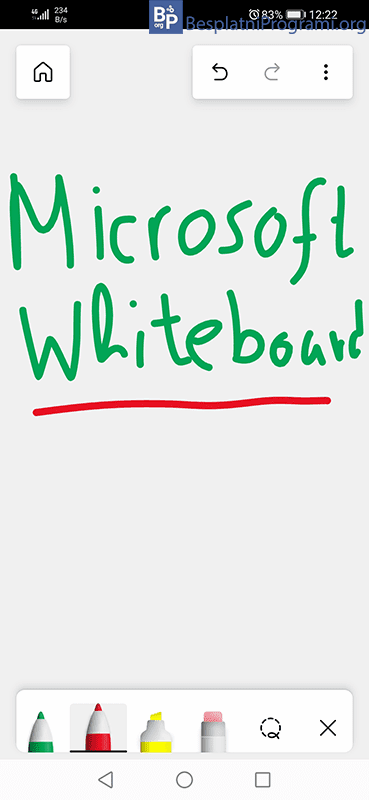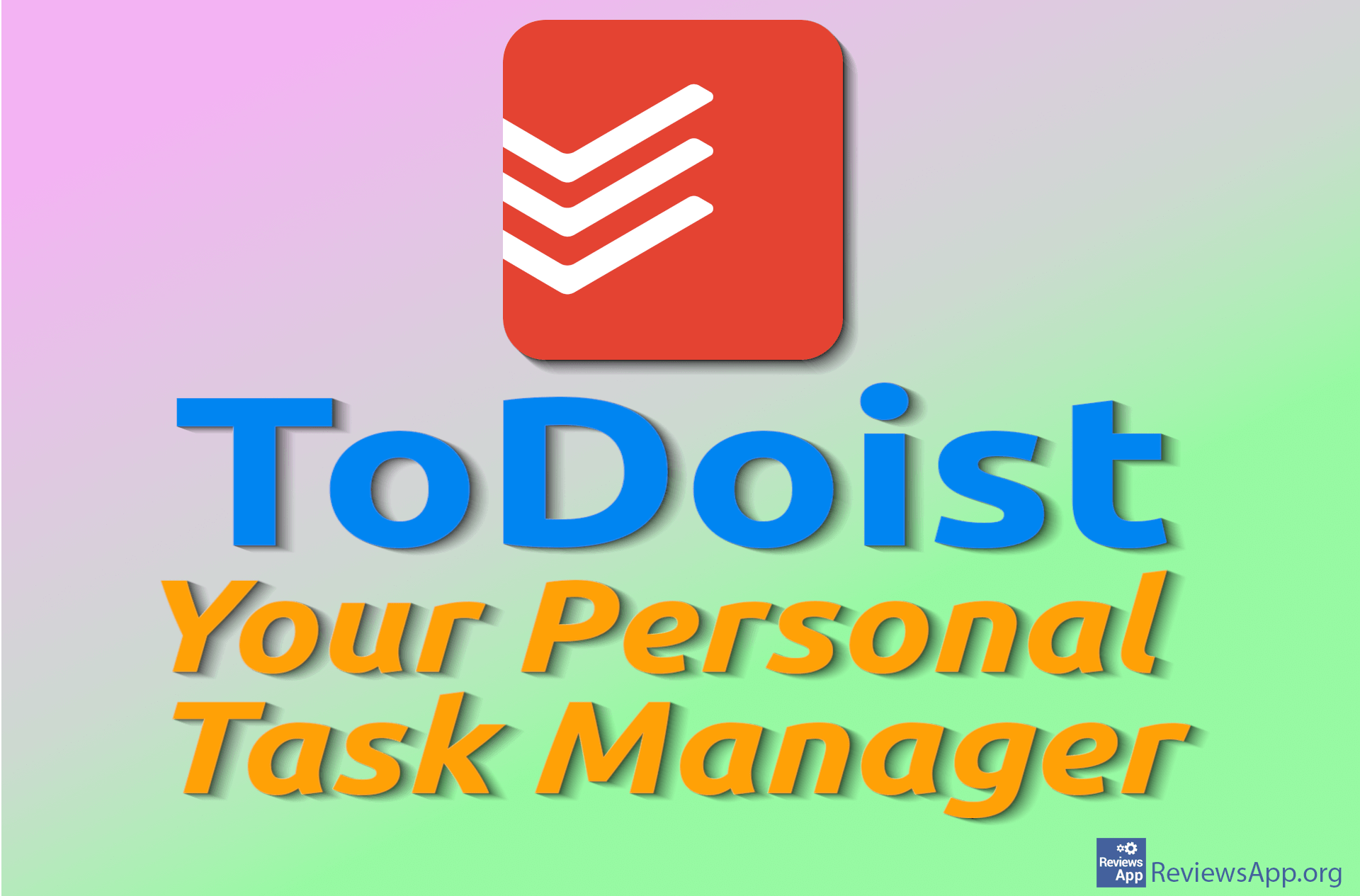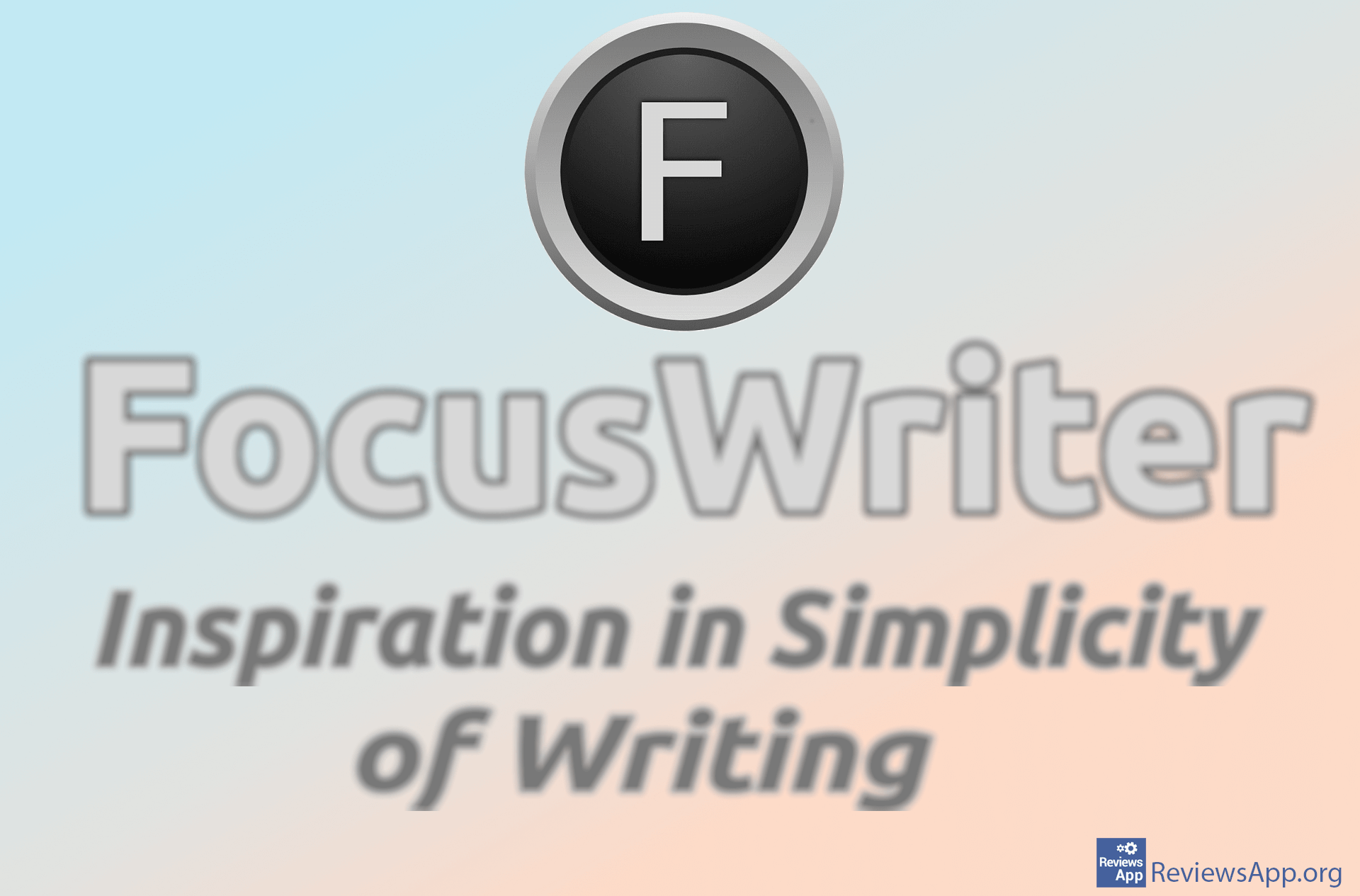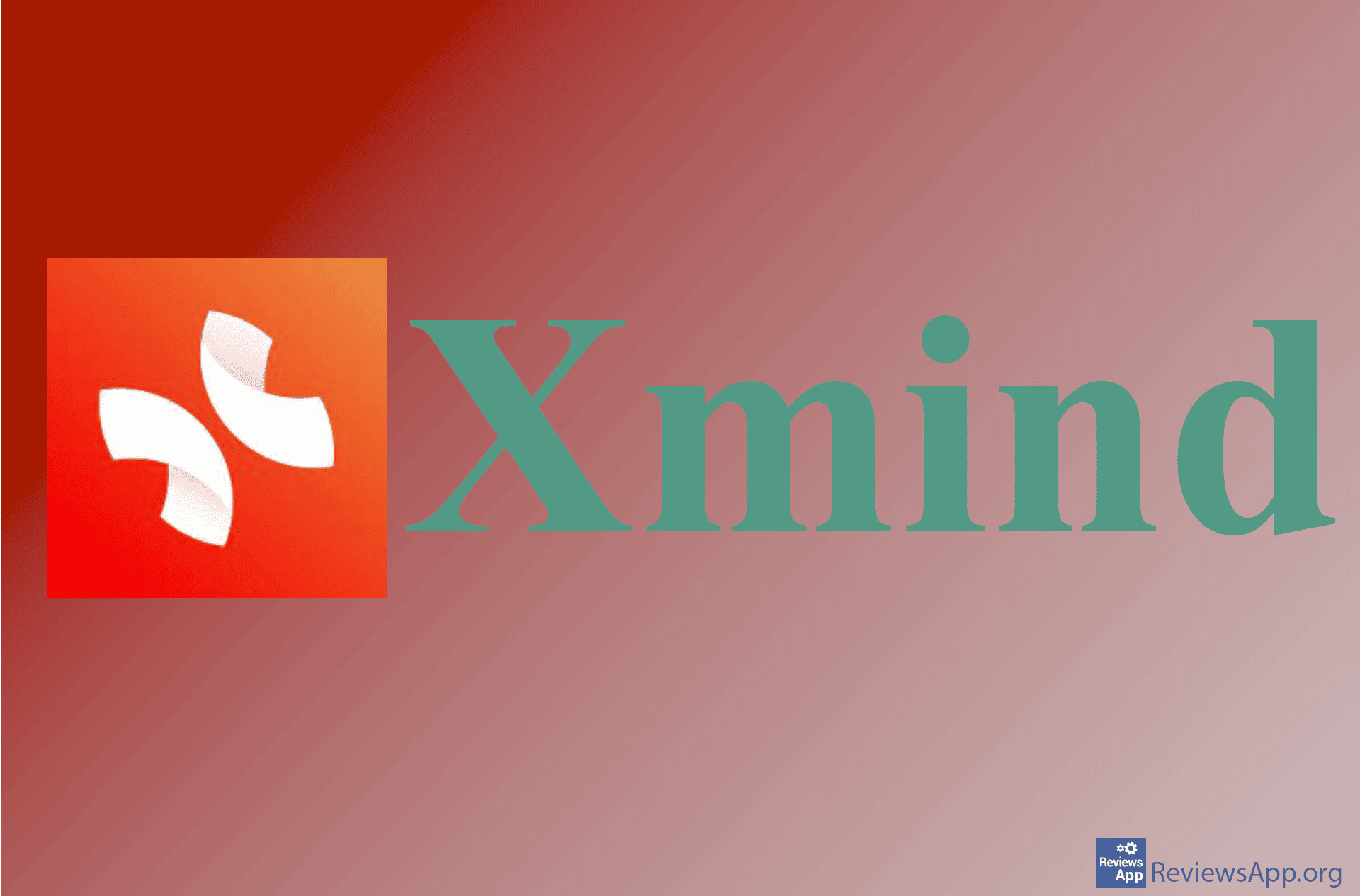Microsoft Whiteboard – Online Whiteboard for Better Collaboration
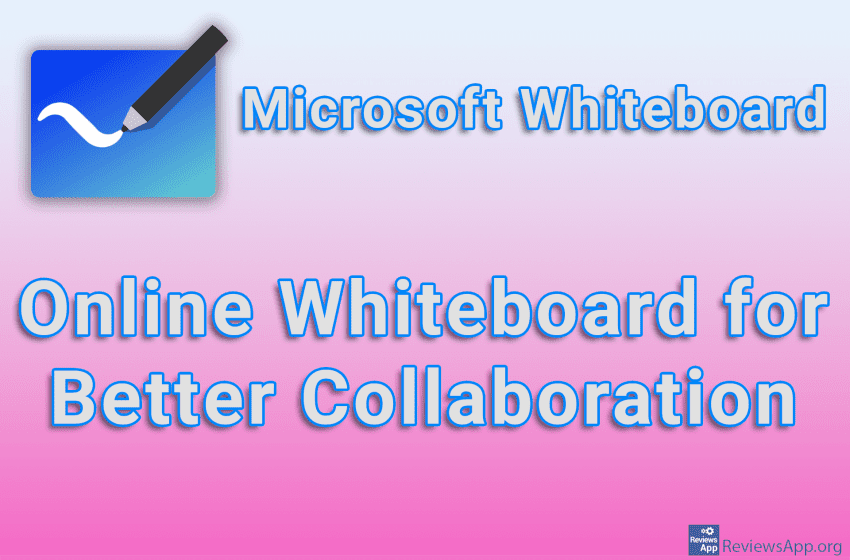
Microsoft Whiteboard is a free online collaboration app available on mobile and PC. The application is available for Android and iOS, in Windows, Linux, and MacOS it works online through the Internet browser, and there is also an installable program available for Windows 10 and 11. In this review, we will focus on the application for Android, but everything we are going to say also applies to all other versions.
How Does Microsoft Whiteboard Work?
Microsoft Whiteboard, as its name suggests, is a whiteboard and is used to facilitate collaboration over the Internet. The application works on a simple principle. It allows you to present your ideas in graphic form, but also to share them with others and, at the same time, work on them together.
The user interface is minimalist, and you can enter text with the help of the keyboard, but also with your finger, using the touch screen. When you enter text with your finger, your movements will be precisely detected and we have to admit that this works perfectly. Writing with your finger is a real pleasure, so much so that we never reached for the keyboard input option.
Additional tools include the ability to add geometric shapes, a selection of different types of pens, add images and reactions (emoji), make notes, templates, and more. For each of these possibilities, there are additional options and you can, for example, choose different pen thicknesses, change the color of the text, and if you make a mistake, there are also options for undo and redo.
Templates make it easier to start a project by filling the board with specific elements. There are over 40 templates available, divided into 9 categories, and each template has a preview where you can see what elements it will add to the board, and you can further change and edit this. Unfortunately, there is no option to create and save templates.
Collaboration is enabled by sharing a whiteboard link with colleagues, and they can access it via a mobile phone application, computer program, or web browser. Also, integration with Microsoft Teams is possible. Changes are seen in real-time, and all changes are automatically saved in the Cloud. When you’re done, you can save the whiteboard as an image.
Microsoft Whiteboard Is a Handy App for Quickly Planning and Sharing Ideas
In terms of options, Microsoft Whiteboard can’t match some of the other products in this category, but it doesn’t even try to. The emphasis is on simplicity and the ability to quickly share ideas or create a plan. Another praise we have to give is that the application is completely free and does not hide any options behind a subscription. During use, we did not encounter any problems or bugs, so Microsoft Whiteboard gets our recommendation.
Platform:
Windows 10, 11, Android, iOS, and website
In the download link, we have provided Microsoft Whiteboard app for Android. The application is also available on iOS, online through the browser for other operating systems, and on Windows 10 and 11 as a program that can be installed.
Download Microsoft Whiteboard app for iOS
Download Microsoft Whiteboard for Windows
Use Microsoft Whiteboard via browser (Windows, Linux, MacOS)