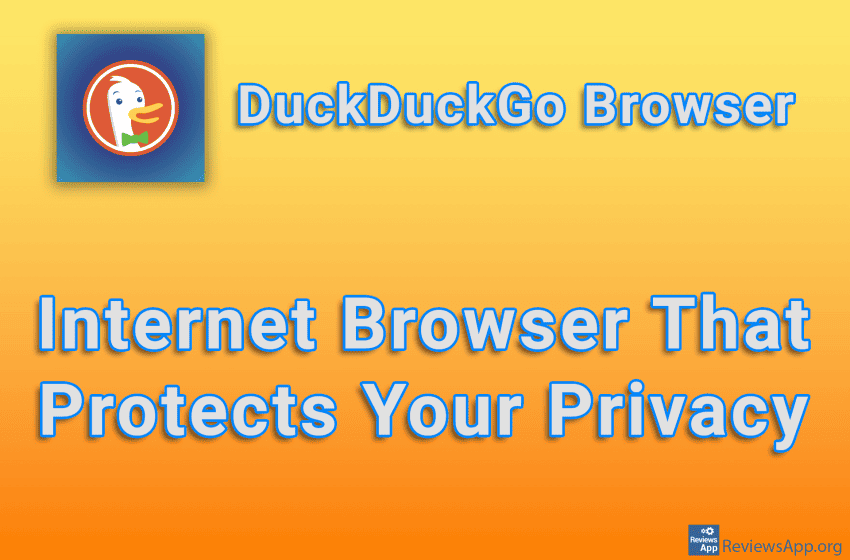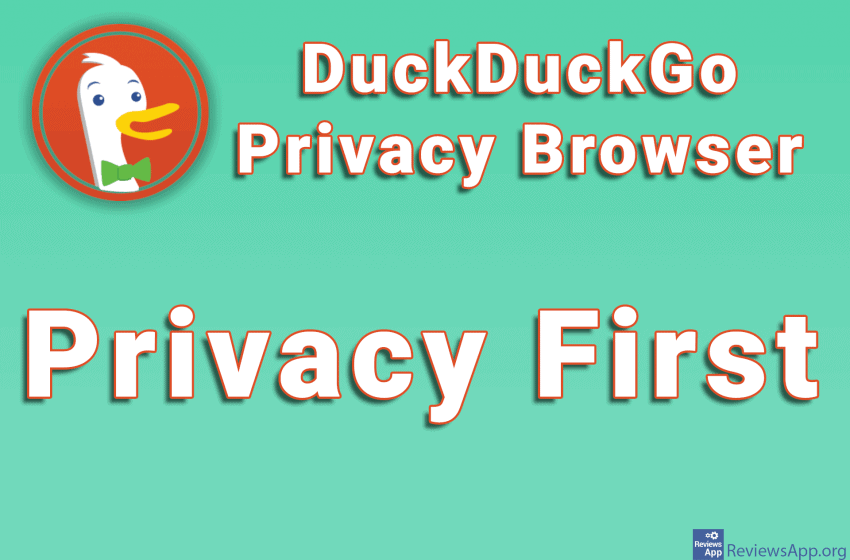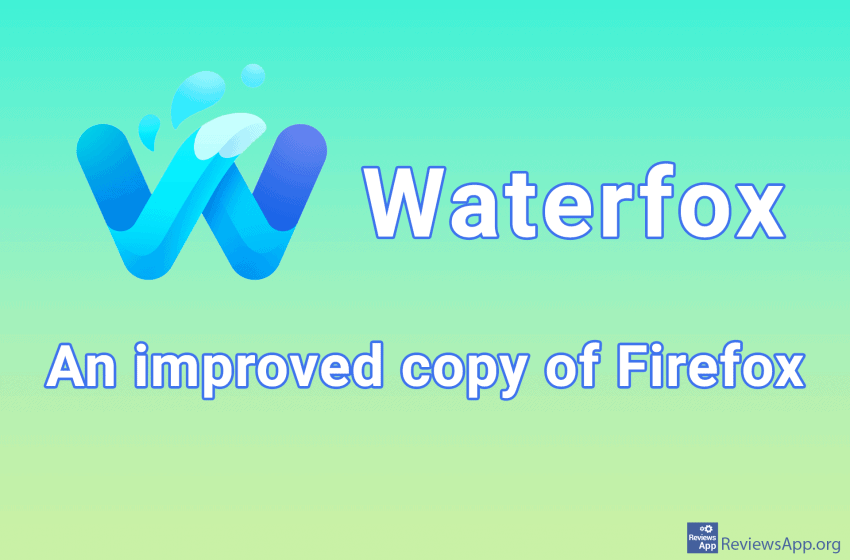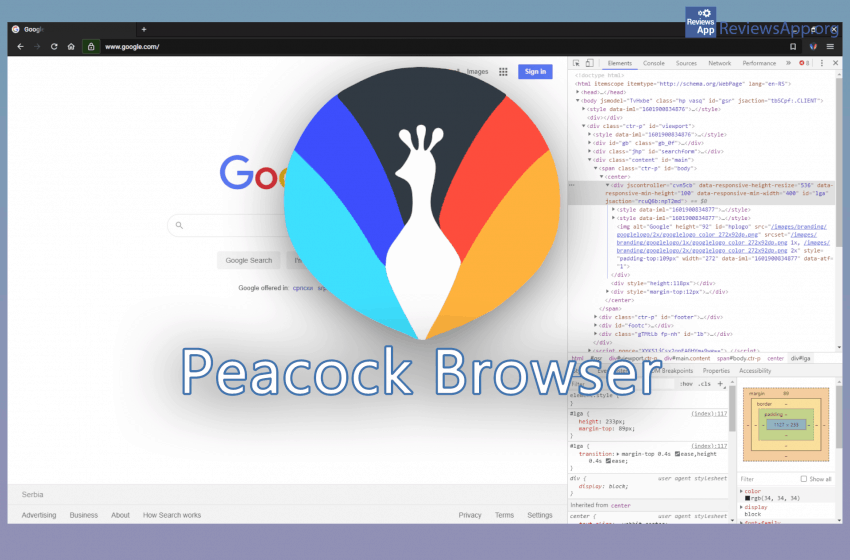In an era where data theft and data misuse are commonplace, privacy protection has become one of the main concerns of most users. DuckDuckGo is widely known for its privacy-oriented approach when it comes to Internet browsing, guaranteeing privacy and security to its users. DuckDuckGo Browser is a free internet browser available for Windows 10, […]Read More
Different browsers work differently, speed, features, customization, privacy and security options. We explore all the nooks and crannies of different browsers on the market.
Google Chrome dominates the browser market. Far behind are Safari, Firefox, Edge, Opera, and then everyone else. From this we see that users have a hard time deciding to try or change the internet browser they are used to. In this post, we will try to convince you to do so. Sidekick is a free […]Read More
Internet privacy is important to all of us. That’s why most modern internet browsers have a Do not track option. Unfortunately, this option is often not enough, and Internet browsers themselves sometimes ignore it. Also, that doesn’t mean that the websites you visit won’t track you, and the Do not track option doesn’t help at […]Read More
Web browsers are among the most used programs on our computers and as such, at least when we talk about the most well-known brands, they are all very good. However, there are differences. Speed, customization, and battery life are, in our opinion, the most important aspects of a browser. So we decided to compare browsers […]Read More
In the software market, we have a bunch of programs that all do the same thing, some better, some worse, some stand out for their specifications or business model, and some focus on a specific task. The point is that no matter what we want to do, we have a large selection of programs at […]Read More
We present you an experimental internet browser for Windows 10, Linux and macOS – Peacock. What distinguishes this browser from other competitors, in addition to the fact that it has a built-in ad blocker, is that it does not collect any user data and does not send it anywhere. Peacock is similar to Brave browser, […]Read More
Mozilla has just released one of its biggest updates for the Android version of its Firefox browser. A lot of new features are the most popular ones from the PC version. What’s new? The first thing you will probably going to notice is that the address bar has been moved to the bottom of the […]Read More
Search
Most popular
- How to turn off Program Compatibility Assistant in Windows 10
- Brave browser – Spotify with No Ads and Youtube on the Locked Screen
- How to show FPS in games using NVIDIA GeForce Experience
- How to Add, Show and Delete Section Breaks In Google Docs?
- Custom Cursor – a fun extension for Google Chrome
- Battery charge alarm – free app for Android
- How to Unlock Google CAPTCHA on Windows and Android
- How to Make YouTube Videos Always Fill the Phone Screen on Android
- How to Add Animated GIF to a Word Document
- How to Translate a Message and How to Change the Language in Which Messages Are Translated on Viber for Android