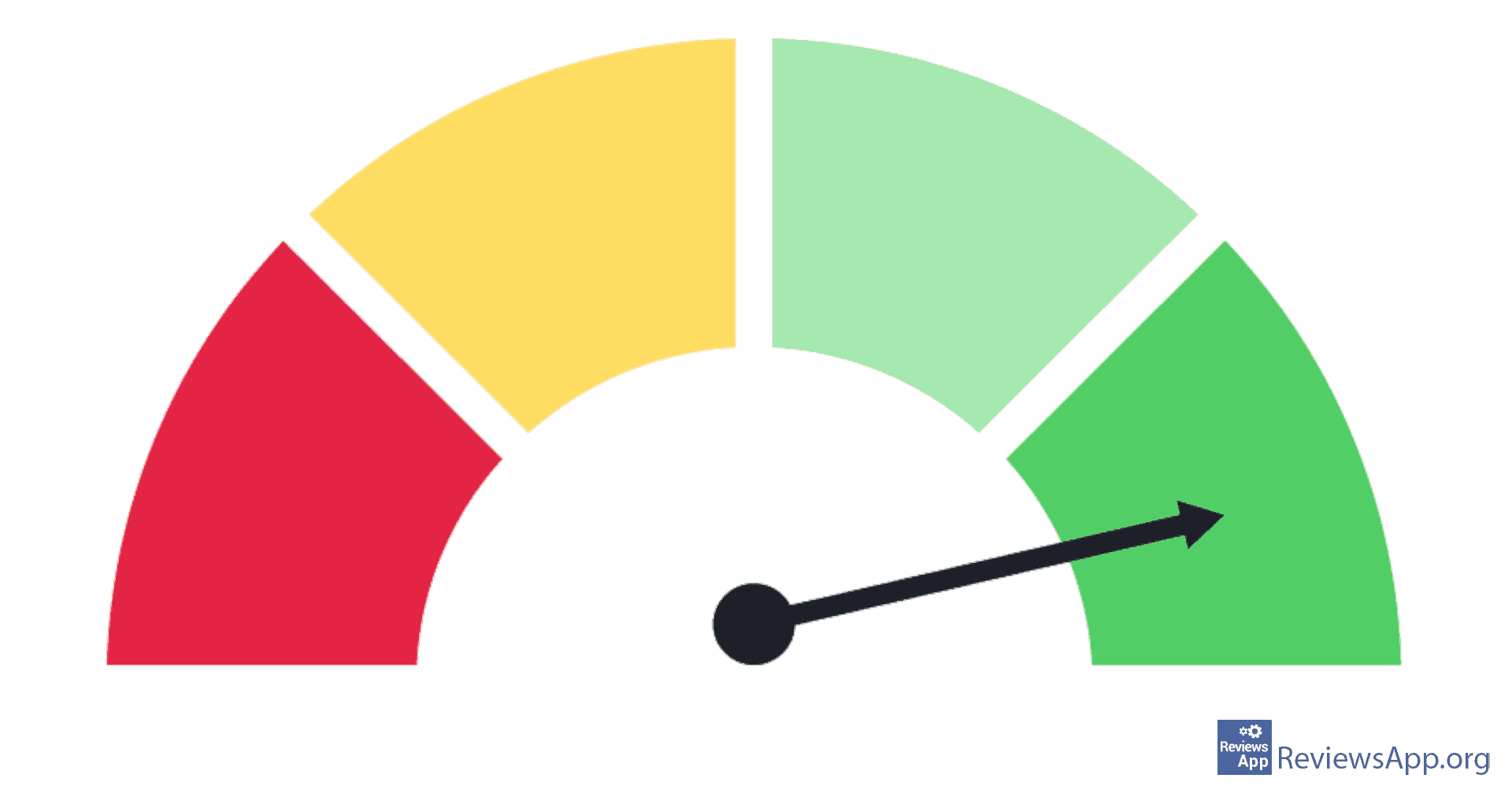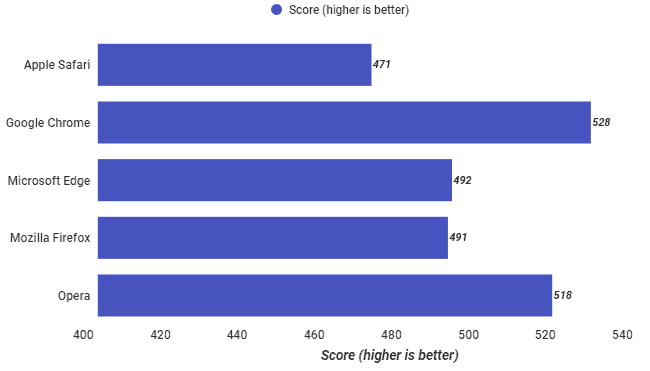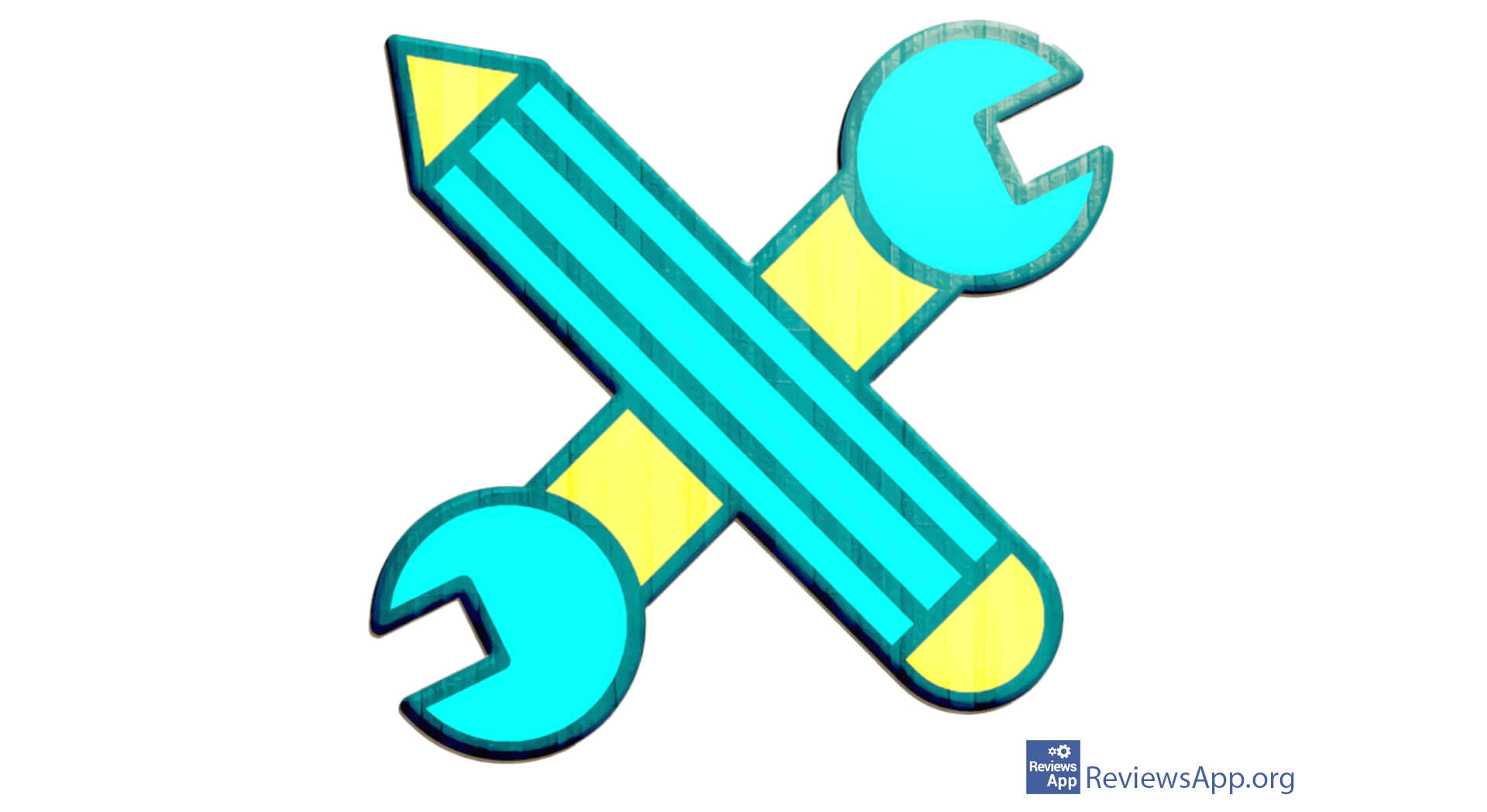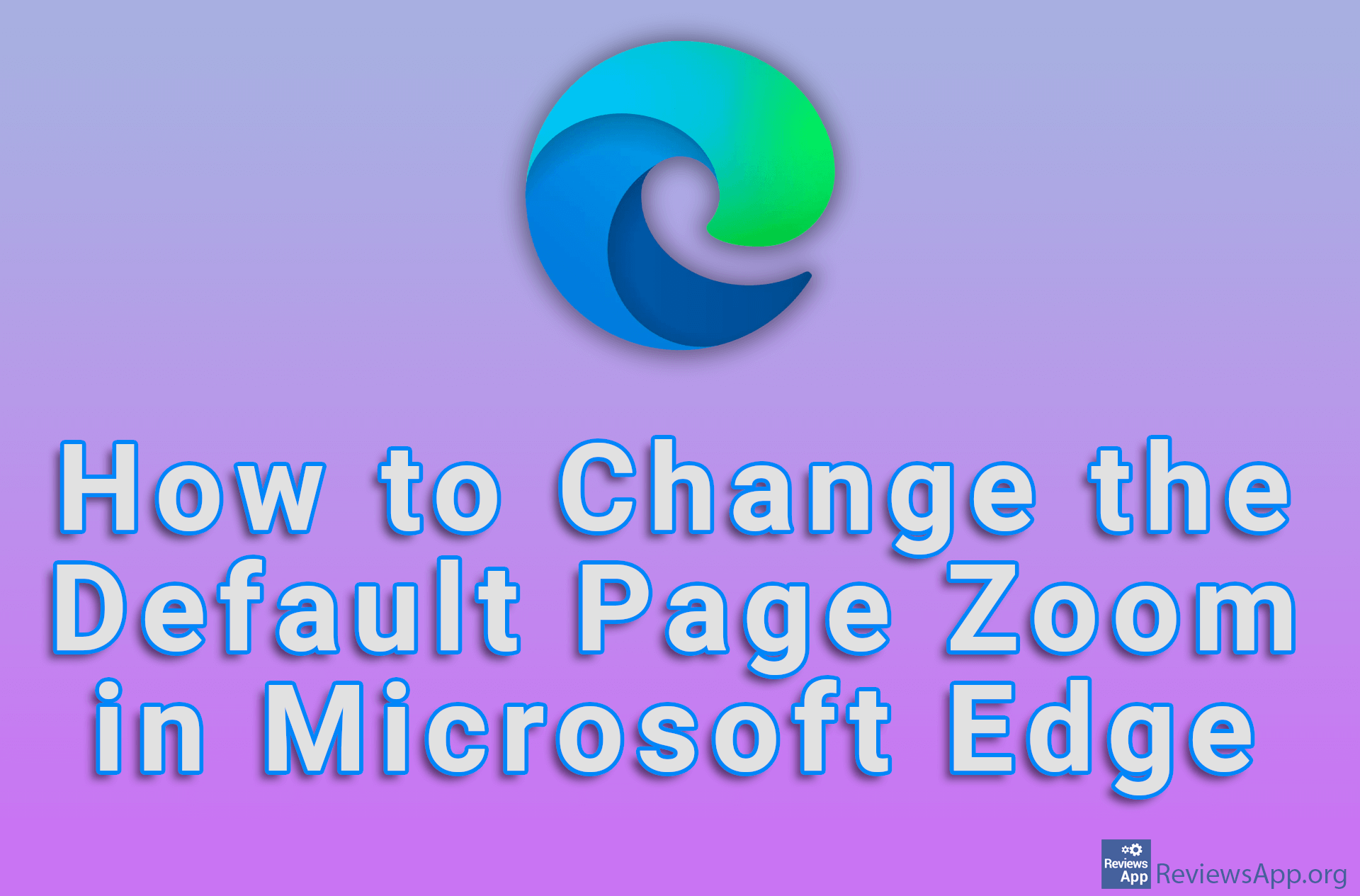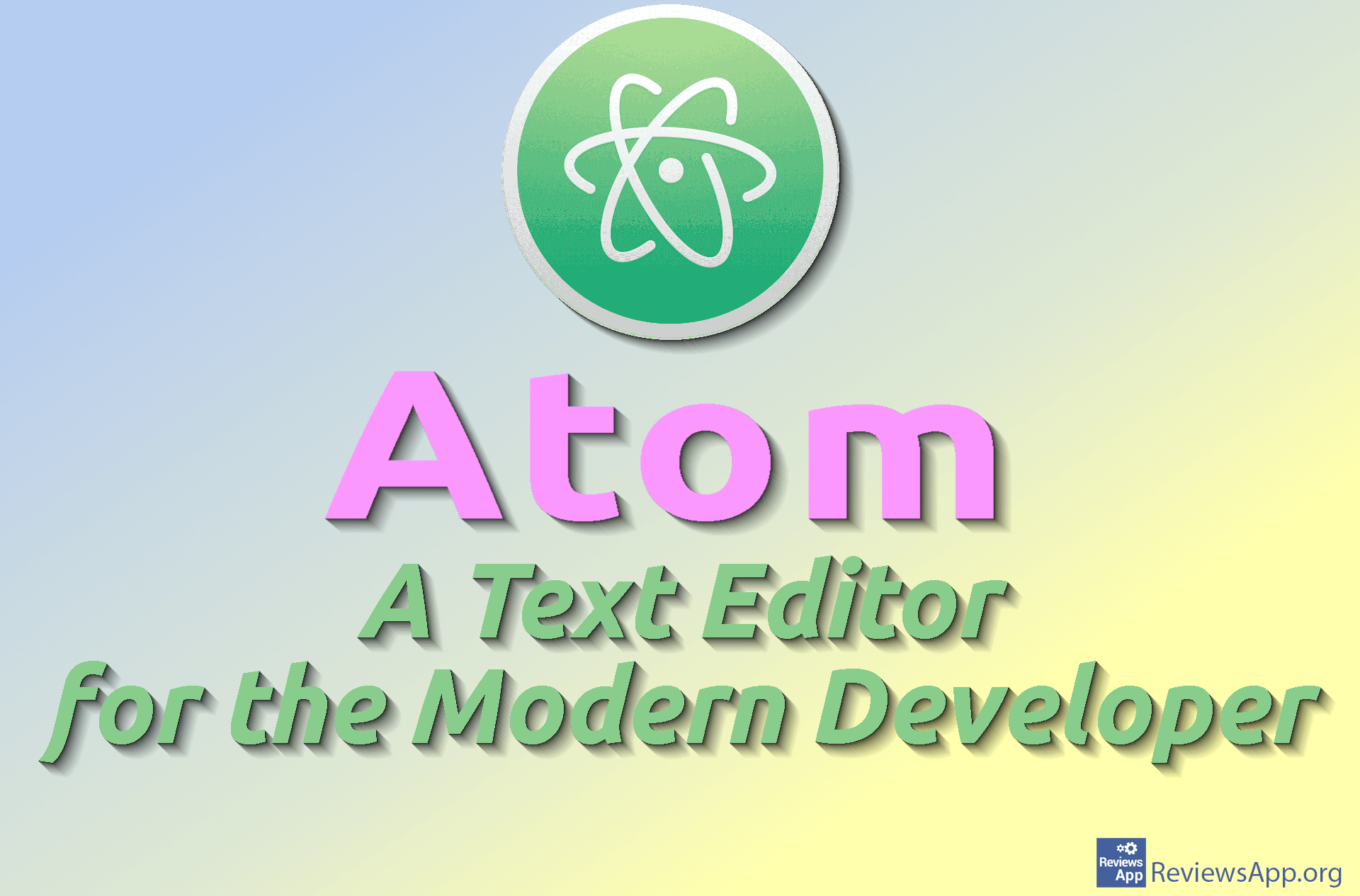The best browser for PC in 2021

Web browsers are among the most used programs on our computers and as such, at least when we talk about the most well-known brands, they are all very good. However, there are differences. Speed, customization, and battery life are, in our opinion, the most important aspects of a browser. So we decided to compare browsers and find out which one is best for each of these items.
The fastest browser
When we talk about browser speed, we have to keep in mind that the numbers we get on the tests don’t tell the whole story. Modern browsers are all very fast and close to each other in these tests, but a browser that shows poorer test results may perform better in everyday use.
The reason for this is functionalities such as Google Instant or Chrome Prerendering, which will make using the browser significantly faster but will not play a role in the test. With all this in mind, Chrome proved to be the fastest browser, while the second place was taken by Opera according to the research of the PCMag website.
The main reason why the loading speed of web pages is the fastest on Chrome is its popularity. Since Chrome is used by just under 65% of users, developers pay special attention when optimizing their website to work well on this browser. Also, the support that Google has for Chrome is at a very high level, as it is, in addition to its search engine, their most popular product.
The best browser for customization
Among the better-known brands of browsers, only Mozilla Firefox is not owned by a large corporation. Because of this, Firefox cares most about the wishes and needs of its users, not shareholders.
When you open the settings in Firefox, the options you’ll see are mostly the same as in Chrome or Edge. Don’t let this fool you. It’s just the tip of a huge iceberg, which beneath the surface hides options to change or customize almost all aspects of this browser.
First, there is the about:config option, which you access by typing this command in the URL bar. Everything related to the operation of the browser can be found here, as well as a bunch of settings related to the appearance of the browser and the display of web pages.
This is an advanced option and is not recommended for beginners. However, you can find detailed explanations of all items on the Internet, and the settings can be reset to defaults, so even if you mess something up, it’s not that big of a problem.
Another powerful side of Firefox is extensions. In addition to having the largest number of extensions to choose from, often the same extensions found on other browsers work better and contain more options in Firefox.
The problem with Firefox is speed. For years, in tests, Firefox has been among the slowest browsers. This makes using it tedious and uncomfortable, especially if you have an older computer. Despite this, Firefox is a good choice. On new computers, speed will often not be a problem, and the ability to customize and use extensions is, for many, more important than if the program occasionally slowing down.
The best browser for battery life
For laptop users, battery life is very important, and since the browser is almost always opened, this is often the biggest consumer power. In this category, Microsoft Edge proved to be the best, with about 20% longer battery life than Google Chrome, which took second place.
This is not so surprising. As a Windows manufacturer, Microsoft wants to present laptops running this operating system in the best possible light, and battery life gets a lot of attention. All measurements that Microsoft makes and later advertises to potential customers are done on Edge. That is why it is very important for the company that this browser is perfectly optimized for battery consumption.
However, this is not an automatic recommendation for all laptop users to switch to Edge immediately. While the battery life is best, the fact that it’s only available for Windows 10 users, very little support for extensions, and synchronization only with Windows 10 and Windows Mobile makes Chrome a far better option.
Our recommendation is to keep the Edge in mind when you are not near the charger. If you just want to kill time during a long trip by watching a video on YouTube or reading a newspaper article, Edge is, in this case, by far the best option.
What is the best browser?
All in all, Google Chrome has proven to be the best web browser, but this is still a subjective opinion, which is why we made this list. We haven’t touched on privacy and security issues, which are also very important, and in which Chrome would take a much worse position, especially when it comes to privacy.
Here we would probably choose Brave, a phenomenal browser that we have not mentioned so far in this text, because it is very little used (completely undeserved :)). In practice, in all the categories we have written about, this browser has proven to be excellent and we absolutely recommend it to everyone. The main advantages of the Brave over others are safety and speed.
In terms of user experience, Chrome comes first for most users. It is available on all operating systems, both on computers and portable devices. It contains all the options we expect from a modern browser. New functionalities are added regularly, and old and less used ones are improved or removed.
Criticisms of consuming too much RAM are valid, but this is used for good purposes, primarily to increase its speed. What is very important to keep in mind is that other browsers are very close to Chrome, so if you like some of them more, we encourage you to continue using it because the differences are, for the most part, very small.