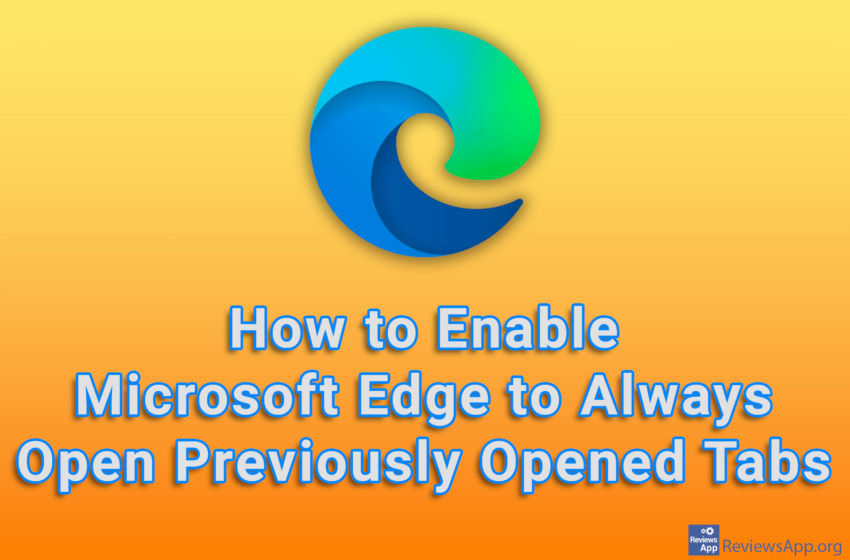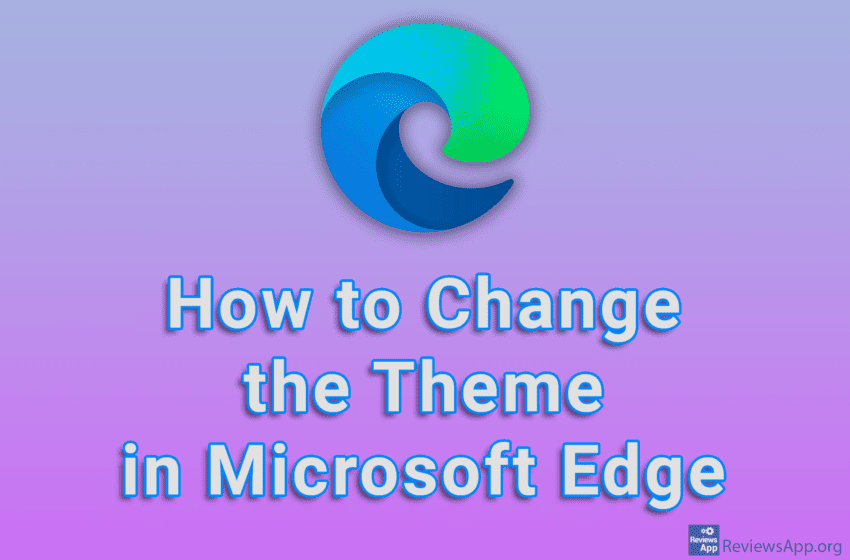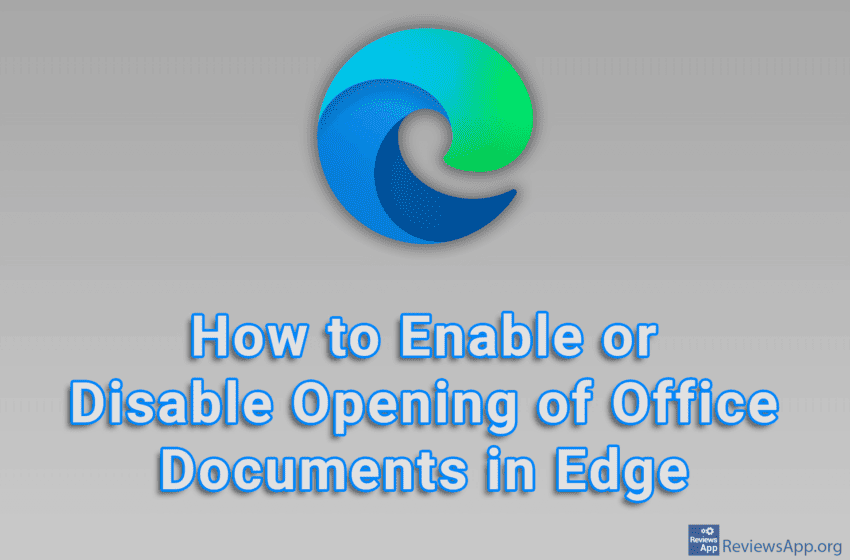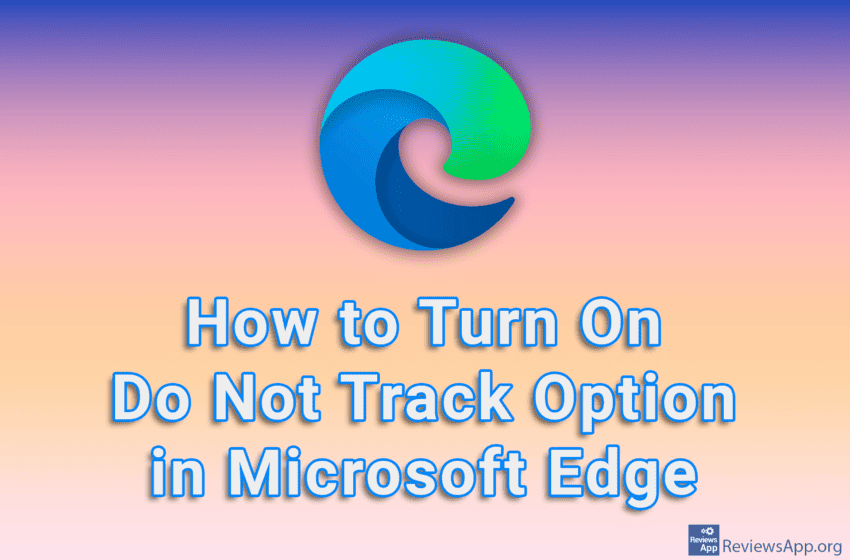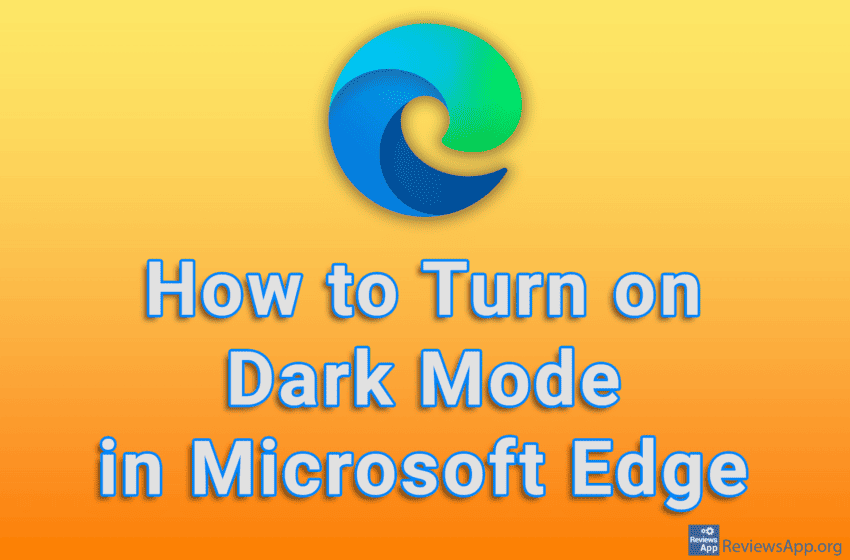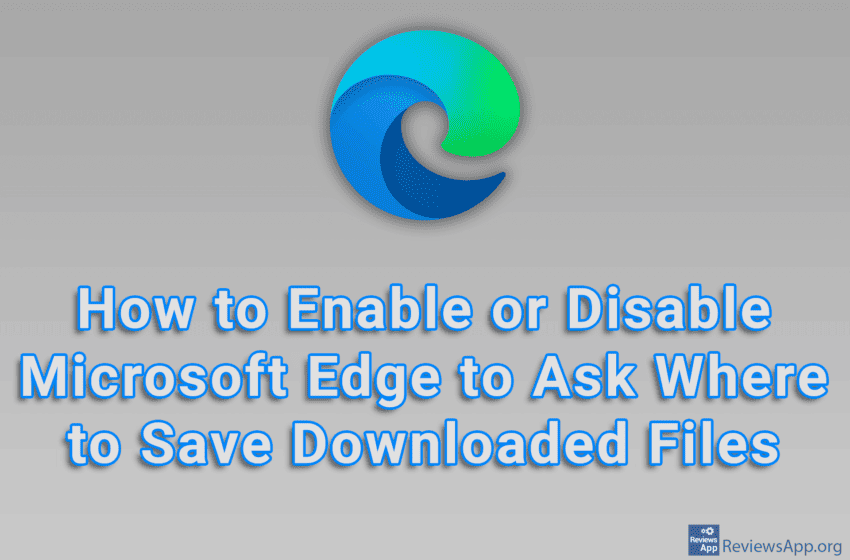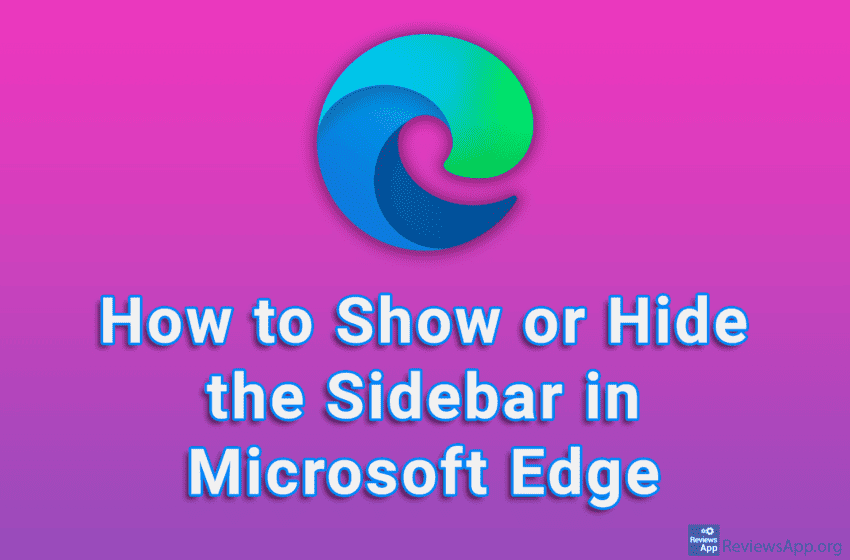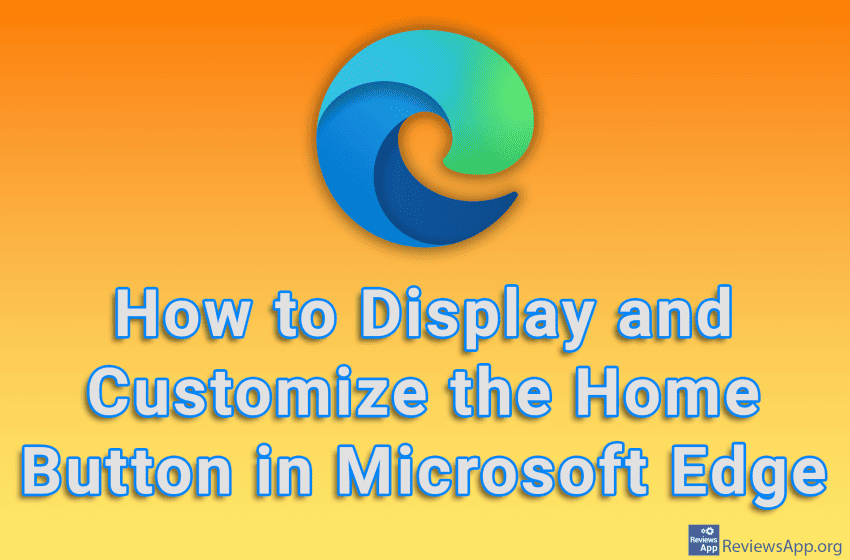When you start Microsoft Edge, by default, a new tab will always open. However, if you want Edge to remember and open previously opened tabs at startup, you can enable this option in the settings. Watch our video tutorial where we show you how to enable Microsoft Edge to always open previously opened tabs, using […]Read More
Tags : Edge
If you are tired of the gray and white theme of Microsoft Edge, we suggest you change it and choose one that suits your taste better. All you have to do is go to settings and choose the theme you like. Watch our video tutorial where we show you how to change the theme in […]Read More
By default, when you start downloading an Office document using Microsoft Edge, instead of saving the document to your hard drive, Edge will open it in a new tab. You can turn off this option in the settings, after which the documents will be downloaded normally. Watch our video tutorial where we show you how […]Read More
Microsoft Edge, like most modern Internet browsers, contains a Do Not Track option. When this option is turned on, Edge will send a request to websites not to collect your private information. Unfortunately, websites are not required to comply with this request, but there are some that will respect your request. Watch our video tutorial […]Read More
If you strain your eyes while looking at the screen, one solution is to turn on the dark mode. Most modern programs contain this option, and Microsoft Edge is one of them. This is quite easy to do and all you have to do is turn on this option in the settings. Watch our video […]Read More
By default, when you download a file from the Internet using Microsoft Edge, it will be saved in the Downloads folder, and in the settings you can change the location for saving downloaded files. However, if you need to save files to different folders frequently, we suggest you turn on the option that will allow […]Read More
Microsoft Edge includes a Sidebar option. This option will add a toolbar along the right edge of the screen that will contain certain shortcuts, such as Microsoft 365 or Outlook, and you’ll be able to add shortcuts to websites or online services yourself. Watch our video tutorial where we show you how to show or […]Read More
Although artificial intelligence is still quite new, the fact is that it has already changed the world. Many of us use this amazing technology for work every day, and companies are creating more and more tools that use AI. However, currently the most widespread tools that use AI are the so-called Chat Bots, such as […]Read More
The Home button is a button with a house icon in the Microsoft Edge navigation. However, by default, this button will not be displayed. This is not such a big problem because all you have to do to bring it back is to turn on the option in the settings. Also, it is possible to […]Read More
Recently, Microsoft added Bing AI Chat to Edge, as well as a Discover button in the upper right corner of the web browser, which calls Bing AI Chat. If you don’t want to use this option and this button just bothers you, the good news is that it is possible to remove it. Watch our […]Read More