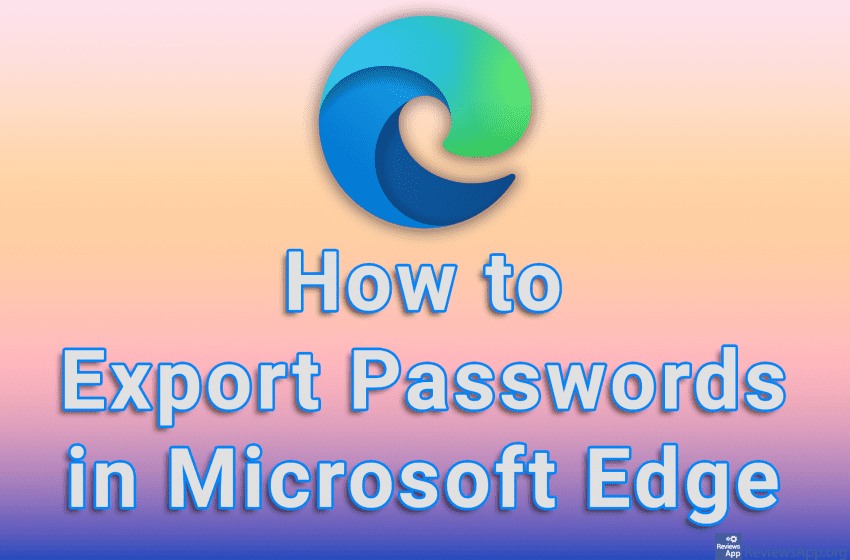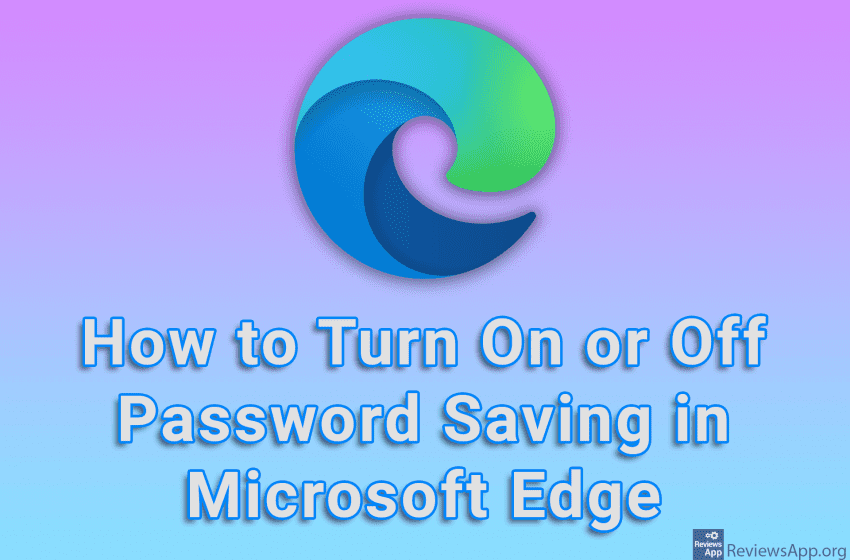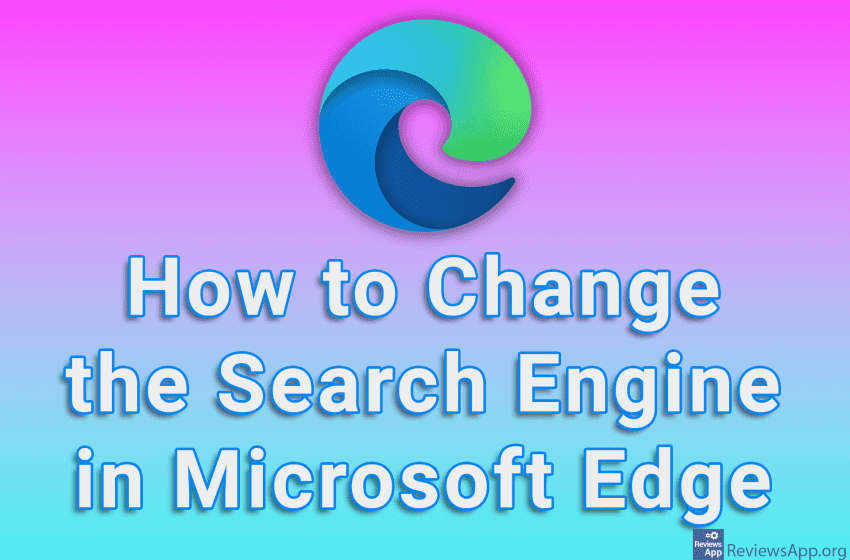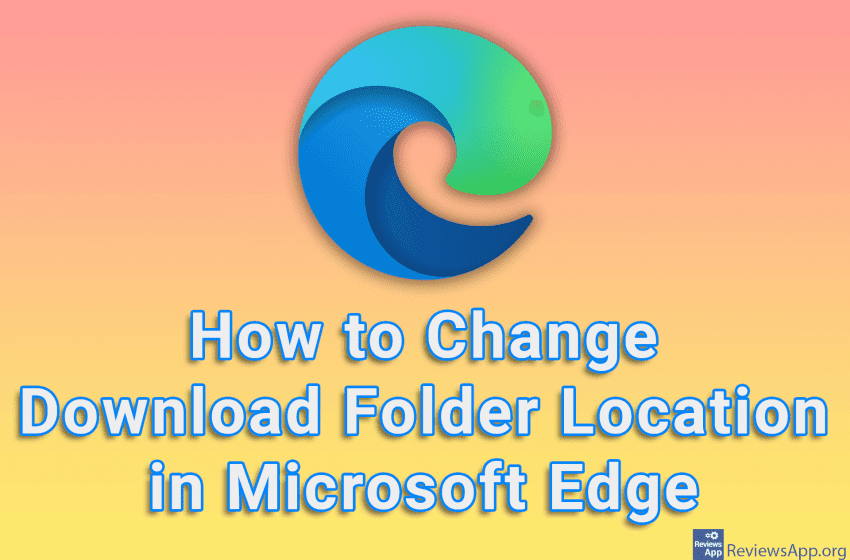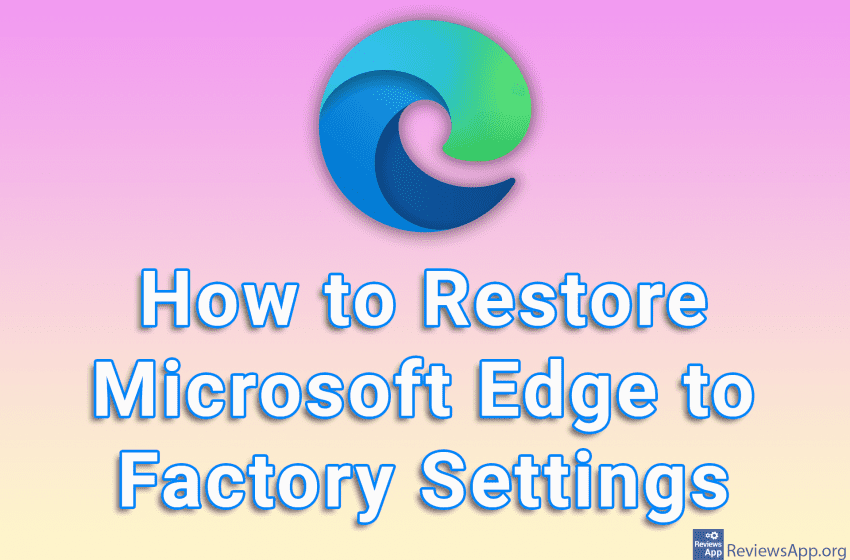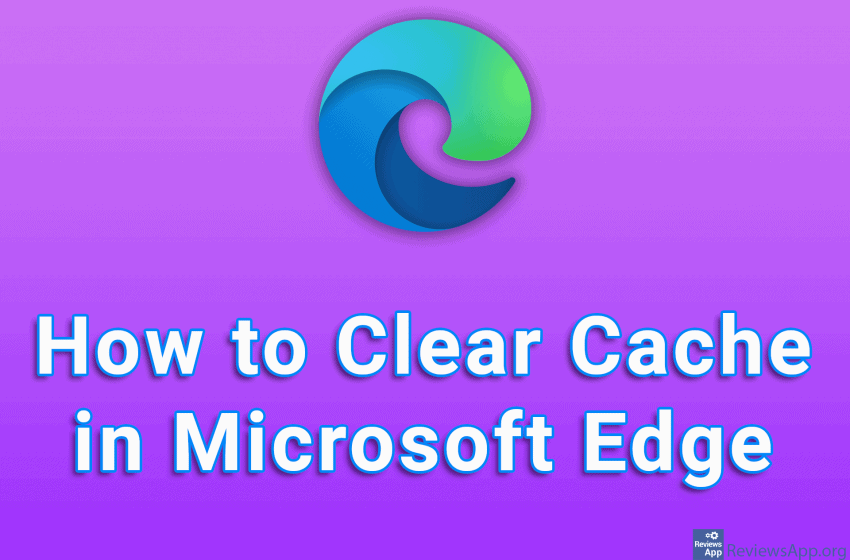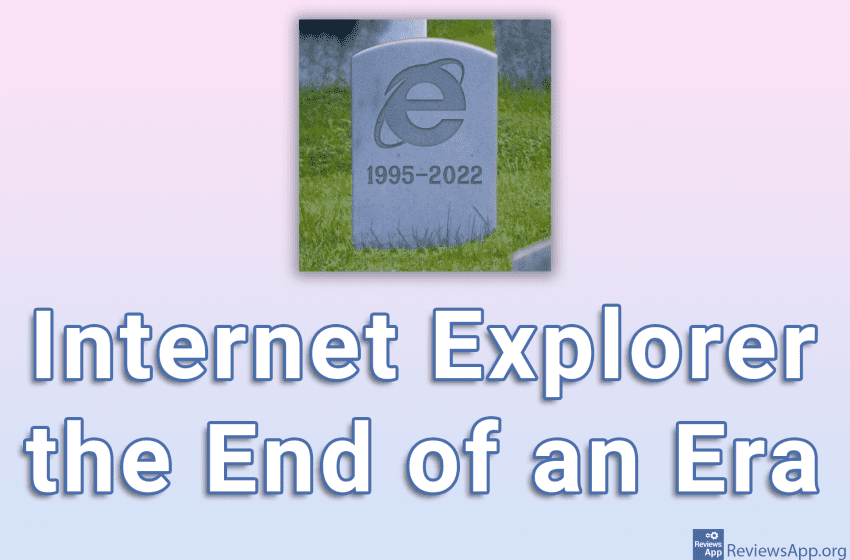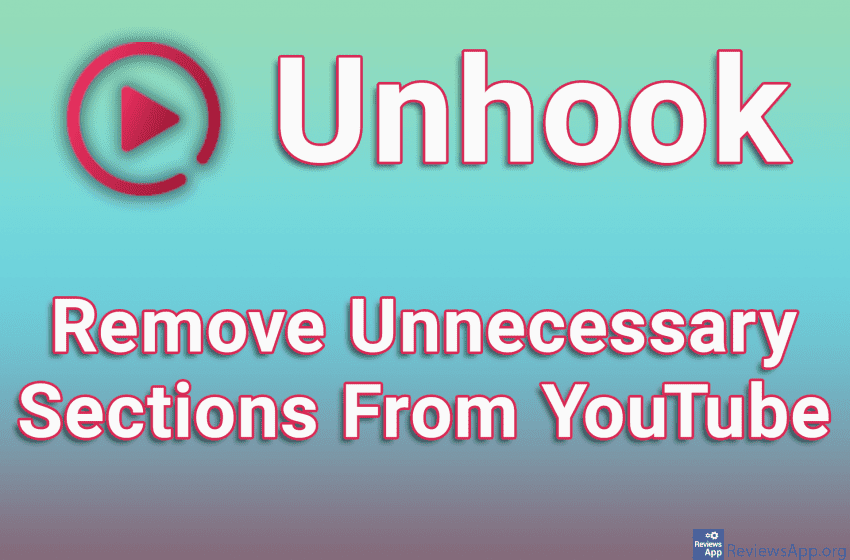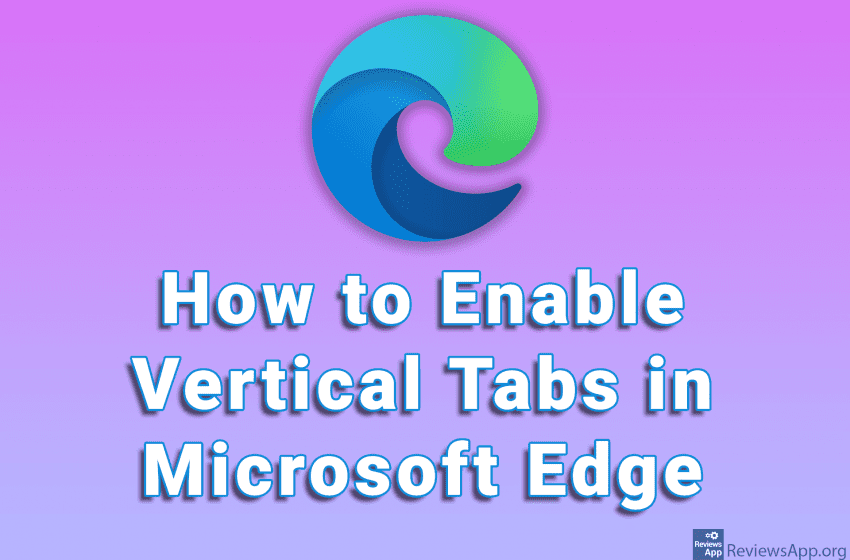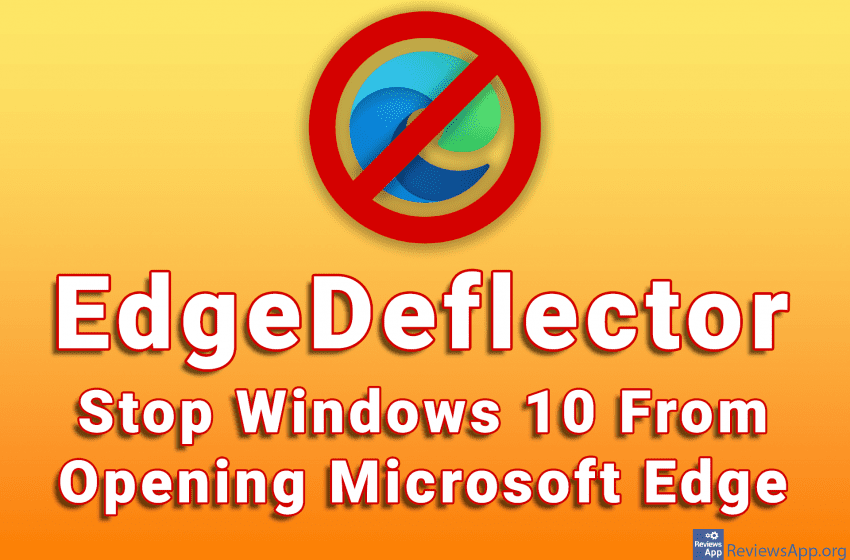Microsoft Edge can save and sync all of your usernames and passwords across devices using your Microsoft account. However, if you want to switch to another Internet browser or want to start using a password manager, which we highly recommend, it’s best to first export all your passwords and import them into another browser or […]Read More
Tags : Edge
Microsoft Edge has a built-in password manager that will offer to save your password when you visit a website, and there is also an option to save all passwords automatically. If you use another password manager, like Bitwarden, or simply don’t want Edge to save your passwords, you can easily turn this off in the […]Read More
When you enter keywords in the URL field of an Internet browser instead of a website address, an internet search will be performed. By default, when you use Microsoft Edge, the search will be performed using Bing. If you want to search using another service, you can change the Search Engine in the settings. Watch […]Read More
Most modern Internet browsers allow us to change the location where downloaded files will be stored directly from the browser. However, until recently this was not the case with Microsoft Edge, and the only way to do this was by changing settings in the registries. Quite a complicated process for such a simple task. The […]Read More
If your Microsoft Edge internet browser starts to act slow, or displays unwanted ads, resetting it to the default settings can help. The reset feature fixes many issues by restoring Microsoft Edge to its factory default state while saving your essential information like bookmarks and open tabs. Check out our video tutorial where we show […]Read More
Cache memory (Cache) in the Internet browser is a group of temporary copies of images, files, and code, which help to load the website faster. However, the accumulation of this data can cause the website to load more slowly, so it is recommended to clear the cache from time to time. Watch our video tutorial […]Read More
Windows 11 does not include Internet Explorer, and the only way to access this browser is through the “IE mode” option in Microsoft Edge, which allows you to load websites as in Internet Explorer. On June 15, 2022, Microsoft removed Internet Explorer from Windows 10, and this update will be available to all users using […]Read More
YouTube is the most popular online video platform. Over the years, YouTube has evolved and added more and more options to its website. Users welcomed some of these options with enthusiasm, while others were completely unnecessary. Today, the YouTube website contains a bunch of options that many of us never use and would rather not […]Read More
Tabs in internet browsers are usually located at the top of the screen. This kind of organization suits most users. However, there are those who prefer the tabs to be vertically arranged on the side. Microsoft Edge has an option that will place tabs vertically on the left side of the screen. Watch our video […]Read More
Microsoft’s Internet browser, Edge is the successor to Internet Explorer. Although Edge is quite solid in doing its job, users have mostly opted for browsers from other companies. This is not helped at all by the fact that Microsoft is relentlessly trying to force us to use its internet browser and thus only arouse our […]Read More