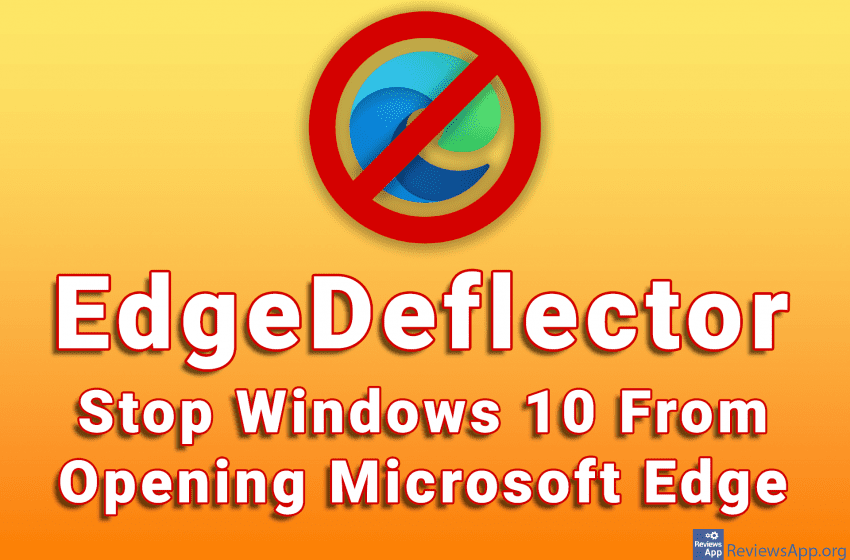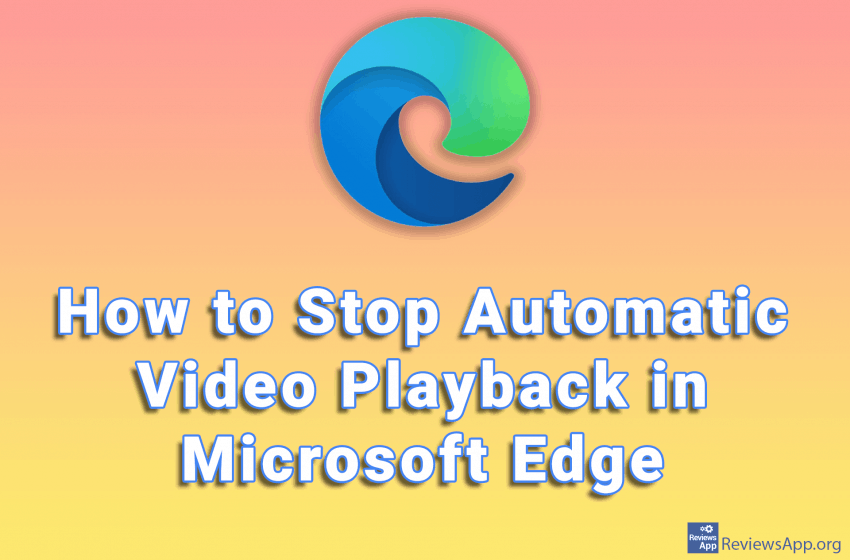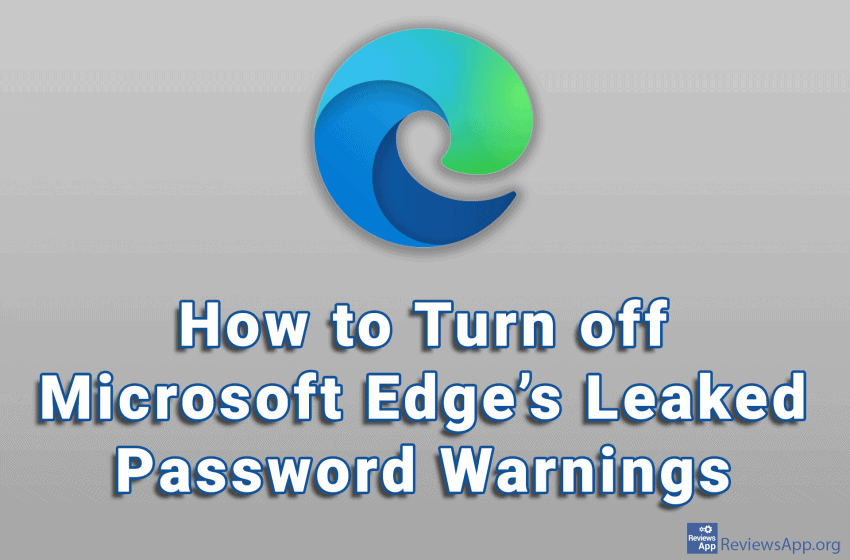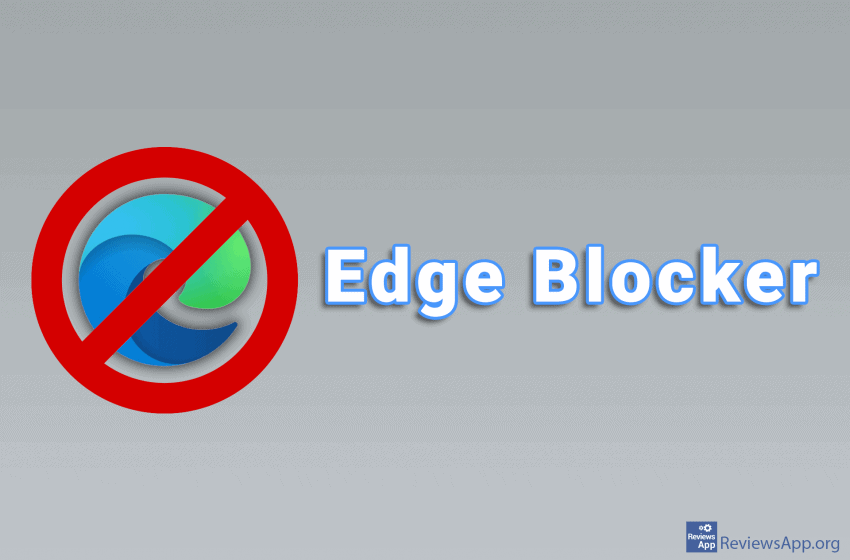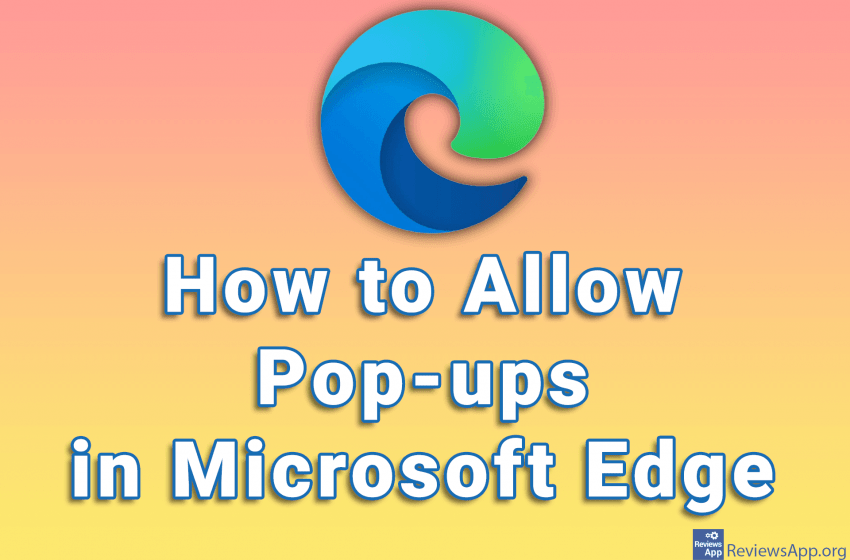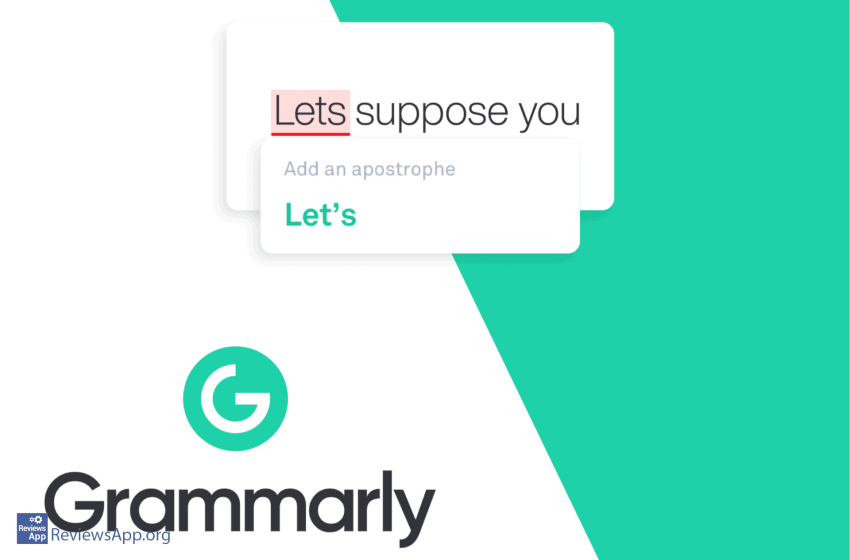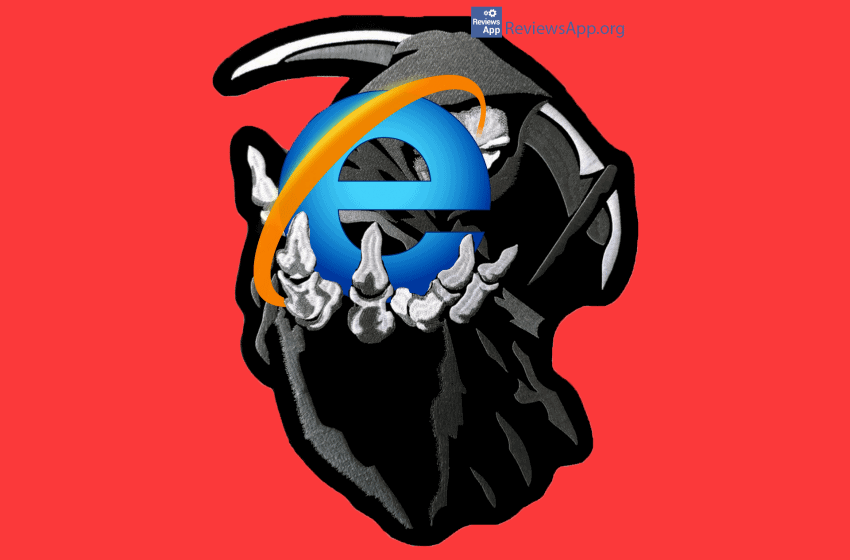Microsoft’s Internet browser, Edge is the successor to Internet Explorer. Although Edge is quite solid in doing its job, users have mostly opted for browsers from other companies. This is not helped at all by the fact that Microsoft is relentlessly trying to force us to use its internet browser and thus only arouse our […]Read More
Tags : Edge
The automatic playback of videos on websites is something that more and more people don’t like. When we access a page we don’t want to hear the sound from the video that is often not yet visible on the screen. Microsoft Edge has the option to turn off this browser behavior. Watch our video where […]Read More
When Microsoft Edge detects that a password leak has occurred on a website that you have an account on, it notifies you with a popup alert. Such warnings should not be ignored. You should immediately go to the website where the leak has occurred and change the password. Also, if the same password was used […]Read More
Computer code written by a programmer is not something a computer can understand. Because of this, each code must be translated into machine language, which the computer can understand. Special programs called Compilers are used for this. Each programming language has its own Compiler, a program that translates a computer language into a machine language. […]Read More
Popups are very annoying we can all agree on that. Luckily, today all browsers have the option to block them automatically. This was not always the case and we used to have to install programs that block pop-ups. However, in Microsoft Edge, for certain websites to work properly, it is necessary to allow pop-ups. This […]Read More
Web browsers are among the most used programs on our computers and as such, at least when we talk about the most well-known brands, they are all very good. However, there are differences. Speed, customization, and battery life are, in our opinion, the most important aspects of a browser. So we decided to compare browsers […]Read More
In working from the home era, we are constantly looking for better and better tools to help us. While we have programs that solidly perform individual functions like Viber for chatting, Google Keep for creating lists, and Zoom for video conferences, there are few that combine multiple functionalities and do it well. We found one […]Read More
Microsoft’s new Edge browser may have the same basis as the popular Chrome, but it takes a much more active role in protecting your privacy. Edge, which is based on Chromium for Windows 10 and macOS, gives you control over how you are tracked across the web and the data it has access to. It […]Read More
Grammarly is a great writing tool to help you check for text errors in the English language. It detects grammatical and punctuation errors in two modes – basic and advanced. It also provides suggestions on how to correct these errors. This application is useful both for those with advanced and basic knowledge of English. Program […]Read More
After 25 years web browser Internet Explorer is being retired. As officials from Microsoft confirmed, the support for this browser will cease next year. More precisely from august 17th, 2021 Internet Explorer will officially be discontinued. This refers to all services and applications from Microsoft 365 package: Office 365, OneDrive, Outlook, OneNote and others. Microsoft […]Read More