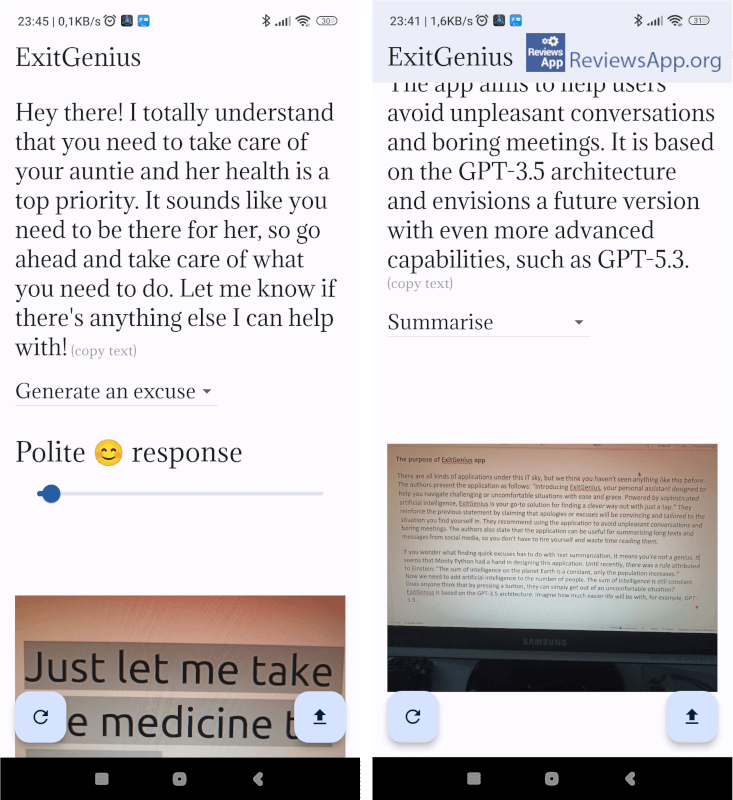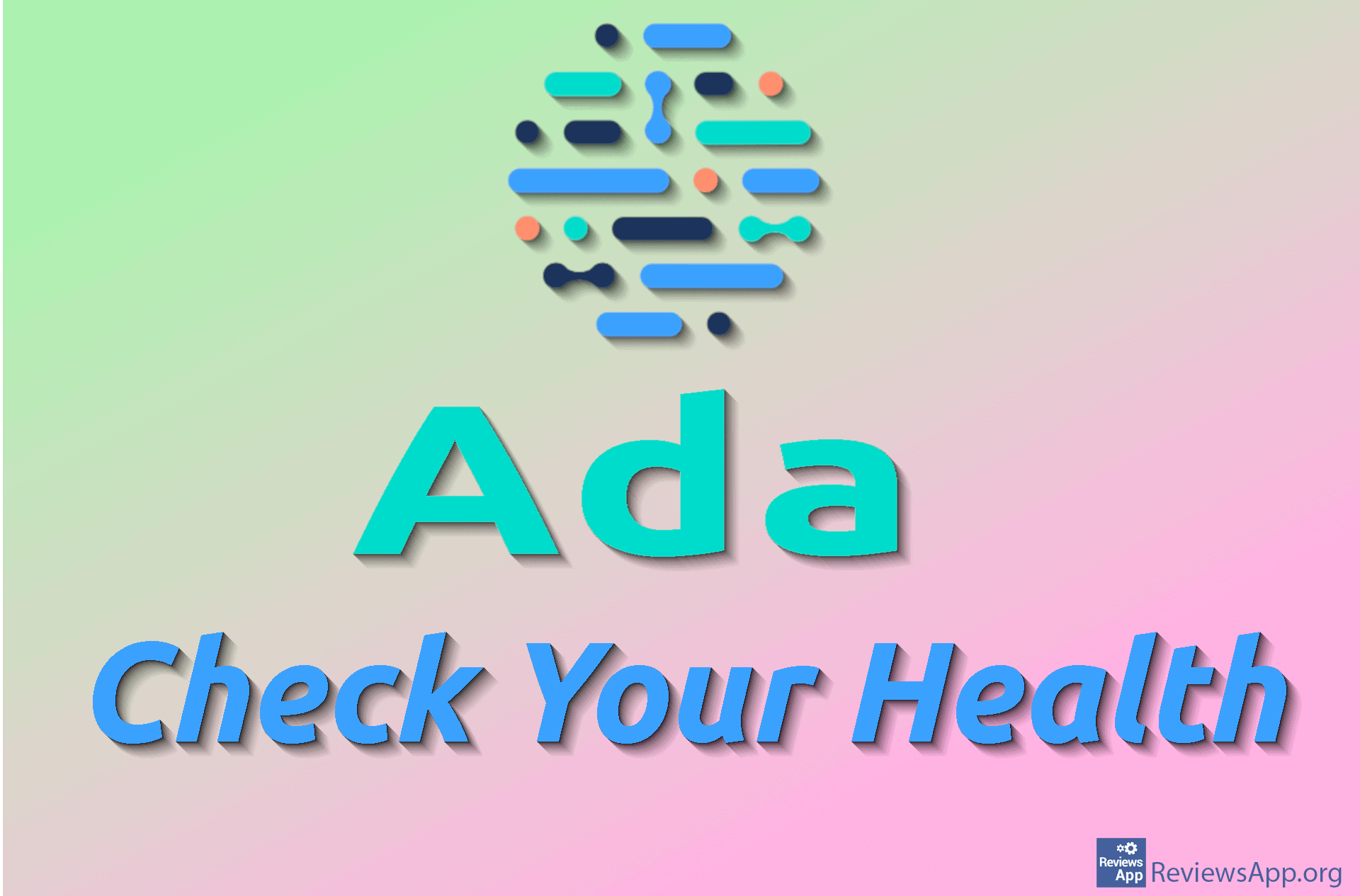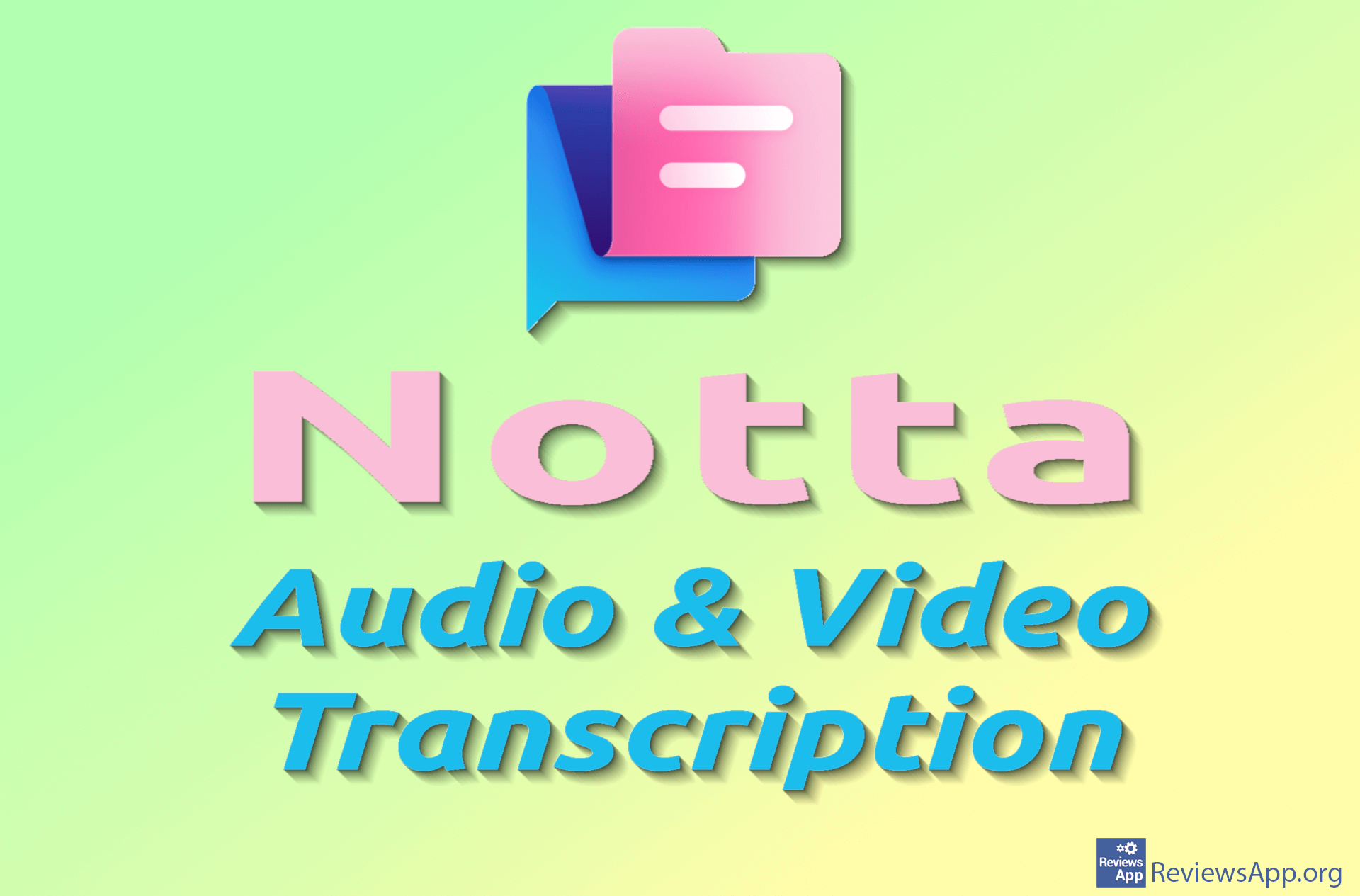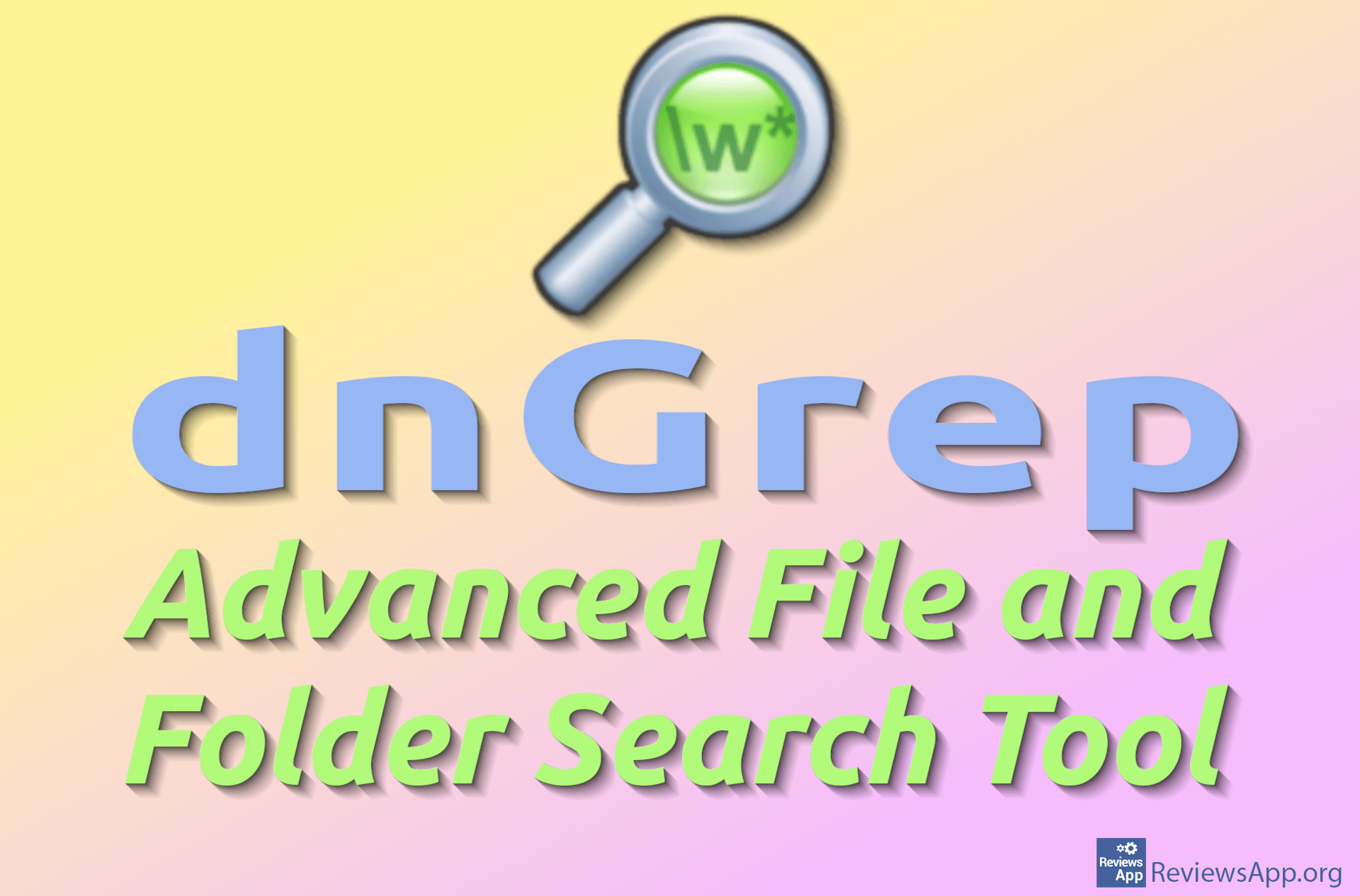ExitGenius – Assistant for Excuses and Alibis
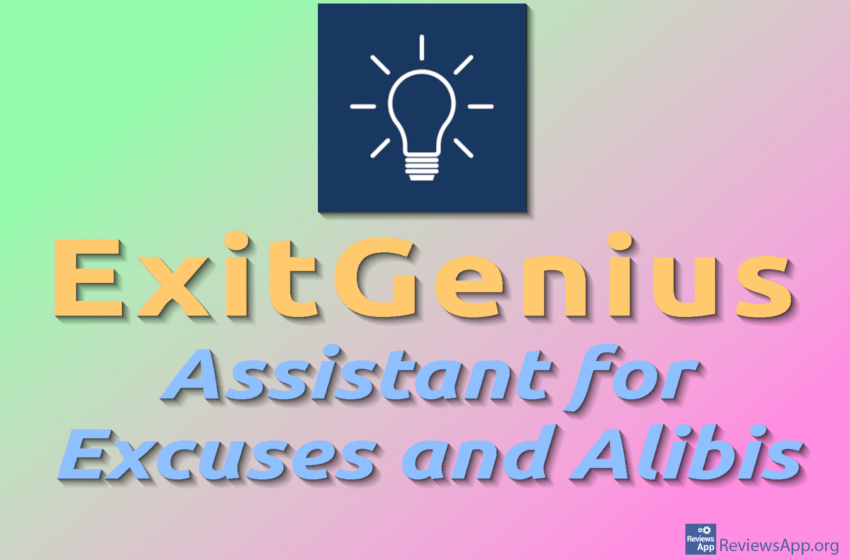
ExitGenius is a free application for finding quick excuses and summarizing text. The application is based on the GPT 3.5 architecture and is available only in the Android version. The authors claim to have approached the problem of avoiding uncomfortable situations seriously and from a scientific perspective.
User interface and functionality of the ExitGenius app
The user interface is so simple that we must say it is intuitive. Below the animation in the middle of the main screen, there is the text: Upload a conversation screenshot to get started… Now you choose one of the two functionalities of the application: Generate an excuse (default) or Summarize. Then, with a button in the lower right corner, you select an image from your phone to upload. There are no settings and no other options. Maybe those will come with future releases. In terms of excuses, there are five self-explanatory types of responses: Polite, Passive, Neutral, Assertive, Aggressive.
The application doesn’t work with text files, only with images. Therefore, you need to upload a screenshot of some text. When it comes to apologies, there doesn’t even have to be text in the image. AI tries to recognize the narrative based on visual elements and then finds an appropriate apology accordingly. The excuse is adapted to the level you have chosen. It can generate multiple responses for the same level of politeness. You choose the one you like. The application offers a large number of excuses. Since it is based on artificial intelligence, the application understands the context (take this with caution), ensuring the authenticity and believability of the excuses. Excuses are generated quickly, so you won’t be stuck for long.
Summarizing is even simpler. You just need to upload an image of some text. That’s it. The application recognizes texts in other languages as well. However, it sometimes provides summaries in English and sometimes in another language, at its own discretion. The same happens with excuses. It works quickly and surprisingly successfully, but there is no option to change the length or type of the summary.
The purpose of ExitGenius app
There are all kinds of applications under this IT sky, but we think you haven’t seen anything like this before. The authors present the application as follows: “Introducing ExitGenius, your personal assistant designed to help you navigate challenging or uncomfortable situations with ease and grace. Powered by sophisticated artificial intelligence, ExitGenius is your go-to solution for finding a clever way out with just a tap.” They reinforce the previous statement by claiming that apologies or excuses will be convincing and tailored to the situation you find yourself in. They recommend using the application to avoid unpleasant conversations and boring meetings. The authors also state that the application can be useful for summarizing long texts and messages from social media, so you don’t have to tire yourself and waste time reading them.
If you wonder what finding quick excuses has to do with text summarization, it means you’re not a genius. It seems that Monty Python had a hand in designing this application. Until recently, there was a rule attributed to Einstein: “The sum of intelligence on the planet Earth is a constant, only the population increases.” Now we need to add artificial intelligence to the number of people. The sum of intelligence is still constant. Does anyone think that by pressing a button, they can simply get out of an uncomfortable situation? ExitGenius is based on the GPT-3.5 architecture. Imagine how much easier life will be with, for example, GPT-5.3.
Platform:
Android