Grammarly – for perfect writing in English
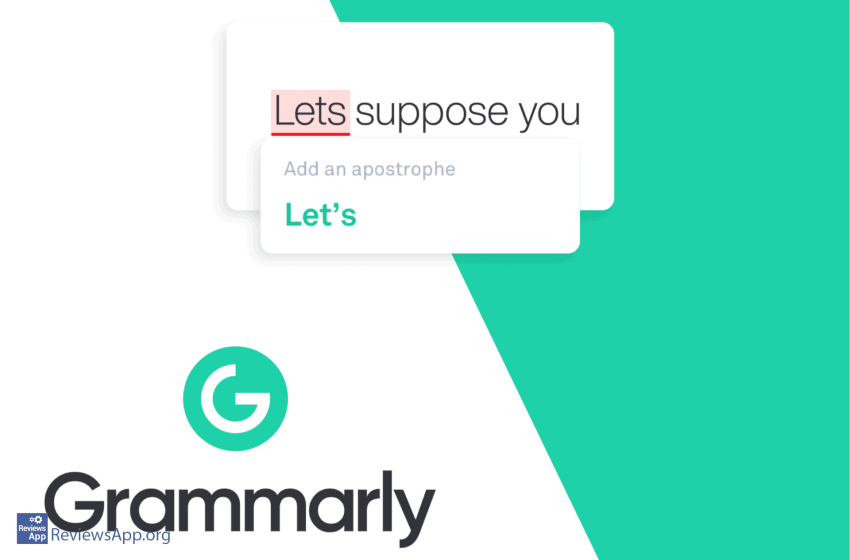
Grammarly is a great writing tool to help you check for text errors in the English language. It detects grammatical and punctuation errors in two modes – basic and advanced. It also provides suggestions on how to correct these errors. This application is useful both for those with advanced and basic knowledge of English.
Program and extension
Grammarly comes in several versions – a desktop program, a browser extension, and an application. The program serves as a support for Microsoft Office Word and Outlook and is compatible with Windows 7, 8, 8.1, and 10 versions of the operating system. The extension is available for Chrome, Safari, Firefox, and Microsoft Edge, and the application for Android and iOS.
It works so that when you write text, errors are highlighted, and you get a report on the correctness of the text in the sidebar. This report contains a readability assessment (on a scale of 1-100), the exact number of punctuation and grammatical errors, as well as suggestions for their elimination. In the text itself, the errors are underlined, and in the text report, there is an explanation of the error.
In addition to spelling check, it is especially interesting that you can determine the tone in which you want to address in the text – that is, how you want your text to sound. So you can choose informative, formal, business, scientific, and other communication styles.
Another interesting feature is plagiarism detection, by comparing the text you enter to a large number of web pages.
Grammarly evaluates the text’s readability by checking the sentence’s length and the readability rating based on Flesch’s ease of reading test.
You can set different writing styles when you start the application. You can set writing goals based on:
- Intentions (notice, storytelling, or description)
- The audience you are addressing (general or professional)
- Style (formal or informal)
- Emotion (mild or strong)
- Domain (academic, business, or technical)
Grammarly keyboard
Grammarly keyboard is an application intended for Android and iOS users, which checks and marks errors when typing. After installation, you will need to register to use it.
Shortcomings
The free version of the program is quite different from the paid version. Namely, the free version will find grammatical and spelling mistakes for which it will offer you a correction. However, it will not provide you a solution to the problems with the sentence’s length, the meaning of the text, and the difficulty of reading, although it will mark these problems. In the paid version, you can choose between American, British, Canadian, or Australian English.
Grammarly is an excellent choice for anyone who speaks English fluently and for those at the beginner’s level. The only drawback for those with less knowledge is that they can get a little lazy and forget about learning English.
In the download link we offered Grammarly for Windows but if you want to download version for:
- Microsoft Word and Outlook click HERE
- Android click HERE
- iOS click HERE
- Chrome click HERE
- Firefox click HERE
- Safari click HERE
- macOS click HERE and follow the instructions on how to install
Platform:
Windows, macOS
Grammarly keyboard:
Android, iOS
Internet browser:
Chrome, Firefox, Edge, Safari





