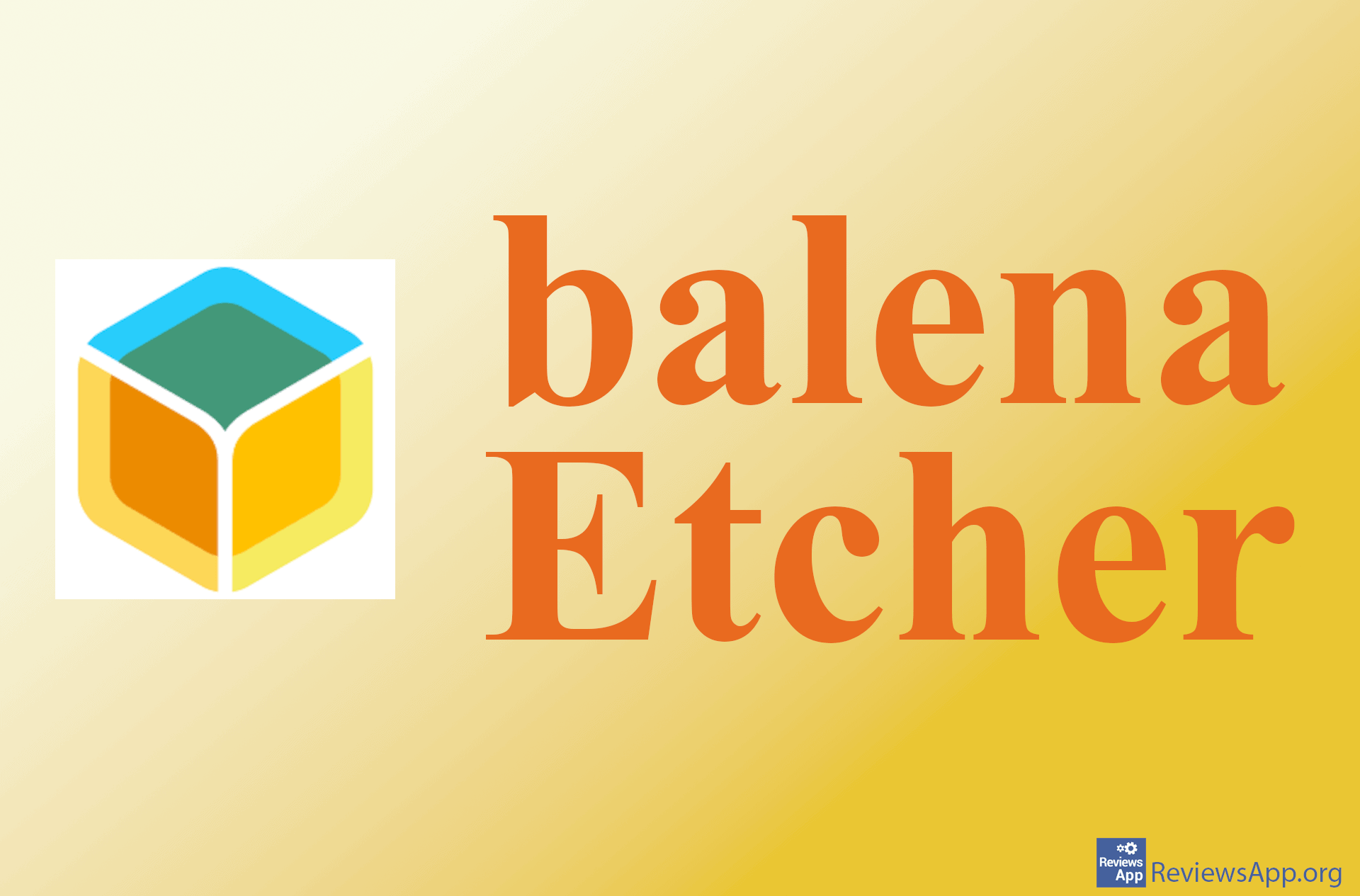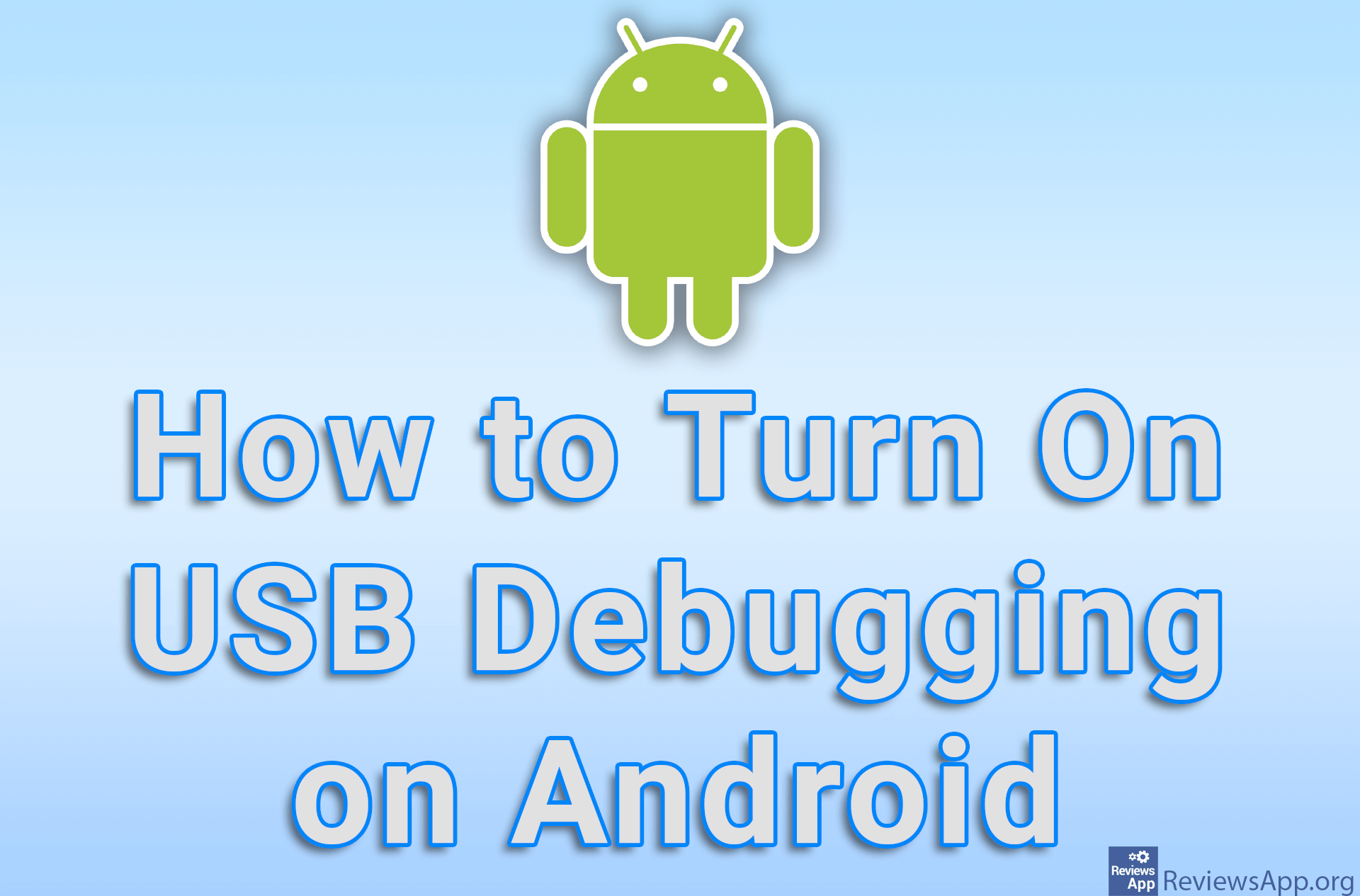How You Never Have To “Safely Remove” USB in Windows 10
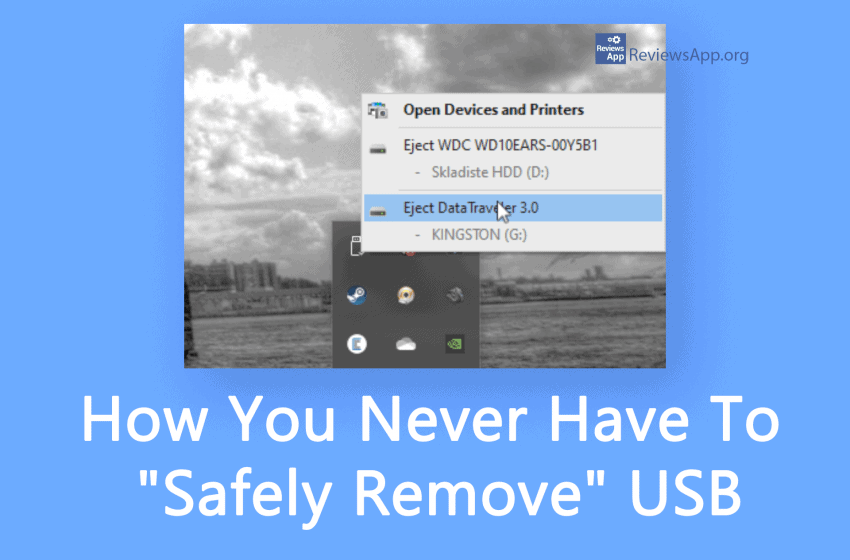
Do you always “eject” your USB drives before unplugging them? You can save yourself some clicks and some time with this simple tip because you’ll never have to eject a flash drive again. See how in our video below.
Video transcript:
- Make sure that your USB device is plugged in
- In the search field type in device manager
- Click on Device Manager
- Click on the arrow next to Disk drives
- Find your USB device and right-click
- Click on Properties
- Click on Policies
- Mark Quick removal (default)
- Click on OK