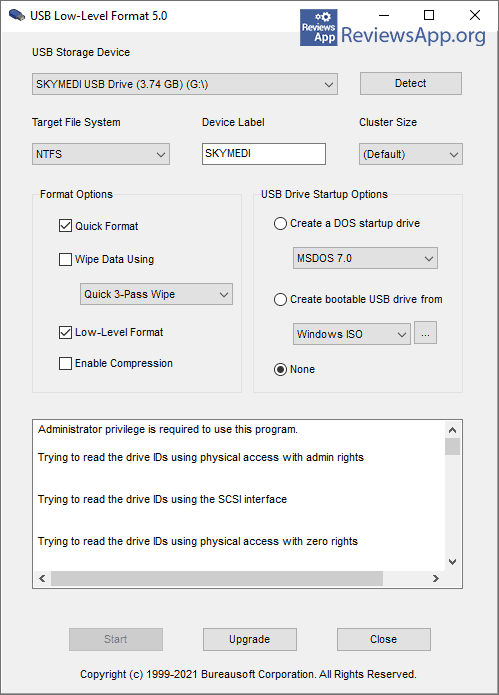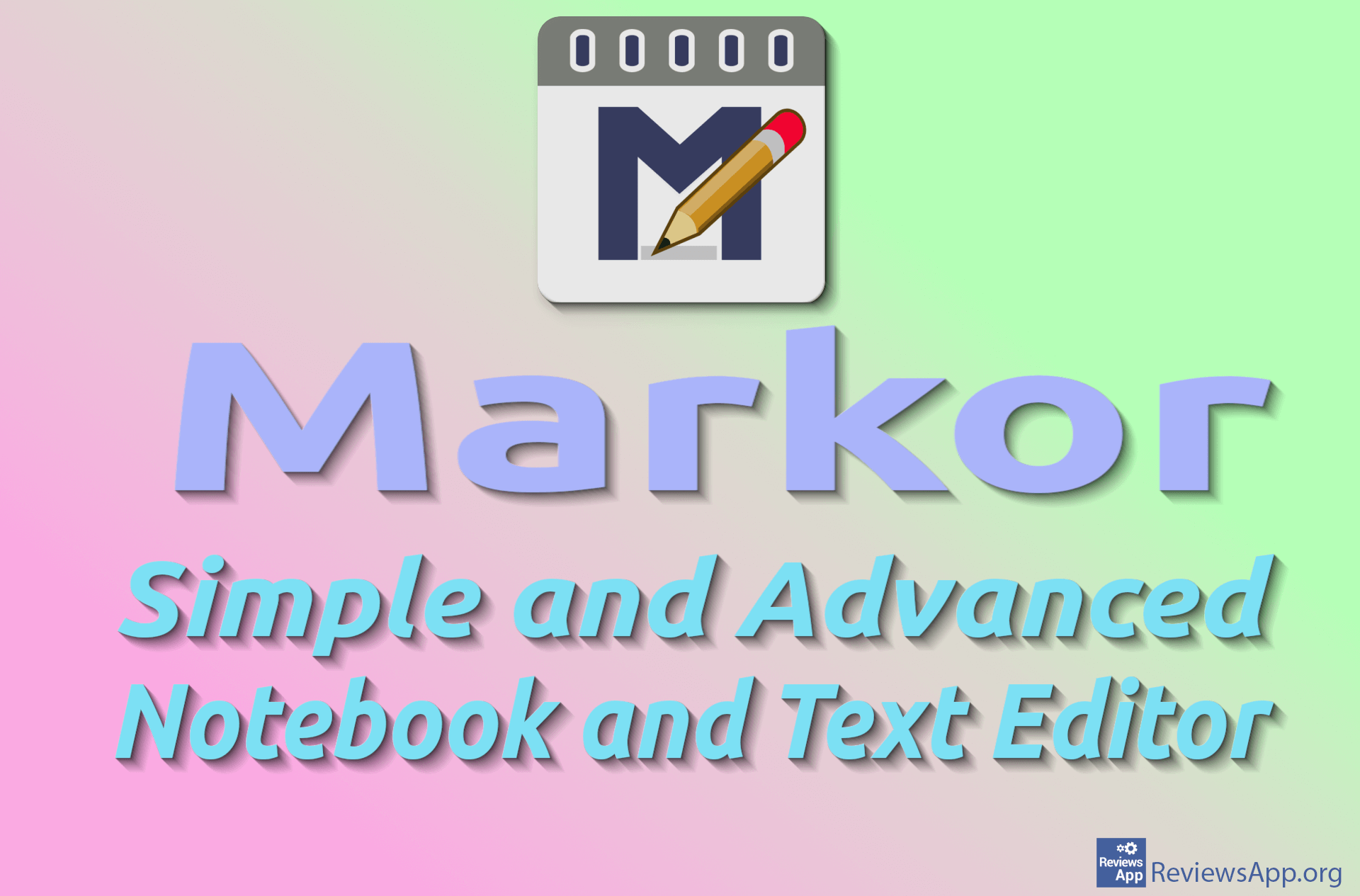USB Low-Level Format – Repair Faulty USB Drives
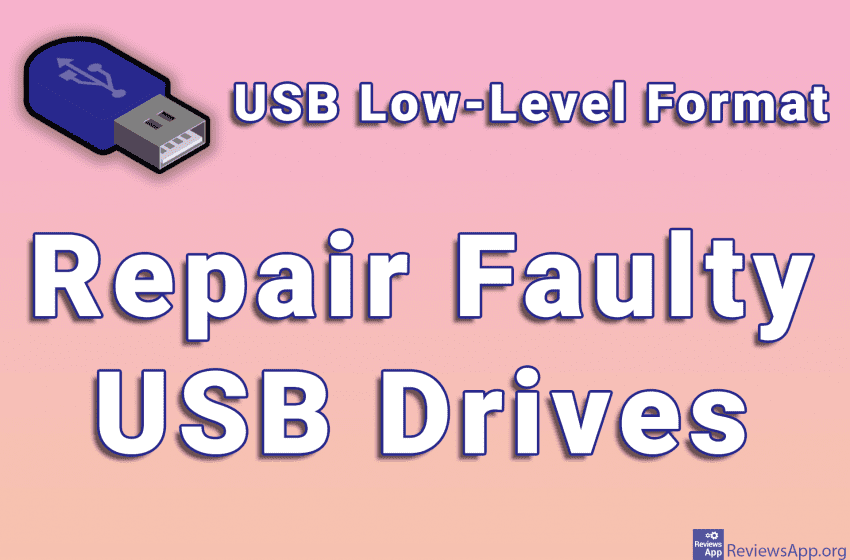
USB drives have revolutionized the way we store and transfer data. There are no more CDs that are easy to damage and require proper equipment to burn.
However, USB drives are not perfect. In addition to physical damage, the device may be infected with a virus or its capacity may be reduced due to poor formatting. To solve these problems, it is best to reset the device to factory formatting.
USB Low-Level Format is a free program for Windows XP, Vista, 7, 8, 10, and 11 that fixes faulty USB drives by formatting them the way they were done when the device was built and thus fixing most problems caused by frequent use.
How Does USB Low-Level Format Work?
USB Low-Level Format is a simple program that is suitable for beginners because there are no advanced settings, but the options it offers are not explained, so you will have to look for their explanations on the Internet.
All the options that USB Low-Level Format offers are in the main, and only menu. When you start the program, all USB drives connected to your computer will be detected automatically, and you can choose which one you want to format from the drop-down list.
Before you start formatting, you need to select the type of file system you want to use, and in addition to returning to factory formatting, it is possible to “convert” the USB drive into a bootable device for installing Windows, Linux, and MS-DOS operating systems. It is also possible to erase data on a USB drive so that it cannot be recovered, and as many as nine data erasing algorithms are available for this.
When you have finished setting up the program all you have to do is click the Start button and the formatting will begin. The good thing is that if you don’t know what which option means, and all you want is to restore the device to factory formatting, just select the USB drive you want to repair and click the Start button.
USB Low-Level Format Will Repair Your Broken USB Drives
USB Low-Level Format is a great program, and the function it performs can save you a lot of time and money. We did not encounter any problems during use, and the formatting speed is quite satisfactory. In future versions of the program, we would like to see explanations of the options it offers, but we do not consider this a big drawback.
Platform:
Windows XP, Vista, 7, 8, 10 and 11