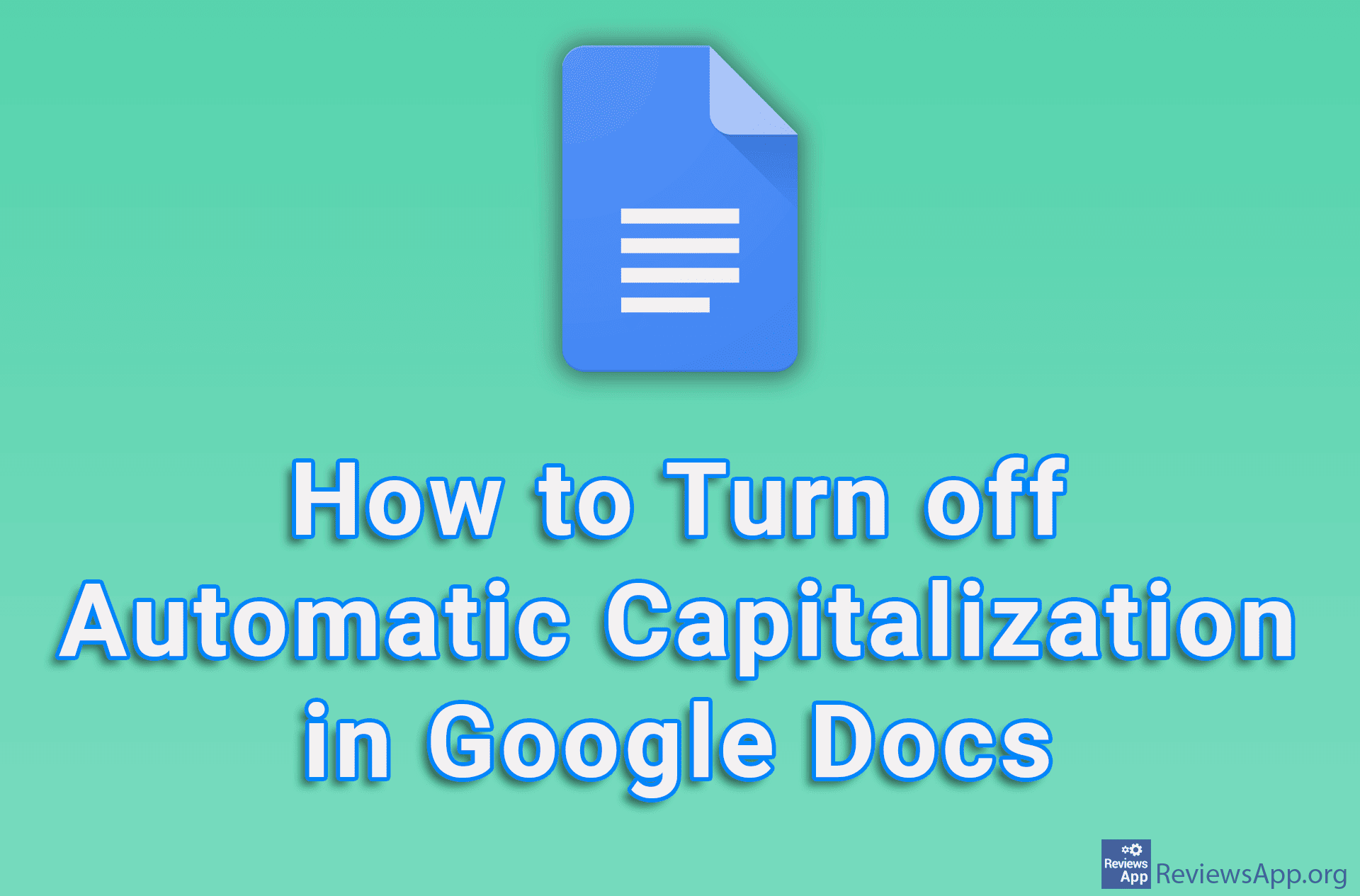How to Change a Drive Letter on Windows 10
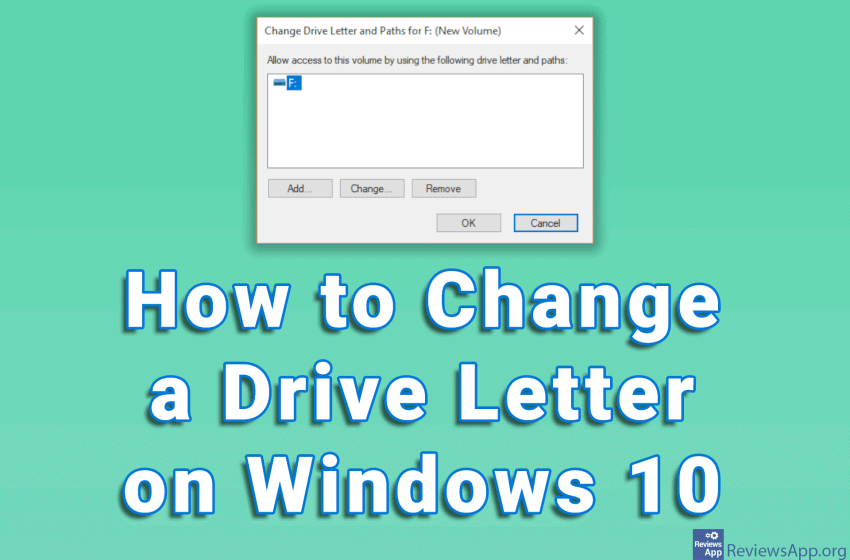
Windows assigns letters to the hard disk partitions in alphabetical order. These letters are changeable and it’s easy to do. If you decide to change the hard disk partition letter, we suggest that you do so as soon as you install Windows and before you install programs on that partition. Failure to do so may result in programs not working correctly.
Check out our video tutorial where we show you how to change a drive letter on Windows 10.
Video transcript:
- How to Change a Drive Letter on Windows 10
- In the search box, type disk management and click on the first result obtained
- Right-click on the partition whose letter you want to change
- Click on Change Drive Letter and Paths…
- Click on Change…
- From the drop-down list, select the letter you want to use
- Click on OK
- Click on Yes