How to Change the Theme in Microsoft Edge
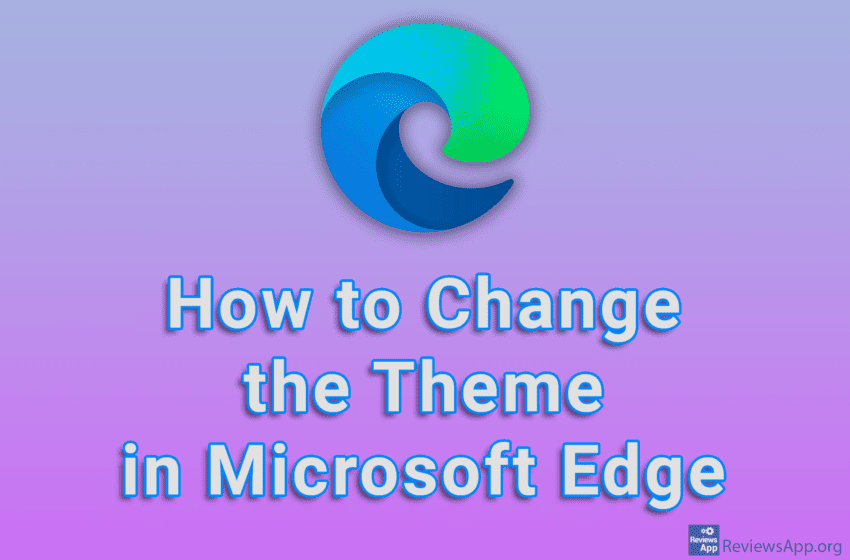
If you are tired of the gray and white theme of Microsoft Edge, we suggest you change it and choose one that suits your taste better. All you have to do is go to settings and choose the theme you like.
Watch our video tutorial where we show you how to change the theme in Microsoft Edge, using Windows 10.
Video Transcript:
- How to Change the Theme in Microsoft Edge
- Click on the three horizontal dots
- Click on Settings
- Click on Appearance
- In the Theme section, select the theme you want to use




