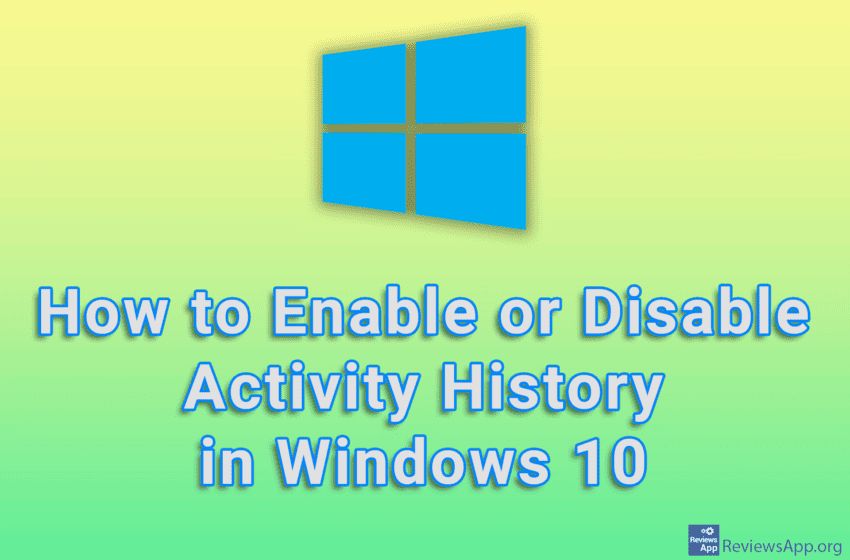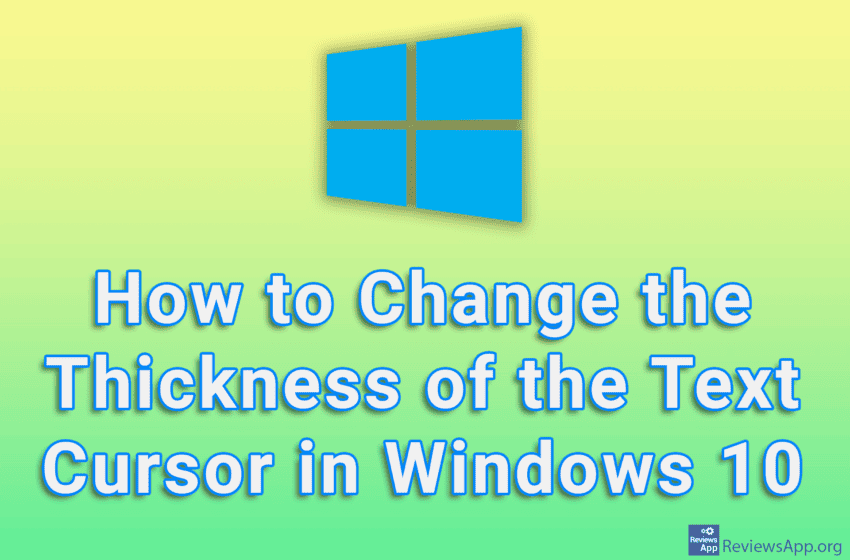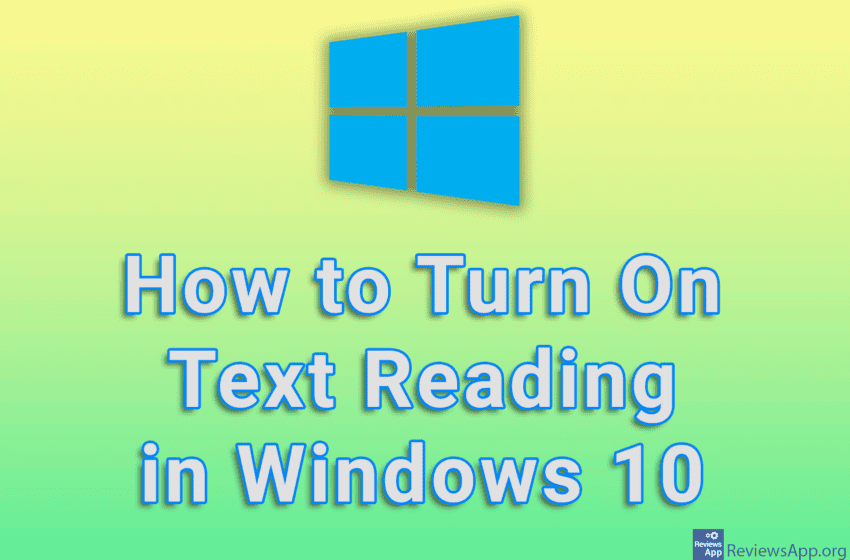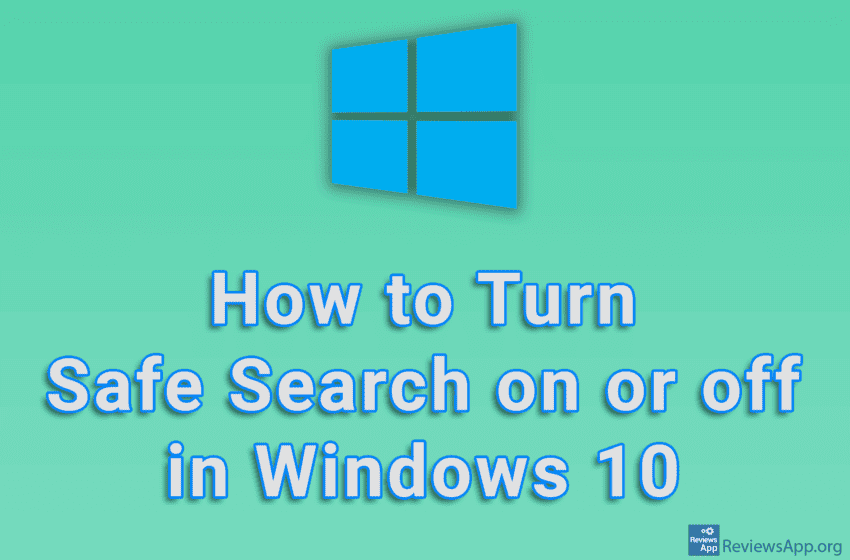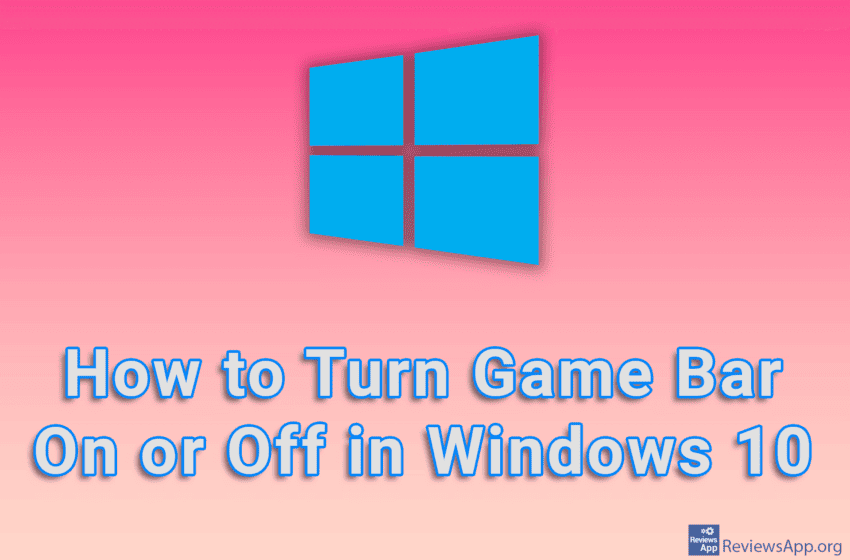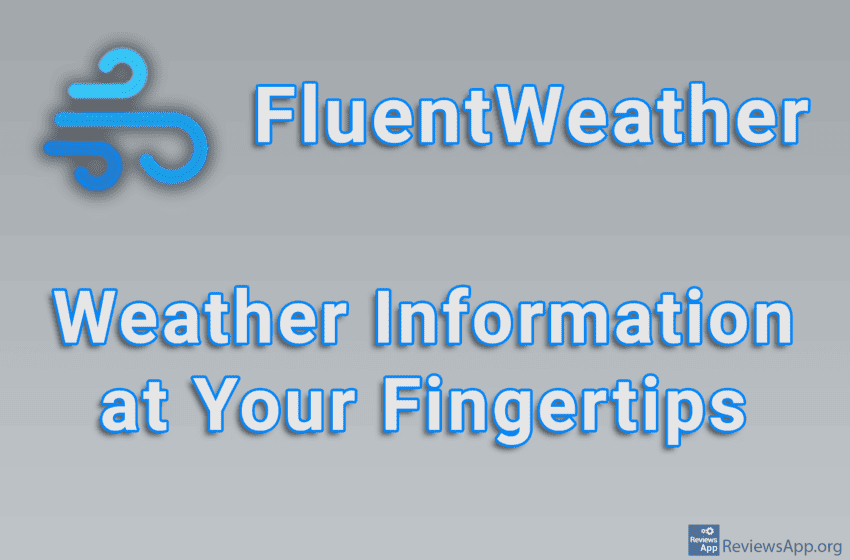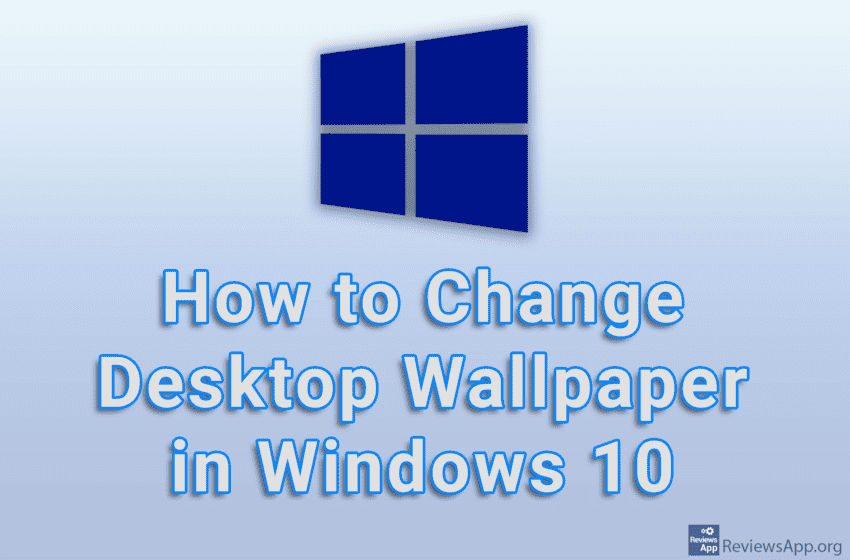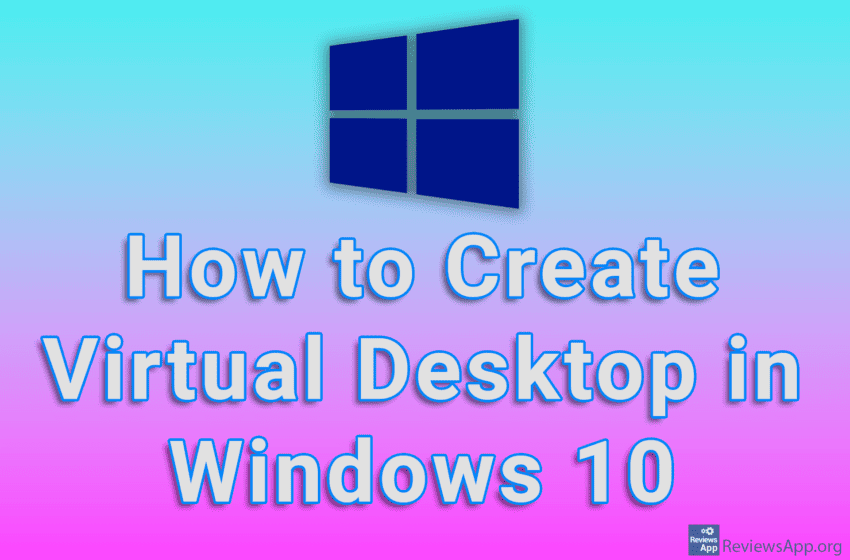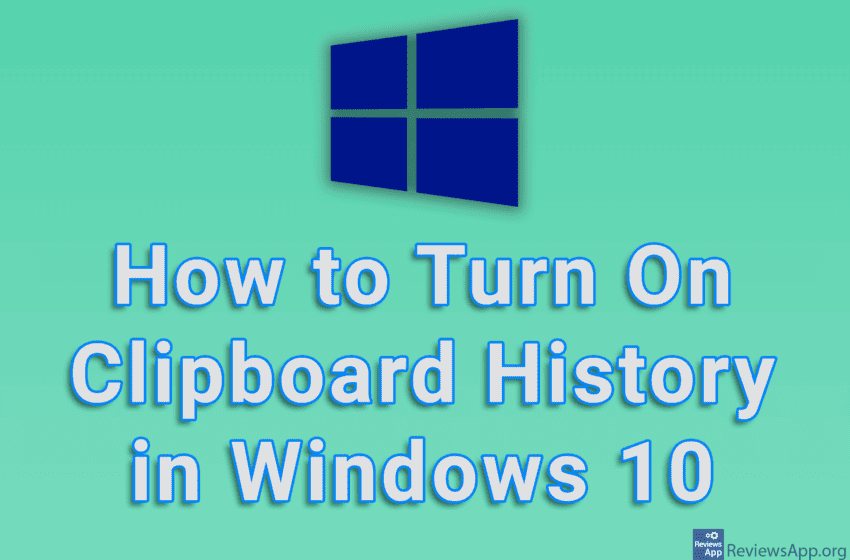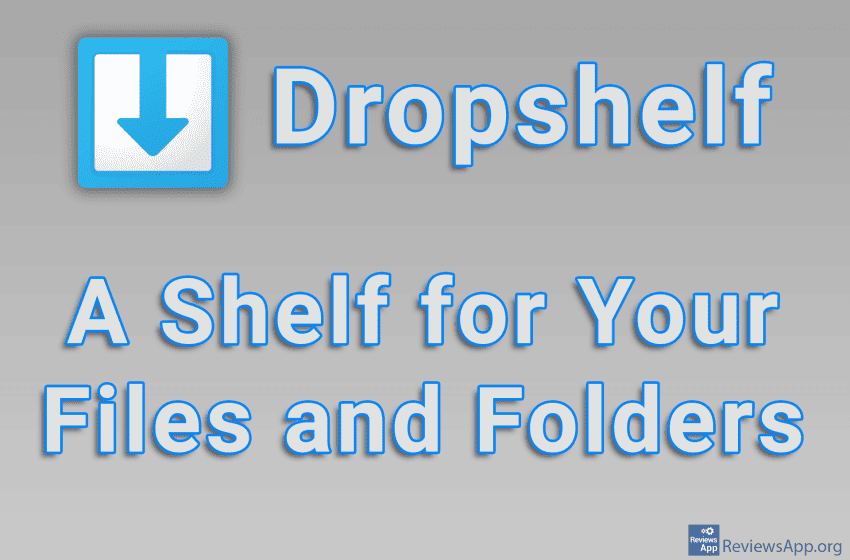During use, Windows 10 will save your activity history. This means that it will be saved, for example, which websites you visited and which games you played, but also how you use programs and services on your computer. Microsoft claims to protect and preserve the privacy of its users when collecting this data, but uses […]Read More
Tags : Windows 10
Windows 10 includes a handy option that, when turned on, will make the text cursor thicker so you can see it more clearly on the screen. This will help those with poor eyesight, and in the settings you will be able to set the exact thickness you want to use. Watch our video tutorial where […]Read More
Windows 10 includes an interesting option called Narrator which, when turned on, will read what is on the screen. This will help people with impaired vision, and all you have to do is turn it on in the settings. Watch our video tutorial where we show you how to turn on text reading in Windows […]Read More
When you search for something on your computer using Windows 10’s Search feature, it will search the Internet using Bing in addition to your hard drive, unless you’ve turned Bing search off. By default, the Moderate option will be turned on that will exclude explicit content from search results, and you can turn this off […]Read More
Windows 10 Game Bar is a program that comes preinstalled with Windows 10 and is primarily used to record the screen while playing video games. However, if you are not playing games or using another screen capture program, we suggest you turn off the Game Bar in the settings. Watch our video tutorial where we […]Read More
Windows comes packaged with a pretty good weather program. However, if you are looking for more information and better visibility of that information, you will have to look for another program. The program we are going to present to you offers detailed weather information, which is displayed in a beautiful and well-organized user interface. FluentWeather […]Read More
Like most operating systems, in Windows 10 you can change the background on the desktop. There are a number of ways you can do this, and we’ll show you one that we think is the easiest. Watch our video tutorial where we show you how to change desktop wallpaper in Windows 10. Video Transcript: How […]Read More
Windows 10 includes a Virtual Desktop option that will allow you to create an additional desktop. This way you can have a separate place for icons and programs you use at work or school and a desktop for games and entertainment. More work surfaces (desktops), enables better organization and speeds up your work. Watch our […]Read More
When you copy some text on your computer, it will be saved in the Clipboard. Windows includes a handy Clipboard History option, which will allow you to view the last ten things you’ve copied, so you can easily paste them without having to copy them again. Watch our video tutorial where we show you how […]Read More
It happens to all of us sometimes that we reach for a file or folder and then spend a few minutes looking for where we put it. Of course, the easiest solution is to put all the most used files and folders on the desktop, where they are always easily accessible. However, the space here […]Read More