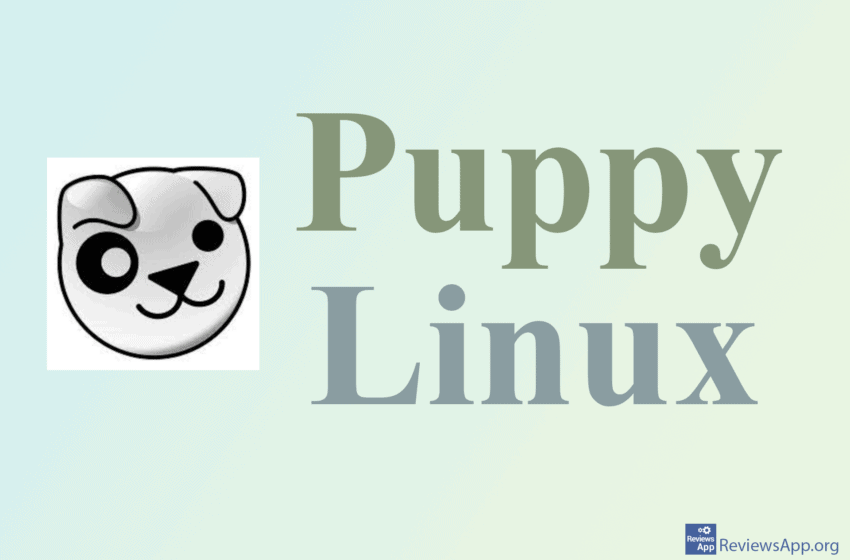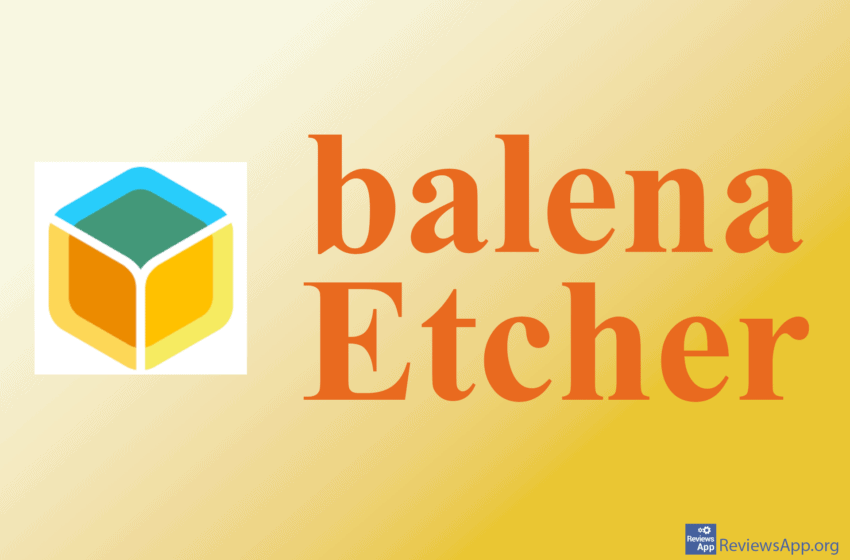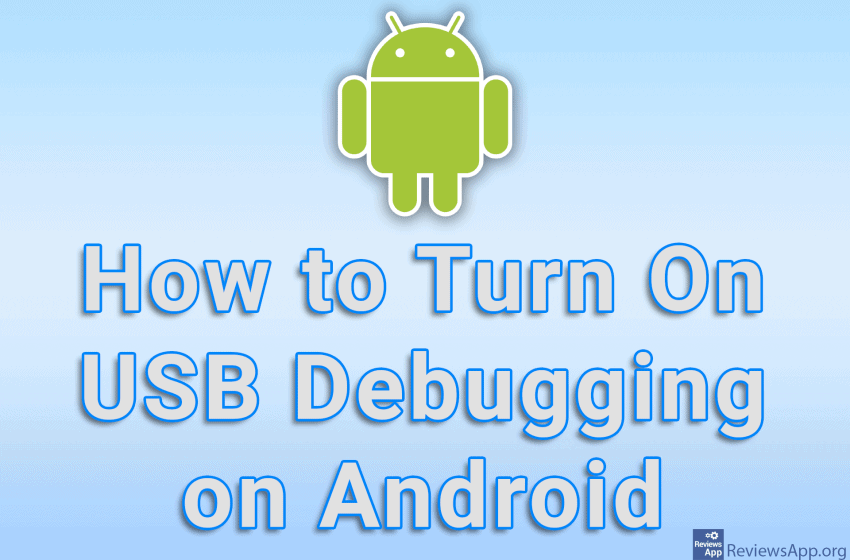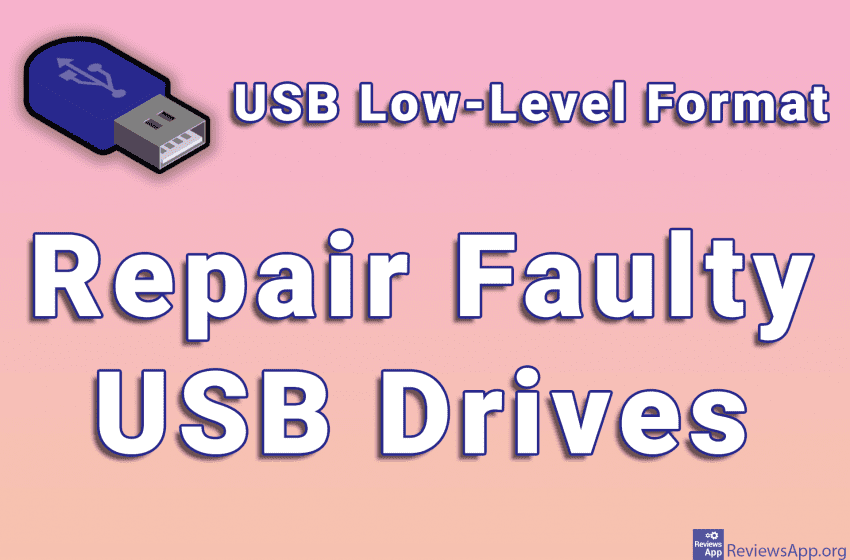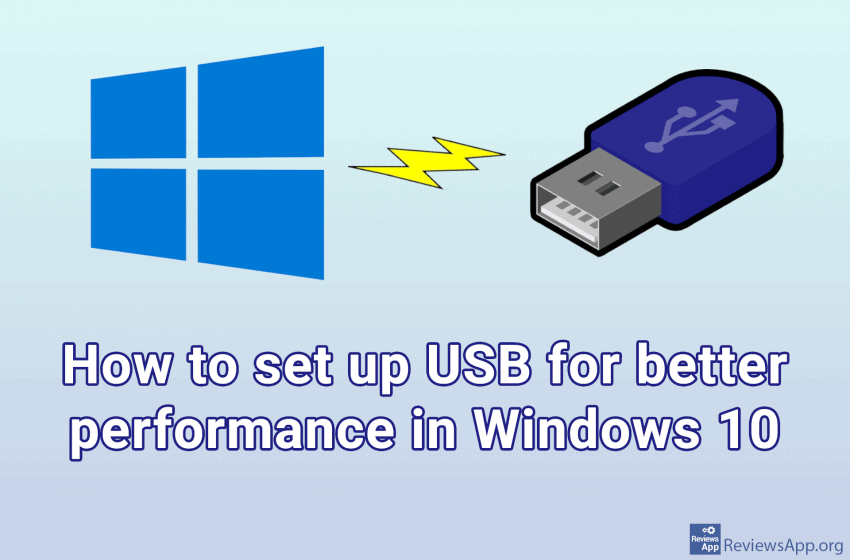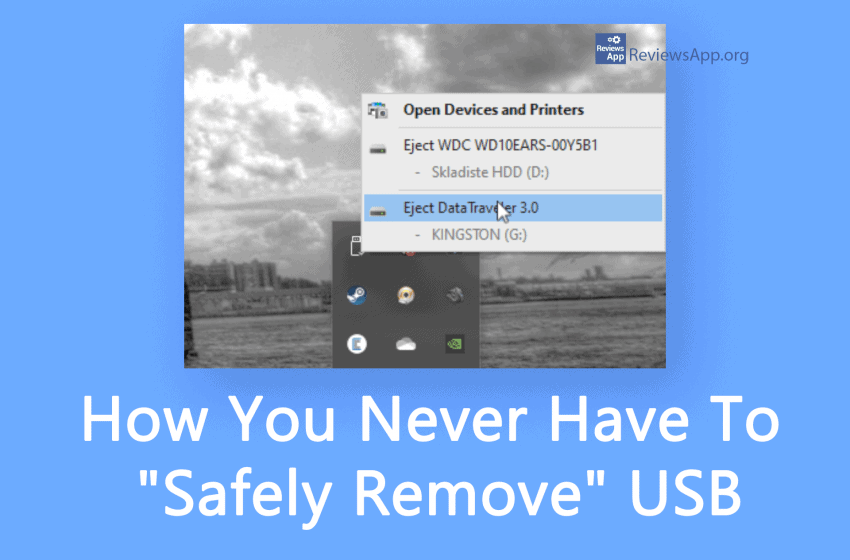Puppy Linux is a small distribution that has earned a notable place among hundreds of other Linux distributions. It has a history of over twenty years. It’s free and completely open for use. Like most other operating systems, it can be booted or installed from a bootable USB or live CD to a hard disk […]Read More
Tags : USB
Flashing disks creates installation disks for operating systems, updates devices, or saves data.. Flashing is applied to SD memory cards, USB sticks, or Solid State Drives (SSD). It used to be a delicate task often performed from the command line with uncertain outcomes. Average users sought help from experts. A single typo could erase a system […]Read More
The USB Debugging option on Android allows you to connect your phone and computer, but in such a way that it is possible to perform tasks on the phone using a computer. This option is most often used by developers, but it can also be useful for ordinary users because this way you can root […]Read More
USB drives have revolutionized the way we store and transfer data. There are no more CDs that are easy to damage and require proper equipment to burn. However, USB drives are not perfect. In addition to physical damage, the device may be infected with a virus or its capacity may be reduced due to poor […]Read More
When copying something to your USB drive, it is recommended that you always use the “Safely Remove Hardware” option before removing the device. This is because, although Windows has shown that copying is complete, it sometimes happens that there are still a couple of uncopied bits left. When you use this option, you tell Windows […]Read More
When installing the operating system, we need to have the installation files packed on a bootable CD or USB device. A bootable device is one that is set up so that it is possible to boot the computer from that device instead of from the hard drive. This is most commonly used to install an […]Read More
Do you always “eject” your USB drives before unplugging them? You can save yourself some clicks and some time with this simple tip because you’ll never have to eject a flash drive again. See how in our video below. Video transcript: Make sure that your USB device is plugged in In the search field type […]Read More