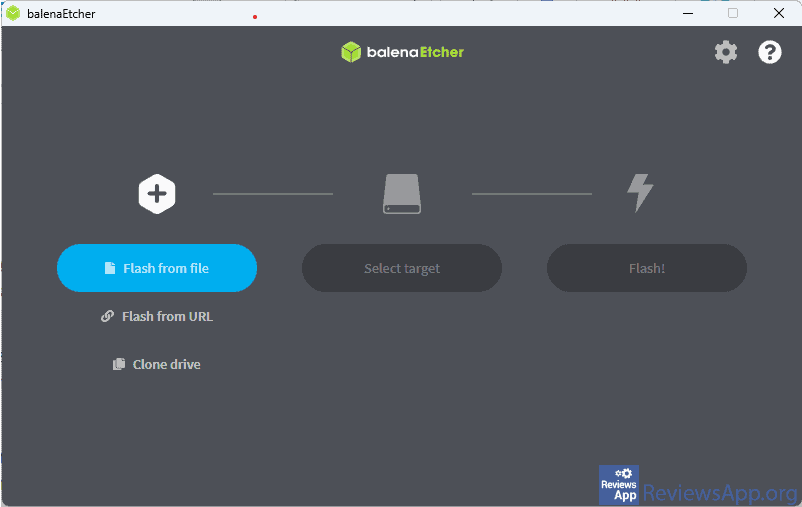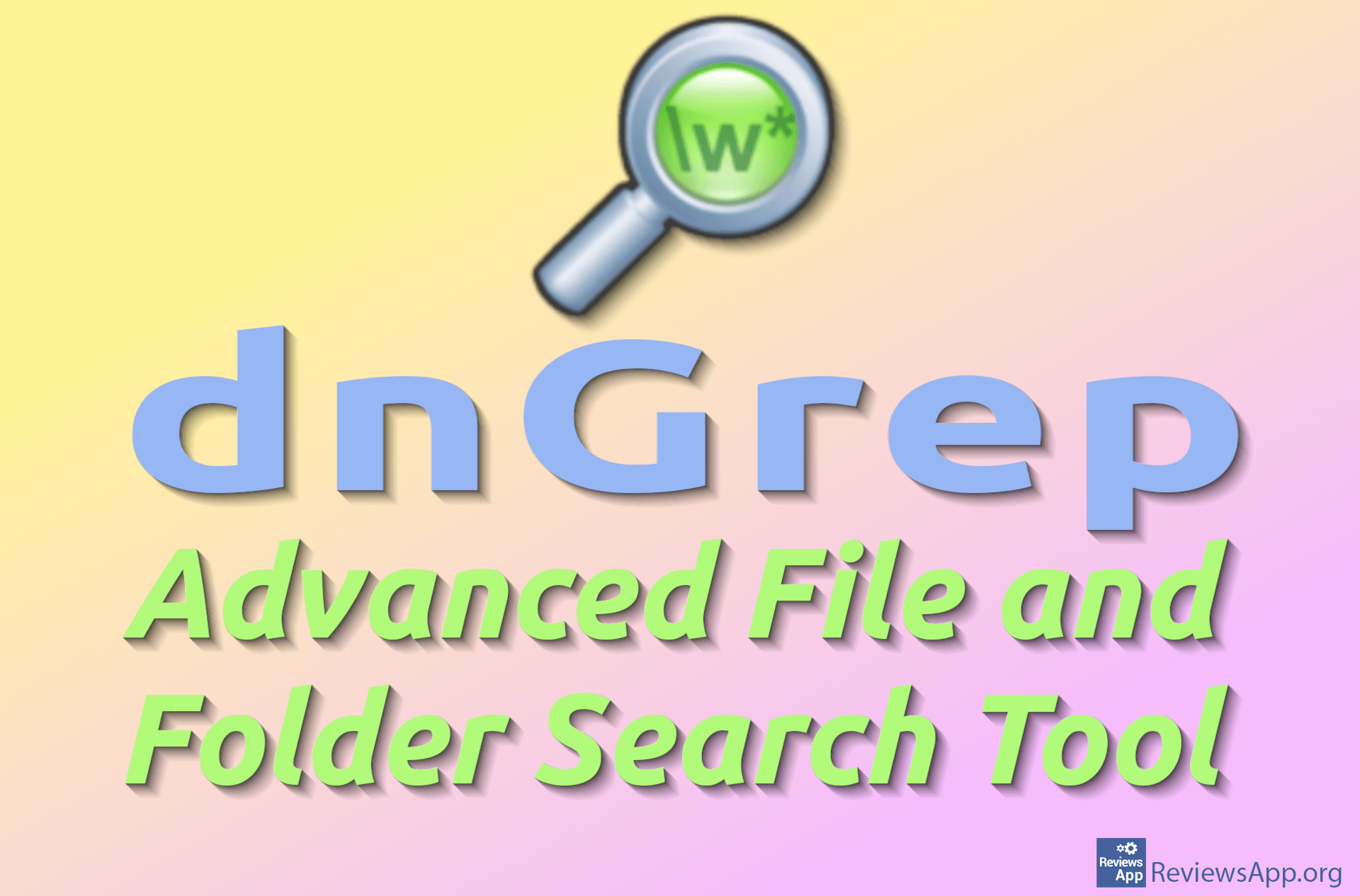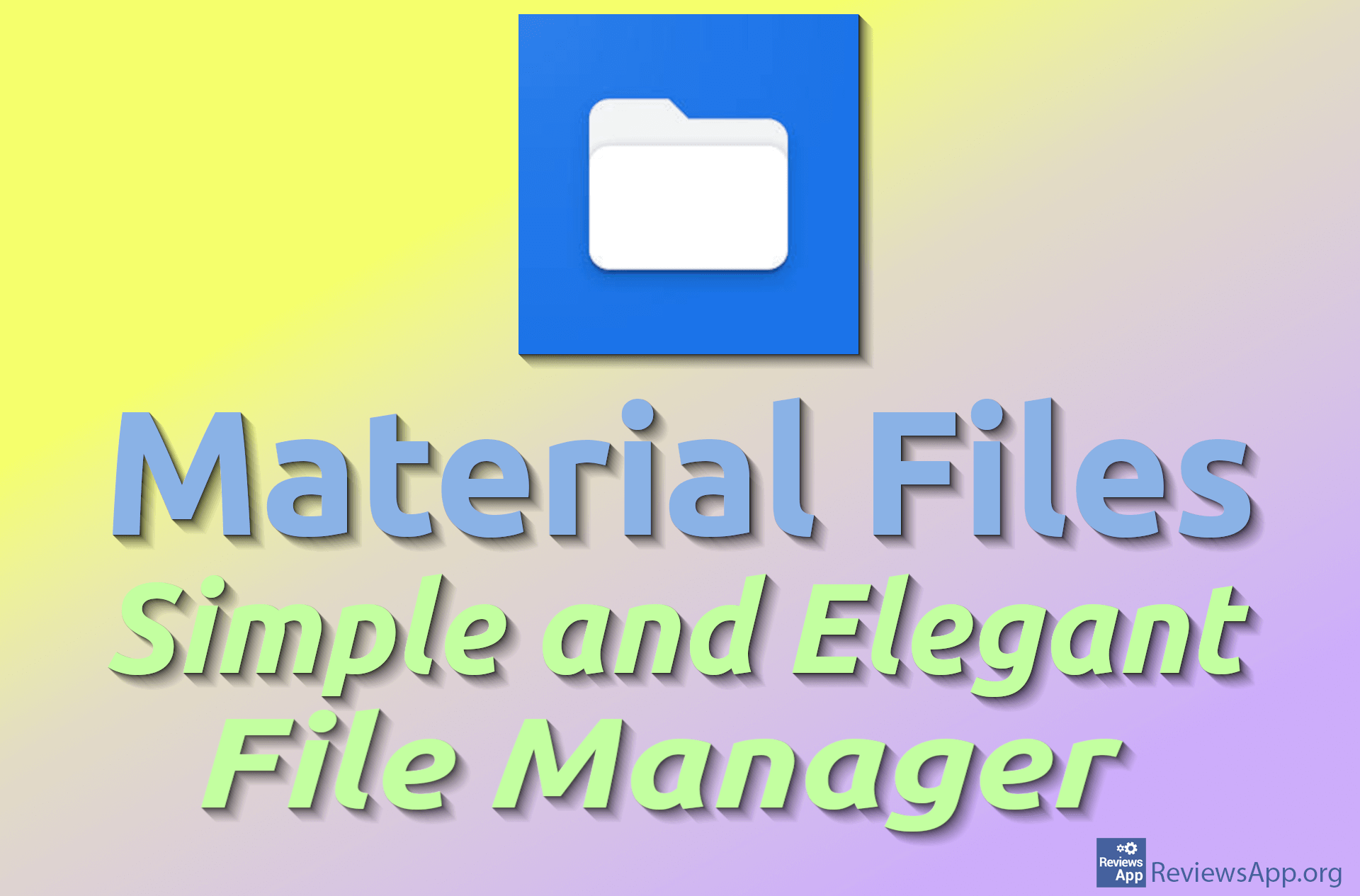balenaEtcher
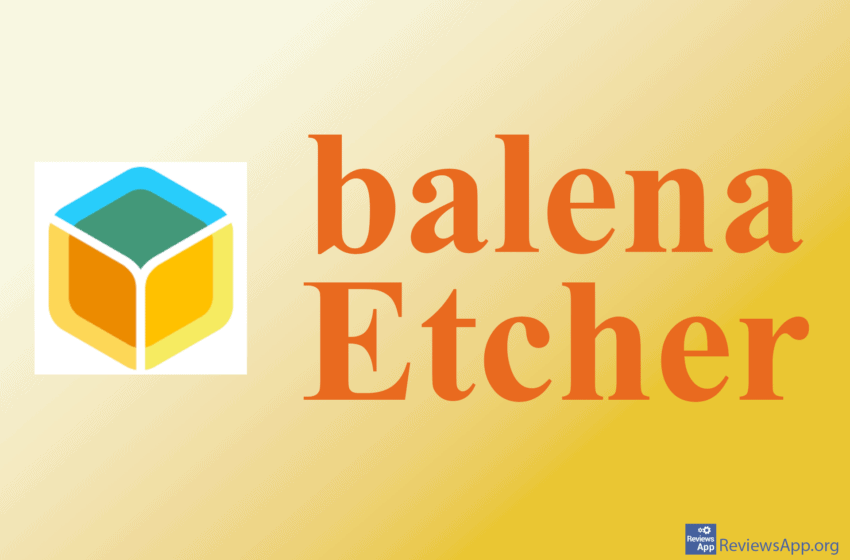
Flashing disks creates installation disks for operating systems, updates devices, or saves data.. Flashing is applied to SD memory cards, USB sticks, or Solid State Drives (SSD). It used to be a delicate task often performed from the command line with uncertain outcomes. Average users sought help from experts. A single typo could erase a system disk or yield other undesirable results.
What is balenaEtcher?
Etcher or balenaEtcher is a disk flashing program. It is free and open-source, with its authors claiming it to be forever. It is designed for Windows, Linux, and macOS. You can also choose between the installation and portable versions. There is also an EtcherPro variant that can work with 16 disks simultaneously and at higher speeds, which is not necessary for the average user.
Etcher has a very simple user interface. When you first start it, everything will be clear to you. There is virtually no learning curve to using this program.
How does balenaEtcher work?
Etcher simplifies the flashing process to the maximum through a three-step process. First, you determine the source from which you are taking the file to flash. It can be a file from a local disk, from a web address, or another disk you are cloning. Input files can be in ISO, IMG, and ZIP formats. Then, you select the USB or SD to flash. Here we note that system disks are typically hidden as destinations to prevent accidental deletion (although you can access them if desired). Press the Flash! button. That’s all.
Before flashing, it is not necessary to format the USB or SD. Based on experience, we can confidently say that Etcher reliably performs its job. However, after flashing, a check for potential damage to the newly created disk image is automatically performed. There is a limitation that the authors mention: bootable disks cannot be created from Windows ISO files (Microsoft would not forgive them for that).
Etcher belongs to the group of programs that do only one thing, but they do it well. Once you try it, you won’t look for another disk flashing program.
Download:
Windows, Linux, macOS